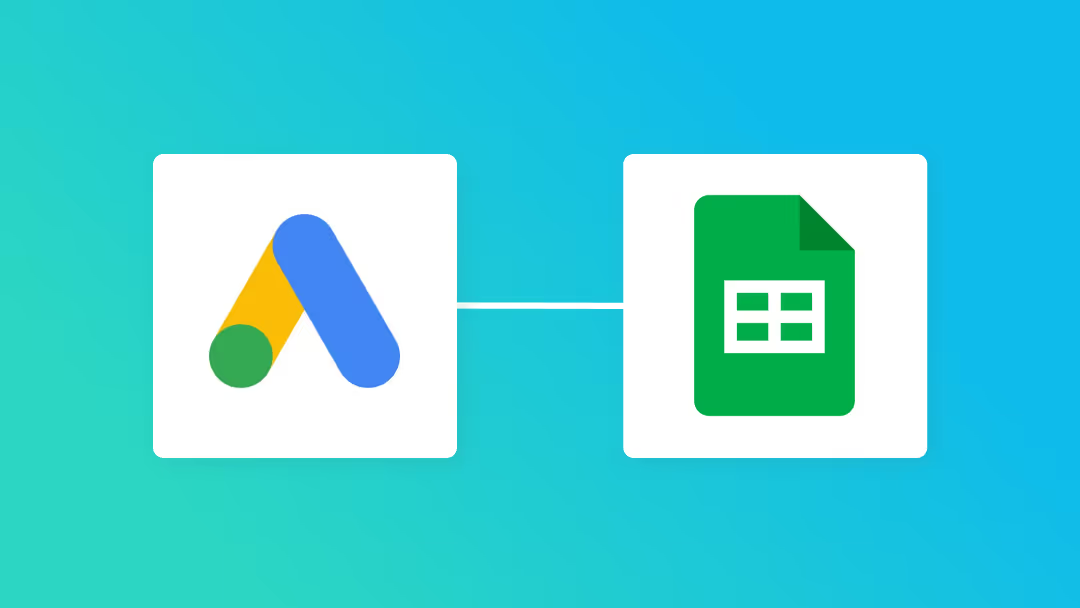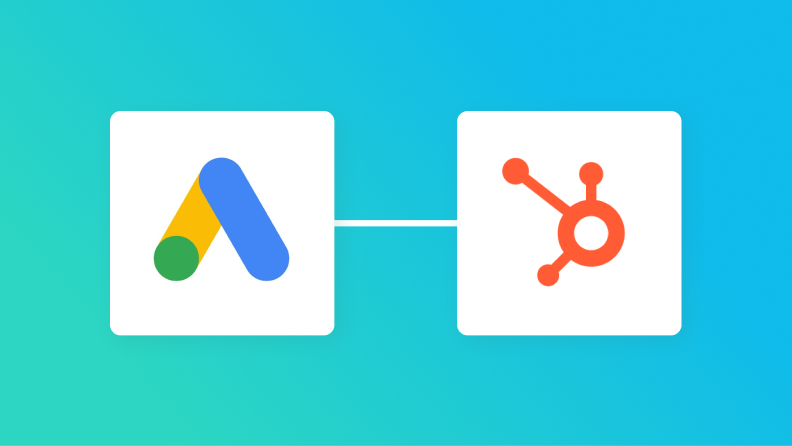No-Code API Actions
Automation operations
 [Deprecated] Get account report
[Deprecated] Get account report
 [Deprecated] Get specific campaign report
[Deprecated] Get specific campaign report
 [Deprecated] Get ad group report
[Deprecated] Get ad group report
 [Deprecated] Get keyword search volume
[Deprecated] Get keyword search volume
 [Deprecated] Get keyword ideas
[Deprecated] Get keyword ideas
 [Deprecated] Get reports for multiple campaigns
[Deprecated] Get reports for multiple campaigns
 [Deprecated] Get report for a specific campaign (by ad network type)
[Deprecated] Get report for a specific campaign (by ad network type)
 [Deprecated] Get reports for multiple campaigns (by ad network type)
[Deprecated] Get reports for multiple campaigns (by ad network type)
 [Deprecated] Get search term report
[Deprecated] Get search term report
 Get account report
Get account report
 Get report for a specific campaign
Get report for a specific campaign
 Get report for a specific campaign (by ad network type)
Get report for a specific campaign (by ad network type)
 Get reports for multiple campaigns
Get reports for multiple campaigns
 Get reports for multiple campaigns (by ad network type)
Get reports for multiple campaigns (by ad network type)
 Get ad group report
Get ad group report
 Get Keyword Search Volume
Get Keyword Search Volume
 Get Keyword Ideas
Get Keyword Ideas
 Get Search Term Report
Get Search Term Report
Automation triggers
No actions yet.