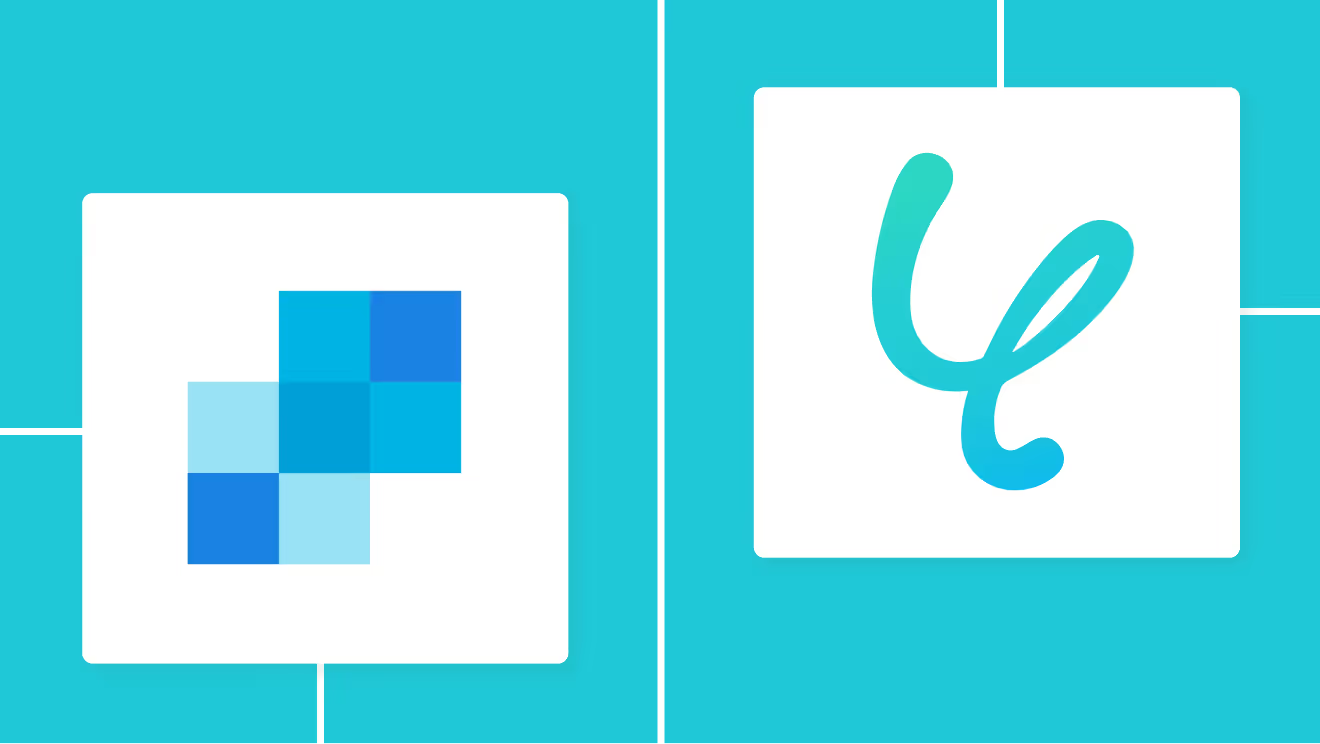No-Code API Actions
Automation operations
 Send email
Send email
 Get bounce list
Get bounce list
 Create contact list
Create contact list
 Add new contact to contact list
Add new contact to contact list
 Delete contact
Delete contact
 Send Email (File Attachment)
Send Email (File Attachment)
 Search Contacts
Search Contacts
Automation triggers
No actions yet.