STEP2 Set a Trigger to Activate When a Specific Email is Received
1. Select "When you receive the email".
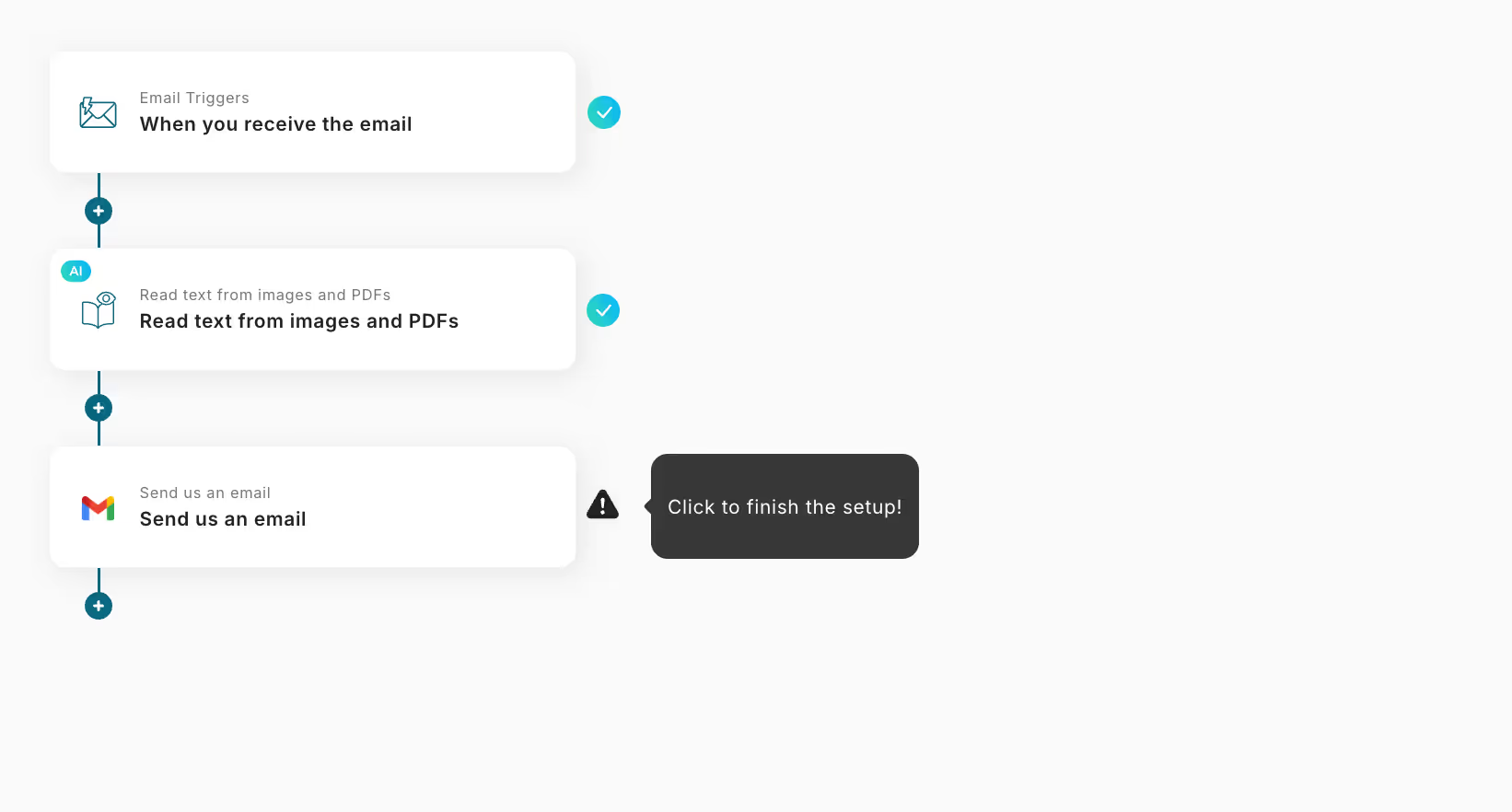
2. Set the address for receiving. Forward incoming emails to the address entered here to activate the email trigger.
Next, set the search criteria. This time, we set the condition to include the word "photo" in the subject, but you can also set the condition to the body or sender.
After entering, select "Next".
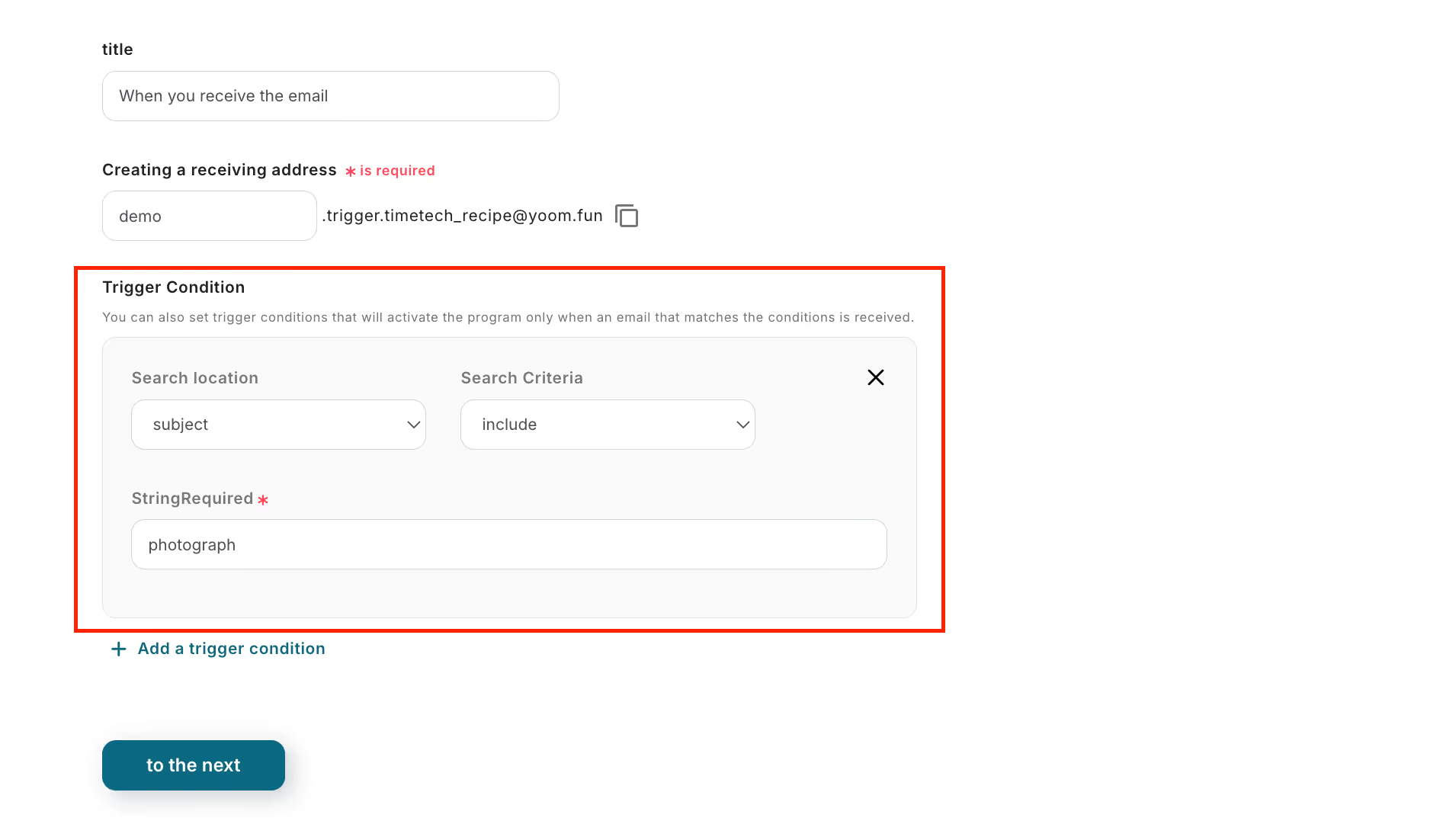
3. Send an email that matches the conditions set to the email address entered earlier.
(Please also attach files such as PDFs. This time, a business card PDF file was attached.)
After sending, select "Test".
* It may take some time for the email to be received after sending. If the test fails, please check the conditions again.
If the test is successful, select "Save".
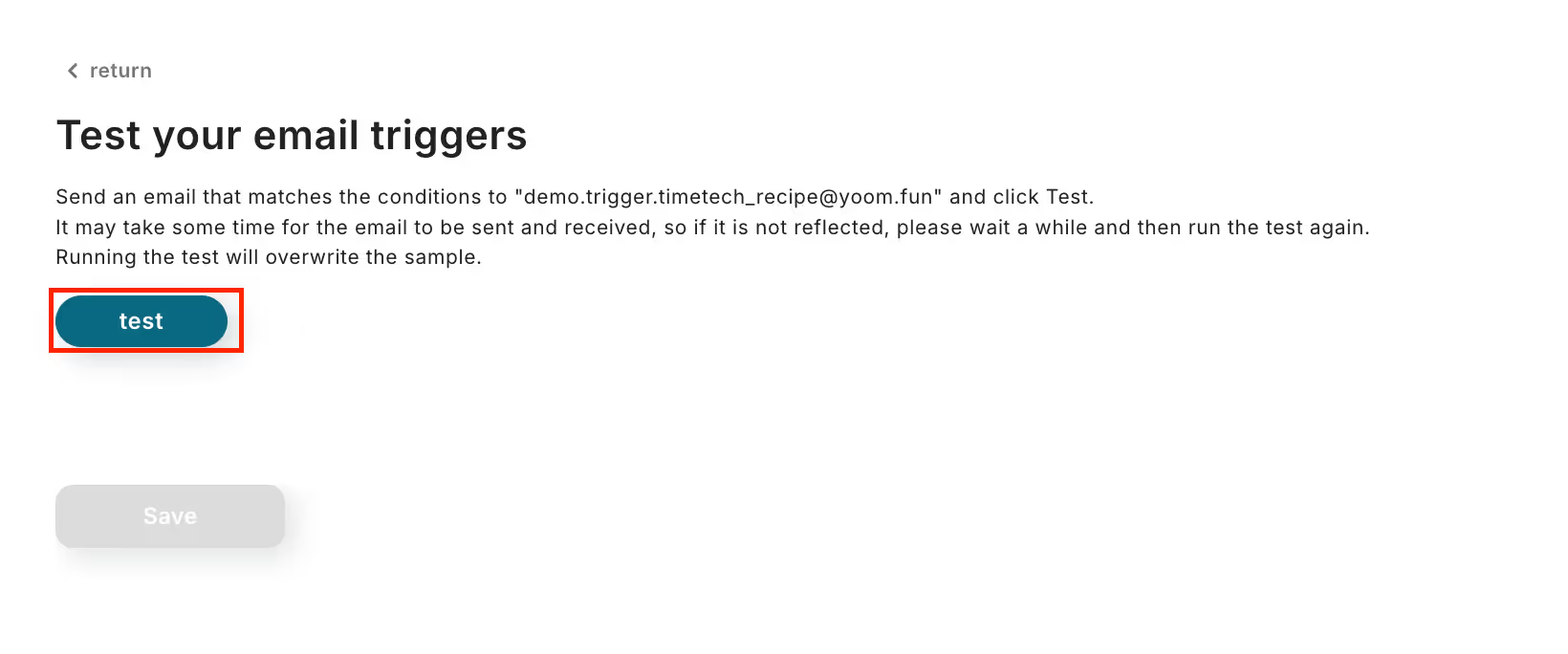
STEP3 Set an Action to Read Text from Images and PDFs
1. Select the operation "Read text from images and PDFs".
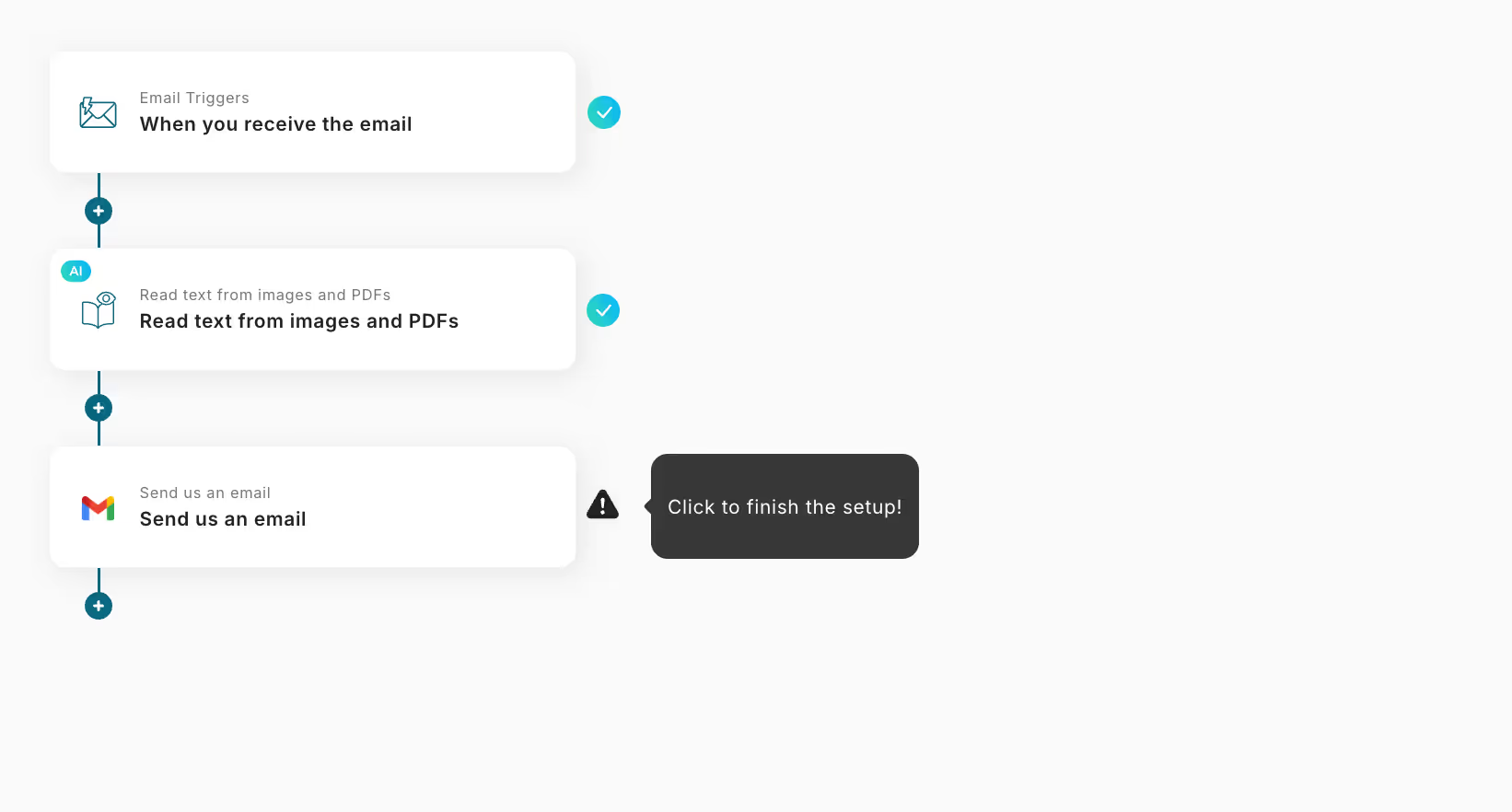
2. Select any read action and click "Next".
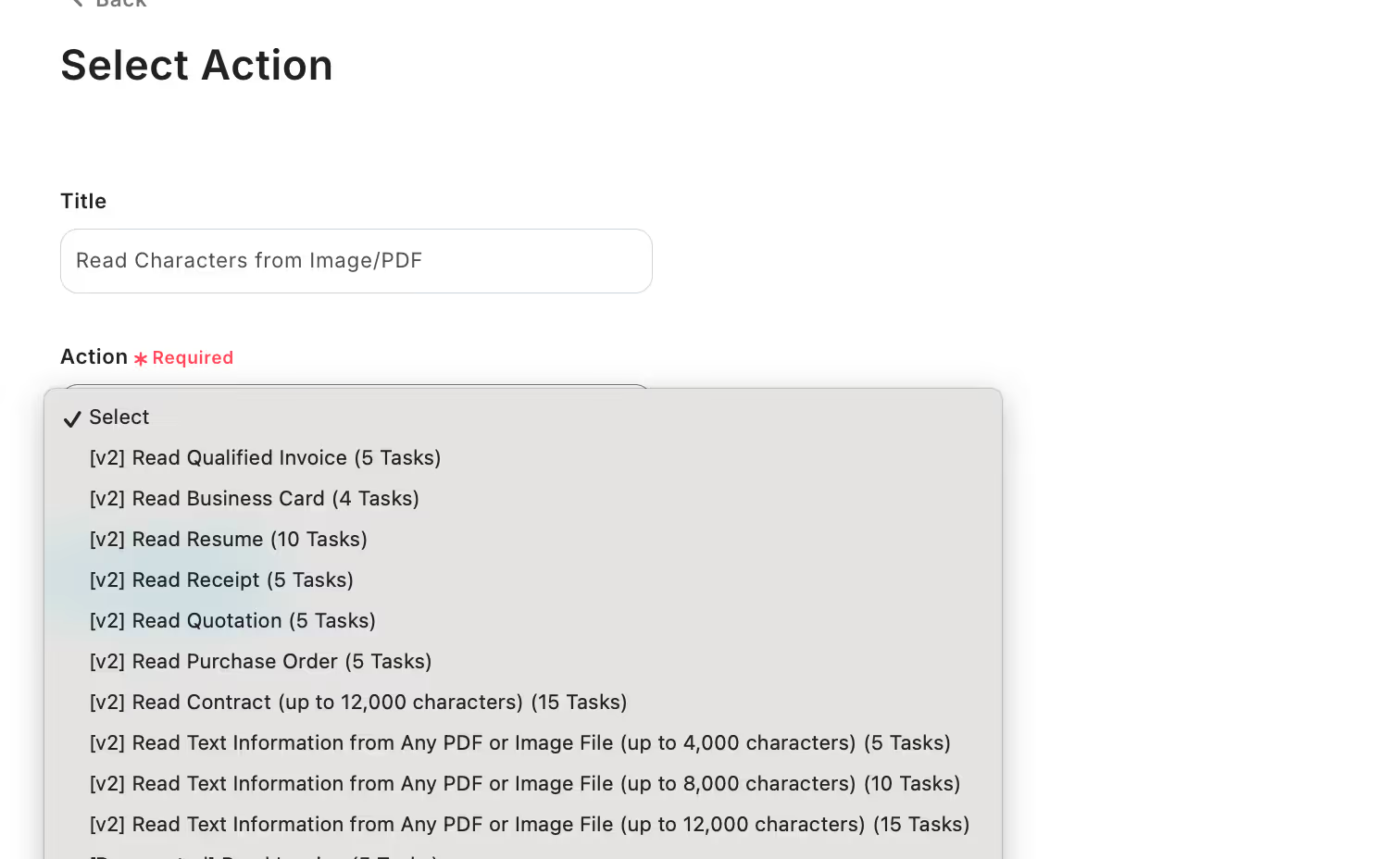
3. Set the details. For the attachment method, select "Use obtained value" and "Attachment 1" to use the email attachment sent in STEP2.
Enter the items from which you want to extract text data. (Since business card data was attached in STEP2, "Name", "Company Name", and "Email Address" were set.) After entering
After entering, select "Test".
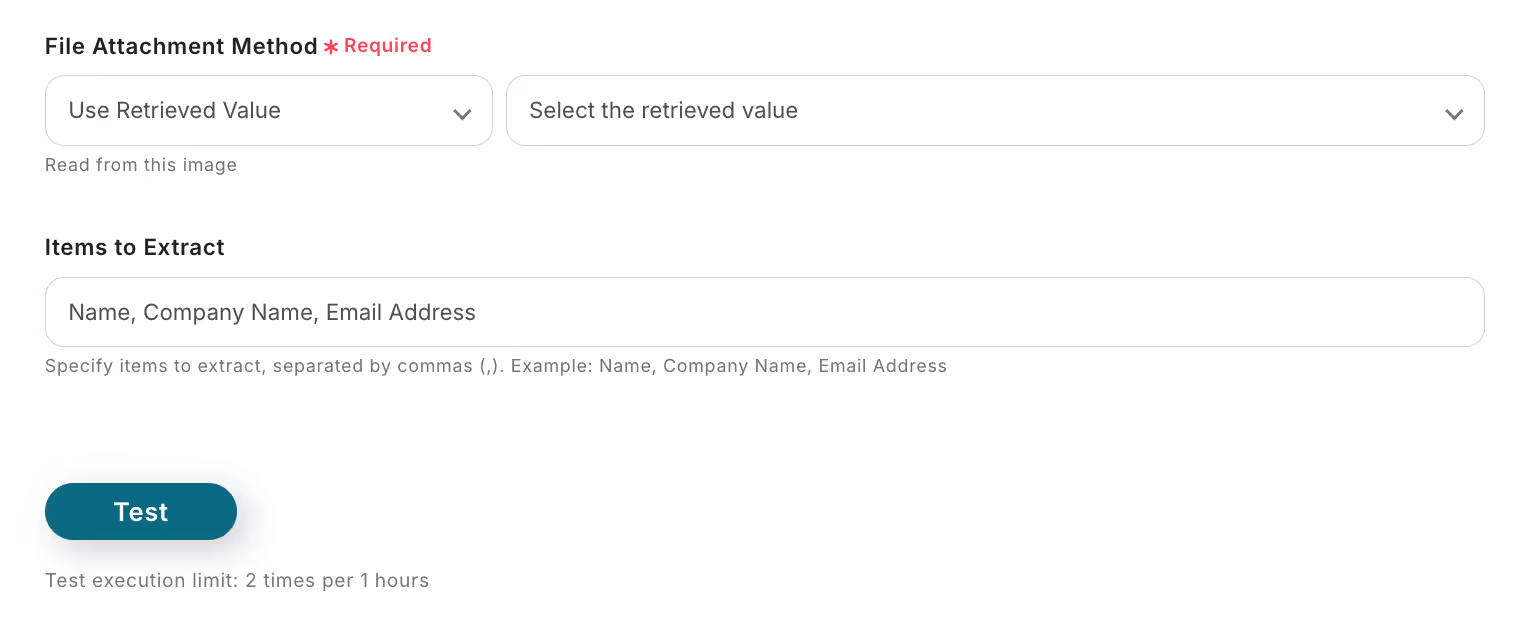
If the test is successful, the read content will be displayed in the output.
Check if it was read accurately and select "Save".
For operations to read text information from images and PDFs, please also check this page.
STEP4 Set an Action to Send the Read Text via Gmail
1. Select the operation. To send an email to Gmail, select "Send Email".
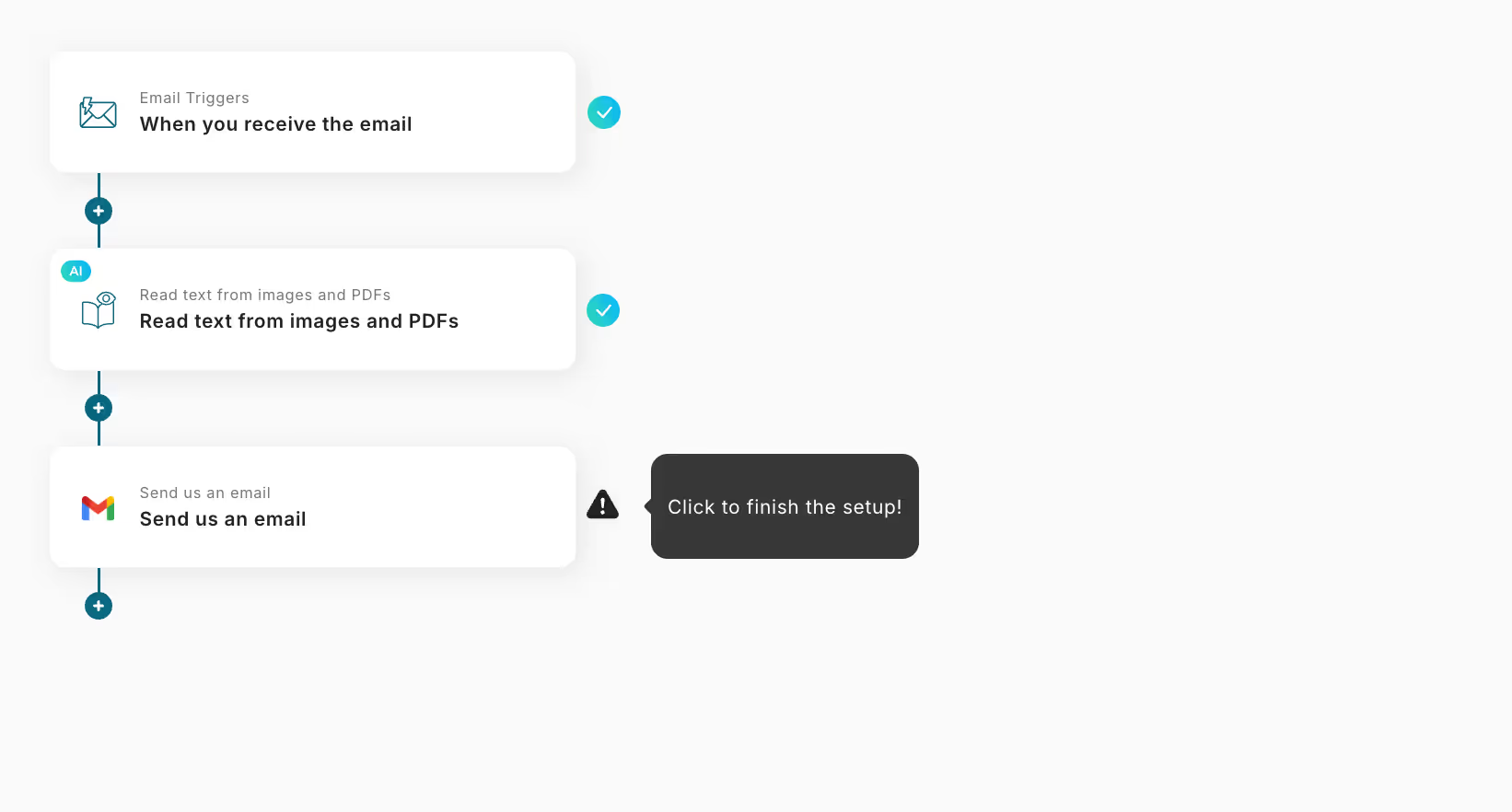
2. Set up the email. Select "Account information to link with Gmail".
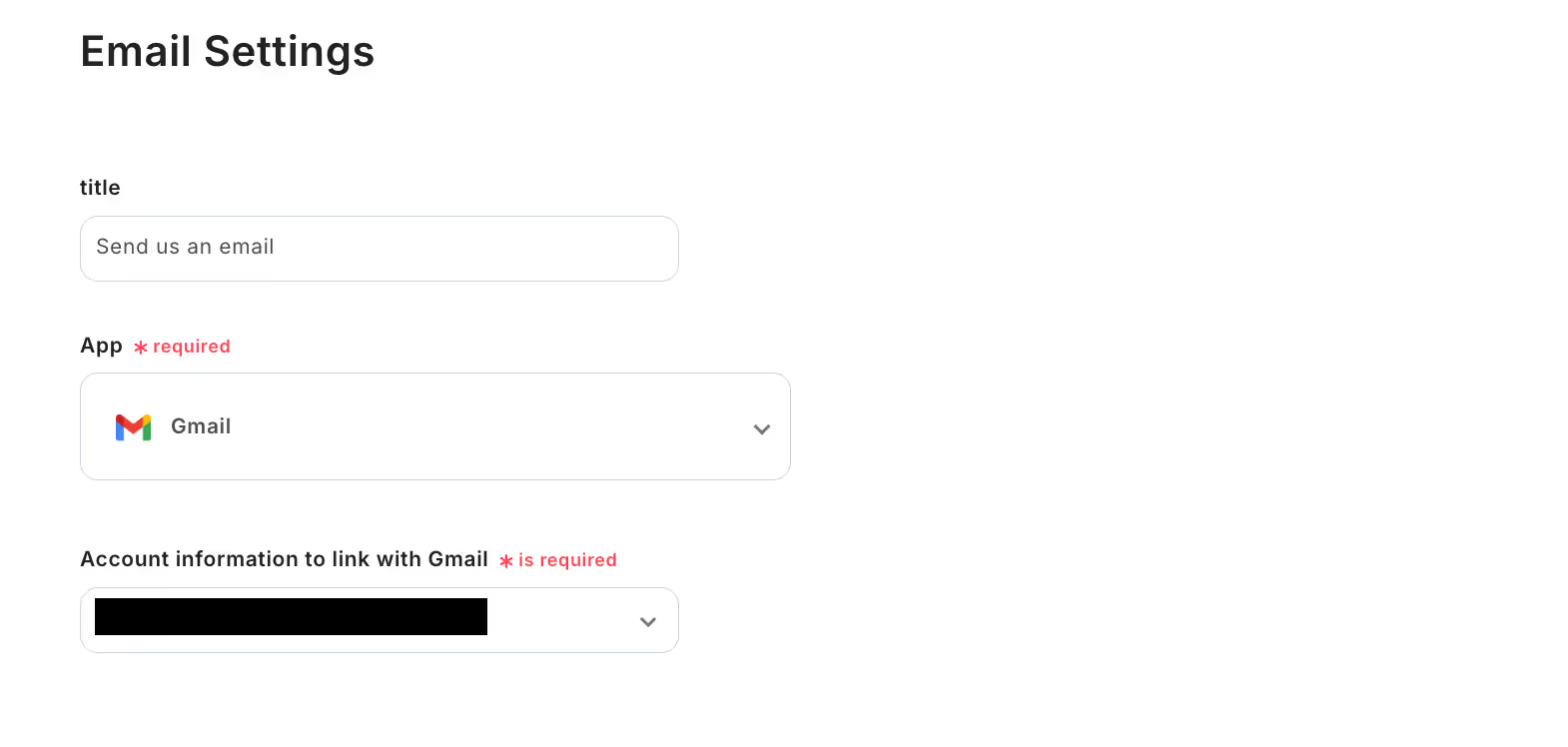
3. Set the content of the email. Enter the recipient's email address in "To". (Cc and Bcc can also be set.)
Enter the "Subject". Set the output extracted in STEP3 in the "Body".
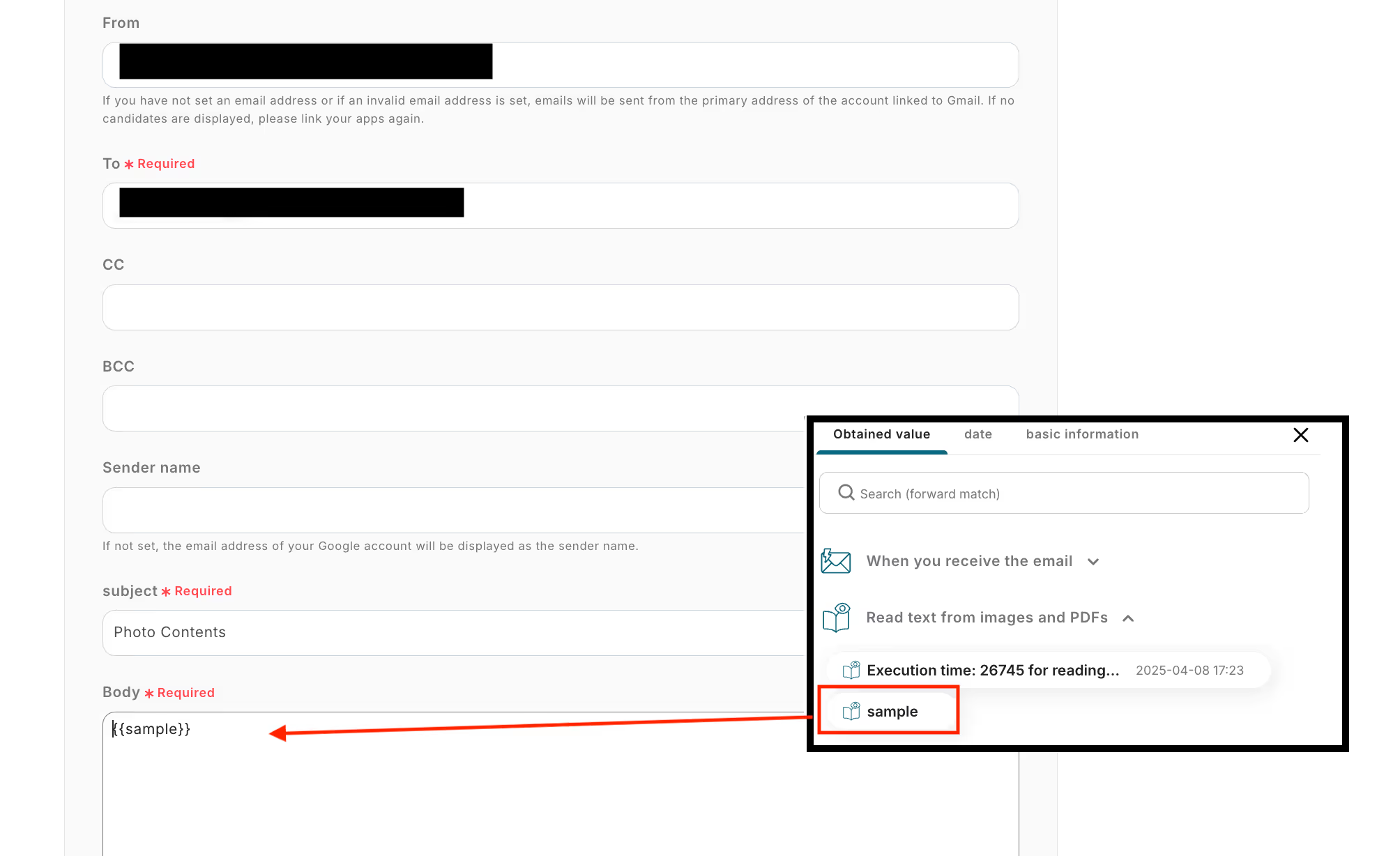
After entering, select "Next".
4. Test the email sending. Select "Test". If the test is successful, select "Save".
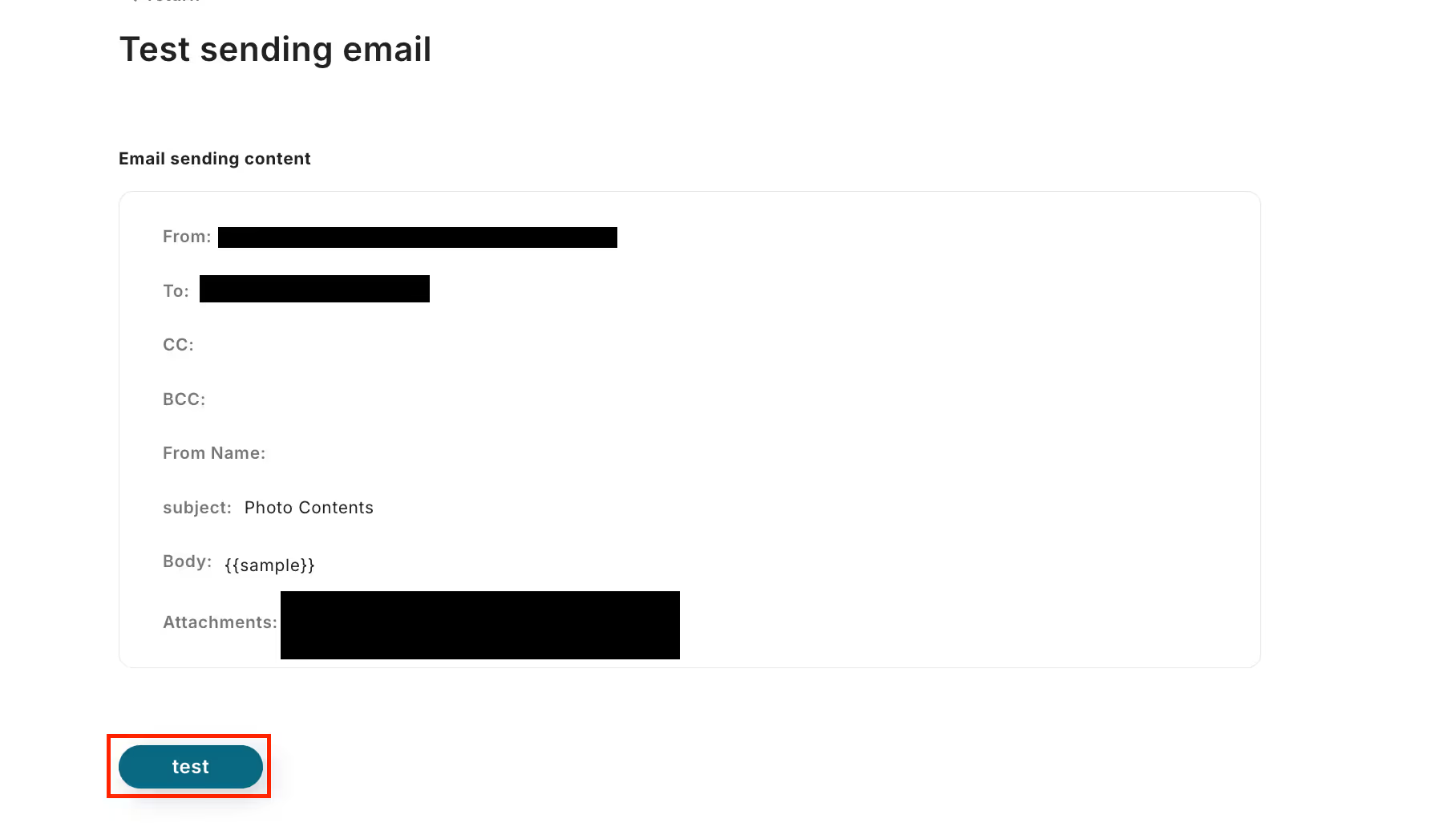
5. Finally, turn the trigger "ON" to complete.
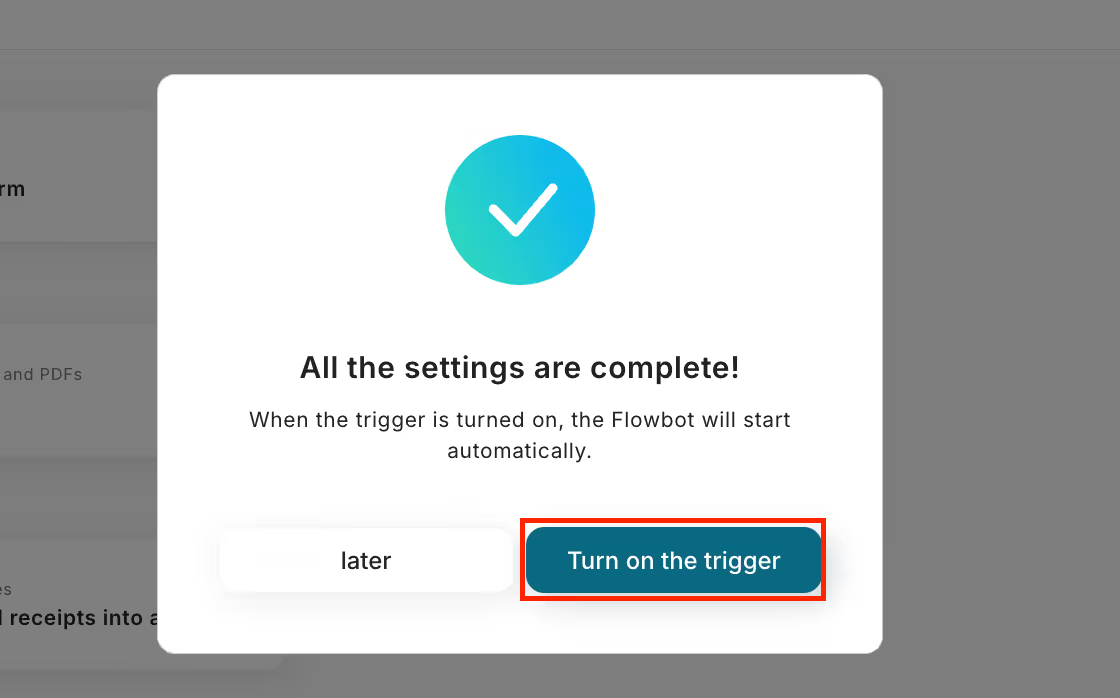
















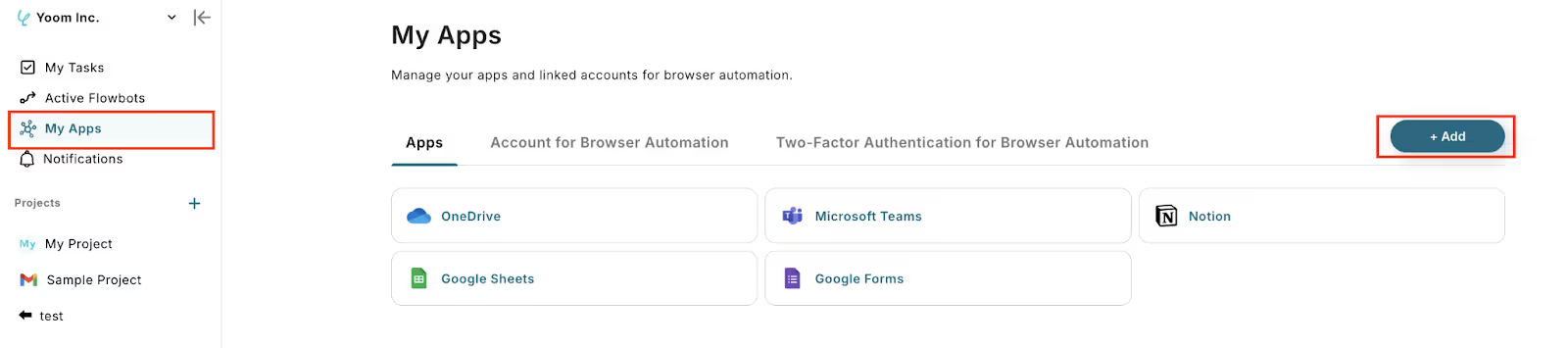


.avif)





