By using GitHub, you can expect to improve the efficiency of task and bug management in development work.
However, when sharing GitHub Issues with team members using communication tools, there may be time lags or missed shares.
This article introduces a method to automatically notify LINE WORKS when an Issue is created on GitHub by integrating GitHub with LINE WORKS.
Automate notification tasks and streamline your work.
Recommended for
This article is recommended for the following people!
・Those who want to streamline Issue management on GitHub and team collaboration on LINE WORKS
・Those who want to facilitate communication in remote work or between different departments
・Those who want to reduce the burden of project progress management
Benefits and Examples of Integrating GitHub and LINE WORKS
Benefit 1: Achieving Quick Response through Automation of Notification Tasks
By integrating GitHub and LINE WORKS, when an Issue occurs on GitHub, it is automatically notified to LINE WORKS, allowing all team members to quickly grasp the situation.
Especially when working remotely or across multiple projects, this automation of notifications can prevent overlooking Issues and enable quick responses.
For example, inquiries or bug reports from customers can be quickly notified to the person in charge, allowing for prompt responses and potentially gaining customer trust.
Even if the person in charge is absent, other members can immediately check the Issue, facilitating smooth collaboration.
Benefit 2: Streamlining Progress Management and Reducing Workload
By integrating GitHub and LINE WORKS, updates to Issues are automatically notified to LINE WORKS, allowing progress to be checked without opening GitHub each time, potentially reducing the burden on managers.
For example, project leaders can automatically notify the entire team of the latest progress, reducing the frequency of meetings or individual progress checks, thereby reducing the burden of management tasks and making effective use of time.
Furthermore, automation can prevent overlooking tasks, clarify priorities, and is expected to promote efficient project advancement.
Benefit 3: Improving Communication Between Teams
In projects that span departments, the ability to automatically notify LINE WORKS of Issues that occur on GitHub can promote smooth collaboration.
By enabling rapid and complete communication between different departments, information sharing between responsible parties can be smooth, reducing delays and misunderstandings.
Additionally, since information can be automatically notified without relying on regular reports or meetings, team communication can be streamlined, facilitating smooth project progress and improving trust within the organization.
[About Yoom]
How to Create a GitHub and LINE WORKS Integration Flow
From here, we will clearly explain the steps to create a flow that notifies LINE WORKS when an Issue is created on GitHub by integrating GitHub and LINE WORKS with Yoom.
You can create the flow with the following process.
・Integrate GitHub and LINE WORKS with My Apps
・Copy the template
・Set the GitHub trigger that serves as the starting point of the flow and the LINE WORKS operation settings
・Turn on the trigger button and check the integration operation between GitHub and LINE WORKS
If you are new to Yoom, please register for free from here.
※If you are already registered, please log in.
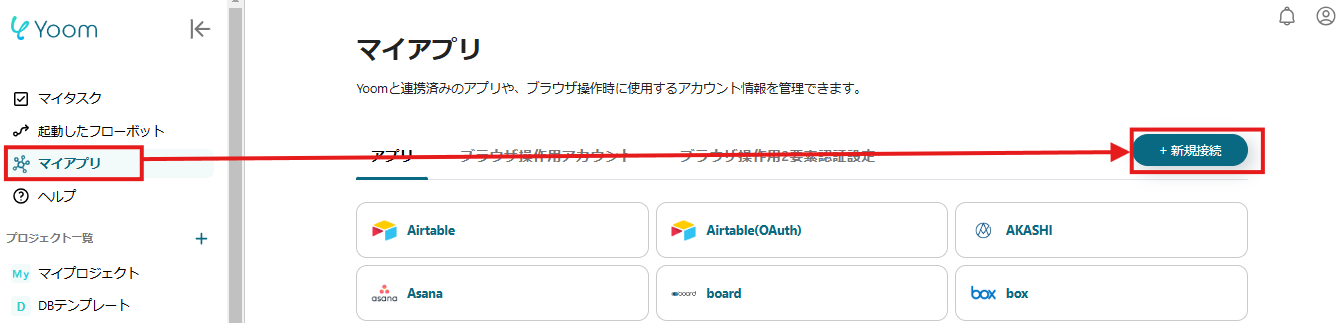














.avif)





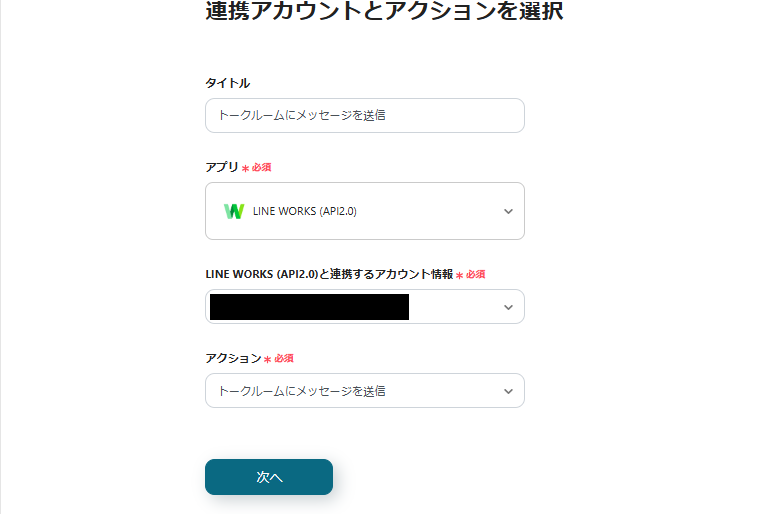




.avif)








