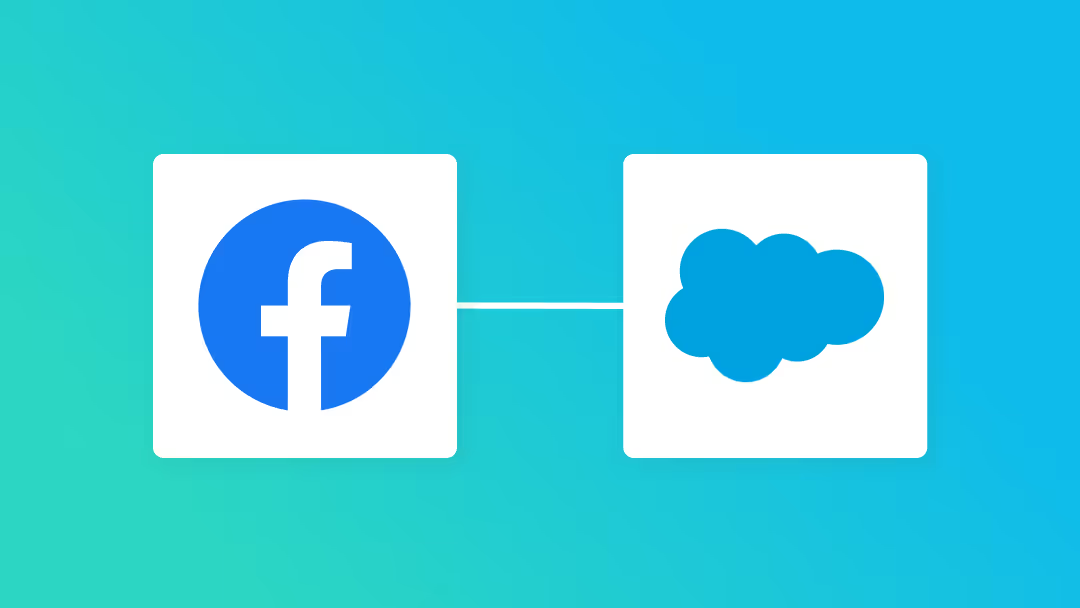
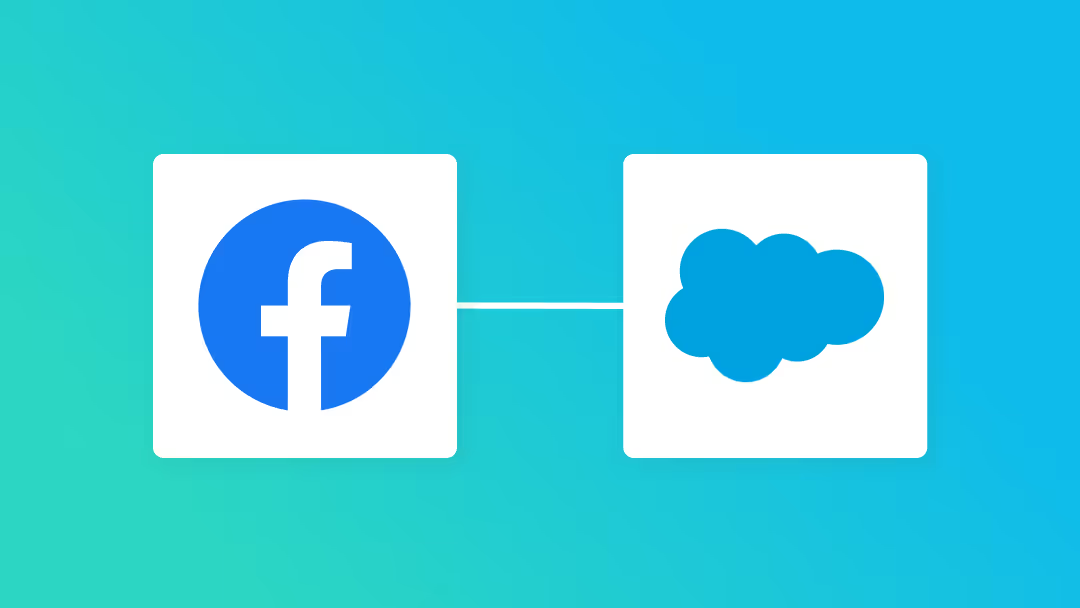
・

The integration of Meta Ads (Facebook) with Salesforce, the world's No.1 CRM in customer share, is a powerful means to significantly enhance marketing and sales efficiency.
In particular, quickly acquiring lead information and immediately utilizing it in operations is a crucial task for sales representatives. If the acquisition of lead information is delayed, sales efficiency may decrease... and you might be overtaken by rival companies!
In this article, we will explain how to easily integrate Meta Ads (Facebook) with Salesforce using the no-code tool Yoom.
Let's proceed with the integration together and gain an edge over rival companies!
In this article, we introduce the integration method using the no-code tool "Yoom".
No complicated settings or operations are required, and even non-engineers can easily achieve it.
You can start immediately using the template below, so please give it a try!
■Overview
This is a flow that creates a lead object record in Salesforce when lead information is registered in Facebook Ads.
■Recommended for
1. Facebook Ads Managers
・Those who want to save the effort of manually entering lead information obtained from Facebook Ads into Salesforce
・Those who want to reduce input errors in lead information
・Those who want to automatically sync lead information between Facebook Ads and Salesforce
2. Sales Representatives
・Those who want to quickly respond to lead information obtained from Facebook Ads on Salesforce
・Those who want to centrally manage the progress of leads in Salesforce
■Benefits of Using This Template
Facebook Ads is a tool for acquiring new customers, but the task of linking acquired lead information with other sales management tools often involves manual work, requiring time and effort. Additionally, the process of adding lead information to Salesforce is complex and prone to human error.
By using this flow, you can automatically add lead information obtained from Facebook Ads to Salesforce, eliminating the need for manual transcription, significantly improving work efficiency, and reducing human errors.
■Notes
・Please integrate Yoom with both Facebook Ads and Salesforce.
・Salesforce is an app available only with the Team Plan and Success Plan. If you are on the Free Plan or Mini Plan, the operations and data connections of the flow bot you have set will result in errors, so please be careful.
・Paid plans such as the Team Plan and Success Plan offer a 2-week free trial. During the free trial, you can use apps that are subject to restrictions.
[About Yoom]
Let's actually connect Meta Ads (Facebook) and Salesforce using Yoom.
This time, we will explain the flow of "adding lead information registered in Meta Ads (Facebook) to Salesforce".
First, let's connect Yoom with Meta Ads (Facebook) and Salesforce respectively.

Click "+ Add" from "My Apps" in the left menu of Yoom.
Search for Meta Ads (Facebook) and Salesforce respectively and enter the necessary information.
*Salesforce is an app available only with the Team Plan and Success Plan. For the Free Plan and Mini Plan, the operations and data connections set in the flow bot will result in errors, so please be careful.
*Paid plans such as the Team Plan and Success Plan offer a 2-week free trial. During the free trial, you can use apps that are subject to restrictions.
Once the connection is complete, each app will be displayed on the app list screen, so check and you're ready to go!

Proceed from the top of the flow.
Click "When lead information is created".

The account information of the initially linked Meta Ads (Facebook) is reflected, so if there are no issues, press "Next" to proceed.

Next is the API connection settings. But don't worry, it's simple!
Just enter the above two points and press the "Test" button.
You can check the Form ID here.
Enter each, test, and if no error occurs, press the "Save" button to complete this flow.

Next is the second flow.
Click "Create a record of the lead object".

As with Meta Ads (Facebook), confirm that the account information is reflected and click "Next"!
Next, create a record of the lead object.


The required input items are as follows.
For how to obtain the ID, please refer to this 【Salesforce ID acquisition method】. For the My Domain ID, go to Salesforce's "Settings > My Domain" and enter the domain such as "yoom.my.salesforce.com" listed in the current [My Domain] URL.
Press "Test" and if no error occurs, all settings are completed in no time!

Finally, turn on the trigger to start the app integration.
With this, you can quickly and accurately acquire lead information obtained from Meta Ads (Facebook)!
In addition to the flow introduced this time, you can achieve various business automations by utilizing the APIs of Meta Ads (Facebook) and Salesforce.
Both can be used with simple settings, so if there's anything you're interested in, please give it a try!
This eliminates the hassle of manual report creation and enables decision-making based on speedy and accurate data.
■Overview
This is a flow that automatically retrieves report information from the previous day's Facebook ads at a specified time every day and records it in Google Sheets.
■Recommended for
1. Marketing professionals managing Facebook ads
2. Those who want to streamline data analysis and report creation
3. Companies or teams utilizing Google Sheets
■Benefits of using this template
・Eliminates the hassle of manual report creation, enabling real-time decision-making based on accurate data.
・Facilitates smooth measurement and analysis of ad effectiveness, significantly improving work efficiency.
・Maintains data consistency and accuracy, contributing to the improvement of marketing strategies.
■Notes
・Please integrate both Facebook ads and Google Sheets with Yoom.
■Overview
This is a flow that automatically retrieves report information from the previous day's Facebook ads at a specified time every day and records it in Microsoft Excel.
■Recommended for
1. Marketing professionals managing Facebook ads
2. Those who want to streamline data analysis and report creation
3. Companies or teams utilizing Microsoft Excel
■Benefits of using this template
・Eliminates the hassle of manual report creation, enabling real-time decision-making based on accurate data.
・Facilitates smooth measurement and analysis of ad effectiveness, significantly improving operational efficiency.
・Maintains data consistency and accuracy, contributing to the improvement of marketing strategies.
■Notes
・Please integrate both Facebook ads and Microsoft Excel with Yoom.
・Microsoft365 (formerly Office365) has both a home plan and a general business plan (Microsoft365 Business). If you are not subscribed to the general business plan, authentication may fail.
When lead information is registered on Meta Ads (Facebook), you will receive a notification immediately, enabling a prompt response to the lead.
■Overview
This is a flow that notifies a Google Chat space when lead information is registered through Facebook ads.
■Recommended for
1. Marketing and sales personnel using both Facebook ads and Google Chat
・Those who want to automatically notify Google Chat of lead information acquired from Facebook ads for prompt response
・Those who want to reduce the hassle of manual notifications and information sharing
・Those who want to share lead information on Google Chat to strengthen team collaboration
2. Companies or teams utilizing Google Chat
・Companies that have implemented Google Chat
・Team members who use Google Chat for daily communication within the team
■Benefits of using this template
・When lead information is registered in Facebook ads, a notification is immediately sent to Google Chat, enabling a prompt response to leads.
・By notifying the Google Chat space, the entire team can share lead information and respond quickly.
・Sharing the response status to leads on Google Chat makes it easier to understand who is handling which lead, preventing duplicate responses or missed responses.
・Sharing lead information registered in Facebook ads on Google Chat facilitates smooth information sharing among team members, leading to efficient lead nurturing.
・You can freely customize the notification content and channels in Google Chat, allowing flexible adaptation to your company's operations.
■Notes
・Please integrate both Facebook ads and Google Chat with Yoom.
・Integration with Google Chat is only possible with Google Workspace. Please refer to the following for details.
■Overview
This is a flow that notifies a Microsoft Teams channel when lead information is registered in Facebook Ads.
■Recommended for
1. Marketing and sales personnel using both Facebook Ads and Microsoft Teams
・Those who want to automatically notify Microsoft Teams of lead information acquired from Facebook Ads for prompt response
・Those who want to share lead information on Microsoft Teams to strengthen team collaboration
・Those who want to eliminate the hassle of manual notifications and information sharing
2. Companies or teams utilizing Microsoft Teams
・Companies that have implemented Microsoft Teams
・Team members who use Microsoft Teams daily for team communication
■Benefits of using this template
・By notifying a Microsoft Teams channel, the entire team can share lead information, enabling prompt response and collaboration.
・By consolidating lead information acquired from Facebook Ads into Microsoft Teams, there is no need to use a separate lead management tool, allowing for efficient management.
・Sharing lead information on Microsoft Teams facilitates smooth information sharing among team members, leading to efficient lead nurturing.
・Eliminating the need for manual notifications and information sharing in Microsoft Teams improves work efficiency, allowing more time for other tasks.
・You can freely customize the notification content and destination channel in Microsoft Teams, allowing flexible adaptation to your company's operations.
■Notes
・Please integrate Facebook Ads and Microsoft Teams with Yoom.
・Microsoft365 (formerly Office365) has both a home plan and a general business plan (Microsoft365 Business). If you are not subscribed to the general business plan, authentication may fail.
■Overview
This is a flow that notifies Slack when lead information is registered in Facebook Ads.
■Recommended for
1. Marketing and sales personnel using both Facebook Ads and Slack
・Those who want to automatically notify Slack of lead information acquired from Facebook Ads for prompt response
・Those who want to reduce the hassle of manual notifications and information sharing
・Those who want to share lead information on Slack to strengthen team collaboration
2. Companies or teams utilizing Slack
・Companies that have implemented Slack
・Team members who use Slack daily for internal communication
■Benefits of using this template
・When lead information is registered in Facebook Ads, a notification is immediately sent to Slack, enabling prompt response to leads.
・By notifying a Slack channel, the entire team can share lead information and respond quickly.
・Sharing the status of lead responses on Slack makes it easier to track who is handling which lead, preventing duplicate responses or missed follow-ups.
・Sharing lead information registered in Facebook Ads on Slack facilitates smooth information sharing among team members, leading to efficient lead nurturing.
・You can freely customize the content of Slack notifications and the channels they are sent to, allowing flexible adaptation to your company's operations.
■Notes
・Please integrate both Facebook Ads and Slack with Yoom.
By sharing the status of lead responses, it becomes easier to understand who is handling which lead, helping to prevent duplicate responses and missed follow-ups.
■Overview
This is a flow where when lead information is registered through Facebook Ads, a Gmail is sent to the lead and a notification is sent to a Microsoft Teams channel.
■Recommended for
1. Marketing and sales personnel using both Facebook Ads and Microsoft Teams
・Those who want to automatically notify Microsoft Teams of lead information acquired from Facebook Ads for prompt response
・Those who want to reduce the hassle of manual notifications and information sharing
・Those who want to share lead information on Microsoft Teams to strengthen team collaboration
2. Companies or teams utilizing Microsoft Teams
・Companies that have implemented Microsoft Teams
・Team members who use Microsoft Teams for daily communication within the team
3. Those who want to reduce manual input tasks and automate actions between Gmail and Microsoft Teams
・Owners of small and medium-sized enterprises aiming for operational efficiency
・Administrative and clerical staff with many input tasks
・Marketing personnel conducting operations using digital tools
■Benefits of using this template
・You can improve operational efficiency by eliminating the need to manually input lead information obtained from Facebook Ads into Gmail or Microsoft Teams, leading to significant time savings.
・You can reduce the hassle of manually posting lead information and response status to Microsoft Teams channels, simplifying information sharing.
・When lead information is registered, emails can be automatically sent from Gmail, significantly improving customer response speed.
・You can reduce the time spent on email creation by automatically sending standardized emails such as greetings and attachments.
・By sharing the response status to leads on Microsoft Teams, it becomes easier to understand who is responding to which lead, preventing duplicate responses or missed responses.
・By immediately recognizing lead acquisition through Microsoft Teams notifications, timely follow-up becomes possible.
■Notes
・Please integrate Facebook Ads, Gmail, and Microsoft Teams with Yoom.
・Microsoft365 (formerly Office365) has both a home plan and a general business plan (Microsoft365 Business), and if you are not subscribed to the general business plan, authentication may fail.
■Overview
This is a flow where when lead information is registered through Facebook Ads, a Gmail is sent to the lead, and a notification is sent to a Google Chat space.
■Recommended for
1. Marketing and sales personnel using both Facebook Ads and Google Chat
・Those who want to automatically notify Google Chat of lead information acquired from Facebook Ads for prompt response
・Those who want to eliminate the hassle of manual notifications and information sharing
・Those who want to share lead information on Google Chat to strengthen team collaboration
2. Companies or teams utilizing Google Chat
・Companies that have implemented Google Chat
・Team members who use Slack for daily communication within the team
3. Those who want to reduce manual input tasks and automate actions in Gmail and Google Chat
・Owners of small and medium-sized enterprises aiming for operational efficiency
・Administrative and clerical staff with many data entry tasks
・Marketing personnel conducting business using digital tools
■Benefits of using this template
・You can streamline operations by eliminating the need to manually input lead information obtained from Facebook Ads into Gmail or Google Chat, leading to significant time savings.
・You can reduce the hassle of information sharing by eliminating the need to manually post lead information and response status to Google Chat spaces.
・Once lead information is registered, you can automatically send emails from Gmail, greatly improving the speed of customer response.
・You can reduce the time spent on email creation by automatically sending standard emails such as greetings and attachments.
・By sharing the response status to leads on Google Chat, it becomes easy to understand who is responding to which lead, preventing duplicate responses or missed responses.
・By immediately recognizing lead acquisition through Google Chat notifications, timely follow-up becomes possible.
■Notes
・Please integrate Facebook Ads, Gmail, and Google Chat with Yoom.
・Integration with Google Chat is only possible with Google Workspace. Please refer to the following for details.
■Overview
This flow sends a Gmail to the lead and notifies a Slack channel when lead information is registered via Facebook Ads.
■Recommended for
1. Marketing and sales personnel using both Facebook Ads and Slack
・Those who want to automatically notify Slack of lead information acquired from Facebook Ads for prompt response
・Those who want to reduce the hassle of manual notifications and information sharing
・Those who want to share lead information on Slack to strengthen team collaboration
2. Companies or teams utilizing Slack
・Companies that have implemented Slack
・Team members who use Slack daily for internal communication
3. Those looking to reduce manual input tasks and automate actions between Gmail and Slack
・Owners of small and medium-sized enterprises aiming for operational efficiency
・Administrative and clerical staff with a lot of data entry tasks
・Marketing personnel conducting business using digital tools
■Benefits of using this template
・Eliminates the need to manually enter lead information obtained from Facebook Ads into Gmail or Slack, significantly reducing time and improving operational efficiency.
・Removes the necessity to manually post lead information and response status on Slack, reducing the burden of information sharing.
・Automatically sends emails from Gmail when lead information is registered, greatly improving customer response speed.
・Allows for the automatic sending of standardized emails, such as greetings and attachments, reducing the time spent on email creation.
・Sharing lead response status on Slack makes it easy to see who is handling which lead, preventing duplicate responses and missed follow-ups.
・Immediate recognition of lead acquisition through Slack notifications enables timely follow-ups.
■Notes
・Please integrate Facebook Ads, Gmail, and Slack with Yoom.
Since the folder is created automatically, it may reduce human errors such as forgetting to create the folder or naming the folder incorrectly.
■Overview
This is a flow that creates a folder for each account in OneDrive when an account is registered in Salesforce.
■Recommended for
1. Companies using Salesforce as a CRM tool
・Companies that centrally manage customer information in Salesforce
2. Those using OneDrive for file management
・Those who want to streamline file management
■Benefits of using this template
By using this template, a folder is automatically created in OneDrive when an account is registered in Salesforce.
Those who previously created folders manually will save time.
The time saved can be allocated to other tasks, increasing the amount of work that can be done in a day.
Additionally, reducing manual tasks decreases human errors.
It reduces the chances of forgetting to create a folder or creating duplicates, enabling accurate file management.
■Notes
・Please connect both Salesforce and OneDrive with Yoom.
・Microsoft365 (formerly Office365) has personal and business plans (Microsoft365 Business). If you are not subscribed to a business plan, authentication may fail.
・Salesforce is an app available only with the Team Plan and Success Plan. If you are on the Free Plan or Mini Plan, the operations and data connections set in the Flow Bot will result in errors, so please be careful.
・Paid plans such as the Team Plan and Success Plan offer a 2-week free trial. During the free trial, you can use apps that are normally restricted.
■Overview
This is a flow that creates a folder in Microsoft SharePoint when an account is registered in Salesforce.
■Recommended for
1. Sales and customer management teams using both Salesforce and Microsoft SharePoint
・Those who want to manage account information registered in Salesforce in Microsoft SharePoint and link related files
2. Sales representatives primarily using Salesforce
・Those who want to smoothly share information with clients by utilizing SharePoint's file sharing feature
■Benefits of using this template
Salesforce is an essential tool for customer relationship management, but manually creating folders in Microsoft SharePoint every time an account is registered is inefficient and time-consuming.
By implementing this flow, a corresponding folder is automatically created in SharePoint when an account is registered in Salesforce. This allows representatives to be freed from the task of folder creation and focus on more important tasks such as customer support and sales activities.
■Notes
・Please integrate Yoom with both Salesforce and Microsoft SharePoint.
・Microsoft365 (formerly Office365) has both a home plan and a general business plan (Microsoft365 Business). If you are not subscribed to the general business plan, authentication may fail.
・Salesforce is an app available only with the Team Plan and Success Plan. If you are on the Free Plan or Mini Plan, the operations and data connections set in the flow bot will result in errors, so please be careful.
・Paid plans such as the Team Plan and Success Plan offer a 2-week free trial. During the free trial, you can use apps that are subject to restrictions.
■Overview
This is a flow that automatically creates a folder for each account in Box when an account is registered in Salesforce.
By using Yoom, you can easily connect applications without the need for programming.
■Recommended for
1. Companies managing accounts using Salesforce
・Those who want to efficiently manage account information
2. Companies managing files using Box
・Those who want to enhance the integration between Salesforce and Box to improve operational efficiency
■Benefits of using this template
When an account is registered in Salesforce, a folder for each account is automatically created in Box, significantly reducing the effort required for document management.
By implementing this flow, sales representatives can avoid the manual task of creating folders for each account, allowing them to work more efficiently.
Additionally, since account information is centrally managed, necessary documents can be quickly checked and shared, contributing to improved productivity for the entire team.
Furthermore, eliminating human errors associated with folder creation enhances the reliability of document management and ensures the accuracy of operations.
■Notes
・Please integrate Yoom with both Salesforce and Box.
・You can select the trigger interval from 5, 10, 15, 30, or 60 minutes.
・Please note that the shortest trigger interval varies depending on the plan.
・Salesforce is an application available only with the Team Plan and Success Plan. If you are on the Free Plan or Mini Plan, operations and data connections set in the Flow Bot will result in errors, so please be careful.
・Paid plans such as the Team Plan and Success Plan offer a 2-week free trial. During the free trial, you can use applications that are subject to restrictions.
By automatically retrieving report information at the specified time, you should be able to save the effort of manual work.
Based on the business card image attached to the received email, the registration of the contact in Salesforce and the sending of a thank-you email are automated.
■Overview
This is a flow where business card images received in Gmail are read by OCR, registered as contacts in Salesforce, and a thank-you email is sent via Gmail.
With Yoom, you can easily achieve this flow without any programming, as it allows for seamless integration between apps.
■Recommended for
1. Those who frequently exchange business cards
2. Those who want to efficiently manage customer business card data
■Benefits of using this template
By implementing this flow, the registration of contacts in Salesforce and the sending of thank-you emails in Gmail are automated based on business card images attached to received emails in Gmail.
When registering data in Salesforce, the business card image is automatically uploaded, making it easy to verify against the data.
Business card information is digitized simply by taking or scanning images and sending emails, reducing the workload on staff.
Sales and customer support representatives can smoothly proceed with approaches and follow-ups to customers.
■Overview
This flow involves reading business card images received in Gmail using OCR, registering them as contacts in Salesforce, and sending a thank-you email via Outlook.
With Yoom, you can easily achieve this flow without any programming, as it allows for seamless integration between apps.
■Recommended for
1. Those who frequently exchange business cards
2. Those who want to efficiently manage customer business card data
■Benefits of using this template
By implementing this flow, the registration of contacts in Salesforce and the sending of thank-you emails via Outlook are automated based on business card images attached to received Gmail emails.
When registering data in Salesforce, the business card image is automatically uploaded, making it easy to verify against the data.
Business card information is digitized simply by taking or scanning an image and sending an email, reducing the workload on staff.
Sales and customer support representatives can smoothly proceed with approaches and follow-ups to customers.
■Overview
This is a flow where business card images received in Outlook are read via OCR, registered as contacts in Salesforce, and a thank-you email is sent from Outlook.
With Yoom, you can easily achieve this flow without any programming, as it allows for integration between apps.
■Recommended for
1. Those who frequently exchange business cards
2. Those who want to efficiently manage customer business card data
■Benefits of using this template
By implementing this flow, the registration of contacts in Salesforce and the sending of thank-you emails in Outlook are automated based on business card images attached to received emails in Outlook.
When registering data in Salesforce, the business card image is automatically uploaded, making it easy to verify against the data.
Business card information is digitized simply by taking or scanning an image and sending an email, reducing the workload of the person in charge.
Sales and customer support representatives can smoothly proceed with customer approaches and follow-ups.
By integrating Meta Ads (Facebook) with Salesforce, you can quickly acquire lead information. Additionally, centralizing data management can potentially speed up analysis!
Automatically importing lead information obtained from Meta Ads (Facebook) into Salesforce should enable sales representatives to immediately approach new leads! This allows for quick engagement with potential clients based on fresh information, potentially improving conversion rates.
Sales representatives likely want to shorten the time from lead acquisition to initial contact to stay ahead of competitors. Automation can prevent situations like "I made a mistake entering lead information!"
By consolidating lead information in Salesforce, you can centrally manage marketing and sales data. This allows sales representatives to analyze the effectiveness of ad campaigns in real-time and quickly adjust strategies.
Especially when running multiple ad campaigns simultaneously, scattered data can be challenging to manage. However, using Salesforce allows all data to be gathered in one place, making it easily accessible. This enables quick understanding of ad campaign effectiveness and the potential to immediately identify successful campaigns.
Integrating Meta Ads (Facebook) with Salesforce enables immediate acquisition of lead information and centralized data management. This integration is expected to significantly improve the efficiency of marketing and sales, potentially reducing cases where competitors get ahead.
With Yoom, you can easily integrate without code, expecting quick implementation and cost reduction. Use this article as a reference to leverage Yoom and accelerate your business growth.
