Step 1: Connect GMO Sign and Slack to My Apps
First, register GMO Sign and Slack to My Apps.
By registering My Apps first, you can proceed smoothly with the upcoming flow.
Let's start with connecting GMO Sign to My Apps.
Select "New Connection" from "My Apps" displayed on the left side of the Yoom workspace, then click on GMO Sign.
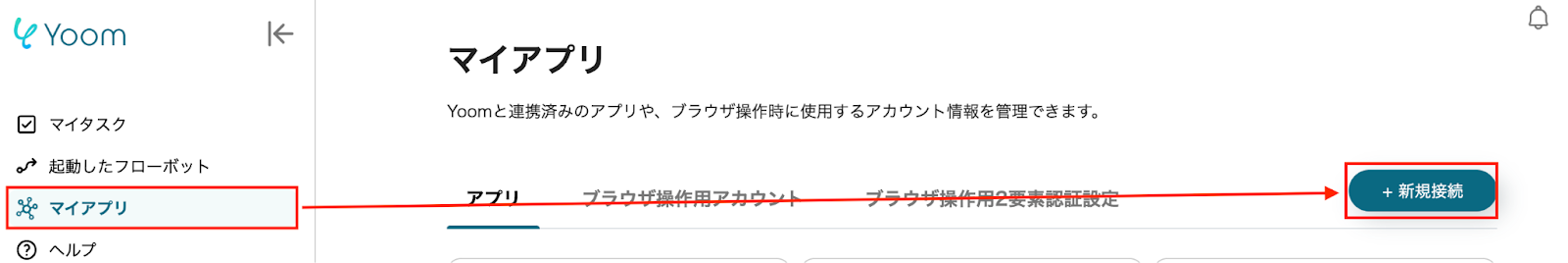
The "New Registration for GMO Sign" screen will be displayed, so enter the details and click "Add".

Next, register Sasuke to My Apps.
Select "New Connection" from "My Apps" displayed on the left side of the Yoom workspace, then click on GMO Sign.
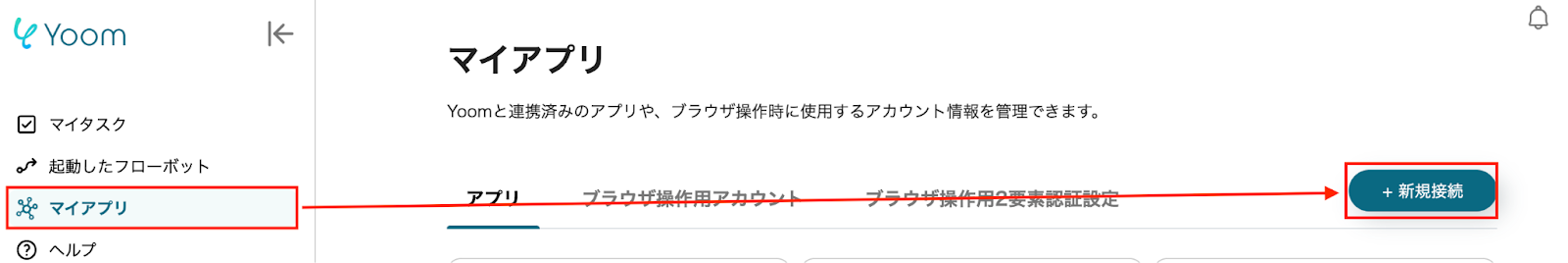
Next, let's register Slack to My Apps.
Similar to registering HRMOS Attendance, click "New Connection" from "My Apps" on the left side of the Yoom screen.
Search for Slack using "Search by App Name" or find it from the app list.

A screen like the image below will be displayed.
Set the channel to receive notifications and click "Allow".

Return to the My Apps screen, and if Slack is displayed, you are done.
Step 2: Copy the Template
To set up automation, click "Try it" on the banner below.














.avif)

















.avif)
.avif)










