In addition to Notion, it is possible to reflect information from databases such as kintone and Google Sheets.
.avif)
・

By integrating the Josis API with external application APIs, you can automatically add members to Josis when new information is registered in the external application.
This mechanism eliminates the need for manual data entry, improving registration efficiency and reducing human errors.
Additionally, it is expected to enhance the speed of recruitment and onboarding, creating an environment where new employees can smoothly start their work.
Furthermore, by utilizing OCR (Optical Character Recognition) technology, you can extract necessary information from paper media or scanned data, such as resumes, and register it in Josis.
By linking the Josis API with OCR-compatible forms, you can skip manual data entry.
This is expected to reduce workload and prevent input errors, leading to quick and accurate registration tasks.
The benefits of efficiency become more significant, especially when processing large volumes of applicant information.
Additionally, by integrating the Josis API with external application APIs, you can automatically update member information in Josis when information in the external application is changed.
This feature allows you to save the trouble of manual updates, maintaining accuracy while streamlining operations.
It is effective in cases where frequent information updates, such as position changes or department transfers, occur, as it enables the sharing of the latest information at all times.
This time, we will use a service called Yoom to utilize Josis without coding.
[What is Yoom]
First, please access the official Yoom website and create an account.
If you have already registered, please log in.
Yoom Account Issuance Page
0) Preparation
To register your My App in Josis, you need to obtain the API User Key and API Secret Key from Josis.
Please log in to Josis and create them from the management screen.
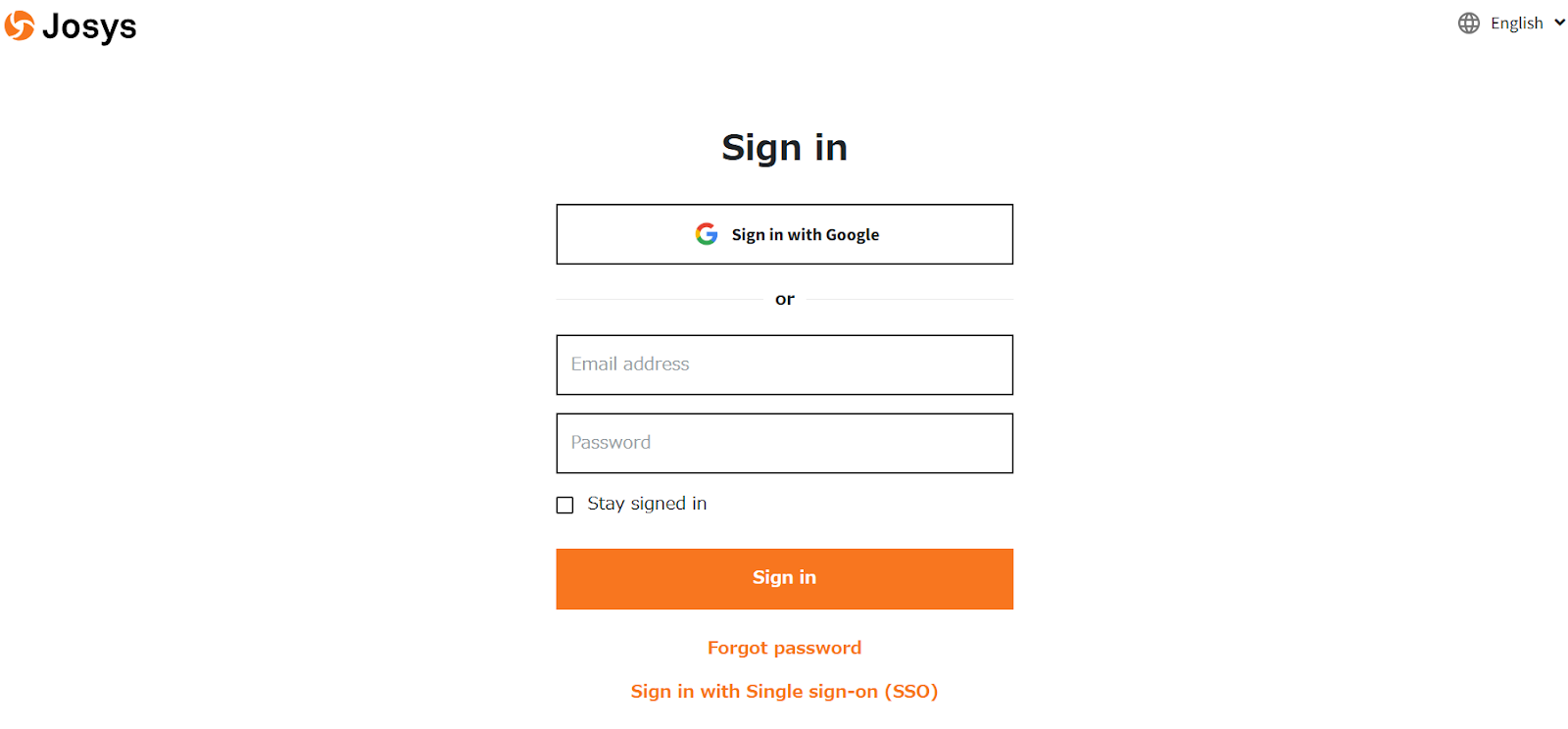
1)Once logged into your Yoom account, register the app you will use.
Click "My Apps" and select "New Connection."

2)A list of apps that can be connected with Yoom will be displayed, and you will search for "Josis," which will be used this time, from the search box at the top.

Once you can select Josis, enter the account name you will use and the API User Key and API Secret Key obtained in preparation, and click Add.

3)Once registered, an icon will be displayed in My Apps.
Please check if the icon of the registered app is displayed.
Now you can use the Josis API from Yoom!
Yoom offers many flowbot templates, allowing you to easily use various flowbots with just a click.
Details about flowbots are introduced in the video below.
From here, we will introduce templates prepared for actual use cases and recommended job types.
Yoom allows integration with various services, and templates corresponding to each service are also available.
Utilize templates that can be linked with the services you usually use to automate Josis!
By using the Josis API and external application APIs, you can add members to Josis when information is registered in an external application.
By referencing information from external applications, you can automatically register it in Josis, reducing manual data entry and improving operational efficiency.
Moreover, automation can prevent human errors, ensuring no registration mistakes and improving information accuracy.
For example, when the HR department registers new employee information in Notion, the data is automatically added to Josis used by the IT department.
This saves the trouble of registration work, facilitates smooth PC and account arrangements, and is expected to improve operational efficiency.
In addition to Notion, it is possible to reflect information from databases such as kintone and Google Sheets.
Additionally, it is possible to add information registration for applications that handle other employee information.
By integrating the Josis API with forms and OCR (Optical Character Recognition), it is possible to extract information from resumes and add members to Josis.
This reduces manual effort and allows for quick information registration.
For example, resumes submitted during recruitment can be read with OCR, and the information of employees scheduled to be assigned can be automatically registered in Josis used by the IT department.
By synchronizing with Josis, preparations for PCs and accounts can proceed quickly, improving the efficiency of the process from recruitment to onboarding preparation.
By using the Josis API and external application APIs, you can update member information in Josis when information in the external application is updated.
Since updates are based on information from external applications, improved accuracy of information can be expected.
Additionally, there is no need to open the application each time to check for updates, as it is automatically registered, leading to increased operational efficiency.
For example, when the HR department updates employee position information in a Google Spreadsheet, the data in Josis used by the IT department is automatically updated, allowing for quick adjustments to permissions and system access based on the new positions.
This enables centralized information management and is expected to reduce the effort and errors associated with data updates.
・Those who use Josis
・Those who want to streamline onboarding
・Those who want to share accurate information
・Those who want to reduce manual tasks and improve operational efficiency
So far, we have explained the specific use cases and benefits of integrating Josis API.
By utilizing the Josis API, it becomes possible to integrate with external applications, significantly improving the efficiency of employee information registration and updating tasks.
For example, it can handle various scenarios such as automatic addition when information is registered, data registration of resumes using OCR technology, and automatic updates in response to information changes from external applications.
This leads to a reduction in human errors, an increase in operational speed, and improved accuracy of employee data.
The Josis API is the perfect solution for those aiming to improve the efficiency of onboarding and employee information management.
Furthermore, by using the no-code tool Yoom, you can easily set up the API without programming knowledge and build practical automation flows using various templates.
Take this opportunity to experience the convenience of the API by utilizing Yoom's templates.

.avif)






