Once a row has been added in Google Sheets, users can be added with Microsoft Entra ID, reducing manual work and potentially eliminating the risk of human error.
.avif)
・

By effectively combining the Microsoft Entra ID API with external application APIs, you can automate the addition of new users, deletion of users, and issuance of Microsoft accounts.
This can help prevent the registration of incorrect information and reduce the risk of information leaks.
Among these, the most in-demand feature is the addition of new users utilizing Microsoft Entra ID.
For example, through APIs of external applications like freee HR and SmartHR, you can automatically add users when an employee is registered, reducing manual effort.
The next most in-demand feature is user deletion.
For instance, when an employee is deleted from platforms like KAO Navi or freee HR, the user can also be automatically deleted from Microsoft Entra ID.
This helps prevent user deletion oversights and enhances security.
This time, we will use a service called Yoom to utilize the Microsoft Entra ID API without coding.
[What is Yoom]
If you haven't used Yoom yet, please register for free here.
If you are already using Yoom, please log in.
Register your app to connect it with Yoom.
Log in to Yoom and click "My Apps" → "New Connection" on the left side of the Yoom screen.
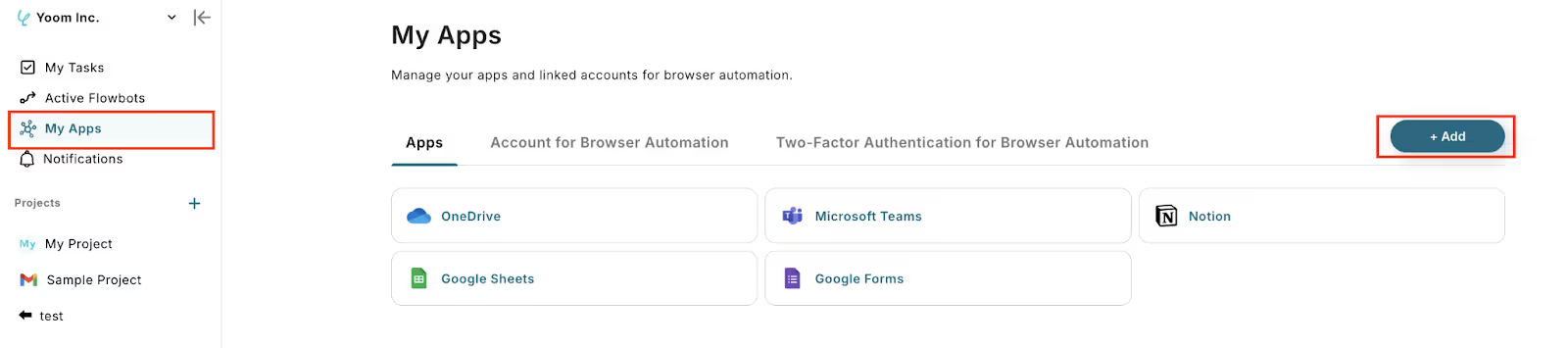
A list of apps that can be connected with Yoom will be displayed. Search for "Microsoft Entra ID" using the search box at the top.
Enter "Microsoft Entra ID" in the search box and click on Microsoft Entra ID.
When the following screen appears, log in to Microsoft Entra ID.
If Microsoft Entra ID is displayed in your My Apps section, the registration is complete.
By registering in My Apps, you can now use all the APIs provided by Microsoft Entra ID from Yoom!
Yoom offers many "Flowbot Templates" that allow you to use numerous flowbots with just a click.
Flowbots are introduced in detail in the video below.
From here, we will introduce the templates that are actually prepared for each recommended job type and actual usage scene.
In addition to the flow introduced this time, using the Microsoft Entra ID API can achieve automation of various tasks.
All can be used with simple settings, so if you find something interesting, please give it a try!
This is an example of automatically adding new users to Microsoft Entra ID when employee information is registered in an external application.
If you register data in the HR cloud system before the employee joins, they can start work smoothly from their first day.
Once a row has been added in Google Sheets, users can be added with Microsoft Entra ID, reducing manual work and potentially eliminating the risk of human error.
Once the row is updated, the Microsoft Entra ID user will be deleted, eliminating the need to delete users manually, which should make management easier.
By utilizing Microsoft Entra ID, you can automatically delete users from Microsoft Entra ID by triggering actions from external applications.
For example, when an employee is deleted in systems like Kaonavi or freee HR, the corresponding user in Microsoft Entra ID can be automatically deleted, thereby reducing security risks.
Manually issuing accounts as usual can be time-consuming and labor-intensive, but utilizing automation can reduce the burden.
When employees are registered, they are automatically reflected in Microsoft Entra ID, simplifying the addition of email addresses and passwords.
This allows for a smooth start to work from the first day of employment if data is registered in the HR cloud system before the employee joins.
For example, when an application is approved or a status is updated, users can be added to Microsoft Entra ID, eliminating the need to manually register employee data.
This can be particularly useful for recruitment applications before new employees join.
A major benefit of this automation is enhanced security.
If accounts remain after employees leave, the risk of information leakage increases.
However, by deleting or updating employee data, users can be automatically removed, preventing such risks.
Furthermore, API integration allows for automatic synchronization of user deletions between different systems, preventing manual deletion errors or omissions.
Issuing accounts manually as usual can be time-consuming and labor-intensive, but automation can reduce this burden.
A specific use case is the onboarding process for new employees.
When employees are registered in the HR system, Microsoft accounts are automatically issued, reducing the workload of account creation.
This reduces the burden on HR personnel and allows new employees to use Office 365 from day one.
Utilizing the Microsoft Entra ID API and external application APIs may streamline user management for companies.
Automating new user registration and account issuance reduces manual errors and prevents the risk of incorrect registration.
Additionally, automating the deletion of accounts for former employees can reduce security risks.
Yoom's automation can be easily implemented by anyone without the need for complex code input.
Try using the templates introduced here to streamline your daily operations.

.avif)



