What Issues Can Be Solved by Integrating Salesforce and Microsoft SharePoint?
Solution 1: Quick Access to Information
By automatically creating folders in Microsoft SharePoint when an account is registered in Salesforce, a system is established to smoothly store related materials and documents for each account.
Access to this centralized folder helps sales representatives quickly find the necessary information, potentially improving the speed of response to accounts.
This can lead to reduced response times to customers, enabling faster and more accurate service delivery.
Solution 2: Prevention of Human Error
Manually creating folders when registering an account places a significant burden on the person responsible, making it easy for human errors such as incorrect folder names or duplicate creations to occur.
Manual folder creation is time-consuming and may cause delays in other tasks while focusing on this work.
However, by automating this process, errors in folder names and structural mistakes can be prevented, maintaining high data quality across the system.
Additionally, reducing the need for corrections in folder management may allow more time to focus on high-value tasks.
Solution 3: Strengthening Interdepartmental Collaboration
By automatically integrating Salesforce and Microsoft SharePoint, information sharing between different departments such as sales, back office, and customer support teams becomes easy.
By consolidating materials related to accounts in SharePoint, members of each department can quickly find the necessary information, significantly reducing search time.
Furthermore, rapid data sharing can increase operational efficiency and strengthen interdepartmental collaboration in account management.
When members of different departments confirm the same information, it leads to improved accuracy and speed of operations.
Specific Use Cases of Using Salesforce and Microsoft SharePoint
Here are some use cases where the introduced template can be effectively utilized.
1. Centralized Management of Sales Activities and Automation of Document Sharing
By automatically creating related document folders in SharePoint whenever a new account is registered in Salesforce, smooth information sharing between the sales team and management department is achieved.
For example, if sales representatives can quickly find necessary contracts or proposal documents, the time spent on tasks can be reduced.
Moreover, this integration centralizes document management for each account, eliminating the hassle of searching for related documents.
2. Efficient Management of Project Materials for Each Account
When a new account is registered in Salesforce, a project-specific folder is automatically generated in SharePoint.
This allows all necessary materials for the project, such as proposals, contracts, and meeting records related to the account, to be stored together.
Furthermore, if all project members can easily access the necessary information, it may prevent omissions and confusion in tasks.
3. Creation of Contract Management Folders When Registering New Customers
When a sales representative registers a new customer in Salesforce, a dedicated folder for that customer is automatically created in SharePoint.
This folder can store all materials related to the customer, such as contracts, proposals, important communication documents, email history, customer hearing content, and notes on past interactions.
As a result, if each department can accurately and quickly share the necessary information, the finance team can smoothly proceed with the billing process by checking contracts, and the support team can quickly understand customer needs and provide appropriate assistance.
Conclusion
By integrating Salesforce and Microsoft SharePoint, the burden of manual folder creation has been significantly reduced for those responsible.
As a result, it is expected that productivity will improve as they can focus on high-priority tasks such as customer response and sales activities.
The introduction of automation using Yoom does not require specialized knowledge or advanced skills.
Since it is explained clearly step by step, simply following the on-screen instructions and proceeding with the input will easily complete the setup.
If you aim to improve operational efficiency, be sure to try app integration!
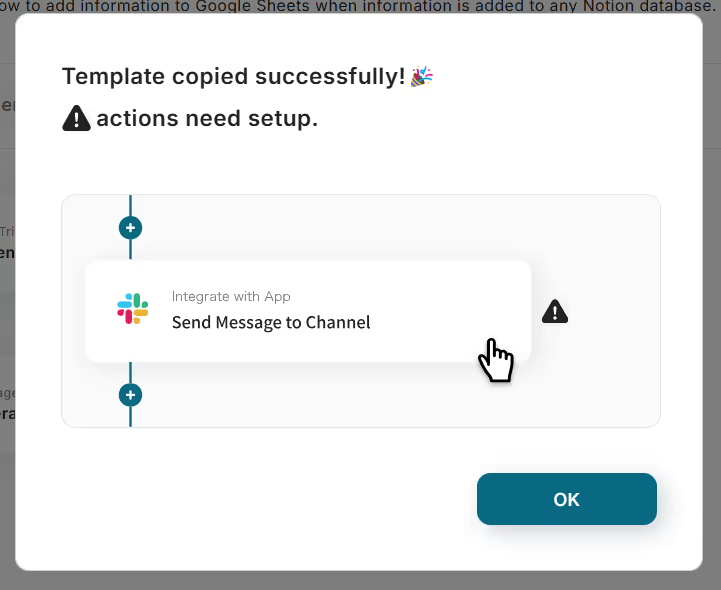






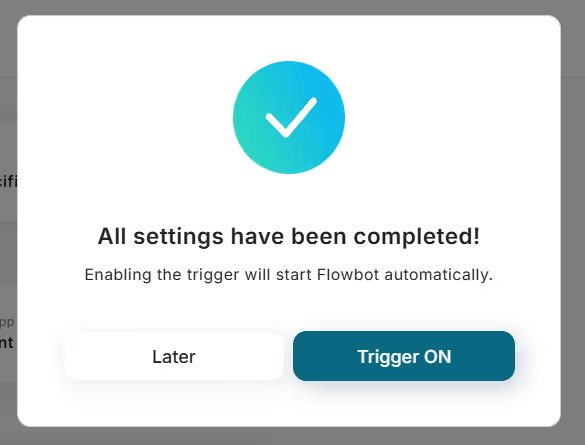














.avif)

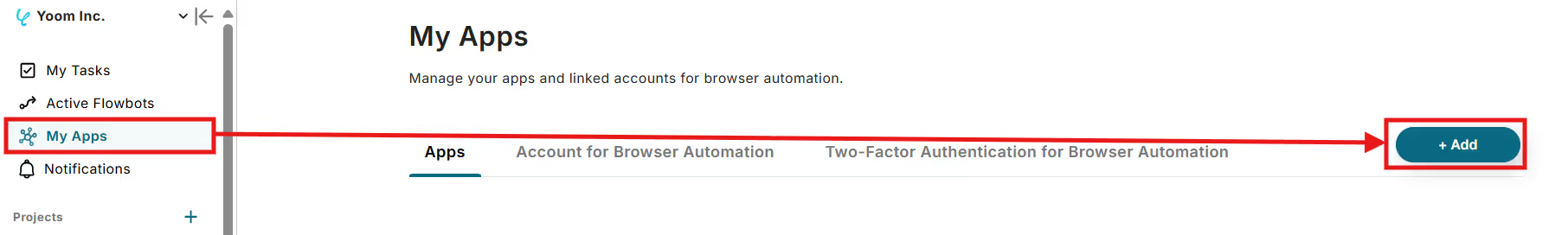




.avif)
.avif)






