
■Overview
The "Save files submitted through forms to Dropbox" workflow is a system that automatically stores files uploaded from online forms to Dropbox.
By utilizing this workflow, you can automatically save files received through forms to Dropbox, making organization and management easier.
Automating business workflows can significantly reduce time and effort.
■Recommended for
■Benefits of using this template
When using online forms, managing submitted files individually can be cumbersome.
Especially when handling large amounts of data, an efficient storage method is required.
By utilizing this flow, automation prevents human errors during file storage.
The automation of file management reduces operational workload and leads to increased efficiency.

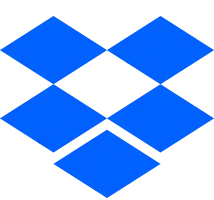
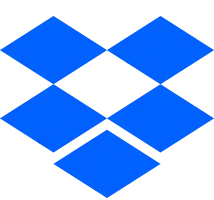
 When a file is created or updated in a specific folder
When a file is created or updated in a specific folder
 When a file is created or updated in a specific folder (team folder)
When a file is created or updated in a specific folder (team folder)
 Upload File
Upload File
 Create Folder
Create Folder
 Copy File
Copy File
 Download File
Download File
 Upload File (Team Folder)
Upload File (Team Folder)
 Download file (Team folder)
Download file (Team folder)
 Create folder (Team folder)
Create folder (Team folder)
 Copy file (Team folder)
Copy file (Team folder)
 Search Files
Search Files
 List files in folder
List files in folder
 Search Files (Team Folders)
Search Files (Team Folders)
 List Files in Folder (Team Folders)
List Files in Folder (Team Folders)
 Move File to Specified Folder
Move File to Specified Folder
 Create Shared Link
Create Shared Link
 Delete Folder
Delete Folder
 When a file is created or updated in a specific folder
When a file is created or updated in a specific folder When a file is created or updated in a specific folder (team folder)
When a file is created or updated in a specific folder (team folder) Upload File
Upload File Create Folder
Create Folder Copy File
Copy File Download File
Download File Upload File (Team Folder)
Upload File (Team Folder) Download file (Team folder)
Download file (Team folder) Create folder (Team folder)
Create folder (Team folder) Copy file (Team folder)
Copy file (Team folder) Search Files
Search Files List files in folder
List files in folder Search Files (Team Folders)
Search Files (Team Folders) List Files in Folder (Team Folders)
List Files in Folder (Team Folders) Move File to Specified Folder
Move File to Specified Folder Create Shared Link
Create Shared Link Delete Folder
Delete Folder