

・

Airtableは柔軟なデータ管理ができるツールとして、特にアメリカを中心に多くの企業で活用されています。「Airtableに新しい情報が追加されたら自動でGoogle Chatに通知されたらいいのに。」と思ったことはありませんか?
実は、この仕組みをプログラミングを使わずに簡単に実現する方法があります。今回ご紹介する自動化フローでは、Airtableの表に新しい行が追加されると、概要をGoogle Chatに通知します。特に顧客情報の管理に役立つシーンをピックアップし、具体例を交えながら解説しますので、ぜひ最後までご覧ください。
今回ご紹介するフローボットは以下のような方にぴったりです。
営業担当者、プロジェクトマネージャー、イベント管理者の視点で自動化のメリットを考察しました。
Airtableに新しい顧客情報が登録されるたびに、Google Chatで自動通知が届きます。手動確認が不要になり、重要情報をすぐに把握できます。
営業担当者がこの仕組みを利用すると、新規顧客情報がGoogle Chatに通知されるため、顧客データを手動で確認する手間が省けます。これにより、顧客情報の登録状況をタイムリーに把握でき、フォローアップのタイミングを逃すリスクを減らせます。例えば、Airtableに追加された顧客情報を確認し、適切なタイミングで連絡を取ることで、信頼関係を構築し営業機会を増やせる可能性があります。この仕組みを活用することで、効率的かつ漏れのない営業活動が進めやすくなります。
Airtableで登録された情報をGoogle Chatで特定のメンバーやグループに通知できます。これにより、全員が最新情報を把握しやすくなり、タスクの進捗がスムーズに確認できます。
プロジェクトマネージャーがこの自動化を活用すると、Airtableに追加された情報がGoogle Chatでチームに通知されるため、情報共有に関わる手作業を減らせます。例えば、進行中のタスクや新しい依頼内容が登録されるたびに通知されることで、メンバー全員がすぐに状況を把握できるようになります。これにより、伝達ミスが発生するリスクを抑えられるだけでなく、会議の場での説明やフォローアップの手間も減らせる可能性があります。必要な情報を迅速かつ正確に共有できることで、各メンバーが効率よくタスクを進められる環境が整うと考えられます。
Airtableの内容をもとにGoogle Chatに概要を通知する仕組みにより、共有事項の手動転記が不要になります。これにより、ヒューマンエラーによる入力ミスやデータの抜け漏れを防ぐことが可能です。
イベント管理者は、この自動化を活用することで、顧客情報やイベント概要を正確に共有できる環境を整えられます。新規参加者情報を素早く通知することで、受付や配席の手配がスムーズに進み、準備の混乱を減らすことが期待されます。
ここからは、「Airtableに情報が登録されたらGoogle Chatに通知する」自動化の設定方法を、Yoomのフローボットテンプレートを使って解説します。
■概要
Airtableに情報が登録されたらGoogle Chatに通知するフローです。
■このテンプレートをおすすめする方
1.データベースを業務で活用している方
・顧客情報や契約内容の登録を行う方
・データの蓄積でAirtableを活用している方
2.業務のやり取りをGoogle Chatで行う方
・Google Chatでコミュニケーションを取ることが多い方
・データベースに登録されたデータをGoogle Chatに自動で通知したい方
■このテンプレートを使うメリット
Airtableはデータの蓄積に役立ちますが、登録データの共有は手動で行う必要があり、作業効率を低下させる恐れがあります。
また、チャットツールから登録データの共有を行う場合、毎回の宛先設定やツールを行き来する操作が煩わしいと感じているかもしれません。
このフローは、Airtableにデータが登録されるとGoogle Chatに自動で通知するため、メンバー間の情報共有がスムーズになります。
Google Chatにおける手動による共有作業を削減できるため、他の重要なタスクを集中して進めることが可能です。
AirtableのデータベースやGoogle Chatの設定は任意でカスタマイズできるため、業務のニーズに合わせた運用ができます。
■注意事項
・AirtableとGoogle ChatのそれぞれとYoomを連携してください。
・Google Chatとの連携はGoogle Workspaceの場合のみ可能です。詳細は下記を参照ください。
[Yoomとは]
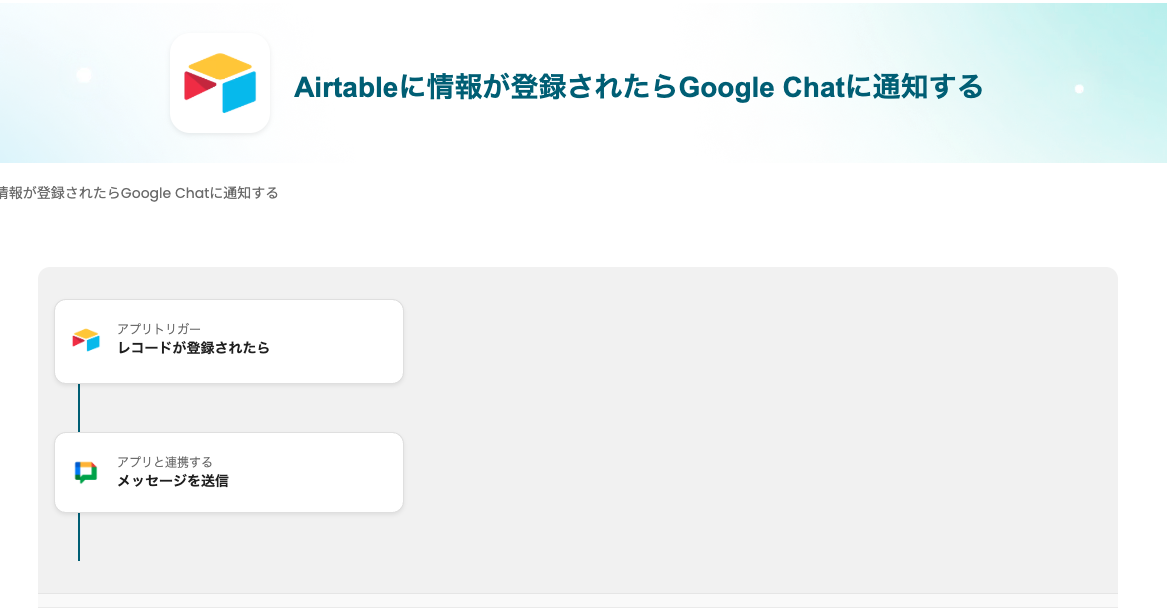
連携作業の中で必要なものをリストアップしました。
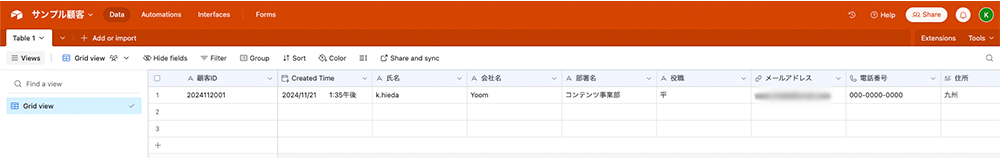
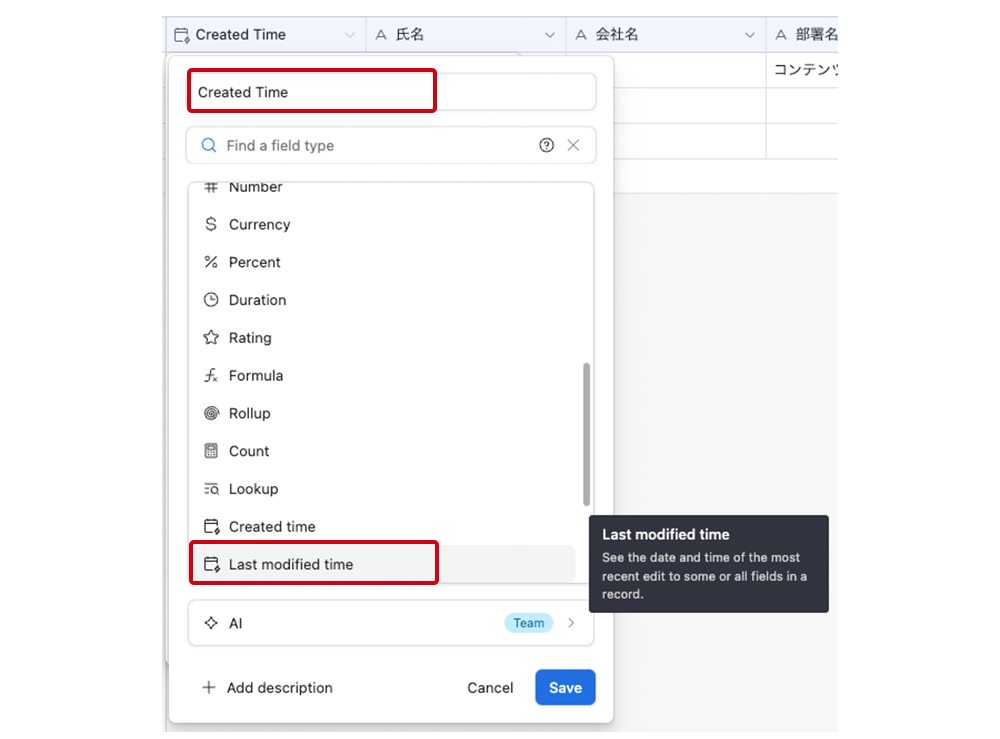
>ヘルプ:Google Chat(OAuth)のマイアプリ登録方法
ここでは、連携するアプリ情報をYoomに登録する設定を行います。Yoomのワークスペースにログインし、マイアプリの画面内で+新規接続をクリックします。
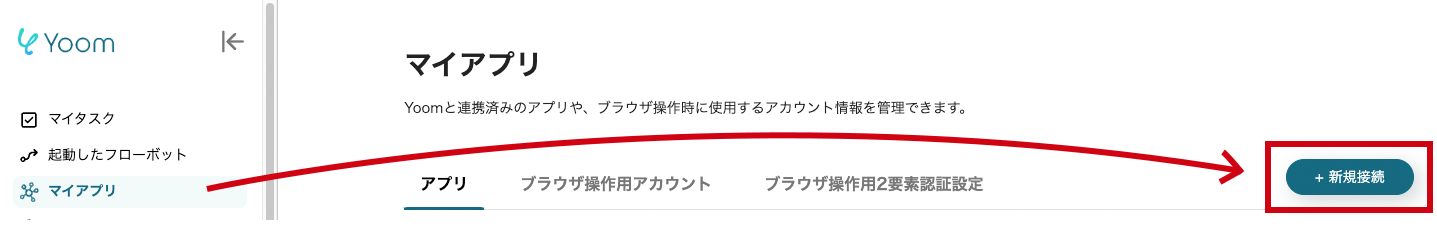
Yoomで接続可能なアプリ一覧が表示されます。検索窓から今回接続するアプリを選び、マイアプリ登録を進めます。
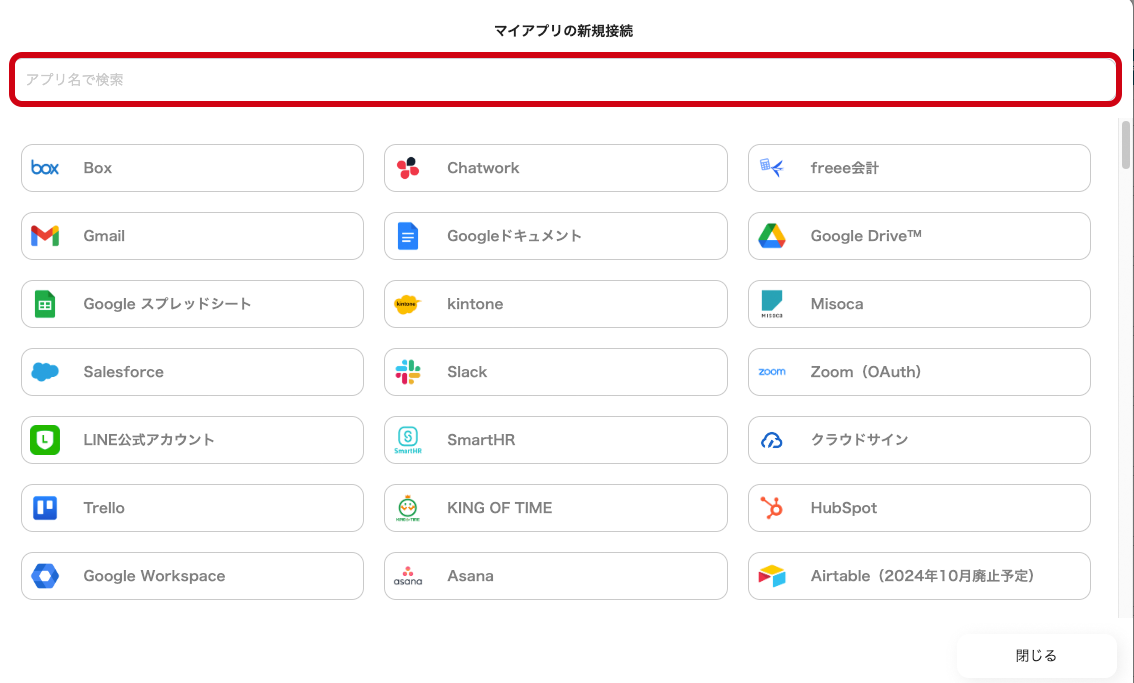
検索結果からAirtableを選択します。

アクセスを許可するをクリックすると、Airtableのマイアプリ登録が完了します。
検索結果からGoogle Chat(OAuth)を選択します。
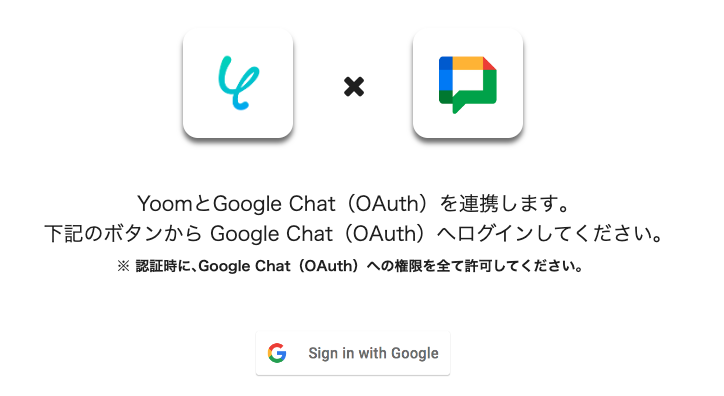
Sign in with Googleをクリックし、連携するGoogleアカウントを選択します。

各項目にGoogle Cloud Platform上から取得した情報を入力し、追加ボタンをクリックします。
>ヘルプ:Google Chat(OAuth)のマイアプリ登録方法
これでGoogle Chatのマイアプリ登録が完了です。
こちらのバナーをクリックします。
■概要
Airtableに情報が登録されたらGoogle Chatに通知するフローです。
■このテンプレートをおすすめする方
1.データベースを業務で活用している方
・顧客情報や契約内容の登録を行う方
・データの蓄積でAirtableを活用している方
2.業務のやり取りをGoogle Chatで行う方
・Google Chatでコミュニケーションを取ることが多い方
・データベースに登録されたデータをGoogle Chatに自動で通知したい方
■このテンプレートを使うメリット
Airtableはデータの蓄積に役立ちますが、登録データの共有は手動で行う必要があり、作業効率を低下させる恐れがあります。
また、チャットツールから登録データの共有を行う場合、毎回の宛先設定やツールを行き来する操作が煩わしいと感じているかもしれません。
このフローは、Airtableにデータが登録されるとGoogle Chatに自動で通知するため、メンバー間の情報共有がスムーズになります。
Google Chatにおける手動による共有作業を削減できるため、他の重要なタスクを集中して進めることが可能です。
AirtableのデータベースやGoogle Chatの設定は任意でカスタマイズできるため、業務のニーズに合わせた運用ができます。
■注意事項
・AirtableとGoogle ChatのそれぞれとYoomを連携してください。
・Google Chatとの連携はGoogle Workspaceの場合のみ可能です。詳細は下記を参照ください。
マイプロジェクトにテンプレートがコピーされます。マイプロジェクトは左のメニューバーからアクセスできます。

次に、テンプレートの最初の工程をクリックします。

この工程ではAirtableから表の項目を取得する設定を行います。
こちらの項目は初期設定済みです。
→次へをクリックします。

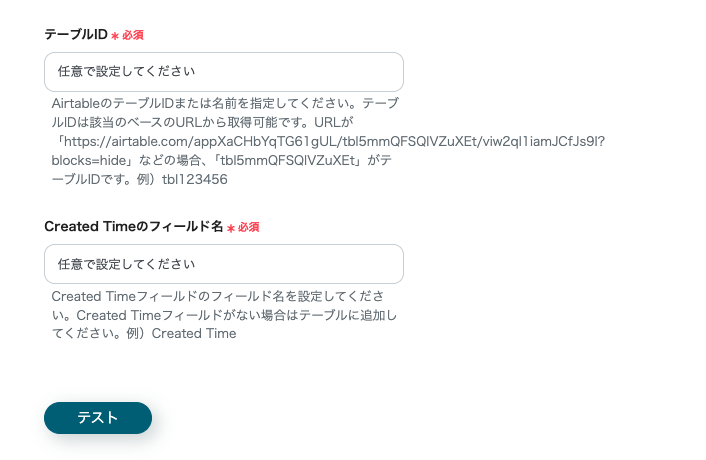
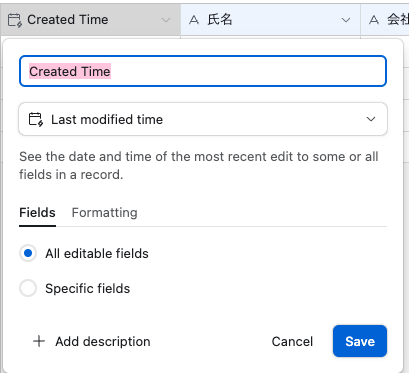
テストをクリックします。
成功すると、初期設定の取得項目がアウトプットとして表示されます。さらに、Airtableの項目を追加するために、同画面下のアウトプットの枠にある「+取得する値を追加」を選択します。
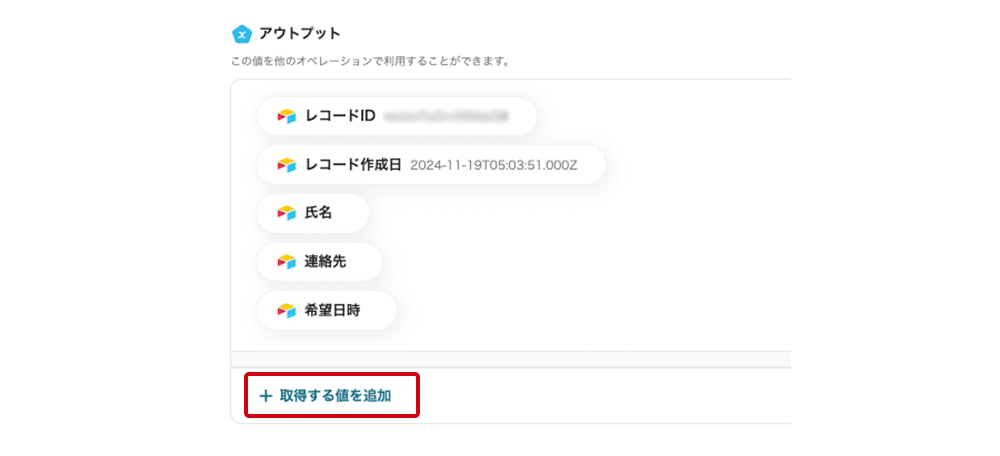
選択すると、指定したAirtableの表の項目名が表示されます。
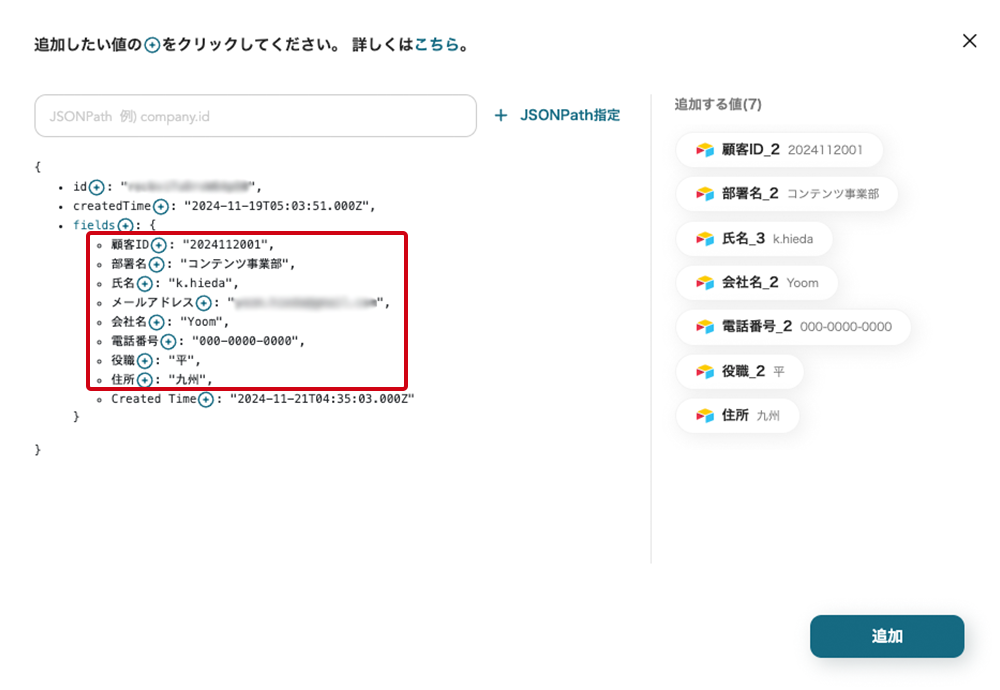
→テストをクリックします。 →成功 追加した項目もアウトプットとして取得できました。
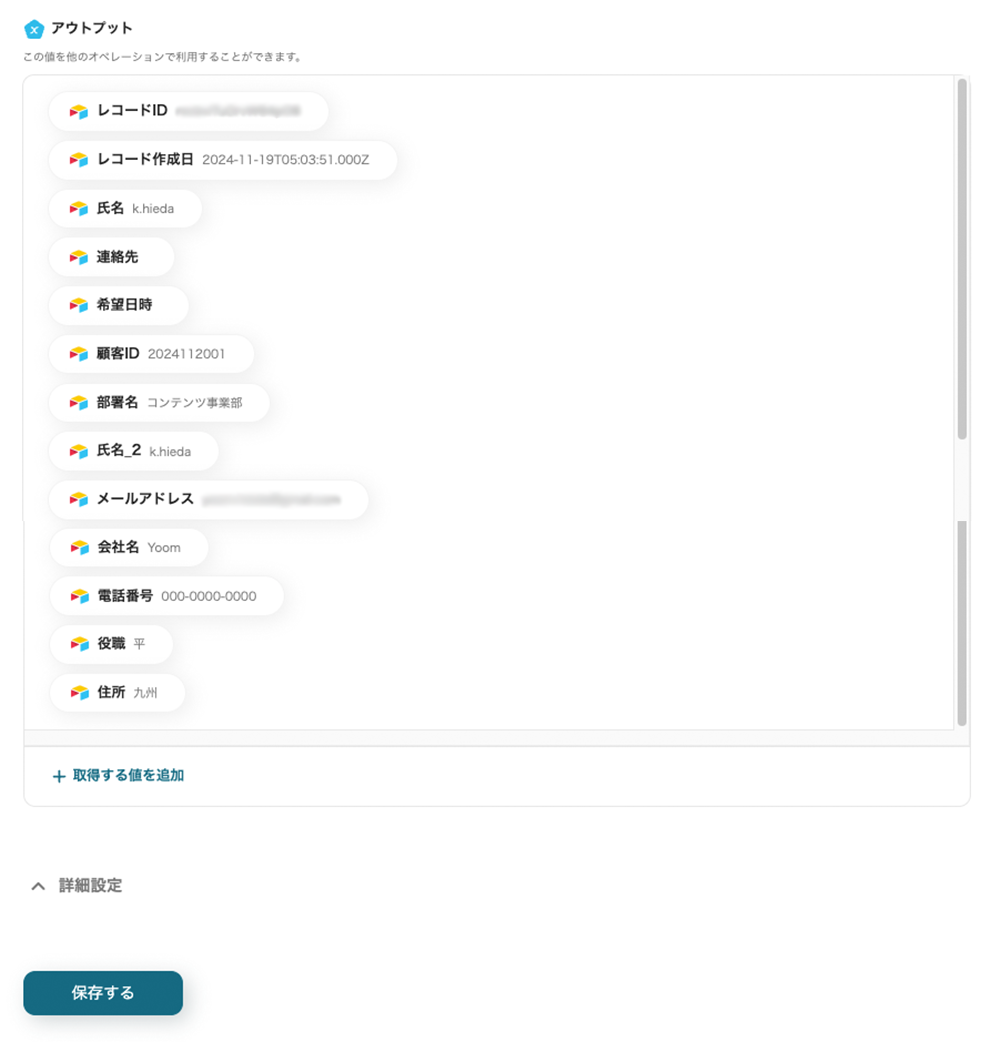
→保存するをクリックします。
次に、テンプレートの2つ目の工程をクリックします。

この工程でGoogle Chatに通知する定型文を作成します。
こちらの項目は初期設定済みです。
→次へをクリックします。

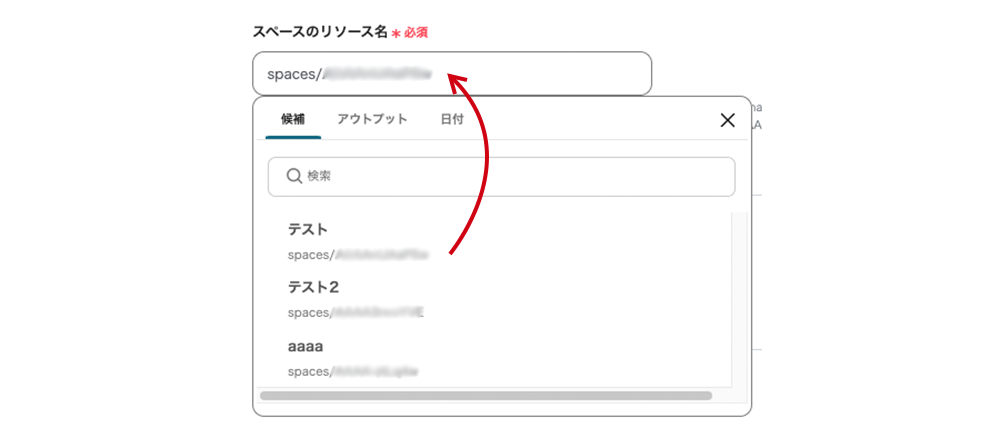

→テストをクリックします。 →成功
→保存するをクリックします。今回の工程は以上になります。
全ての工程が設定されると、設定完了のコンプリート画面が表示されます。
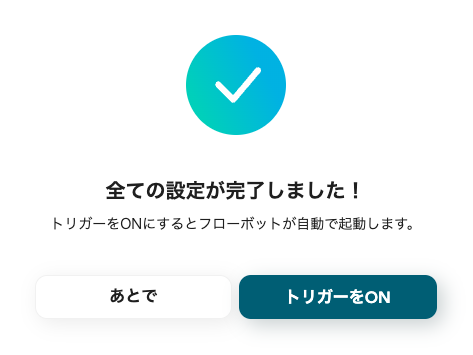
トリガーをONにしてフローボットを起動します。テンプレート左上のトグルで切り替えできます。

プログラミング不要で、フローボットの設定が簡単に完了しました。今回使用したテンプレートについては、こちらです。
■概要
Airtableに情報が登録されたらGoogle Chatに通知するフローです。
■このテンプレートをおすすめする方
1.データベースを業務で活用している方
・顧客情報や契約内容の登録を行う方
・データの蓄積でAirtableを活用している方
2.業務のやり取りをGoogle Chatで行う方
・Google Chatでコミュニケーションを取ることが多い方
・データベースに登録されたデータをGoogle Chatに自動で通知したい方
■このテンプレートを使うメリット
Airtableはデータの蓄積に役立ちますが、登録データの共有は手動で行う必要があり、作業効率を低下させる恐れがあります。
また、チャットツールから登録データの共有を行う場合、毎回の宛先設定やツールを行き来する操作が煩わしいと感じているかもしれません。
このフローは、Airtableにデータが登録されるとGoogle Chatに自動で通知するため、メンバー間の情報共有がスムーズになります。
Google Chatにおける手動による共有作業を削減できるため、他の重要なタスクを集中して進めることが可能です。
AirtableのデータベースやGoogle Chatの設定は任意でカスタマイズできるため、業務のニーズに合わせた運用ができます。
■注意事項
・AirtableとGoogle ChatのそれぞれとYoomを連携してください。
・Google Chatとの連携はGoogle Workspaceの場合のみ可能です。詳細は下記を参照ください。
Airtableで顧客情報やスケジュールを一元管理することで、他のアプリと連携した活用の幅がさらに広がります。
Google フォームで収集した情報をAirtableに自動登録できます。手入力が不要になり、入力漏れやミスを防ぎ、顧客情報を効率的に管理できます。
■概要
BASEの商品情報をShopifyにも追加するフローです。
■このテンプレートをおすすめする方
1.ECサイトの運営を行っている方
・BASEとShopifyを利用して商品管理をしている方
・BASEの情報をShopifyでも管理したい方
2.データ連携を効率化したい方
・BASEに登録したデータをShopifyに自動で連携したい方
・ツール間のデータの整合性を保ちたい方
■このテンプレートを使うメリット
BASEはECサイトの立ち上げに役立つプラットフォームです。
ECサイトの商品管理についてBASEとShopifyを併用している場合、手動でデータ連携を行うと商品情報の整合性が保てなくなる恐れがあります。
このテンプレートは、BASEで商品情報が登録されるとShopifyに自動で追加できるため、商品情報の整合性を保つことができます。
BASEを元にShopifyでも正確な商品情報の管理ができるため、入力作業の手間を省き、管理業務の負担を軽減することが可能です。
また、チャットツールと連携することでShopifyへの商品情報の追加を通知し、異なる部門間でも情報共有をスムーズにすることができます。
■注意事項
・ BASE、ShopifyのそれぞれとYoomを連携してください。
・Shopifyはチームプラン・サクセスプランでのみご利用いただけるアプリとなっております。フリープラン・ミニプランの場合は設定しているフローボットのオペレーションやデータコネクトはエラーとなりますので、ご注意ください。
・チームプランやサクセスプランなどの有料プランは、2週間の無料トライアルを行うことが可能です。無料トライアル中には制限対象のアプリを使用することができます。
Airtableで登録された発注先情報をboardに自動反映します。手動作業を削減しスムーズな請求業務や情報の共有が可能です。
■概要
Notionの商品情報をShopifyに登録するフローです。
■このテンプレートをおすすめする方
1.業務でNotionを利用する方
・Notionで商品情報を一元管理している方
・Notionへの商品情報の追加を担当している方
2.Shopifyを活用してECサイトを運営している方
・手動でShopifyへの商品情報の追加をしている方
■このテンプレートを使うメリット
ShopifyでECサイトを運営する上で、商品情報の追加は定期的に必要になります。
商品情報をNotionで一元管理している場合、Notionの情報を手動でShopifyに追加するため、煩わしいと感じているかもしれません。
このテンプレートは、Notionに商品情報が登録されるとShopifyにも自動で追加できるため、手動作業を削減することができます。
Shopifyへの商品情報の追加が自動化されることで、ECサイトへの商品情報の反映もスピーディーになり、販売のロスを減らすことが可能です。
また、NotionとShopifyの商品情報が同期されるため、情報不一致が発生しにくくなり、管理業務も楽になります。
■注意事項
Airtableのデータを基にGoogle カレンダーに自動で予定を作成できます。手入力が不要になり、予定管理がスムーズで正確になります。
■概要
Shopifyで注文が発生したらNotionに追加するフローです。
■このテンプレートをおすすめする方
1.ECサイトの運営をしている方
・Shopifyを利用してECサイトの構築や運営を担当している方
2.注文データの管理でNotionを利用している方
・Shopifyの注文データをNotionで一元管理している方
■このテンプレートを使うメリット
ShopifyはECサイトの構築や運営に必要な機能が集約されたプラットフォームで、自社の商品やサービスの販売に有用なツールです。
しかし、Shopifyの注文データをNotionで一元管理している場合、注文データの転記作業に時間がかかり非効率的だと感じているかもしれません。
Notionへの注文データの追加を効率化したい方に、このテンプレートは適しています。
Shopifyで注文が発生するとNotionに自動で注文データを追加できるため、手動による転記作業を効率化することができます。
手動作業による誤入力や入力漏れも防止することができるため、管理業務も楽になります。
■注意事項
・Shopify、NotionのそれぞれとYoomを連携してください。
・トリガーは5分、10分、15分、30分、60分の間隔で起動間隔を選択できます。
・プランによって最短の起動間隔が異なりますので、ご注意ください。
・Shopifyはチームプラン・サクセスプランでのみご利用いただけるアプリとなっております。フリープラン・ミニプランの場合は設定しているフローボットのオペレーションやデータコネクトはエラーとなりますので、ご注意ください。
・チームプランやサクセスプランなどの有料プランは、2週間の無料トライアルを行うことが可能です。無料トライアル中には制限対象のアプリを使用することができます。
AirtableとGoogle Chatを連携するこのフローボットテンプレートは、情報管理をシンプルにし、チーム全体の連携をスムーズにします。この仕組みを導入することで、通知の手間を削減しながら、必要な情報を正確に共有する仕組みを構築できます。営業活動、プロジェクト運営、イベント準備など、さまざまな業務で活用できます。
簡単な設定だけで日々のタスクを効率よく進められる環境を整えられる点が、この自動化の魅力です。下のバナーからテンプレートを使ってみてください!
■概要
Airtableに情報が登録されたらGoogle Chatに通知するフローです。
■このテンプレートをおすすめする方
1.データベースを業務で活用している方
・顧客情報や契約内容の登録を行う方
・データの蓄積でAirtableを活用している方
2.業務のやり取りをGoogle Chatで行う方
・Google Chatでコミュニケーションを取ることが多い方
・データベースに登録されたデータをGoogle Chatに自動で通知したい方
■このテンプレートを使うメリット
Airtableはデータの蓄積に役立ちますが、登録データの共有は手動で行う必要があり、作業効率を低下させる恐れがあります。
また、チャットツールから登録データの共有を行う場合、毎回の宛先設定やツールを行き来する操作が煩わしいと感じているかもしれません。
このフローは、Airtableにデータが登録されるとGoogle Chatに自動で通知するため、メンバー間の情報共有がスムーズになります。
Google Chatにおける手動による共有作業を削減できるため、他の重要なタスクを集中して進めることが可能です。
AirtableのデータベースやGoogle Chatの設定は任意でカスタマイズできるため、業務のニーズに合わせた運用ができます。
■注意事項
・AirtableとGoogle ChatのそれぞれとYoomを連携してください。
・Google Chatとの連携はGoogle Workspaceの場合のみ可能です。詳細は下記を参照ください。
では、またお会いしましょう!
