Similar integration is possible with Notion and Microsoft Excel as well.

・

By using the APIs of external applications in conjunction with the Collaboflow API, you can retrieve application data registered in Collaboflow with external applications or update external applications triggered by actions in Collaboflow. For example, it is convenient for obtaining daily reports for analysis in external applications or for bulk editing of application contents when necessary.
Additionally, you can automatically create new applications within Collaboflow via the Collaboflow API based on data from external applications. For instance, when a deal is closed in a sales management system, you can automatically register a contract approval application in Collaboflow, which can streamline the approval process. Since it can be automatically created using data from external applications, you can expect the documents to be created with accurate content.
Furthermore, you can check the progress and status of approvals using the Collaboflow API, allowing you to quickly grasp the progress of each application. This makes progress management easier, enabling you to check for approval delays in related departments, and you can expect smoother overall business operations.
By using the Collaboflow API, you can also send notifications from a messaging app when an approval is completed. For example, receiving notifications quickly after approval completion allows for a smooth transition to the next task, potentially improving work efficiency.
In this way, using the Collaboflow API can streamline the approval flow and improve overall business efficiency through integration with external applications.
This time, we will use the service called Yoom to utilize Collaboflow without coding.
[What is Yoom]
First, please access the official Yoom website and create an account. If you have already registered, please log in. Yoom Account Issuance Page
0)Preparation
To register a My App in Collaboflow, an access token is required. The access token is a string that combines the user ID and API key in the format "{user ID}/apikey:{API key}" and is encoded in BASE64. What is Base64 Encoding | Yoom Help Center
First, you need to log in to Collaboflow and obtain an API key.
After logging in, select "System Environment Area" from the settings.

Select "Environment Settings".

Scroll down to the bottom of the screen to find the "REST API" section, fill in the registration field, and obtain the API key. Enter any client name, select "HTTP Header Authentication" as the authentication type, and click the "Issue API Key" button to obtain the API key.

Encode the obtained API key in BASE64 in the format "{user ID}/apikey:{API key}". What is Base64 Encoding | Yoom Help Center
1)After logging into your Yoom account, register the app you will use. Click "My Apps" and select "New Connection".

2)In Yoom, a list of apps that can be connected is displayed. Search for "Collaboflow" in the search box at the top.
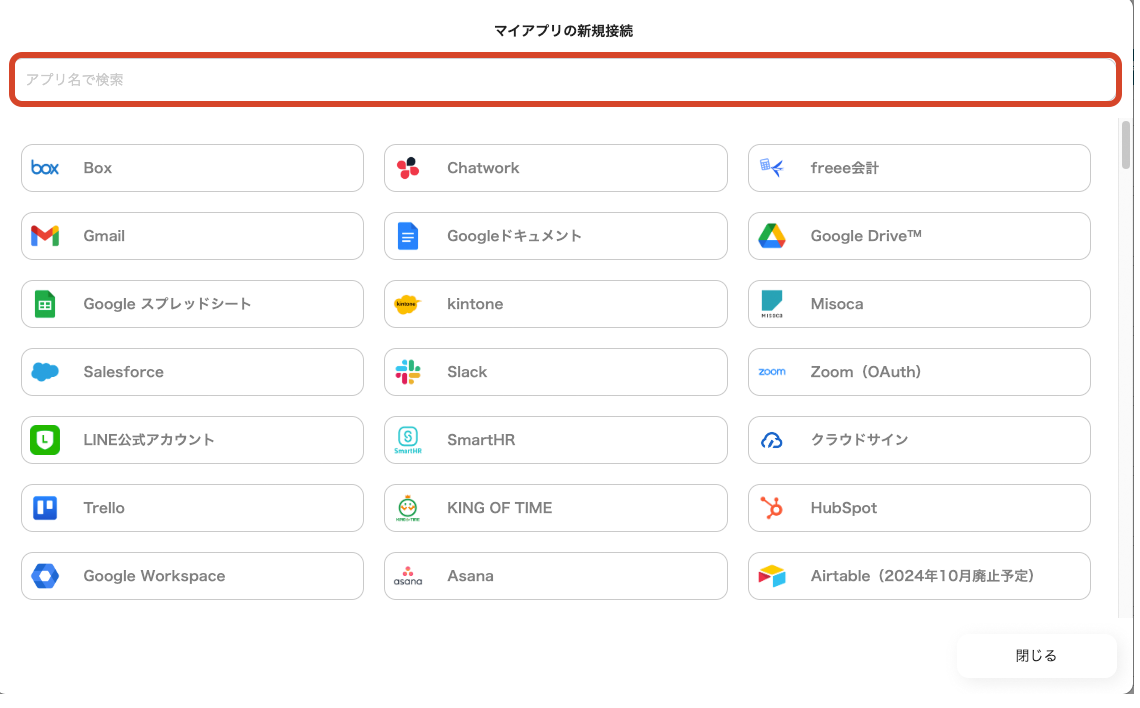
Once you have selected Collaboflow, enter the account name you will use and the access token you prepared in advance, and click "Add".

3)Once registered, an icon will appear in My Apps. Please check if the icon of the registered app is displayed.
Now you can use the Collaboflow API from Yoom!
Yoom offers many flowbot templates, allowing you to easily use various flowbots with just a click. Details about flowbots are introduced in the video below.
From here, we will introduce the templates that are actually prepared for each recommended job type and actual usage scenes.
Yoom allows integration with various services, and templates corresponding to each service are also available. Use the templates that can be linked with the services you usually use to automate Collaboflow right away!
By utilizing the APIs of Collaboflow and external applications, you can add task information to an external application when an application is submitted in Collaboflow. This eliminates the need to open Collaboflow every time to check, streamlining operations and ensuring a smooth workflow. For example, in the accounting department, when an expense reimbursement application is submitted in Collaboflow, it is possible to automatically add an "Expense Reimbursement Processing" task to kintone after approval. This allows the person in charge to respond quickly, preventing omissions or delays in processing.
Similar integration is possible with Notion and Microsoft Excel as well.
It is possible to automatically add tasks after application in other applications as well.
Conversely, it is also possible to synchronize Collaboflow information by updating information from external applications.
This eliminates the need for manual operations in Collaboflow, preventing human errors such as incorrect entries or omissions, and is expected to improve business productivity.
For example, in the HR department, when new employee information is added to a Google Spreadsheet, it can be automatically registered in Collaboflow through API integration.
This allows the application and approval process to start quickly, ensuring smooth communication with each department and prompt account issuance.
By utilizing the CollaboFlow API and the API of an external application, you can automatically create an application form within CollaboFlow in conjunction with the execution of an action on the external application side.
For example, in the accounting department, when the status of an invoice in kintone is updated to "Approved," it is possible to automatically create a payment processing application form in CollaboFlow.
This application form is automatically populated with information such as the invoice number, amount, and client details, eliminating the need for duplicate entry and reducing the risk of input errors.
Furthermore, accounting personnel do not need to wait for the application flow to start and can immediately begin the approval process, which is expected to improve the efficiency of the payment process.
Additionally, by using the CollaboFlow API, it is also possible to create documents directly from an external application.
By combining the CollaboFlow API with the API of an external application, records can be automatically updated when approval is completed in CollaboFlow. This eliminates the need for manual updates and is expected to significantly improve operational efficiency.
It also helps prevent errors associated with manual updates and ensures data accuracy.
For example, in the General Affairs Department, when a request for purchasing supplies is approved in CollaboFlow, the inventory management sheet in Google Sheets can be automatically updated.
This allows for quick reflection of inventory status and helps prevent ordering errors.
By utilizing the Collaboflow API and the messaging app's API, you can automatically notify the messaging app when approval is completed via the Collaboflow API.
This eliminates the need to open Collaboflow each time to check if approval is complete, making it easy to understand when approval is finalized.
As a result, it allows for smooth progression to the next step, and overall business efficiency is expected to improve.
For example, in the sales department, when a travel request is completed in Collaboflow, it can automatically notify the "Sales Team" channel on Slack.
This notification includes details such as the applicant's name, travel dates, and destination, facilitating smooth information sharing among team members and improving efficiency in avoiding duplicate visits and scheduling adjustments.
Additionally, the notification should help in creating an environment where travel preparations and support arrangements can be made quickly.
・Those who use Collaboflow for application processes
・Those who want to maintain data integrity while managing centrally
・Those who need smooth information sharing
・Those who want to reduce manual tasks and improve work efficiency
We introduced how to integrate Collaboflow API with applications and provided actual use cases.
By utilizing the Collaboflow API, you can trigger automatic updates of external applications with updates in Collaboflow, allowing for easy and accurate information registration.
This can lead to improved work efficiency.
In addition to updating information, the Collaboflow API enables automation of various workflows related to application processes, such as executing actions in external applications upon approval completion of application documents or receiving completion notifications via messaging apps.
Try using the Collaboflow API to enhance the efficiency of your daily operations!
Moreover, with Yoom, you can easily implement the Collaboflow API without programming knowledge.
Take advantage of Yoom's easy and diverse templates!
Register for free here!
コラボフローと外部アプリケーションを連携することで、タスク情報を自動的に追加・反映できるようになります。
これにより、コラボフローを毎回開いて確認する必要がなく、業務が効率化され、業務フローがスムーズに進行するはずです。
例えば、経費精算の申請がコラボフローで行われると、承認後に自動でkintoneに「経費精算処理」タスクを追加するという運用が実現できるでしょう。
データベースツールやタスク管理アプリに情報が迅速に反映されることで、各スタッフは内容を素早く対応・確認でき、処理の漏れや遅延の防止が見込めます。
他にも、外部アプリケーション側のアクション実行にあわせてコラボフロー内で申請書を自動作成できます。
その際に外部アプリケーションのデータを用いるので、正しい内容での書類作成が見込めます。
例えば、kintoneで請求書のステータスが「承認済み」に更新されると、自動的にコラボフローで支払い処理の申請書を作成できるようになります。
申請書には金額、取引先情報などが自動入力されるため、二重入力の手間が省け、入力ミスや情報の記載漏れが最小限に抑えられるかもしれません。
SlackやMicrosoft Teamなどのメッセージアプリと連携することも可能です。
一例として、「コラボフロー API経由で承認が完了したら、メッセージアプリに情報を自動通知する」といった運用が実現します。
例えば、出張申請がコラボフローで完了すると、自動的にSlackの特定チャンネルに通知されます。
この通知には『申請者の名前、出張日、出張先』などの詳細が含まれており、チームメンバーの情報共有がスムーズになると予想されます。
また、出張準備やサポート手配が素早く行える環境整備にも役立つはずです。
今回は、コラボフロー APIとアプリの連携方法から、実際の活用例までを紹介しました。
コラボフロー APIを活用すればコラボフローの情報更新をトリガーにして外部アプリケーションの自動更新が可能になり、正確な情報を簡単に登録できます。
業務の効率向上が期待できるでしょう。
また、情報の更新だけでなく、コラボフロー APIによって申請書類の承認完了時に外部アプリケーションのアクションを実行したり、完了通知をメッセージアプリで受け取れたりと申請業務に関係する様々なワークフローの自動化が可能になります。
ぜひコラボフロー APIを使って日常業務の効率化を目指してみてください!
さらに、Yoomを利用すれば、プログラミング知識がなくても簡単にコラボフロー APIを導入できます。
簡単で種類豊富なYoomのテンプレートを活用してください!
無料登録はこちらから!

.avif)



