Do you feel overwhelmed by too much information and spend a lot of time managing data?
The integration of DocuSign and Microsoft Excel can be a great help for those who are spending time on manual entry of contract data.
This article will explain in detail the specific integration methods and their benefits. Please read to the end.
Recommended for
・Those who want to reduce input errors in contract data and improve the accuracy of information
・Those who find it difficult to organize contract data or extract specific information, and spend a lot of time preparing documents
・Those in industries with a large number of contracts, such as real estate, insurance, and finance, looking for efficient management methods
Benefits and Examples of DocuSign and Microsoft Excel Integration
Benefit 1: Reduction of Human Errors and Increased Efficiency through Automation
By integrating DocuSign and Microsoft Excel, data is automatically reflected in Microsoft Excel when a contract is completed, leading to a reduction in errors from manual entry.
For example, the effort of entering DocuSign contract data into Microsoft Excel each time is eliminated, which not only maintains accuracy but also improves operational efficiency.
Additionally, as the process becomes simpler, administrators and employees can more easily engage in other tasks, leading to smoother overall business operations.
Benefit 2: Easier Search for Specific Data through Automatic Management
The integration of DocuSign and Microsoft Excel allows contract data to be stored in an organized manner, making it easier to access specific data.
For example, by filtering data by contract date or conditions, you can quickly access the necessary information, contributing to the efficiency of report creation and data analysis.
This is expected to significantly improve work efficiency by reducing the time spent searching for data.
Benefit 3: Quick Information Sharing Among Teams
Since DocuSign's contract completion data is automatically consolidated in Microsoft Excel, information sharing among departments such as sales, legal, and finance can be expedited.
For example, after a contract is completed, the responsible team can immediately check the latest information, allowing for smooth decision-making and subsequent business processes.
This prevents delays in information transmission and duplicate work, improving inter-team collaboration and ultimately leading to increased productivity.
[About Yoom]
How to Create a DocuSign and Microsoft Excel Integration Flow
From here, we will explain the steps for app integration. The general flow is as follows.
・Integrate DocuSign and Microsoft Excel with My Apps
・Copy the template
・Set triggers in DocuSign and actions in Microsoft Excel
・Set the trigger to ON to prepare for flow operation
If you are already registered with Yoom, please log in, and if you have not registered yet, please register for free and proceed with the setup.
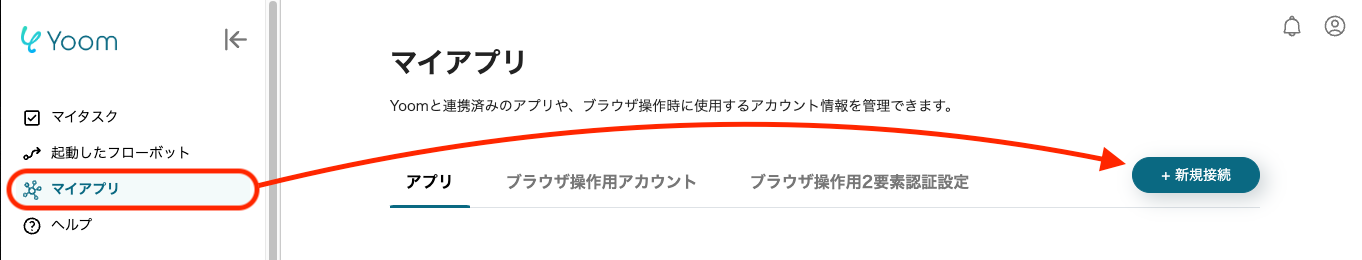




























.avif)







