Are you struggling with issues such as duplicate data entry or data discrepancies when using multiple systems? One way to solve these problems is through system integration.
By integrating the sales support tool "GENIEE SFA/CRM" with the information management tool "JUST.DB," you can address these challenges and improve operational efficiency.
This article provides a detailed explanation of how to automatically add company information to JUST.DB when it is registered in GENIEE SFA/CRM.
Recommended for
- Those using GENIEE SFA/CRM and JUST.DB who want to eliminate the hassle of double data entry
- Those who want to smoothly share information between departments and prevent data discrepancies or errors
- Sales and marketing personnel who want to quickly search for necessary data and make speedy decisions
Benefits and Examples of Integrating GENIEE SFA/CRM with JUST.DB
Benefit 1: Reduce Data Entry Effort and Achieve Operational Efficiency
By integrating GENIEE SFA/CRM with JUST.DB, you can reduce the effort of double data entry.
For example, when a sales representative registers new customer information in GENIEE SFA/CRM, that information is automatically reflected in JUST.DB. This automation reduces the effort of entering the same information into another system and minimizes the risk of input errors.
For instance, if a sales representative registers customer information in GENIEE SFA/CRM from the field using a smartphone, it is reflected in real-time in JUST.DB, reducing the manual input burden on office staff.
This kind of automation through integration is expected to boost overall productivity within the company.
Benefit 2: Improve Information Accuracy through Centralized Data Management
By linking customer and company information managed in GENIEE SFA/CRM with JUST.DB, the information is synchronized in real-time.
This mechanism ensures that the most up-to-date and accurate data is always displayed, regardless of which system you check.
For example, if you change a customer's contact information in GENIEE SFA/CRM, that change is immediately reflected in JUST.DB, preventing information discrepancies.
Furthermore, achieving centralized information management facilitates smooth collaboration between departments, allowing different departments like sales and marketing to work based on the same data, reducing verification tasks and communication errors.
Benefit 3: Enable Quick Decision-Making with Enhanced Searchability
By utilizing JUST.DB's advanced search functionality and integrating data with GENIEE SFA/CRM, you can quickly retrieve necessary company information.
For example, if you want to search for customer information belonging to a specific industry or area, you can quickly extract it using JUST.DB's search functionality based on the data registered in GENIEE SFA/CRM.
Additionally, since you can centrally confirm past transaction histories and details of interactions with customers, sales representatives can efficiently prepare for negotiations and strategy planning.
Simple information searches directly contribute to speeding up decision-making.
Now, let's explain how to use the no-code tool Yoom to add company information to JUST.DB when it is registered in GENIEE SFA/CRM.
[What is Yoom]
How to Add Company Information to JUST.DB When Registered in GENIEE SFA/CRM
When company information is registered in GENIEE SFA/CRM, it is automatically reflected in JUST.DB. Generally, programming knowledge is required to achieve this, but by using the no-code tool Yoom, it can be easily achieved without programming knowledge.
The integration flow is broadly created through the following processes:
- Registering My Apps for GENIEE SFA/CRM and JUST.DB
- Setting up integration for when company information is created in GENIEE SFA/CRM
- Inserting records by integrating with JUST.DB
If you haven't used Yoom yet, please register for free here.
If you are already using Yoom, please log in.
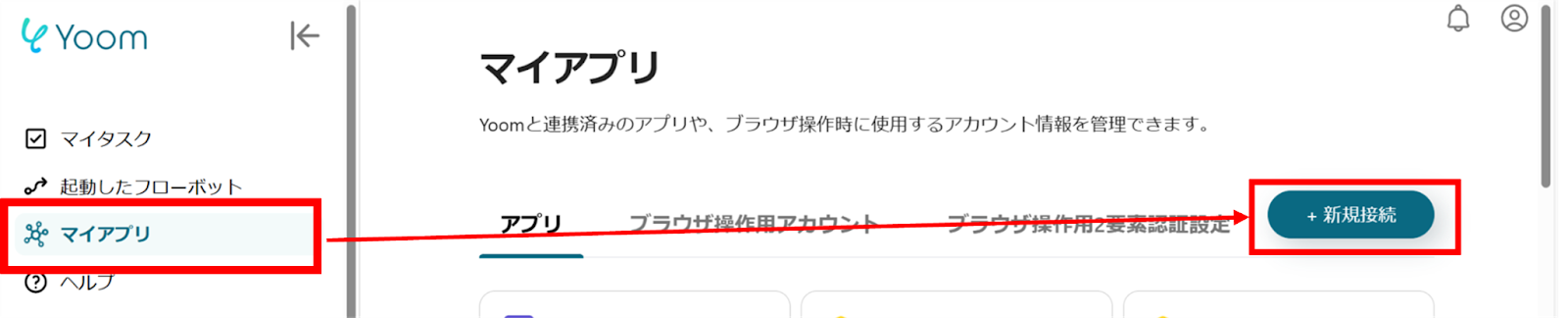
















.png)












.avif)
.avif)





