Integration of GitHub and Microsoft Excel with My Apps
※Important Note
Microsoft365 (formerly Office365) offers both a home plan and a general business plan (Microsoft365 Business). Please be aware that authentication may fail if you are not subscribed to the general business plan.
After copying the template, register GitHub and Microsoft Excel with Yoom's My Apps as a preliminary step.
If you have already registered, please proceed to "Step 1. Setting the App Trigger".
<Procedure>
1. After logging into Yoom, click "My Apps" → "+ New Connection" in that order.

2. Search for the app name and enter the required information.

If GitHub and Microsoft Excel are displayed in the My Apps list, you are ready!
Let's proceed to the detailed settings right away!
If you haven't copied it yet, please copy the Flowbot template from below.





















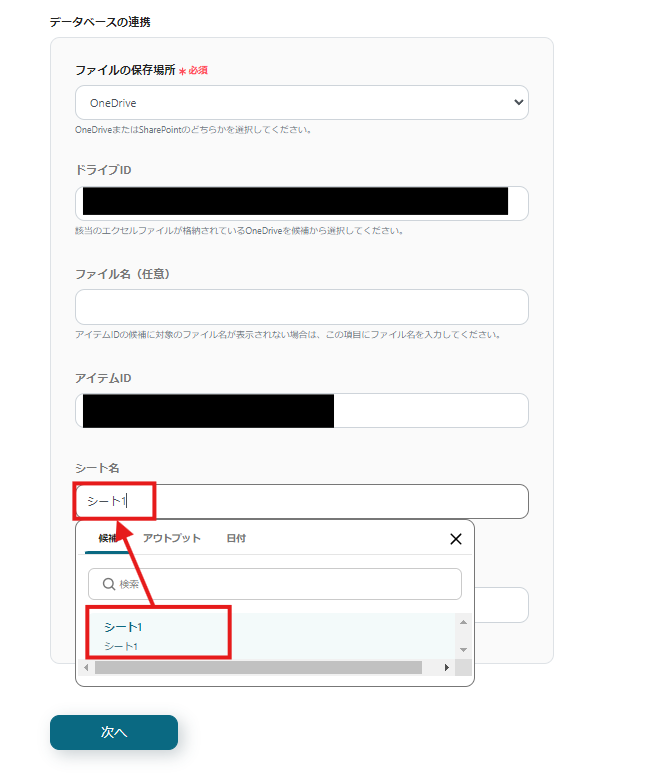

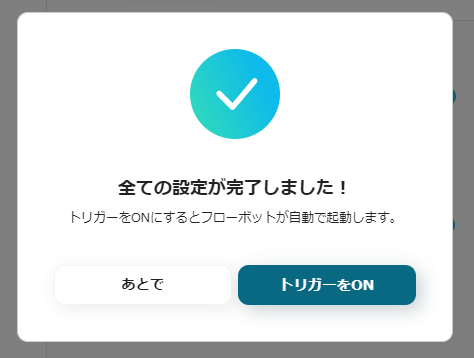



.avif)







