How to Create a Workflow Integrating Gmail and Google Sheets
This time, let's create a workflow using "Yoom" to "integrate the contents of emails received in Gmail into a spreadsheet"!
※Note: This workflow cannot be used by those on the Free and Mini plans, so please be aware.
However, Yoom offers a two-week free trial, allowing you to try operations exclusive to paid plans for a limited period!
[What is Yoom]
Step 1: My App Integration
First, let's link your "Google Account" with "Yoom".
Select My App → New Connection → Gmail in order from the left side of the "Yoom" page.

As you proceed with the login, you will see this screen, so check it and click continue.
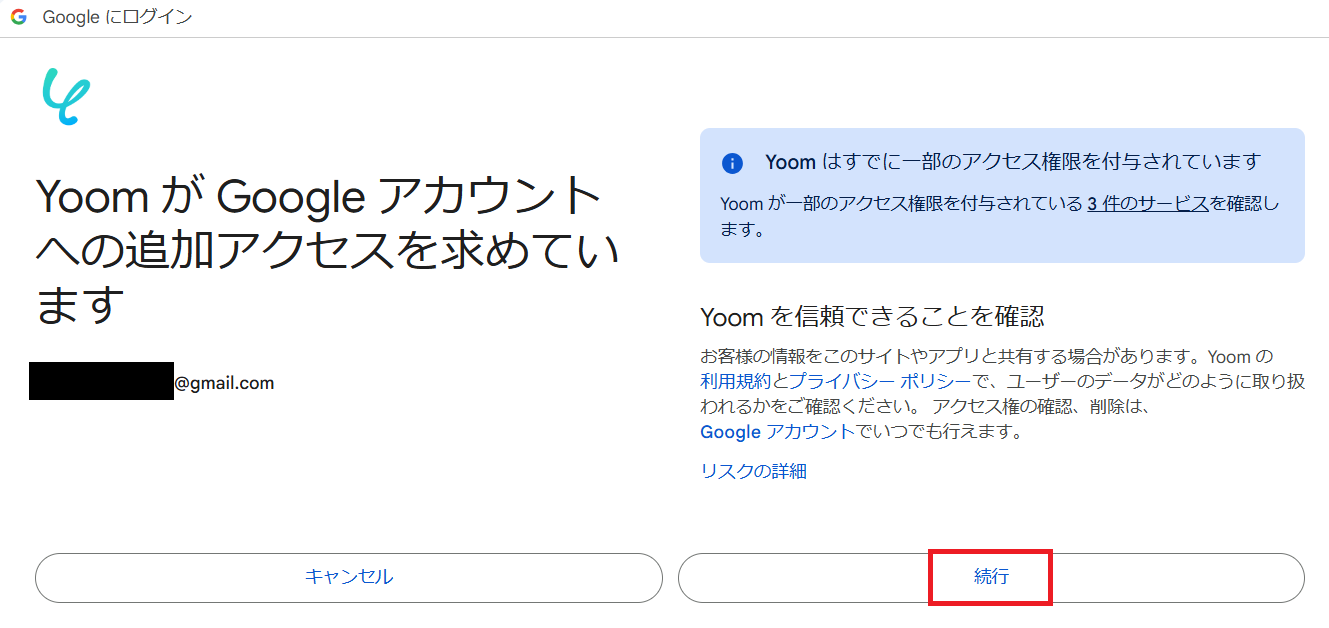
Next, select New Connection → Google Sheets, and as you proceed with the login, the previous screen will appear, so check it and continue.





























.avif)
.avif)
.avif)





