Benefits and Specific Use Cases of Integrating Google Drive with Asana
Benefit 1: Centralize File Management and Task Management
Google Drive is an excellent cloud storage for saving and sharing files, but task management is also crucial for smooth business operations. By integrating Google Drive with Asana, tasks can be automatically created when files are added to specific folders, allowing you to work efficiently while preventing any oversights.
For example, when the design team saves a new design proposal in Google Drive, a task to review and provide feedback on that file is automatically created in Asana, enabling all stakeholders to take the next action smoothly.
This reduces situations where it's unclear who should handle the next step, streamlining the workflow.
Benefit 2: Easier Adjustment of Team Members' Work Schedules
Even when using Asana as a task management tool, if it's unclear which files to use for work, it can lead to delays in progress checks and responses. However, by integrating Google Drive with Asana, related files are linked to each task, making it easier for team members to find the necessary information.
For instance, when the sales team saves proposal documents in Google Drive, a task to "request review" is created in Asana, making it easier for supervisors and stakeholders to check immediately.
This reduces misunderstandings about which documents to review and where the latest data is, making it easier to proceed with work according to schedule.
Benefit 3: Visualize Work Progress and Smoothly Share Within the Team
Integrating Google Drive with Asana makes it easier for the entire team to understand the progress of work. Every time a file is added to Google Drive, a task is created or updated in Asana, making it easier to check the project's progress at a glance.
For example, when the marketing team uploads campaign materials to Google Drive, tasks such as "awaiting approval" or "preparing for distribution" are created in Asana, allowing real-time tracking of progress.This enables stakeholders to respond at the right time, reducing unnecessary confirmation tasks and the hassle of information sharing.
Conclusion
By integrating Google Drive with Asana, you can centralize file management and task management, streamlining the workflow. Tasks are automatically created just by adding files to specific folders, reducing manual work and ensuring thorough task management.
Furthermore, with Yoom, you can easily set it up without programming knowledge. If you want to improve business efficiency, why not take this opportunity to register with Yoom and try convenient automation?
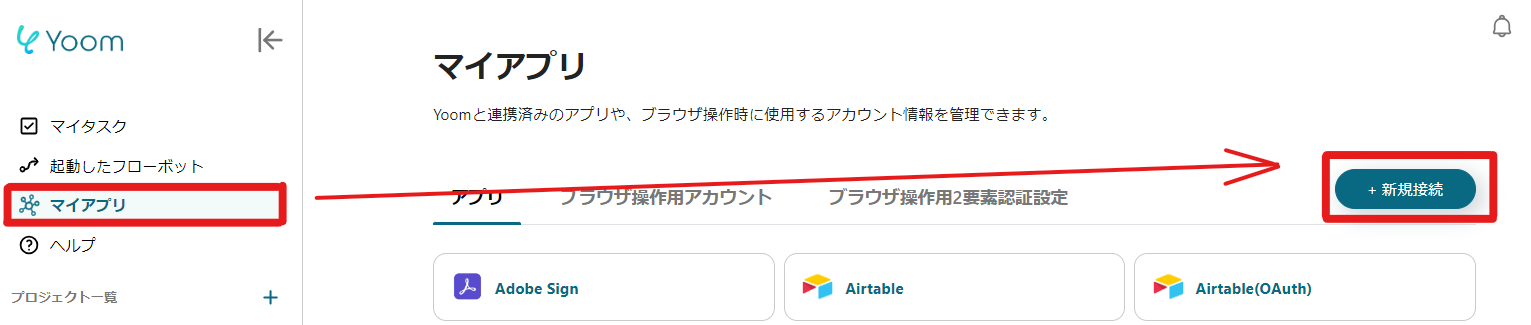




































.avif)

.avif)






