Would you like to automate the addition of users to your talk room to ensure smooth business operations? By integrating Google Sheets with Direct, you can achieve greater efficiency and faster information sharing. This article explains how to automatically add users to a Direct group talk when a row is added in Google Sheets. This automation can reduce manual work and streamline the initial stages of a project. The app integration can be easily implemented without programming, so give it a try.
Recommended for
- Project managers who use Google Sheets and Direct in their work and want to streamline information sharing
- Team leaders who want to facilitate communication between teams through API integration automation
- Sales representatives involved in projects with multiple departments or external stakeholders who want to prevent errors and strengthen collaboration
Benefits and Examples of Integrating Google Sheets with Direct
Benefit 1: Enhanced Team Collaboration
When a new row is added to Google Sheets, the system automatically adds relevant users to the Direct group talk, enabling quick information sharing. This process reduces the time spent by staff on communicating information via email or individual chats, supporting smooth task progression. For example, during the launch of a new project, it eliminates the hassle of manually inviting all stakeholders, creating an environment where tasks are quickly shared, thus improving initial efficiency.
Benefit 2: Prevention of Human Errors
Manually adding users to a Direct group talk can lead to human errors such as omissions or incorrect invitations. By implementing automation through the integration of Google Sheets and Direct, accurate group management according to set conditions becomes possible, preventing human errors. Accurate member management is particularly important in projects involving multiple departments or external stakeholders. For instance, during the project preparation stage, automation ensures that each member is appropriately added to the group, supporting smooth communication. This can help avoid issues caused by missing communications to necessary members.
Benefit 3: Improved Project Transparency
By automatically adding members to Direct group talks, all relevant members can quickly grasp the latest progress and information, enhancing project transparency. This is especially effective in cases where project responsibilities span multiple individuals or involve external collaborators. Sharing the overall project flow within the group clarifies the responsibilities among team members. For example, integrating Google Sheets with Direct allows external stakeholders, including suppliers, to be smoothly added to the development team, creating an environment where necessary information is shared with everyone, thus improving project visibility.
Now, let's explain how to use the no-code tool Yoom to automatically add users to a Direct group talk when a row is added in Google Sheets.
[What is Yoom]
How to Automate Content Added to Google Sheets in Direct
It is possible to achieve this by receiving the content added to Google Sheets via the Google Sheets API and automatically adding users to the specified talk room via the Direct API. Generally, programming knowledge is required to achieve this, but it can be easily accomplished without programming knowledge by using the no-code tool Yoom.
This time, we will create it through the following major processes.
- Integrate Google Sheets and Direct with My Apps
- Copy the template
- Set a trigger in Google Sheets and set an action in Direct
- Set the trigger to ON and complete the flow operation preparation
If you are registered with Yoom, please log in, and if you are not registered, please proceed with the settings after registering for free
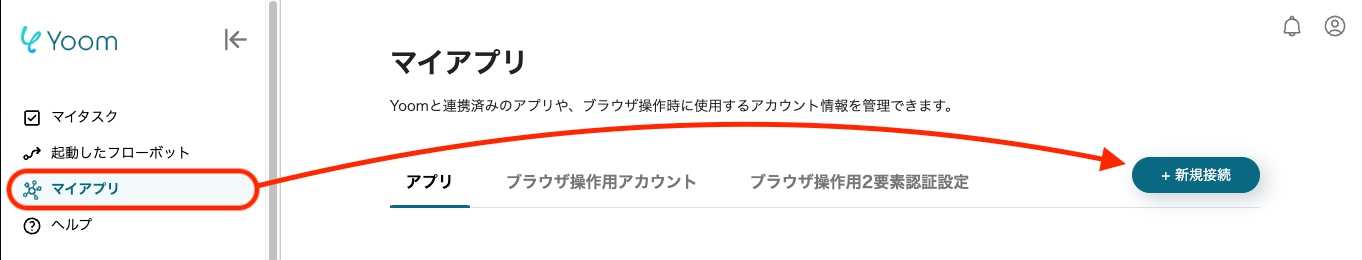

























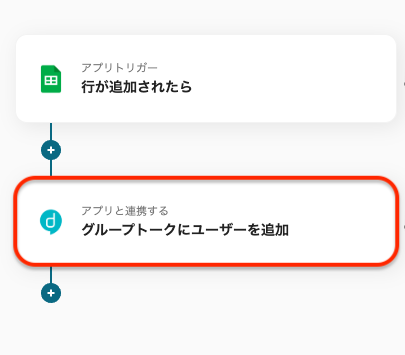






.avif)








