In employee management within a company, accurate and prompt information updates are required.
However, manually entering data into multiple systems can be time-consuming and labor-intensive, and can also lead to errors.
Therefore, this time, we will introduce a method to automatically update information in Money Forward Admina when the employee management sheet in Google Sheets is updated.
By utilizing this integration, let's eliminate the hassle of information updates and achieve improved efficiency and accuracy in operations!
Recommended for
- Those who want to simplify the update process by using Google Sheets and Money Forward Admina
- Those who feel burdened by data entry tasks into systems due to frequent employee onboarding, offboarding, or department transfers
- HR personnel who want to prevent troubles caused by missed updates or data entry errors in personnel information
- Company personnel who want to efficiently manage operations while maintaining data consistency
Benefits and Examples of Integrating Google Sheets and Money Forward Admina
Benefit 1: Eliminate redundant tasks and achieve efficiency
In managing employee information, manually updating information in both Google Sheets and Money Forward Admina requires time and effort. By automating this process, you can eliminate the hassle of entering the same information into multiple systems, thereby improving operational efficiency.
Additionally, the possibility of errors is reduced. For example, when you change an employee's email address and enter it into Google Sheets, it is automatically reflected in Admina as well, preventing forgotten entries or human errors.
Benefit 2: Support rapid sharing with speedy information updates
Changes in Google Sheets are quickly reflected in Money Forward Admina, allowing you to keep employee management information always up-to-date. For instance, when a new employee joins, simply entering the information into Google Sheets will smoothly reflect it in Admina, enabling quick setup of necessary SaaS tool accounts.
This leads to swift and accurate information sharing, as company personnel such as HR no longer need to spend time verifying data consistency.
Benefit 3: Reduce update management costs
By automatically linking employee management information in Google Sheets with Admina, unnecessary account management is simplified, leading to cost reduction. For example, when information about a resigned employee is updated in Google Sheets, the account in Admina is smoothly deactivated. As a result, unnecessary costs are reduced, and a quick tool usage environment is provided for new employees.
Automation is especially recommended for companies with frequent employee changes or department transfers, as it reduces manual oversight and management delays.
Now, let's use the no-code tool Yoom to explain the method of "updating Money Forward Admina information when the employee management sheet in Google Sheets is updated".
[What is Yoom]
How to Update Money Forward Admina Information When the Employee Management Sheet in Google Sheets is Updated
This is a flow where when the employee management sheet in Google Sheets is updated, the information in Money Forward Admina is also updated.
Generally, programming knowledge is required to achieve this, but with the no-code tool Yoom, it can be easily achieved without programming knowledge.
We will create it in the following major processes.
- Integrate Google Sheets and Money Forward Admina with My Apps
- Create an employee management sheet in Google Sheets
- Copy the template
- Set triggers in Google Sheets and actions in Money Forward Admina
- Turn on the trigger and complete the preparation for launching the flow bot
If you are not using Yoom, please register for free from here.
If you are already using Yoom, please log in.
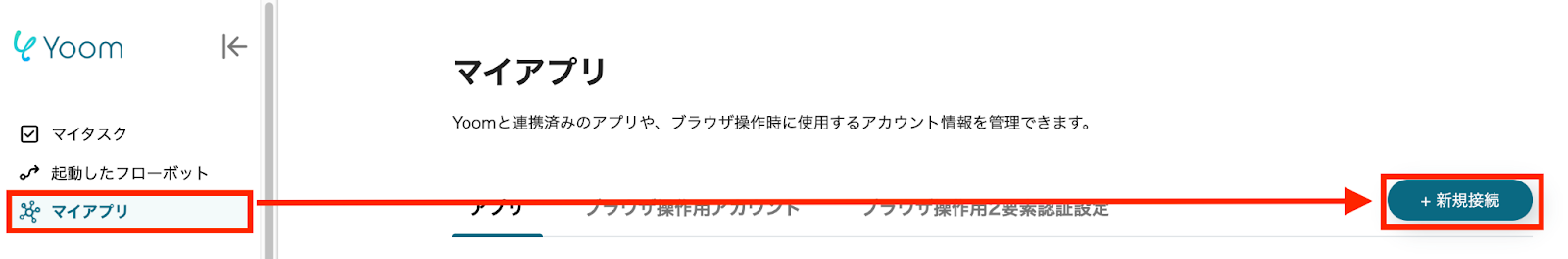
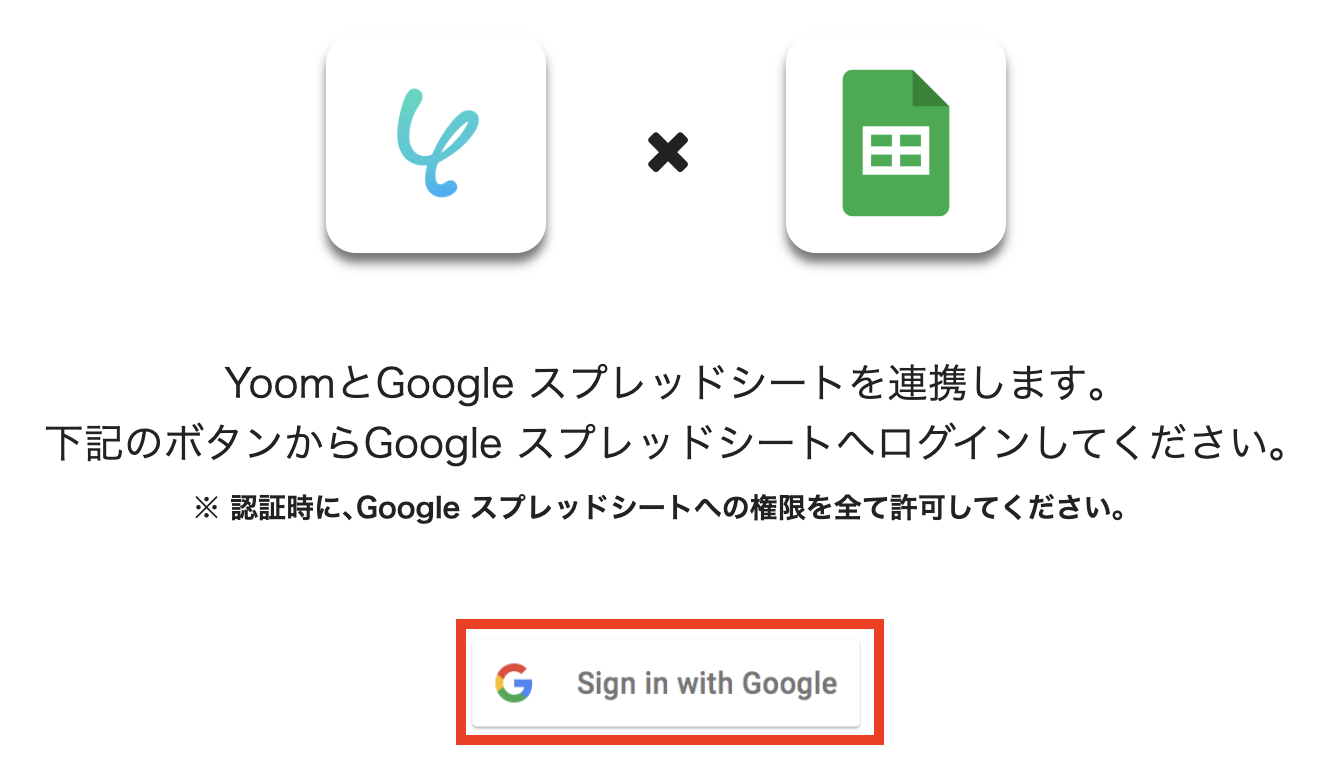


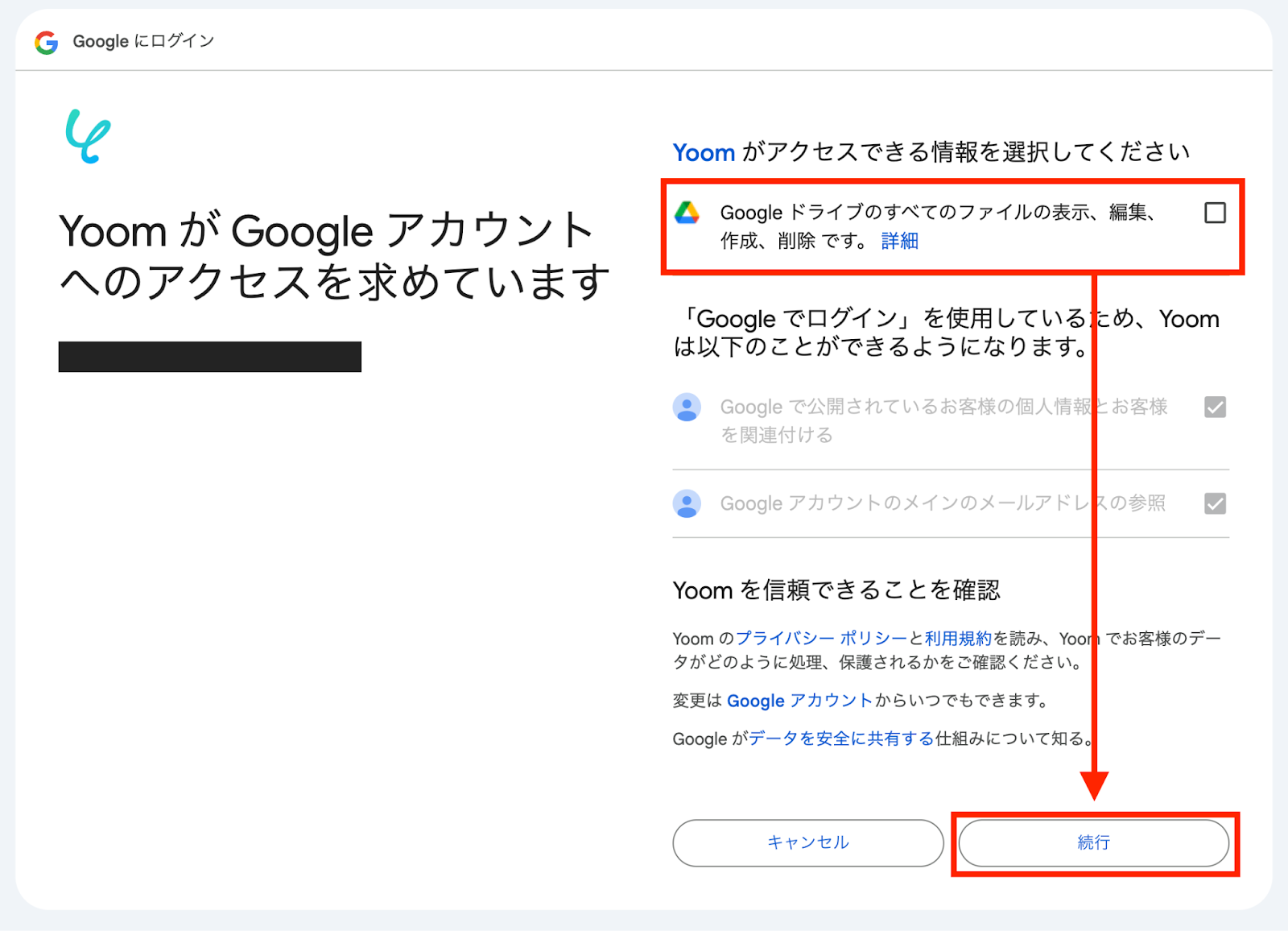




































.avif)











