Step 1: Integrate Hot Profile and cyzen with My Apps
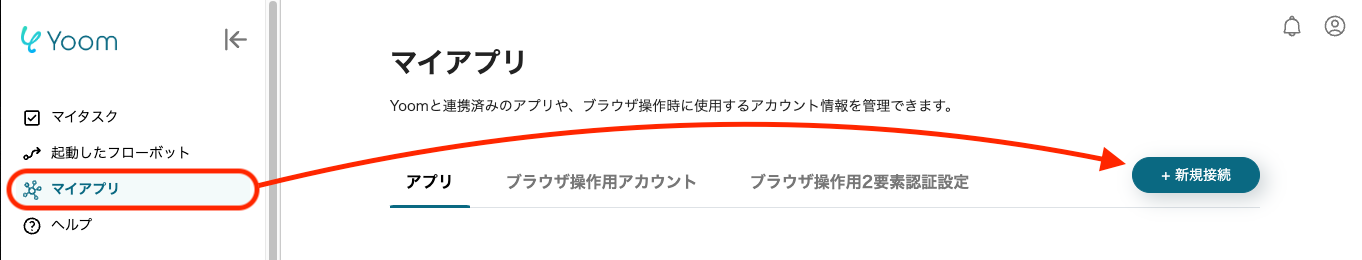
First, integrate Hot Profile and cyzen with My Apps.
After logging into Yoom, click "My Apps" on the left side of the screen and search for Hot Profile from "+New Connection".

Set any name for "Account Name". (Example: Admin Account)
Refer to the annotation for "Access Token" and set the API key issued by Hot Profile.
Similarly, refer to the annotation and set the domain of Hot Profile for "Domain".
After setting each item, click "Add" to complete the integration of Hot Profile.
Next, search for cyzen from "+New Connection" following the same procedure as before.

Set any name for "Account Name". (Example: Admin Account)
Set the static token for "Access Token". For the static token, please contact your cyzen representative.
After setting each item, click "Add" to complete the integration of cyzen.
Next, proceed with the setup using the Flowbot template.
Log into Yoom and click "Try it" on the banner below.














.png)














.avif)

.png)





