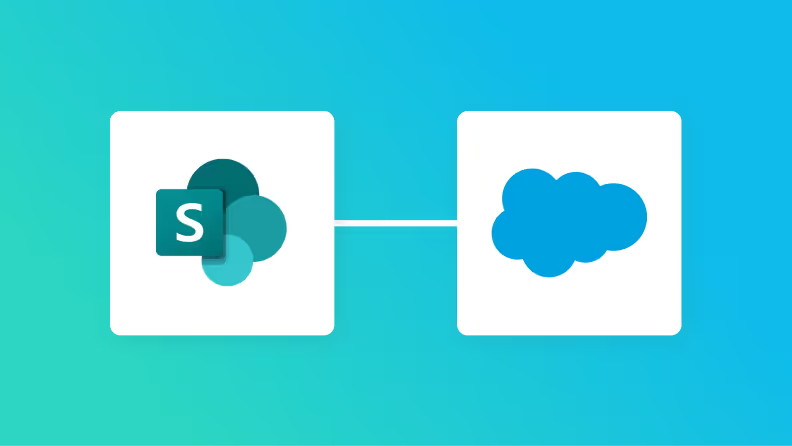In modern sales roles, the digitization of daily operations is advancing, such as automating data management related to sales and proceeding with tasks more efficiently at a lower cost.
For example, manually managing client data with multiple tools takes time and effort, but by using app integration to automate, you can significantly save time.
This article introduces how to integrate Salesforce with cyzen to automatically register spots in cyzen when a client is registered in Salesforce.
This will improve operational efficiency and support more strategic sales activities.
This app integration can be easily implemented without programming. Please refer to this article and give it a try.
Recommended for
- Sales representatives using Salesforce and cyzen who are spending time on manual spot registration
- Team leaders looking for ways to efficiently share client information on-site while utilizing Salesforce
- Leaders in the sales planning department considering a system to quickly plan visits after registering new clients
Benefits and Examples of Integrating Salesforce and cyzen
Benefit 1: Streamlining Operations by Automating Spot Creation
When entering spot information into cyzen manually, representatives must register information one by one, which takes time and effort. Automating this process can potentially reduce the time spent on spot creation.
For example, in a company registering 10 spot information entries per day, if each entry takes 5 minutes, it could save 50 minutes per day and approximately 20 hours per month.
Additionally, it helps prevent input errors from manual entry, reducing the need for correction work in later stages.
Thus, it is possible to reduce the workload of spot creation while enhancing accuracy.
Benefit 2: Strengthening Interdepartmental Collaboration through Centralized Information Management
By integrating Salesforce and cyzen, client information is automatically shared, improving operations in sales and field activities.
For example, when a new client is registered in Salesforce, the spot is automatically reflected in the cyzen app for field representatives.
This allows field representatives to prepare for sales based on the latest client information.
Moreover, the elimination of data gaps between the two systems is expected to facilitate smooth interdepartmental collaboration.
As a result, client information can be shared, and sales activities can proceed smoothly.
Benefit 3: Enhancing Customer Satisfaction through Faster Visit Planning
With client information automatically registered in cyzen, sales representatives may enhance the speed and accuracy of customer interactions.
For example, it should be possible to quickly visit newly registered clients and accurately understand their needs.
Additionally, by providing proposals and solutions based on the latest client information, field sales representatives are expected to gain smooth trust from customers.
As a result, the elimination of information time lags through automation is expected to improve the quality of customer interactions and lead to increased satisfaction.
Now, let's explain how to use the no-code tool Yoom to automatically register spots in cyzen when a client is registered in Salesforce.
[What is Yoom]
How to Automatically Register Spots in cyzen When a Client is Registered in Salesforce
It is possible to achieve this by receiving the registration of a client in Salesforce using Salesforce's API and automatically registering the client data registered in Salesforce to cyzen using the API provided by cyzen.
Generally, programming knowledge is required to achieve this, but it can be easily realized without programming knowledge by using the no-code tool Yoom.
We will create it in the following major processes.
- Integrate Salesforce and cyzen with My Apps
- Copy the template
- Retrieve Salesforce record information and register spots in cyzen
- Set the trigger to ON and complete the flow operation preparation
If you are registered with Yoom, please log in, and if you are not registered, please proceed with the settings after registering for free.
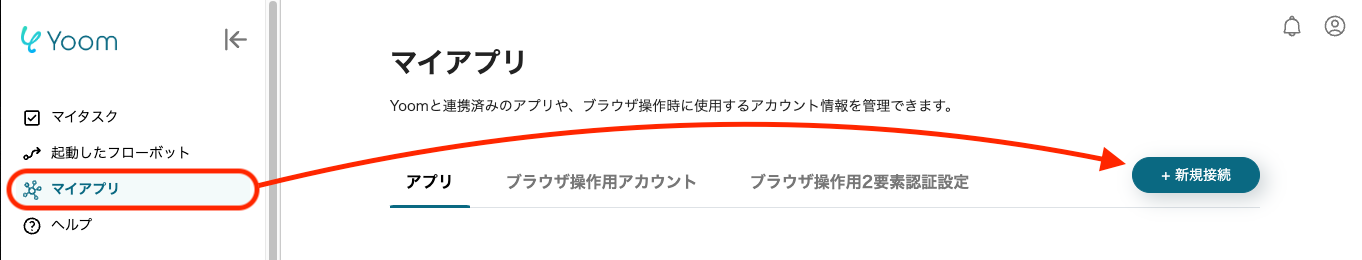































.avif)
.avif)
.avif)