Additionally, you can automatically register conversation information from Intercom into project management tools like Asana.
.avif)
・

Are you struggling with a lack of resources for customer support?
By combining the Intercom API with external application APIs, you can automate various customer support tasks!
For example, you can automatically send notifications to chat tools when a message is received from a user.
Additionally, you can add Intercom contact information and inquiry details to databases, or register contact information submitted via forms into Intercom!
Furthermore, you can automatically create responses to inquiries and notify the responsible person, significantly improving efficiency.
Here, we introduce a method to automate without coding, so please give it a try!
This time, we will use a service called Yoom to utilize Intercom without coding.
[What is Yoom]
First, please access Yoom's official website and create an account.
If you have already registered, please log in.
Yoom Account Registration Page
0)Preparation
To register your app with Intercom, you need to obtain an access token.
Please log in to Intercom and obtain it in advance.
For more details, please refer here.
How to Register Your App with Intercom | Yoom Help Center
1)After logging into your Yoom account, register the app you will use.
Click "My Apps" and select "New Connection".
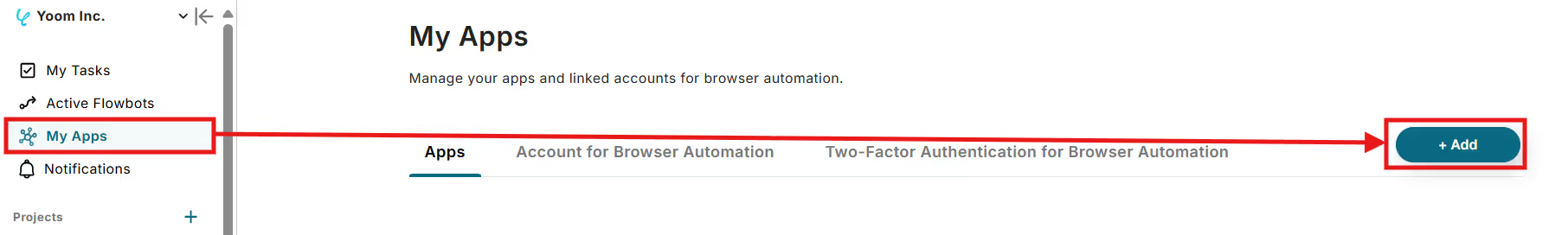
2)A list of apps that can be connected with Yoom will be displayed, and you can search for "Intercom" from the top search box.

Once you have selected Intercom, enter the account name and the access token obtained during preparation, and click "Add".
※How to Register Your App with Intercom

3)Once registered, an icon will appear in My Apps.
Please check if the icon of the registered app is displayed.
Now you can use the Intercom API from Yoom!
Yoom allows integration with various services, and templates corresponding to each service are also provided.
Utilize templates that can be linked with the services you usually use to automate Intercom!
By using the Intercom API and external application APIs, you can automatically add information to databases, CRMs, or project management tools when a new conversation is created in Intercom.
Since Intercom information is automatically reflected, not only can you manage data accurately, but you can also reduce working time and improve operational efficiency.
For example, when the customer support department receives a new conversation in Intercom, the conversation information is automatically added to Notion or Google Sheets.
This allows you to manage inquiry information accurately in a database, which is convenient, isn't it?
Additionally, you can automatically register conversation information from Intercom into project management tools like Asana.
Additionally, it is possible to add contact information to Salesforce and other platforms.
By using the form tool's API and the Intercom API, you can automatically add contact information submitted through a form to Intercom.
For example, when an inquiry is received via Google Forms, the contact is automatically registered in Intercom.
This allows you to conveniently manage inquiries centrally in Intercom.
By using the Intercom API and the API of an external chat tool, you can notify the chat tool when a new conversation is created in Intercom.
Automatically notifying the team of the creation of a new conversation can help prevent missed responses and enable the responsible person to provide support quickly.
For example, when a new conversation is created in Intercom, the content of that conversation is automatically notified to a dedicated group chat in Chatwork. The notification includes the customer's name and inquiry details, allowing the support staff to quickly understand the content.
This enables not only specific personnel but the entire team to respond promptly.
By using the Intercom API and the external chat tool's API, you can also send notifications when a reply is received from a user.
Additionally, by using the Dify API, you can automatically generate responses to inquiries and notify the responsible personnel.
This should simultaneously improve support efficiency and reduce the burden on staff.
We introduced how to integrate the Intercom API with your app, along with practical use cases. By leveraging the Intercom API, you can automate integration with the services you regularly use, which should help streamline various tasks. Additionally, the automatic addition of contact and inquiry information enables accurate data management. Furthermore, automatic notification sending helps prevent missed responses, allowing companies using Intercom to reap significant benefits from automation. We encourage you to use the Intercom API to enhance the efficiency of your daily operations!
With Yoom, you can easily implement automation using Intercom without any coding. There are plenty of templates available, so be sure to check them out!

.avif)



