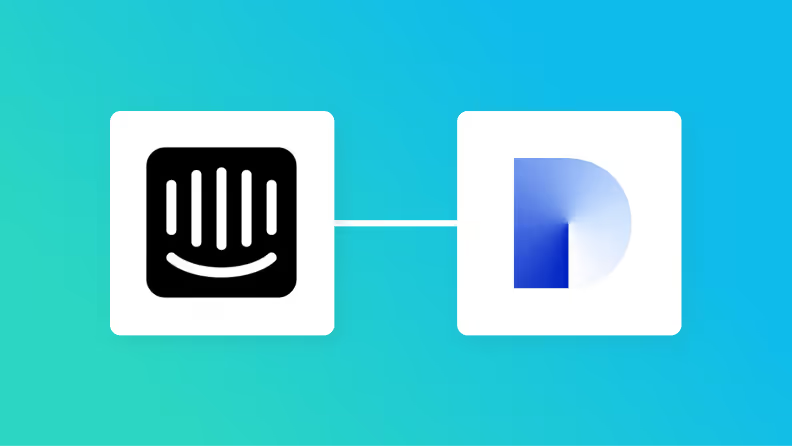
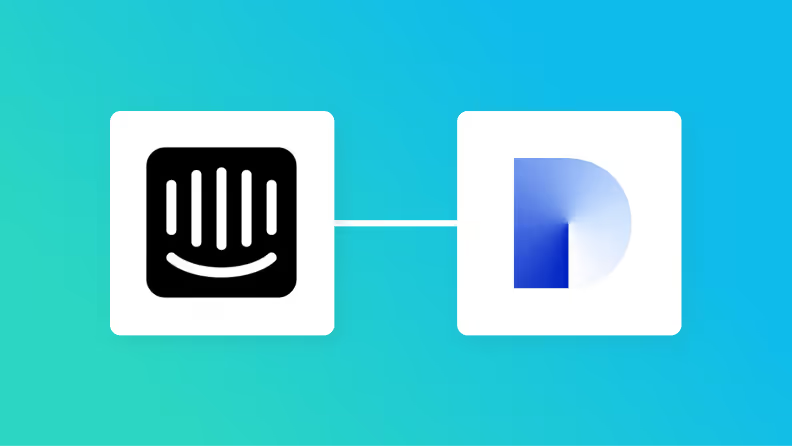
・

Are you tired of creating responses for Intercom?
By integrating Intercom with Dify, you can automate this. With the added integration to Slack, you can easily review and edit responses with your team before sending them, ensuring both speed and accuracy.
In this article, we’ll show you how to automatically generate responses using Dify when a new conversation is created in Intercom, and share the content to Slack.
Yoom is a next-generation no-code automation that lets you connect and automate tasks between your favorite apps. Connecting different apps can be challenging for non-engineers, but Yoom makes automation accessible to everyone.
You don't need to go through a complex setup and IT jargon, you can build your automation workflows with just a few clicks :) It's designed for those who want to streamline their daily work and save hours of time and stress from repetitive work.
👉 Sign Up for Yoom Here – Quick and Easy in Just 30 Seconds!
In this guide, you'll learn the step-by-step process of how to use Yoom to connect Intercom, Dify, and Slack to create a response using Dify for new conversations added to Intercom and share with your team via Slack.
Yoom offers ready-made templates for easy setup in creating an automated response flow by integrating Intercom, Dify, and Slack. Click the "Try it" button to get started now!
We'll also walk you through the step-by-step process of creating this automation flow in the following section of this article.
■Overview
This flow creates a new conversation in Intercom, generates a response using Dify, and notifies Slack.
With Yoom, you can easily achieve this flow without any programming, enabling seamless integration between applications.
■Recommended for
1. Those using Intercom for business
・Customer support staff handling customer interactions via Intercom
2. Those utilizing Dify in their business
・Individuals using Dify as a business support tool
3. Those frequently communicating via Slack
・Individuals who regularly use Slack for chatting
■Benefits of using this template
In customer support operations, considering and inputting responses to customer inquiries can be time-consuming and cumbersome.
Additionally, when the number of inquiries becomes overwhelming, there is a risk of delayed responses, potentially leading to decreased customer satisfaction.
With this flow, when a conversation is created in Intercom, a response based on the conversation content is automatically generated in Dify and notified in Slack.
Since the response can be created in Dify, the person in charge can quickly proceed with customer interactions by checking the content notified in Slack.
■Notes
・Please integrate Yoom with Intercom, Dify, and Slack respectively.
・For instructions on integrating with Intercom, please refer to here.
・For instructions on integrating with Dify, please refer to here.
・Triggers can be set at intervals of 5, 10, 15, 30, or 60 minutes.
・Please note that the shortest trigger interval may vary depending on the plan.
Let's walk through how to set up a flow that automatically generates using Dify and share responses to Slack when messages are posted on Intercom.
⏱️ Setup time: 10 minutes
🔧 What You’ll Need
If you don’t have a Yoom account yet, register now from this registration form!
After logging into Yoom, go to "My Apps" from the left side menu and click "+ Add".

Search for "Intercom" from the app list and select it.
Enter the account name. Use a name that's easy to recognize, such as your company name or the person responsible for the account.
To get the access token, refer to this guide for the detailed steps.
Once all the required fields are filled in, click "Add" to complete registration.

Now the Intercom is connected :)
Similarly, go to "My Apps" from the left side menu, and click the "+ Add" button.
Search for "Dify" from the app list and select it.
Enter the account name. Use a name that's easy to recognize, such as your company name or the person responsible for the account.
To get the access token, refer to this guide for the detailed steps.
Once all the required fields are filled in, click "Add" to complete registration.

Dify registration is complete :)
Similarly, go to "My Apps" from the left side menu, and click the "+ Add" button.
Search for "Slack" from the app list and select it.
Select the Slack workspace and the channel where messages should be posted.
Click "Allow" to grant permissions and complete the integration.

Now app registration is complete :)
Click the "Try It" button to copy the pre-built template into your project.
■Overview
This flow creates a new conversation in Intercom, generates a response using Dify, and notifies Slack.
With Yoom, you can easily achieve this flow without any programming, enabling seamless integration between applications.
■Recommended for
1. Those using Intercom for business
・Customer support staff handling customer interactions via Intercom
2. Those utilizing Dify in their business
・Individuals using Dify as a business support tool
3. Those frequently communicating via Slack
・Individuals who regularly use Slack for chatting
■Benefits of using this template
In customer support operations, considering and inputting responses to customer inquiries can be time-consuming and cumbersome.
Additionally, when the number of inquiries becomes overwhelming, there is a risk of delayed responses, potentially leading to decreased customer satisfaction.
With this flow, when a conversation is created in Intercom, a response based on the conversation content is automatically generated in Dify and notified in Slack.
Since the response can be created in Dify, the person in charge can quickly proceed with customer interactions by checking the content notified in Slack.
■Notes
・Please integrate Yoom with Intercom, Dify, and Slack respectively.
・For instructions on integrating with Intercom, please refer to here.
・For instructions on integrating with Dify, please refer to here.
・Triggers can be set at intervals of 5, 10, 15, 30, or 60 minutes.
・Please note that the shortest trigger interval may vary depending on the plan.
Click "Try this template".

Click "OK" and assign a name to the Flowbot for recognition.

The template will be copied to your "My Project".

Let’s set up the trigger action. Click on the Intercom app trigger item.

Give your trigger a title (optional). Confirm the pre-configured settings and click “Next”.

Set your trigger interval (how often you want Yoom to check Intercom for new updates). It can be set to 5 minutes, 10 minutes, 15 minutes, 30 minutes, or 60 minutes. We recommend setting the trigger to the shortest activation interval available for your plan.
⚠️ Note: The trigger interval varies depending on your Yoom plan. Be sure to check your current plan’s limit.

Once set, run a test.
If the test succeeds, the retrieved value will be updated. Then, click “Save”.

Next, let’s set up the Dify action. Click on the Dify action item.

Same as before, give an action a title (optional). Confirm the settings, and click “Next”.

Click inside the box, and select “Message Content” from Intercom’s retrieved value of the previous action. You can add instructions to Dify here.
By setting it up this way, the value is being referenced, allowing you to use the value obtained by the trigger action directly. If you enter fixed content here, the same result will be generated every time the flow is activated, so make sure to select from the retrieved value instead.
📚 Reference: For more details on retrieved values and how to set them up, see the guide here.
Then, set the user.
Entering a new value like 'user123' will start a chat as a new user, while entering an existing user's ID will allow you to continue the chat with that user's history.

Once the setup is complete, click “Test”. If everything looks good, click “Save”.

Finally, let’s set up to send the generated content by Dify in Slack. Click on the Slack action item.

Same as before, give an action a title (optional). Confirm the settings, and click “Next”.

Select the Destination Channel ID (where you want to post the message) from the displayed options.
Set the Message to be shared on Slack.
Use the retrieved values from the previous actions and customize your message. By setting it up as below, you can automatically send the generated content from Dify to Slack.
Once set, run a test. If successful, the message will be sent in Slack. Then hit "Save".

Toggle the "Trigger On" button to activate your flow!
Check if the Flowbot you set up is working properly.

That’s it! 🎉 The Flowbot is now complete!
■Overview
This flow creates a new conversation in Intercom, generates a response using Dify, and notifies Slack.
With Yoom, you can easily achieve this flow without any programming, enabling seamless integration between applications.
■Recommended for
1. Those using Intercom for business
・Customer support staff handling customer interactions via Intercom
2. Those utilizing Dify in their business
・Individuals using Dify as a business support tool
3. Those frequently communicating via Slack
・Individuals who regularly use Slack for chatting
■Benefits of using this template
In customer support operations, considering and inputting responses to customer inquiries can be time-consuming and cumbersome.
Additionally, when the number of inquiries becomes overwhelming, there is a risk of delayed responses, potentially leading to decreased customer satisfaction.
With this flow, when a conversation is created in Intercom, a response based on the conversation content is automatically generated in Dify and notified in Slack.
Since the response can be created in Dify, the person in charge can quickly proceed with customer interactions by checking the content notified in Slack.
■Notes
・Please integrate Yoom with Intercom, Dify, and Slack respectively.
・For instructions on integrating with Intercom, please refer to here.
・For instructions on integrating with Dify, please refer to here.
・Triggers can be set at intervals of 5, 10, 15, 30, or 60 minutes.
・Please note that the shortest trigger interval may vary depending on the plan.
By integrating Intecom, Dify and Slack, you can unlock a wide range of automation possibilities that simplify your workflows. Here are some examples you can explore for your next automation!
Notify via Slack When a New Conversation or Reply is Created in Intercom
Set up automatic notifications in Slack when a new conversation is initiated or when a user replies in Intercom. This keeps your team updated on user interactions.
■Overview
This is a flow that notifies Slack when a user replies on Intercom.
■Recommended for
1. Customer support teams using Intercom
・Those who want to quickly respond by understanding customer replies in real-time
・Those who want to receive reply notifications on Slack to prevent missing any responses
・Those who want to flexibly set Slack notification destinations based on customer replies
2. Members who want to understand the status of Intercom replies
・Those who want to grasp the status of customer inquiries and understand the overall team response status
・Those who want to receive notifications of replies from important customers on Slack and respond promptly
■Benefits of using this template
・By integrating Intercom and Slack, you can centrally manage customer support and team communication, enhancing the transparency of operations.
・Automatic notifications of customer reply information eliminate the need for manual confirmation work, improving operational efficiency.
■Notes
・Please integrate both Intercom and Slack with Yoom.
Add Customer Information to CRM App When a New Conversation is Created in Intercom
Automatically add customer information to CRM platforms like Salesforce or HubSpot when a new conversation is created in Intercom, streamlining your customer data management.
■Overview
This is a flow that registers a lead in the Salesforce lead object when a new conversation is created in Intercom.
■Recommended for
1. Those who want to immediately connect new conversations with customers to sales activities
・Customer support representatives
・Sales team leaders
2. Those who want to reduce manual lead registration and automate the process
・Owners of small and medium-sized businesses aiming for operational efficiency
・Those who want to speed up customer support and sales activities
3. Those who use Intercom and Salesforce on a daily basis
・Users who communicate with customers using Intercom
・Personnel managing leads using Salesforce
■Benefits of using this template
・You can reduce manual tasks and smoothly proceed to lead registration.
・Since conversation information and lead information are automatically linked, information sharing within the team can be done efficiently.
■Notes
・Please link both Intercom and Salesforce with Yoom.
・Salesforce is an app available only with the Team Plan and Success Plan. If you are on the Free Plan or Mini Plan, the operations and data connections of the flow bot you have set will result in errors, so please be careful.
・Paid plans such as the Team Plan and Success Plan offer a 2-week free trial. During the free trial, you can use apps that are subject to restrictions.
■Overview
This is a flow to register customer information in SendGrid when a new conversation is created in Intercom.
With Yoom, you can easily achieve this flow without the need for programming, as it allows for integration between apps.
■Recommended for
1. Those who use Intercom for customer support in their business
・Customer support representatives who handle inquiries from customers on a daily basis
・Those who utilize Intercom for sales activities
2. Those who send emails using SendGrid
・Those who use SendGrid to send emails to customers
・Those who want to streamline the addition of customer information
■Benefits of using this template
Manually registering customer information from conversations created in Intercom to SendGrid is a hassle.
However, when there are many inquiries, it takes time to verify and correct customer information after registration, which may lead to decreased productivity.
With this flow, you can automatically register customer information in SendGrid by obtaining it from the conversation information created in Intercom, thus streamlining manual tasks.
Automating registration to SendGrid prevents input errors and omissions, enabling accurate information addition.
Additionally, it reduces the risk of misdelivery or missed emails due to incorrect addresses, ensuring reliable email delivery.
■Notes
・Please integrate both Intercom and SendGrid with Yoom.
・For the method of integrating Intercom with your app, please refer to here.
・You can select the trigger interval from 5 minutes, 10 minutes, 15 minutes, 30 minutes, or 60 minutes.
・Please note that the shortest trigger interval varies depending on the plan.
■Overview
This is a flow to register a contact in Hubspot when a new conversation is created in Intercom.
■Recommended for
1. Those who need to frequently communicate with customers
2. Those who want to reduce manual registration or updating of customer information and automate the process
3. Those who use Intercom and Hubspot on a daily basis
■Benefits of using this template
・Customer information is quickly registered in Hubspot, greatly improving the efficiency of sales activities and customer support.
・Eliminates the need for manual contact registration, improving operational efficiency.
■Notes
・Please integrate Yoom with both Intercom and Hubspot.
Add Conversation Information as a Task in Google Sheets or Microsoft Excel
When a new conversation is created in Intercom, automatically add the conversation details as a task to Google Sheets, Microsoft Excel, or similar tools for easier tracking and follow-up.
■Overview
This is a flow that adds conversation information as tasks to Google Sheets when a new conversation is created in Intercom.
■Recommended for
1. Those using Intercom for customer support
・Those who frequently interact with customers through Intercom
・Customer support personnel handling customer interactions
2. Those using Google Sheets for task management
・Team members who share tasks using Google Sheets
・Those who want to automate task additions to Google Sheets
■Benefits of using this template
Intercom allows for real-time customer support, enabling smooth handling of inquiries and problem-solving.
However, when customer interactions occur in quick succession, there is a possibility of delays in registering items that should be added as tasks.
This template is suitable for those who want to automatically add conversation information from Intercom to Google Sheets as tasks.
When a conversation is created in Intercom, it is automatically added as a task, reducing the manual work of adding tasks.
Additionally, as conversation information from Intercom accumulates in Google Sheets, you can quickly check the progress of tasks and streamline management operations.
■Notes
・Please integrate both Intercom and Google Sheets with Yoom.
・You can select the trigger interval from 5 minutes, 10 minutes, 15 minutes, 30 minutes, or 60 minutes.
・Please note that the shortest trigger interval varies depending on the plan.
■Overview
This is a flow that adds conversation information as a task to Microsoft Excel when a new conversation is created in Intercom.
■Recommended for
1. Those who use Intercom for customer inquiries
・Those who utilize Intercom in their work
・Customer support staff handling customer inquiries
2. Those who manage tasks with Microsoft Excel
・Those who share tasks using Microsoft Excel
・Those who want to automate task addition to Microsoft Excel
■Benefits of using this template
Intercom allows for speedy responses to customer inquiries.
However, manually adding the details of customer interactions to Microsoft Excel can be inefficient and time-consuming.
This template automatically adds conversation information from Intercom to Microsoft Excel.
The content added to Microsoft Excel can be shared and edited within the team, making task management more efficient.
Additionally, since conversation information from Intercom is consolidated in Microsoft Excel, you can view the added content in a list and visually track the progress of tasks.
■Notes
・Please integrate both Intercom and Microsoft Excel with Yoom.
・Microsoft365 (formerly Office365) has both personal and business plans (Microsoft365 Business), and authentication may fail if you are not subscribed to a business plan.
・You can select the trigger interval from 5, 10, 15, 30, or 60 minutes.
・Please note that the shortest trigger interval varies depending on the plan.
■Overview
This is a flow that adds conversation information as a task to Notion when a new conversation is created in Intercom.
■Recommended for
1. Those who use Intercom for business
・Customer support personnel who use Intercom for customer interactions
・Those who use Intercom to improve sales efficiency
2. Those who use Notion for task management
・Those who want to automate task addition to Notion
・Those who want to add Intercom conversation information as tasks
■Benefits of using this template
The advantage of Intercom is that it can streamline customer interactions on the web.
However, if you want to add Intercom conversation information as tasks, you may find it cumbersome to register them separately in a task management tool.
This template allows you to automatically add Intercom conversation information as tasks in Notion.
By automating task addition to Notion, you can seamlessly start task management and improve work efficiency.
After this flow, by integrating with chat tools, you can notify team members of the added tasks, enabling speedy task sharing.
■Notes
・Please integrate both Intercom and Notion with Yoom.
・You can select the trigger interval from 5 minutes, 10 minutes, 15 minutes, 30 minutes, or 60 minutes.
・Please note that the shortest trigger interval varies depending on the plan.
Create a Response with Dify for Form Inquiries and Share via Chat Tools
When a response is submitted through Form tools, Dify can automatically create a response and send notifications to Slack, Microsoft Teams, or another chat tool.
■Overview
This is a flow that notifies Microsoft Teams of responses created in Dify when there is an inquiry via Google Forms.
With Yoom, you can easily achieve this flow without any programming, as it allows for seamless integration between apps.
■Recommended for
1. Companies using Google Forms
・Those who collect inquiries from customers using Google Forms
2. Those using Dify for business
・Those who want to streamline the creation of response content
■Benefits of using this template
If you are handling customer inquiries with Google Forms, the confirmation process each time can be cumbersome.
Additionally, if there is a time lag in checking, the response to the customer may be delayed, potentially lowering customer satisfaction.
With this flow, when there is an inquiry via Google Forms, the response content is created in Dify and notified to Microsoft Teams, allowing for timely customer response.
■Notes
・Please integrate Yoom with Google Forms, Dify, and Microsoft Teams.
・For information on how to obtain response content when using Google Forms as a trigger, please refer to the following.
https://intercom.help/yoom/ja/articles/6807133
・For information on how to integrate Dify with My Apps, please refer to here.
・Microsoft365 (formerly Office365) has both a home plan and a general business plan (Microsoft365 Business), and if you are not subscribed to the general business plan, authentication may fail.
・You can select the trigger activation interval from 5 minutes, 10 minutes, 15 minutes, 30 minutes, or 60 minutes.
・Please note that the shortest activation interval varies depending on the plan.
■Overview
This flow notifies Telegram of the response content created by Dify whenever there is an inquiry via Google Forms.
With Yoom, you can easily achieve this flow without any programming, as it allows for seamless integration between apps.
■Recommended for
1. Those who handle inquiries using Google Forms
・Those who manually create response content based on customer inquiries
2. Those using Dify
・Those who provide support for inquiry handling with Dify
■Benefits of using this template
By setting up Google Forms, you can efficiently collect inquiries from customers. However, since inquiries can vary widely, creating responses for each one may increase the burden on the person in charge.
In this flow, when there is an inquiry via Google Forms, the response content is automatically created by Dify, reducing the time needed to create responses. The created responses can be notified to Telegram, allowing for smooth confirmation of inquiry content and responses, thereby streamlining customer support.
Additionally, notifications to Telegram can be set for any member, enabling timely sharing with team members.
■Notes
・Please integrate Google Forms, Dify, and Telegram with Yoom.
・For information on how to obtain response content when using Google Forms as a trigger, please refer here.
・For information on how to integrate Dify with My Apps, please refer here.
・Triggers can be set to activate at intervals of 5, 10, 15, 30, or 60 minutes.
・Please note that the shortest activation interval varies depending on the plan.
■Overview
This flow notifies Slack with a response created by Dify whenever there is an inquiry through the form.
By using Yoom, you can easily connect apps without any programming.
■Recommended for
1. Those utilizing inquiry forms
・Those who receive inquiries from customers via forms and proceed with responses
・Those who spend a lot of time checking inquiry details and creating responses
2. Companies that have implemented Dify
・Those who use Dify for operational efficiency
・Those who want to quickly generate response content by linking inquiry forms with Dify
■Benefits of using this template
Considering response content for each inquiry from the form is a hassle.
Moreover, the volume and content of inquiries vary, and depending on the content, responses may be delayed, potentially lowering customer satisfaction.
With this flow, you can create response content with Dify and notify Slack when an inquiry is received through the form.
Slack can be notified with both Dify's response content and the original inquiry text, allowing for quick content verification.
Automating the generation of response content improves response speed and enhances customer satisfaction.
Generate a Response for Inquiry Emails with Dify and Notify via Email
Dify can be used to generate responses to emails received in Gmail or Outlook, and automatically send the response to the person in charge or reply to the inquiry.
■Overview
This is a flow where, upon receiving an inquiry email in Gmail, the response content is created in Dify and notified in Gmail.
With Yoom, you can easily achieve this flow without the need for programming, as it allows for seamless integration between applications.
■Recommended for
1. Those who use Gmail for business
・Customer support representatives who handle inquiries from leads or customers via email
・Internal help desk staff who handle employee inquiries via email
2. Those who use Dify for business
・Those who want to reduce the time spent on handling inquiries
・Those who want to minimize variations in response quality through the use of AI
■Benefits of using this template
With this flow, you can create response drafts for inquiries received in Gmail using Dify and notify the responsible person in Gmail.
This reduces the time spent checking inquiry emails and creating responses, alleviating the workload of the responsible person and enabling smooth responses to the inquiry sender.
Additionally, since response drafts are generated by AI, the risk of variations in response content due to differences in the knowledge and experience of the responsible person is minimized.
Furthermore, you can review the response content before replying to the inquiry sender, allowing for modifications if necessary.
■Notes
・Please integrate Yoom with both Gmail and Dify.
・You can select the trigger interval from 5 minutes, 10 minutes, 15 minutes, 30 minutes, or 60 minutes.
・Please note that the shortest trigger interval may vary depending on the plan.
■Overview
This is a flow where, upon receiving an inquiry email in Outlook, the response content is created in Dify and notified in Outlook.
With Yoom, you can easily achieve this flow without any programming, as it allows for seamless integration between apps.
■Recommended for
1. Those who use Outlook for business
・Customer support representatives handling inquiries from leads or customers via email
・Internal help desk staff receiving inquiries from employees via email
2. Those who use Dify for business
・Those who want to reduce the time spent on handling inquiries
・Those who want to leverage AI to minimize variations in response quality
■Benefits of using this template
This flow allows you to create response drafts for inquiries received in Outlook using Dify and notify the responsible person in Outlook.
It reduces the time spent checking inquiry emails and creating responses, thereby alleviating the workload of the responsible person and enabling smooth responses to the inquiry sender.
Additionally, since the response drafts are generated by AI, the risk of variations in response content due to differences in the knowledge and experience of the responsible person is minimized.
Furthermore, you can review the response content before replying to the inquiry sender, allowing for modifications if necessary.
■Notes
・Please integrate Yoom with both Outlook and Dify.
・Microsoft365 (formerly Office365) has plans for home use and general business use (Microsoft365 Business). If you are not subscribed to the general business plan, authentication may fail.
・Triggers can be set to activate at intervals of 5, 10, 15, 30, or 60 minutes.
・Please note that the shortest activation interval may vary depending on the plan.
Notify via Slack When a Task is Completed in a Project Management App
Automatically notify via Slack when a task is completed in project management apps like Asana or Trello, keeping your team updated on project progress.
■Overview
This is a flow that notifies Slack when Trello card information is updated.
■Recommended for
Those who utilize Trello for business
・Project managers who manage overall project planning and progress
・Development teams of engineers managing software development tasks
・Administrative departments managing internal projects and daily business tasks
■Benefits of using this template
・You can share information in a timely manner as you will be automatically notified on Slack without having to check for updates on Trello card information.
・You can freely customize the content to be notified on Slack.
■Notes
・Please integrate Yoom with both Trello and Slack.
■Overview
In this flow, when you update task progress in Notion, a notification is automatically sent to Slack. This automation allows you to keep track of the project's current status without any omissions, preventing communication gaps and delays.
With Yoom, you can easily connect apps without the need for programming.
■Recommended for
■Benefits of using this template
Post a Meeting Summary to Slack After Web Meeting Ends
Once a web meeting is done, transcribe and summarize the meeting content, then automatically post it to Slack for easy reference.
■Overview
The "Post Meeting Summary to Slack After Google Meet" flow is a business workflow that streamlines the recording and sharing of online meetings.
Once a meeting on Google Meet ends, Yoom automatically transcribes the meeting audio into text, generates an AI-based summary, and automatically posts the content to a designated Slack channel.
This allows the meeting content to be easily shared with the entire team, preventing information leaks and duplication.
■Recommended for
■Benefits of using this template
Since the meeting content is automatically summarized and posted to Slack after Google Meet ends, you can eliminate the hassle of manually creating meeting minutes.
Summaries are always posted in a consistent format, maintaining clarity and organization of information.
Automation prevents human errors in creating meeting minutes and improves the accuracy of information.
■Overview
This flow automatically transcribes and summarizes meeting content after a Zoom meeting ends, and notifies the transcription results to Slack.
■Recommended for
1. Teams that frequently use Zoom meetings and share information on Slack
・Those who want to transcribe meeting content and keep a record
・Those who want to reduce the effort of creating minutes and improve work efficiency
・Those who want to share meeting content with team members on Slack
2. Those who want to analyze and utilize meeting content
・Those who want to analyze transcription data to understand the content of discussions and trends
・Those who want to quickly grasp the key points of meetings with the automatic summarization feature and link them to the next actions
■Benefits of using this template
Zoom is a tool that makes online meetings efficient, but creating minutes after a meeting ends can be time-consuming and labor-intensive for the person responsible, potentially leading to delays in information sharing.
By utilizing this flow, the content of a Zoom meeting is transcribed and summarized by AI after the meeting ends, and the minutes are notified to Slack. This reduces the effort for the person responsible for creating the minutes. Additionally, members who missed the meeting can check the shared information on Slack to understand the content of the discussion and smoothly participate in the project.
■Notes
・Please integrate Zoom and Slack with Yoom.
・AI operations are available only with the Team Plan and Success Plan. If you are on the Free Plan or Mini Plan, the operations set in the flow bot will result in an error, so please be careful.
・Paid plans such as the Team Plan and Success Plan offer a 2-week free trial. During the free trial, you can use restricted apps and AI features (operations).
・To obtain Zoom recording information, meeting data must be cloud recorded. Please note that cloud recording is limited to specific Zoom plans. For details, please refer to here.
By integrating Intercom with Dify, you can automatically generate responses when a new conversation is created and notify your team via Slack. This saves time by reducing the need for manual input.
For example, when multiple messages are received, responses can be automatically generated, speeding up the process. With Slack notifications, your team can review and adjust responses before sending, ensuring accuracy. Faster support leads to quicker response times and higher customer satisfaction.
Automatic responses in Dify reduce the risk of human errors, such as providing incorrect information. By integrating Intercom and Dify, you can ensure consistent, accurate replies.
Slack notifications act as a final check, preventing missed or incorrect responses, improving both operational efficiency and response quality.
Integrating Intercom, Dify, and Slack centralizes customer interaction history, making it easier to share and access information.
With responses automatically posted in Slack, your team doesn’t need to switch between tools. This improves collaboration and speeds up response times, ensuring smoother customer interactions.
By integrating Intercom, Dify, and Slack, you can automate response creation, reducing the manual effort involved and enabling quicker replies. Centralizing inquiry information in Slack improves team collaboration and can boost productivity in customer support operations.
Best of all, no technical expertise is needed, and anyone can easily set it up! Ready to simplify your workflows? Sign up for Yoom and try it today!
