Click the banner to go to Yoom's template site.
Click "Try this template".

After clicking, a message will appear indicating that it has been copied, so click "OK".

The template has now been copied to Yoom's workspace.
Step 1: Connect kintone and OpenLogi with My Apps
Next, register Yoom's My Apps.
This setting will allow you to link apps and create a flow bot.
1. Connect kintone and Yoom
First, let's connect kintone.
Once you can log in to Yoom, click My Apps in the top left and select New Connection.

Select kintone in the new connection of My Apps.

Enter the subdomain, client ID, and client secret.
Check here for how to register kintone's My Apps.
If you have trouble with kintone's My Apps, try here.

Now kintone is connected.
2. Connect OpenLogi and Yoom.
Similarly to the previous steps, click My Apps displayed in Yoom's workspace and select New Connection.

Search for OpenLogi in the new connection of My Apps and select it.
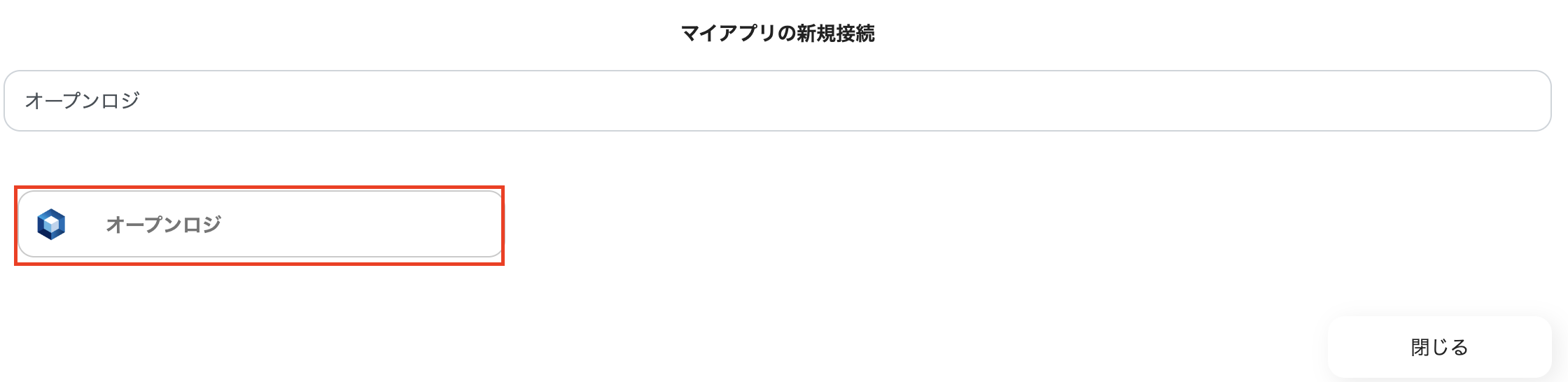
Enter the account name and access token.

Now OpenLogi is connected.
Step 2: Set kintone Trigger
Next, let's set up the flow bot.
Click "When status is updated".

1. Select Linked Account and Action
・You can set the title freely.
・Check if the account linked with kintone is correct, and click "Next".

2. Set Webhook Event Reception for App Trigger
・Copy the webhook URL and enter it in the settings screen of the target app in kintone.
・Execute the webhook event (when status is updated) and click Test.

If the test is successful, you can get the output.

Once you have done this, save it!
Step 3: Set OpenLogi Action ①
Next, click "Retrieve Record".

1. Link Database
・You can change the title.
・Check if the account information linked with kintone is correct.

・Enter the App ID and click "Next".

2. Detailed Settings for Database Operations
・Set the conditions for the record you want to retrieve by selecting "Record ID" obtained from kintone's trigger, and run the test.

・Once you have obtained the information from kintone, save it.

Step 4: Set OpenLogi Action ②
Next, click "Create Inbound Request" and set the final item!

1. Select Linked Account and Action
・You can change the title.
・Confirm that the account information linked with OpenLogi is correct, and click "Next".

2. API Connection Settings
・Enter the required fields.
・Enter the items that can be selected from kintone's output as shown in the attached image.
・Once you have entered, test and save it.

When you save, a message will appear indicating that all settings are complete, so click "Turn on Trigger".
Now the flow bot is complete!














.avif)




.avif)
.avif)
.avif)









