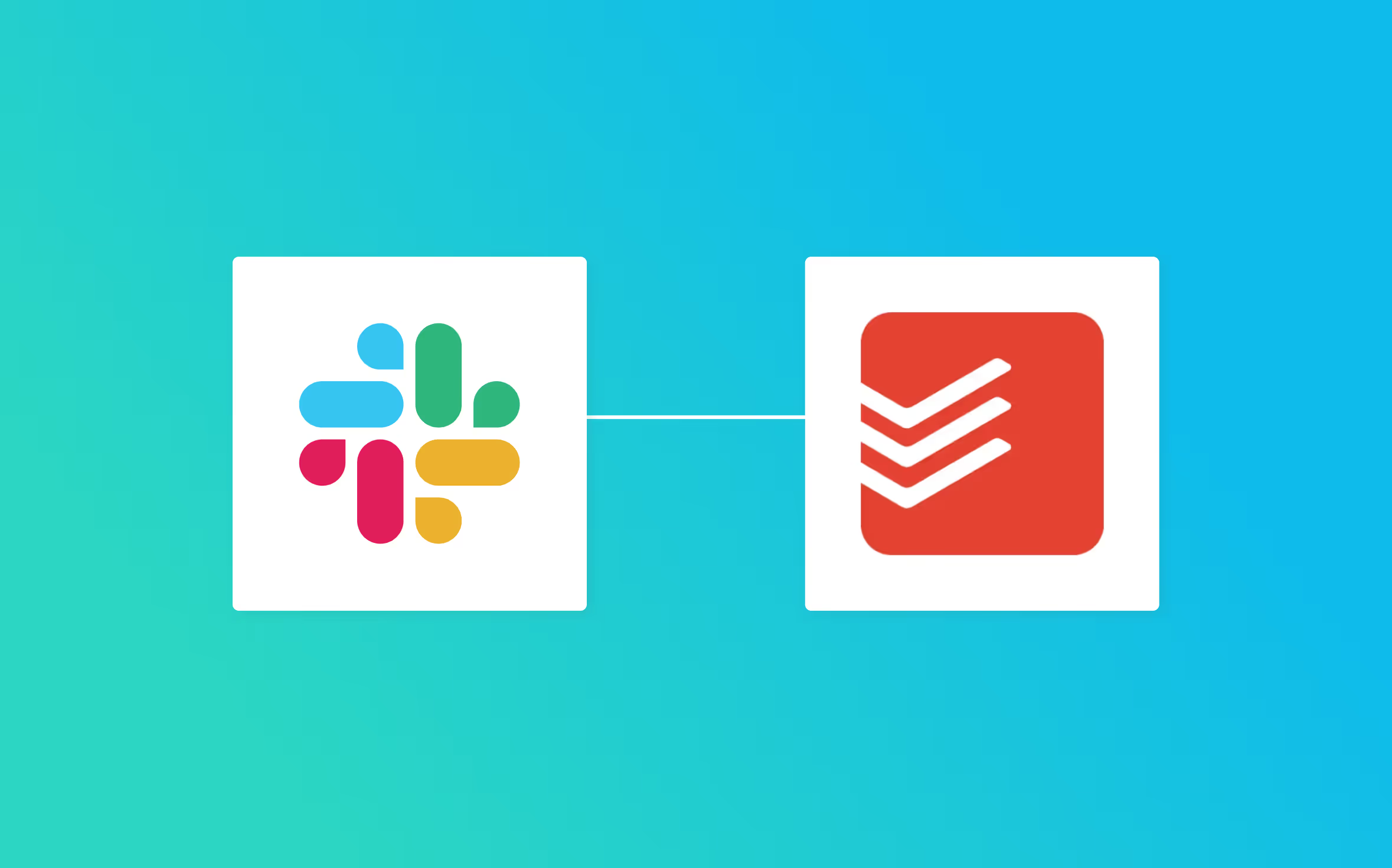
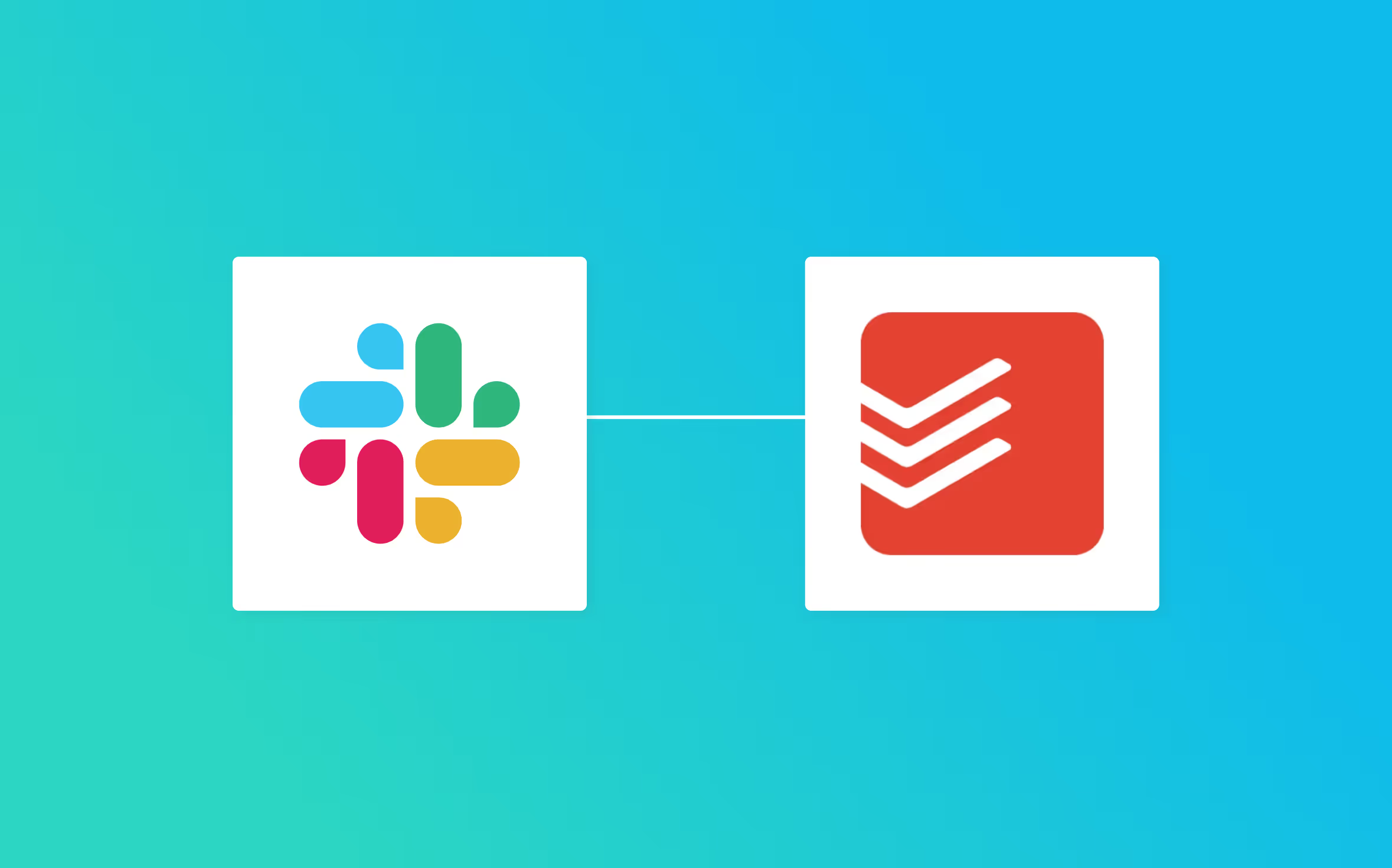
・
Do you find it tedious to manually register interactions from Slack into Todoist every time, even though you want to turn them directly into tasks?
Additionally, you might be struggling with task management being scattered between Slack and Todoist, making it hard to know where everything is...
The solution to these issues is the automatic integration of Slack and Todoist. By implementing a flow that allows you to register content posted on Slack directly as tasks in Todoist, you can eliminate manual work and manage tasks more smoothly.
Efficiently organizing interactions on Slack will help you avoid overlooking tasks and streamline your workflow!
In this article, we will explain in detail how to integrate Slack and Todoist without programming by using the no-code tool Yoom.
By using Yoom, you can easily integrate Slack and Todoist without any code. Yoom provides templates for integrating Slack and Todoist, so you can achieve integration immediately just by registering, even without API knowledge.
By integrating the APIs of Slack and Todoist, you can automatically sync Slack data with Todoist! For example, you can automatically perform data synchronization like the one below without human intervention.
By automatically adding tasks to Todoist from interactions in Slack, you can efficiently organize information and manage tasks, ensuring that important tasks are not missed, thereby enhancing the productivity of the entire team.
Automatically reflecting important statements and information shared on Slack in Todoist tasks helps prevent information leaks and task oversight, supporting efficient business operations.
■Overview
The "Add a comment to a Todoist task when a post is made in a Slack channel" flow is a business workflow that seamlessly integrates communication and task management. By automatically reflecting important statements and information shared on Slack into Todoist tasks, it prevents information leaks and task oversights, supporting efficient business operations.
This enhances team collaboration and ensures smooth project progress.
■Recommended for
■Benefits of using this template
When a message is automatically added as a comment to a specified Todoist project from a Slack channel, communication and task management are streamlined, enhancing work efficiency.
■Overview
The "Add a comment to a Todoist project when a post is made in a Slack channel" flow is a business workflow that seamlessly integrates communication and task management.
By utilizing this flow, posts made in a Slack channel are automatically added as comments to a specified project in Todoist.
This enables centralized information management and improves work efficiency.
■Recommended for
■Benefits of using this template
Now, let's create a flow that integrates Slack and Todoist!
We'll use Yoom to proceed with the integration of Slack and Todoist without any coding, so if you don't have a Yoom account yet, please create one from the Yoom registration form.
[What is Yoom]
This time, we'll create a flow bot that automatically integrates with Todoist when a post is made in a Slack channel!
The creation process is broadly divided into the following steps.
Here, we will connect Yoom with each app to enable operations.
1. After logging into Yoom, click on My Apps on the left side of the Yoom page screen, and select Add on the right.
Enter "Todoist" in the search box at the top right, and select Todoist from the search results.

2. Next, register Slack to My Apps.
Enter "Slack" in the search box, and select Slack from the displayed options.
When the following screen appears, select a channel and click "Authorize" in the red frame.

Connecting Todoist to My Apps only requires entering your account information!

If Slack and Todoist are displayed in My Apps, registration is complete!
We use templates for easy setup, so let's start by copying this.
Log into Yoom and click "Try it" on the banner below.
When you copy, the template will be copied to the Yoom management screen as shown below, so let's press "OK" and proceed with the settings.

This is the first memorable setting! First, please click on the red frame below.

When you click, you will move to the following screen.
The item labeled account information contains the information from when you linked your My App in Step 1. Keep the trigger action as is and proceed to the next step!

When you proceed to the next screen, the following screen will be displayed.
Please set the trigger activation time as desired. (The options will vary depending on the Yoom plan.)
Select the channel you want to post to from the candidate, conduct a test, and if successful, click save.

Once the trigger setting is complete, click on the red frame below.

1. Please select the conversion type according to the number of characters.

2. When you proceed to the next step, the following screen will be displayed.
Click on "Target Text" to display output options, and select "Message Body".
For "Items to Extract", specify the items you want to extract from the target text, separated by commas (,).

Conduct a test, and if successful, save it.
Finally, the last setting! Set up to create a task in Todoist when posted on Slack.
Click on the red frame below.

1. Make sure the account information linked with Todoist is correct.
Do not change the action from "Create Task".

2. Next, connect to the API. "Content" is set by default.
If the test is successful, click save.

This completes the flow bot! Well done!

Finally, turn the trigger ON. With this, all settings are complete, so let's check if a record is added to Todoist when a post is made to the channel on Slack!
This was the method to create a task in Todoist when a post is made to a channel on Slack!
This time, we introduced how to link data from Slack to Todoist, but if you want to link data from Todoist to Slack, please also use the template below.
This template is an automated flow that promotes efficiency in task management and communication within the team.
By automatically retrieving overdue tasks from Todoist daily and notifying Slack, it prevents task oversight and supports smooth business progress.
■Overview
The "Daily Retrieve Overdue Tasks from Todoist and Notify on Slack" workflow is an automation flow designed to enhance task management efficiency and promote communication within the team.
By automatically retrieving overdue tasks from Todoist and notifying them on Slack every day, it helps prevent overlooking tasks and supports smooth business operations.
■Recommended for
■Benefits of Using This Template
This template is an automation flow that seamlessly integrates communication and task management.
By automatically adding posts from a Slack channel as comments to a specified project in Todoist, centralized information management is achieved, enhancing work efficiency.
■Overview
The workflow "Retrieve tasks due today from Todoist and notify on Slack daily" automates daily task management and enhances work efficiency.
By automatically retrieving tasks due on the day from Todoist and notifying on Slack, the entire team can quickly grasp priorities.
This allows for effortless task checking and supports smooth business progress.
■Recommended for
■Benefits of using this template
In addition to integrating Slack and Todoist, you can automate various tasks using these apps.
Here are some recommended automation flows for those looking to improve task management efficiency and optimize information sharing. If any catch your interest, please give them a try!
Slack can be used not only for team communication but also for automating tasks. By implementing flows like the ones below, you can streamline your daily operations.
■Overview
Create a reply draft for received emails using ChatGPT and notify a specified Slack channel.
■Setup Instructions
1. Integrate Slack and ChatGPT. (My App Integration)
2. Set the conditions to trigger the flow bot with an email trigger.
3. In the ChatGPT operation, configure the linked account and reply draft creation settings.
4. In the Slack "Send a message to a channel" operation, configure the linked account, destination channel, and notification message settings.
5. When an email that meets the trigger conditions is received at the email address set with the email trigger, the flow bot will be activated.
■Notes
・Integration settings with accounts are required for both ChatGPT and Slack.
・Replace the Slack destination channel ID and instructions to ChatGPT with appropriate values.
■Overview
The workflow "Create a Zoom meeting based on Slack posts and send the link via email" contributes to improving the efficiency of scheduling tasks.
Since the creation of meetings and sending of emails are completed with just chat operations, convenience is enhanced.
■Recommended for
■Benefits of using this template
By introducing an automated flow combining Slack and Zoom, busy business people can achieve speedy meeting setups.
This ensures that an appropriate Zoom meeting is smoothly created and notified to all participants when meeting content is posted.
As a result, meetings can be started more efficiently than manually convening them, minimizing time lags.
Additionally, automating the series of tasks reduces human errors and alleviates the hassle of scheduling adjustments.
■Overview
This flow creates a new Google Spreadsheet, renames it, and inputs the download URL of the file when a file is posted on Slack.
■Recommended for
1. Those who use Slack as their main communication tool
・Department heads using it for internal communication
・Sales assistants handling interactions with client companies
2. Those who use Google Spreadsheets in their daily work
・Sales assistants managing customer data
・Managers of the central department of companies with many branches
・Administrative staff managing schedules using digital tools
3. Those who want to reduce manual input and automate processes
・Owners of small and medium-sized enterprises aiming for operational efficiency
・Administrative staff with many data entry tasks
・Marketing staff conducting operations using digital tools
■Benefits of using this template
・By automating the entire process, you can prevent errors from manual input.
・Automating the creation and editing of Google Spreadsheets can streamline operations.
■Notes
・Please integrate Slack and Google Spreadsheets with Yoom.
◼️Overview
When a response is submitted via Google Forms, a notification will be sent to any designated Slack channel.
The target channel and message content can be customized as desired.
◼️Setup Instructions
1. Integrate Google Forms and Slack with Yoom. (My App Integration)
2. Set the form ID with the trigger "When a response is submitted to the form" and run a test.
3. Once the test is successful, you can retrieve the response information from the form. Select the information you want to obtain from the response using the [+] button and store it in the output.
4. In the "Notify Slack" operation, set the target channel and message content based on the response details obtained from Google Forms.
◼️Notes
・Account integration with both Google Forms and Slack is required.
・Please adjust the question settings in Google Forms as needed.
■Overview
This flow automatically transcribes and summarizes meeting content after a Zoom meeting ends, and notifies the transcription results to Slack.
■Recommended for
1. Teams that frequently use Zoom meetings and share information on Slack
・Those who want to transcribe meeting content and keep a record
・Those who want to reduce the effort of creating minutes and improve work efficiency
・Those who want to share meeting content with team members on Slack
2. Those who want to analyze and utilize meeting content
・Those who want to analyze transcription data to understand the content of discussions and trends
・Those who want to quickly grasp the key points of meetings with the automatic summarization feature and link them to the next actions
■Benefits of using this template
Zoom is a tool that makes online meetings efficient, but creating minutes after a meeting ends can be time-consuming and labor-intensive for the person responsible, potentially leading to delays in information sharing.
By utilizing this flow, the content of a Zoom meeting is transcribed and summarized by AI after the meeting ends, and the minutes are notified to Slack. This reduces the effort for the person responsible for creating the minutes. Additionally, members who missed the meeting can check the shared information on Slack to understand the content of the discussion and smoothly participate in the project.
■Notes
・Please integrate Zoom and Slack with Yoom.
・AI operations are available only with the Team Plan and Success Plan. If you are on the Free Plan or Mini Plan, the operations set in the flow bot will result in an error, so please be careful.
・Paid plans such as the Team Plan and Success Plan offer a 2-week free trial. During the free trial, you can use restricted apps and AI features (operations).
・To obtain Zoom recording information, meeting data must be cloud recorded. Please note that cloud recording is limited to specific Zoom plans. For details, please refer to here.
You can receive notifications for task management and be alerted to deadlines via email. By integrating with other apps, you can expect to improve the efficiency of task management!
■Overview
The "Regularly Retrieve Overdue Tasks from Todoist and Notify via Gmail" flow is a business workflow that supports the efficiency of task management.
When a task set in Todoist becomes overdue, a notification is automatically sent to Gmail, preventing important tasks from being overlooked.
By utilizing this workflow, deadline management becomes more reliable, supporting the smooth progression of work.
■Recommended for
■Benefits of Using This Template
By regularly retrieving overdue tasks from Todoist and automatically notifying via Gmail, you can save the effort of manually checking tasks.
Notifying overdue tasks via Gmail ensures you do not miss and can address overdue tasks.
Automation prevents human errors in task management, allowing work to proceed smoothly.
■Overview
This is a flow that adds to Todoist when a form is submitted on Wix.
By using Yoom, you can easily connect apps without programming.
■Recommended for
1. Those who utilize Wix for business
・Those who use it for building websites
・Those who handle inquiries on the site
2. Those who use Todoist for task management
・Those who manage progress by visualizing tasks
■Benefits of using this template
Wix is a tool that allows you to create professional websites.
By setting up a form on the created website and responding to inquiries, you can communicate with customers.
However, manually adding information to Todoist every time a form is submitted on Wix can lead to decreased employee motivation and potential turnover.
By utilizing this flow, you can automatically add the details of forms submitted on Wix to Todoist, significantly reducing the manual work involved in registration.
Automation can prevent human errors that occur with manual entry, maintaining the accuracy of information shared within the team. Additionally, information can be added without waiting for manual completion, leading to faster sharing.
■Notes
・Please connect Yoom with both Wix and Todoist.
■ Overview
The flow "Automatically create a task in Todoist when a new event is registered in Google Calendar" is a business workflow that seamlessly integrates schedule management and task management.
By managing your daily schedule with Google Calendar and automatically adding related tasks to Todoist, it reduces the need for manual input and supports efficient business operations.
This flow, utilizing Yoom, enables smooth integration between two major apps, allowing for effective time management.
■ Recommended for
■ Benefits of using this template
Manually creating tasks in line with Google Calendar schedule registration is cumbersome and inefficient.
By utilizing this automation, tasks are automatically added to Todoist just by registering an event in Google Calendar, eliminating the need for manual input and shortening work time.
Additionally, as data is automatically linked between both apps, schedule and task information is always kept up-to-date.
With schedules and tasks integrated, it becomes easier to grasp the overall progress, enabling efficient time management.
■Overview
This is a flow that creates a task in Todoist when a task is registered in Wrike.
With Yoom, you can connect apps without programming, making it easy to implement this flow.
■Recommended for
1. Those who use Jira Software in their work
・Project managers who use Jira Software for project management
・Development teams managing issues with Jira Software
2. Those who manage tasks with Wrike
・Those who want to add issues created in Jira Software to Wrike
・Those who want to automate issue addition with Wrike
■Benefits of using this template
By using the flow [Create a task in Todoist when a task is registered in Wrike], it is ideal for those who find information coordination cumbersome when managing issues in Todoist as well.
By connecting Todoist and Wrike, you can quickly coordinate information to Todoist, automate issue addition that would otherwise require manual input, eliminate human errors, and always proceed with the latest information.
■Notes
・Please connect both Wrike and Todoist with Yoom.
・You can select the trigger interval from 5 minutes, 10 minutes, 15 minutes, 30 minutes, or 60 minutes.
・Please note that the shortest trigger interval varies depending on the plan.
■Overview
The flow "Complete Todoist tasks when Trello cards are moved to a specific list" is a business workflow that efficiently integrates project management and task management.
By automatically completing the corresponding Todoist task when the status of a card in Trello is changed, it eliminates the need for manual updates and prevents duplication of work and errors.
■Recommended for
■Benefits of using this template
By automating the integration between Slack and Todoist, you can reduce the hassle of task registration and management, allowing you to work more smoothly!
This is especially beneficial for those who want to manage tasks efficiently, as Yoom allows for easy integration without any coding.
Even without programming knowledge, you can automatically register Slack messages to Todoist with intuitive settings. If you're looking to start improving work efficiency, consider signing up for Yoom for free!