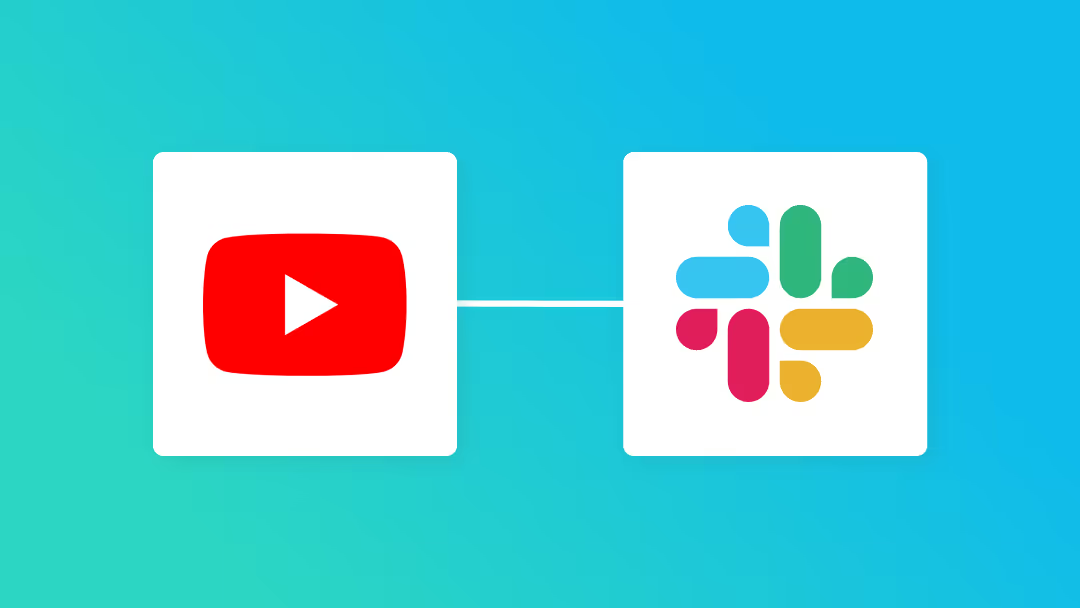
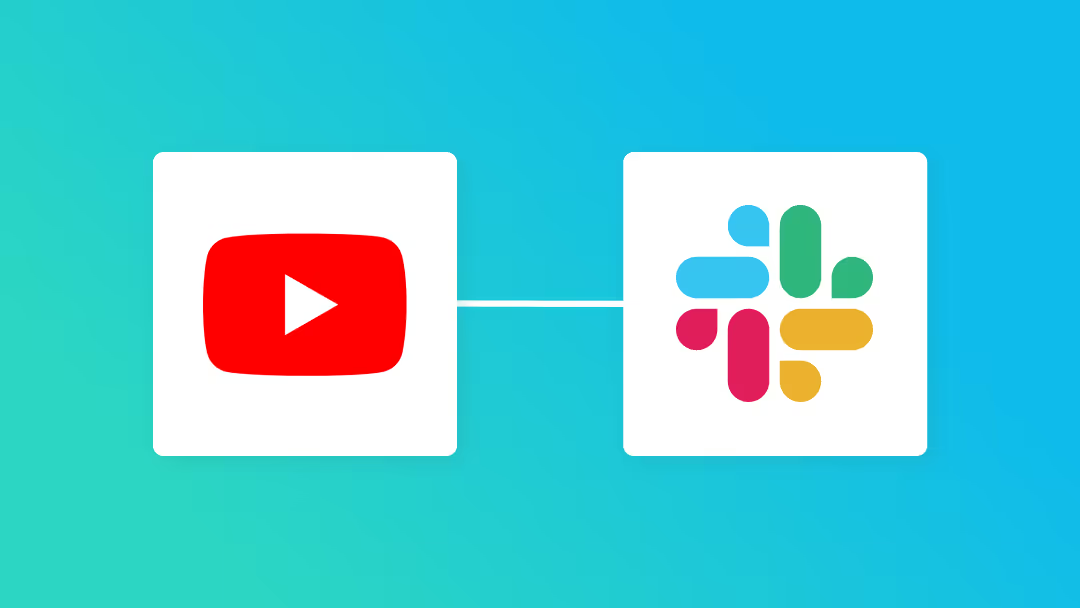
・

Are you manually notifying Slack when a new video is released on YouTube?
If you could automate this task, it would reduce administrative work and likely improve efficiency and productivity!
In this article, we will introduce a flow that connects YouTube and Slack without the need for programming, allowing notifications to be sent automatically.
We will explain in detail the actual integration method and the benefits of doing so.
In this article, we will introduce a method of integration using the no-code tool "Yoom".
No complicated settings or operations are required, making it easy for non-engineers to achieve.
You can start right away using the template below, so please give it a try!
■Overview
This is a flow that sends a message to Slack when the latest video is published on a specified YouTube channel.
■Recommended for
1. Representatives of companies using Slack as their main communication tool
・Department heads using it for internal communication
・Sales assistants responsible for interactions with client companies
2. Those conducting marketing or competitive research using YouTube
・Individuals entrusted with marketing tasks by companies
・Representatives checking competitors' YouTube channels
3. Those looking to reduce manual input tasks and automate processes
・Owners of small and medium-sized enterprises aiming for operational efficiency
・Administrative staff with heavy data entry tasks
・Marketing personnel using digital tools for their work
■Benefits of using this template
・By notifying Slack of new video posts, you can inform everyone at once.
・By following this flow with additional actions in other apps, you can automatically create numerical reports and more.
■Notes
・Please integrate Yoom with both Slack and YouTube.
[What is Yoom]
Now, let's explain how to notify Slack when a video is published on YouTube.
First, we will integrate Yoom with the app. Once your Yoom account is created, log in.
・Once logged into the Yoom workspace, click on My Apps → New Connection displayed on the left side of the screen.

・Select YouTube.
・On the account selection screen, choose the account you want to integrate.

・Log in to Yoom and click "Next" displayed below to proceed.

・On the screen where Yoom requests additional access to your Google account, select "Continue".

This completes the integration of Yoom and YouTube.
・Similarly, click on My Apps → New Connection on the left side of the screen.
・Select Slack.
・Sign in to Slack.

・On the access restriction screen, scroll down to find the "Where would you like to post?" section, select the channel you want to post to, and click Allow.

This completes the integration of Yoom and Slack.
Once the preparations are complete, click the banner below to copy the template!
■Overview
This is a flow that sends a message to Slack when the latest video is published on a specified YouTube channel.
■Recommended for
1. Representatives of companies using Slack as their main communication tool
・Department heads using it for internal communication
・Sales assistants responsible for interactions with client companies
2. Those conducting marketing or competitive research using YouTube
・Individuals entrusted with marketing tasks by companies
・Representatives checking competitors' YouTube channels
3. Those looking to reduce manual input tasks and automate processes
・Owners of small and medium-sized enterprises aiming for operational efficiency
・Administrative staff with heavy data entry tasks
・Marketing personnel using digital tools for their work
■Benefits of using this template
・By notifying Slack of new video posts, you can inform everyone at once.
・By following this flow with additional actions in other apps, you can automatically create numerical reports and more.
■Notes
・Please integrate Yoom with both Slack and YouTube.
The template has been copied to my project.
Click the edit button and set up in order from the items above.

・The title of the app trigger can be anything, but it is recommended to write it so that the flow is understandable.
・Select "When a new video is published on a YouTube channel" as the trigger action.

・Set the trigger activation interval. Here it is set to "5 minutes", but please check as the activation interval varies depending on the plan. Generally, a shorter setting is recommended.
・Enter the channel ID.
・The channel ID is included in the YouTube channel URL. For example, if the URL is "https://www.youtube.com/channel/●●●●", then "●●●●" is the channel ID.
・Test and save.
・As with the previous title input, please write the title so that the flow is understandable.
・Select "Send a message to the channel" as the action.

・Select the channel ID to post to.
・Enter the message content you want to notify.
・Test and if it is notified to Slack, save it.

This completes all the settings for the flow bot!
■Overview
This is a flow that sends a message to Slack when the latest video is published on a specified YouTube channel.
■Recommended for
1. Representatives of companies using Slack as their main communication tool
・Department heads using it for internal communication
・Sales assistants responsible for interactions with client companies
2. Those conducting marketing or competitive research using YouTube
・Individuals entrusted with marketing tasks by companies
・Representatives checking competitors' YouTube channels
3. Those looking to reduce manual input tasks and automate processes
・Owners of small and medium-sized enterprises aiming for operational efficiency
・Administrative staff with heavy data entry tasks
・Marketing personnel using digital tools for their work
■Benefits of using this template
・By notifying Slack of new video posts, you can inform everyone at once.
・By following this flow with additional actions in other apps, you can automatically create numerical reports and more.
■Notes
・Please integrate Yoom with both Slack and YouTube.
In addition to the integrations introduced today, it is possible to achieve various automations by utilizing the APIs of YouTube and Slack.
If you find something interesting, please give it a try!
It is also possible to set up an integration that notifies Slack of the latest YouTube channel reports.
Additionally, you can notify Slack when a video matching specific keywords is published on YouTube, or obtain and notify YouTube channel reports based on specific posts in Slack.
◼️Overview
When the specified schedule is reached, the YouTube channel report will be obtained and a message will be sent to the Slack channel.
◼️Setup Instructions
1. Connect each of the YouTube and Slack apps with Yoom.
2. In My App Integration, specify the schedule to execute the flow bot with a schedule trigger.
3. In the YouTube "Obtain Channel Report" operation, configure the linked account and the details of the report to be obtained.
4. In the Slack "Send Message to Channel" operation, configure the linked account, the destination channel, and the message content.
◼️Notes
・It is necessary to configure the account linkage settings for both YouTube and Slack.
・Please replace the destination channel and notification content in Slack with any desired values.
・Please modify the detailed settings of the YouTube channel report and the information to be obtained as needed.
Retrieve the Latest YouTube Channel Report and Add to Database
Automatically retrieve the latest YouTube channel report and add it to Google Sheets or Microsoft Excel.
■Overview
This is a flow to obtain the latest YouTube channel report and add it to a Google Spreadsheet.
This allows you to effectively manage the performance and statistics of your YouTube channel.
■Setup Instructions
1. Connect both YouTube and Google Spreadsheet apps with Yoom. (My App Integration)
2. Specify the timing to execute the flow bot using a schedule trigger.
3. In the YouTube "Get Channel Report" operation, configure the linked account and detailed settings of the report to be obtained.
4. In the Google Spreadsheet "Add Record" operation, set to add the obtained channel report to the specified spreadsheet.
■Notes
・It is necessary to set up account integration for both YouTube and Google Spreadsheet.
・Replace the sheet or column settings of the Google Spreadsheet destination with any desired values.
・Modify the detailed settings of the YouTube channel report and the information to be obtained as needed.
■Overview
This is a flow for adding records of the previous day's YouTube channel report to a Notion database.
■Recommended for
1. YouTubers and video content creators
・Those who want to centrally manage YouTube channel analysis data in Notion
・Those who want to record daily video performance in Notion to aid in analysis and improvement
・Those who want to save the hassle of manually transferring data
2. Marketing personnel
・Those who want to share YouTube channel analysis data in Notion and collaborate with the team to consider improvement measures
・Those who want to utilize Notion's database features to analyze video performance trends
■Benefits of using this template
・It saves the effort of manually transferring YouTube channel reports to Notion, leading to significant time savings.
・Reports are recorded automatically every day, which is useful for long-term trend analysis.
■Notes
・Please link both YouTube and Notion with Yoom.
■Overview
This flow retrieves the latest YouTube channel report and adds it to a Microsoft Excel database.
■Recommended for
1. YouTube Channel Operators and Marketing Personnel
・Those who want to regularly manage and analyze YouTube channel analytics data using Microsoft Excel
・Those who want to reduce the hassle of manual data collection and transcription
・Those who want to analyze channel growth using Microsoft Excel functions and graph features
2. YouTube Channel Report Creators
・Those who want to reduce the time spent manually creating channel reports
・Those who want to automatically import the latest data into Microsoft Excel to always create up-to-date reports
・Those who want to customize reports in Microsoft Excel and share them with stakeholders
3. Executives and Managers
・Those who want to visualize YouTube channel KPIs in Microsoft Excel to aid in strategy formulation
・Those who want to track channel growth over time and identify areas for improvement
・Those who want to streamline reporting tasks by automatically generating reports in Microsoft Excel
■Benefits of Using This Template
YouTube channel analytics data is essential information for improving video content and planning strategies. However, manually downloading reports from YouTube and transcribing them into Microsoft Excel is prone to input errors and time-consuming.
By utilizing this flow, channel reports from YouTube are automatically retrieved and added to Microsoft Excel, eliminating the need for manual downloading and transcription. This reduces the risk of input errors and data inconsistencies, leading to improved operational efficiency.
■Notes
・Please integrate YouTube with Microsoft Excel.
・Microsoft 365 (formerly Office 365) has plans for home users and general business users (Microsoft 365 Business). If you are not subscribed to the general business plan, authentication may fail.
Post on X (Twitter) when a new video is uploaded to YouTube
Automatically post on X (Twitter) when a new video is uploaded to YouTube.
Automatically generate documents and send them via email by obtaining YouTube reports every week
Automatically generate documents by obtaining YouTube reports every week and send them automatically via Gmail or Outlook.
■Overview
This is a flow that obtains a YouTube report every week, automatically creates a document, and sends it via Gmail.
With Yoom, you can easily achieve this flow without the need for programming, as it allows for integration between apps.
■Recommended for
■Benefits of using this template
In managing a YouTube channel, checking channel reports is important for understanding growth.
However, checking channel reports each time is cumbersome, and manually compiling data takes time.
With this flow, you can compile weekly YouTube channel reports into a document and send it via Gmail.
Since the creation of report documents can be automated, you can efficiently check the weekly channel growth rate.
Additionally, by compiling them into report documents, it becomes easier to compare with reports from other weeks, making analysis smoother.
■Overview
This flow automatically generates documents and sends them via Outlook by retrieving reports from YouTube every week.
With Yoom, you can easily achieve this flow without any programming, as it allows for seamless integration between apps.
■Recommended for
■Benefits of using this template
When manually creating reports to measure the growth rate of a YouTube channel, the transcription of items can be time-consuming.
Additionally, transcription errors or input errors due to manual entry can cause discrepancies in the numbers, potentially reducing the accuracy of the reports.
This flow automates the retrieval of YouTube channel reports weekly, as well as the creation of report documents and email sending via Outlook.
By eliminating the need for manual transcription, report creation is streamlined, and data accuracy can be improved.
You can also set the members to whom the reports are sent via Outlook, facilitating smooth report sharing within the team.
Notify Slack When a File is Saved to Cloud Storage
Automatically notify Slack when a file is saved to Google Drive or similar services.
■Overview
This is a flow that notifies Slack when a file is uploaded to Box.
By using Yoom, you can easily connect apps without programming.
■Recommended for
1. Companies using Box for file management
・Those who share files with Box as a team and want to quickly know when a file is uploaded
・Those who want to receive notifications every time a new file is stored and ensure smooth information sharing
2. Companies that have introduced Slack as an internal chat tool
・Those who use Slack daily and want to always check the latest file information
・Project managers who want to understand the work status of team members in real-time
■Benefits of using this template
By using the flow that notifies Slack when a file is uploaded to Box, you can gain several benefits.
First, team members can immediately know the existence of new files, allowing for smooth information sharing.
As a result, timely responses become possible, improving the speed of business progress.
Additionally, receiving notifications on Slack prevents missing important files and ensures accurate business execution.
If there is something you want to confirm regarding the files, you can communicate directly on the chat, contributing to smoother communication.
■Notes
・Please connect both Box and Slack with Yoom.
■Overview
The "Notify Slack when a file is uploaded to Dropbox" flow leverages the integration between Dropbox and Slack to automate file sharing and team communication workflows.
Every time a new file is added to Dropbox, a notification is sent to Slack, allowing all team members to quickly grasp the latest information.
This eliminates information sharing delays, strengthens team collaboration, and enhances work efficiency.
■Recommended for
■Benefits of using this template
Notify Slack of Form Submissions
Automatically notify Slack of responses submitted through Google Forms or HubSpot forms.
■Overview
This is a flow that notifies Slack when a form is submitted to Hubspot.
■Recommended for
1. Marketing personnel using HubSpot
・Those who want to grasp form submissions in real-time and respond quickly to leads
・Those who want to share form submission information with the team and strengthen collaboration
2. Sales personnel using HubSpot
・Those who want to respond quickly to inquiries from prospects
・Those who want to create business opportunities based on form submission information
■Benefits of using this template
・By sharing form submission information on Slack, information coordination among team members becomes smoother, leading to efficient lead nurturing.
・Since notifications are sent to Slack immediately after a form is submitted in HubSpot, it enables a quick response to leads.
■Notes
・Please integrate Yoom with both HubSpot and Slack.
■Overview
This is a flow that notifies Slack when a form is submitted on Wix.
■Recommended for
1. Those who utilize Wix for business
・Those who use it for building websites
・Those who handle inquiries on the site
2. Those who use Slack as their main communication tool
・Those who use it for information sharing and communication
■Benefits of using this template
Wix is a useful tool for creating websites.
By setting up forms on the site to receive inquiries, you can streamline customer service operations.
However, manually notifying the team when a form is submitted on Wix is cumbersome and poses a risk of communication errors.
By using this flow, you can automatically notify Slack by quoting the content of the form submitted on Wix.
You can immediately share the form submission within the team, enabling quick responses and improving customer satisfaction.
Additionally, by creating notifications using quoted information, you can prevent communication errors due to human error, leading to more efficient operations.
■Notes
・Please integrate both Wix and Slack with Yoom.
◼️Overview
When a response is submitted via Google Forms, a notification will be sent to any designated Slack channel.
The target channel and message content can be customized as desired.
◼️Setup Instructions
1. Integrate Google Forms and Slack with Yoom. (My App Integration)
2. Set the form ID with the trigger "When a response is submitted to the form" and run a test.
3. Once the test is successful, you can retrieve the response information from the form. Select the information you want to obtain from the response using the [+] button and store it in the output.
4. In the "Notify Slack" operation, set the target channel and message content based on the response details obtained from Google Forms.
◼️Notes
・Account integration with both Google Forms and Slack is required.
・Please adjust the question settings in Google Forms as needed.
Notify Slack of Today's Schedule and Tasks Due Today
Automatically send notifications to Slack for today's schedule from Google Calendar and tasks due today in Notion.
■Overview
This flow extracts tasks due today from the Notion database daily and sends a batch notification to Slack.
■Recommended for
1. Those who manage tasks with Notion
・Project leaders managing project tasks
・Marketing department members reminding team members of tasks due today
2. Those who use Slack for daily communication
・Project managers overseeing multiple projects
・Teams collaborating via Slack
■Benefits of using this template
Notion is a tool that allows easy creation of databases and efficient task management.
However, manually sending notifications for sharing with team members can hinder productivity.
This template is suitable for those who wish to automate manual notifications to team members.
By notifying Slack of tasks due today from Notion at a set time daily, you can streamline your workflow.
Automating the search and notification tasks within Notion allows for smoother daily operations.
■Notes
・Please integrate Yoom with both Notion and Slack.
■Overview
This is a flow that retrieves tasks with a due date of today from Asana at a specified time every day and notifies them on Slack.
You can check tasks on Slack without logging into Asana, which improves work efficiency.
Feel free to change the Slack notification destination and message content as you like.
Additionally, it is possible to send notifications to your own DM.
■Notes
・Please integrate both Asana and Slack with Yoom.
■Overview
This is a flow that retrieves your schedule for the day from Google Calendar and notifies you on Slack every day.
By using Yoom, you can easily connect apps without the need for programming.
■Recommended for
1. Those who use Google Calendar for schedule management
・Those who want to check their schedule daily but don't have time to look at Google Calendar directly
・Those who want to understand their schedule at the start of the day to work efficiently
2. Those who use Slack as a communication tool
・Those who use Slack regularly and want to receive schedule notifications without fail
・Those who want to share schedule information with team members for smooth communication
■Benefits of using this template
By linking Google Calendar and Slack, you can easily grasp your daily schedule.
This saves you the trouble of checking your schedule at the start of the day, allowing you to focus on your tasks immediately.
Additionally, information sharing across the team becomes smoother, enabling more efficient work.
Since you can check other members' schedules in the chat, team coordination is strengthened, and improved results can be expected.
We will introduce two benefits of integrating YouTube and Slack. We will also discuss the drawbacks of not integrating them. Let's work together to improve office efficiency!
When a new video is uploaded to YouTube, you can automatically send a notification to Slack that it has been published. This automatic notification allows the entire team to access new information and communicate about the video on Slack. As a result, departments like marketing and video production can respond more quickly and easily provide feedback. This integration leads to increased productivity!
By integrating YouTube and Slack, you can quickly provide information to viewers. For example, when a comment is made on a video uploaded to YouTube, a notification can be automatically sent to Slack, allowing for immediate response. Rapid interaction with viewers can improve relationships, leading to increased video views and comments. For official company channels or content creators, active communication can also boost channel subscriptions.
If you manually send notifications to Slack after uploading a video to YouTube, you may encounter notification errors or delays in administrative processes. This is especially inefficient when multiple videos are published simultaneously or frequently. Additionally, checking comments requires opening YouTube, adding extra steps. Automating this process can reduce manual tasks, allowing you to focus on essential work!
How was it? By using Yoom to integrate YouTube and Slack, you can automate the task of notifying when a video is published, reducing administrative work! Integrating YouTube and Slack also streamlines team communication, allowing for automatic feedback and comment checks on videos. This can speed up interactions with viewers and enhance engagement. Utilizing Yoom, which allows for no-code integration, makes it easy to connect apps and create flow bots tailored to your tasks. While we used a template to create a flow bot this time, you can also create one from scratch! The ability to easily create flow bots that fit your workflow is Yoom's greatest appeal. Why not take this opportunity to use Yoom to integrate YouTube and Slack, reducing administrative tasks and boosting efficiency?
