■Overview
The "Save Gmail Attachments to Dropbox and Notify Stakeholders" workflow is a business workflow that streamlines the management and sharing of email attachments.
When dealing with a large number of email attachments, manual saving and sharing can be time-consuming and prone to errors. However, by leveraging the integration of Gmail and Dropbox, attachments can be automatically saved to Dropbox and quickly notified to the necessary stakeholders.
Implementing this workflow can reduce the hassle of file management and is expected to improve the productivity of the entire team.
■Recommended for
■Benefits of using this template


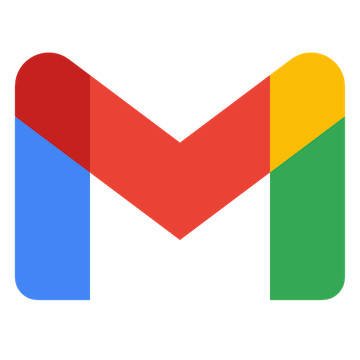
 When a file is created or updated in a specific folder
When a file is created or updated in a specific folder
 When a file is created or updated in a specific folder (team folder)
When a file is created or updated in a specific folder (team folder)
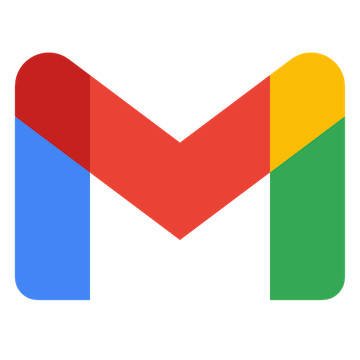 When an email matching specific keywords is received
When an email matching specific keywords is received
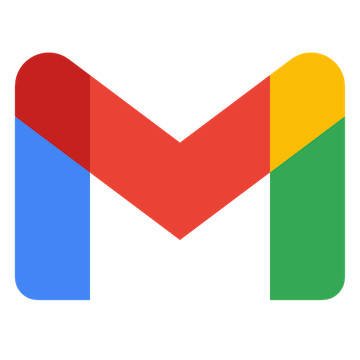 When an email with a specific label is received
When an email with a specific label is received
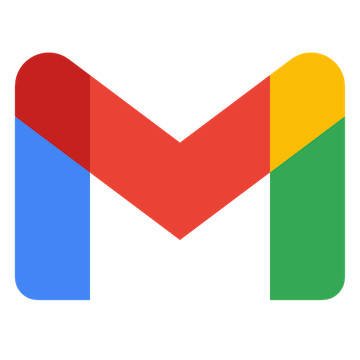 When an email with a specific label is received (Specify Label ID)
When an email with a specific label is received (Specify Label ID)
 Upload File
Upload File
 Create Folder
Create Folder
 Copy File
Copy File
 Download file
Download file
 Upload file (team folder)
Upload file (team folder)
 Download file (team folder)
Download file (team folder)
 Create folder (team folder)
Create folder (team folder)
 Copy file (team folder)
Copy file (team folder)
 Search files
Search files
 List files in folder
List files in folder
 Search files (team folder)
Search files (team folder)
 List Files in Folder (Team Folders)
List Files in Folder (Team Folders)
 Move File to Specified Folder
Move File to Specified Folder
 Create Shared Link
Create Shared Link
 Delete Folder
Delete Folder
 Download file (file ID)
Download file (file ID)
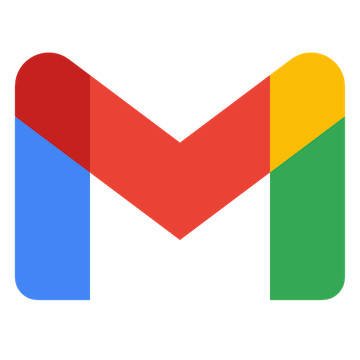 Search emails
Search emails
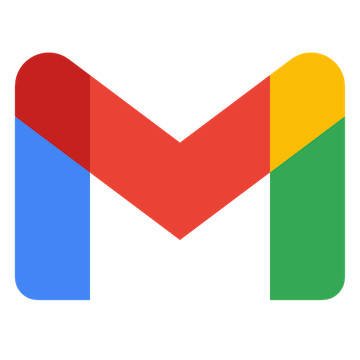 Move Message to Trash
Move Message to Trash
 When a file is created or updated in a specific folder
When a file is created or updated in a specific folder When a file is created or updated in a specific folder (team folder)
When a file is created or updated in a specific folder (team folder) Upload File
Upload File Create Folder
Create Folder Copy File
Copy File Download file
Download file Upload file (team folder)
Upload file (team folder) Download file (team folder)
Download file (team folder) Create folder (team folder)
Create folder (team folder) Copy file (team folder)
Copy file (team folder) Search files
Search files List files in folder
List files in folder Search files (team folder)
Search files (team folder) List Files in Folder (Team Folders)
List Files in Folder (Team Folders) Move File to Specified Folder
Move File to Specified Folder Create Shared Link
Create Shared Link Delete Folder
Delete Folder Download file (file ID)
Download file (file ID) When an email matching specific keywords is received
When an email matching specific keywords is received When an email with a specific label is received
When an email with a specific label is received When an email with a specific label is received (Specify Label ID)
When an email with a specific label is received (Specify Label ID) Search emails
Search emails Move Message to Trash
Move Message to Trash Add Label to Specific Message
Add Label to Specific Message Remove Label from Specific Message
Remove Label from Specific Message Retrieve Specific Message
Retrieve Specific Message