
■Overview
By using the workflow "When an invoice PDF is uploaded to Dropbox, perform OCR and add the detailed (table) information to Microsoft Excel," you can automatically add table data extracted from files on Dropbox to Microsoft Excel.
This eliminates the need for manual data entry, thereby streamlining daily operations.
■Recommended for
■Benefits of using this template
This automated flow, which extracts table data via OCR from files stored in Dropbox and adds it to Microsoft Excel, offers various benefits.
Traditionally, when transcribing table data from paper documents or image files to Microsoft Excel, manual input or copy-pasting was necessary.
Such tasks are labor-intensive and prone to errors.
However, by using this flow, you can quickly extract table data from files saved in Dropbox and seamlessly reflect it in Microsoft Excel.
This leads to increased efficiency in daily data aggregation and management tasks, significantly reducing the effort required for input and verification tasks.

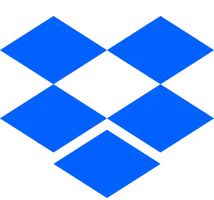
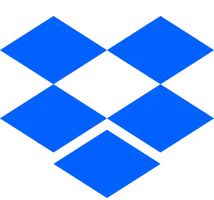

 When a file is created or updated in a specific folder
When a file is created or updated in a specific folder
 When a file is created or updated in a specific folder (team folder)
When a file is created or updated in a specific folder (team folder)
 Upload File
Upload File
 Create Folder
Create Folder
 Copy File
Copy File
 Download File
Download File
 Upload File (Team Folder)
Upload File (Team Folder)
 Download file (Team folder)
Download file (Team folder)
 Create folder (Team folder)
Create folder (Team folder)
 Copy file (Team folder)
Copy file (Team folder)
 Search Files
Search Files
 List files in folder
List files in folder
 Search Files (Team Folders)
Search Files (Team Folders)
 List Files in Folder (Team Folders)
List Files in Folder (Team Folders)
 Move File to Specified Folder
Move File to Specified Folder
 Create Shared Link
Create Shared Link
 Delete Folder
Delete Folder
 Get Worksheet Information
Get Worksheet Information
 Get Specific Cell Value
Get Specific Cell Value
 Get Range in Columns
Get Range in Columns
 When a file is created or updated in a specific folder
When a file is created or updated in a specific folder When a file is created or updated in a specific folder (team folder)
When a file is created or updated in a specific folder (team folder) Upload File
Upload File Create Folder
Create Folder Copy File
Copy File Download File
Download File Upload File (Team Folder)
Upload File (Team Folder) Download file (Team folder)
Download file (Team folder) Create folder (Team folder)
Create folder (Team folder) Copy file (Team folder)
Copy file (Team folder) Search Files
Search Files List files in folder
List files in folder Search Files (Team Folders)
Search Files (Team Folders) List Files in Folder (Team Folders)
List Files in Folder (Team Folders) Move File to Specified Folder
Move File to Specified Folder Create Shared Link
Create Shared Link Delete Folder
Delete Folder Get Worksheet Information
Get Worksheet Information Get Specific Cell Value
Get Specific Cell Value Get Range in Columns
Get Range in Columns Get Range in Rows
Get Range in Rows Add Sheet
Add Sheet Change Sheet Name
Change Sheet Name Retrieve Table List
Retrieve Table List Add Table
Add Table Enter Formula in Cell
Enter Formula in Cell Enter Value in Cell
Enter Value in Cell Get item ID
Get item ID Delete Sheet
Delete Sheet Sort a specified range in ascending or descending order
Sort a specified range in ascending or descending order Unprotect Worksheet
Unprotect Worksheet Get Drive Item ID from Sharing URL
Get Drive Item ID from Sharing URL Create Excel Session
Create Excel Session List sites
List sites List drives in site
List drives in site Get worksheet information (SharePoint)
Get worksheet information (SharePoint) Get the value of a specific cell (SharePoint)
Get the value of a specific cell (SharePoint) Get a column range (SharePoint)
Get a column range (SharePoint) Get range by row (SharePoint)
Get range by row (SharePoint) Add worksheet (SharePoint)
Add worksheet (SharePoint) Rename worksheet (SharePoint)
Rename worksheet (SharePoint) Get table list (SharePoint)
Get table list (SharePoint) Add table (SharePoint)
Add table (SharePoint) Set formula in cell (SharePoint)
Set formula in cell (SharePoint) Set value in cell (SharePoint)
Set value in cell (SharePoint) Delete sheet (SharePoint)
Delete sheet (SharePoint) Sort a specified range in ascending or descending order (SharePoint)
Sort a specified range in ascending or descending order (SharePoint) Unprotect worksheet (SharePoint)
Unprotect worksheet (SharePoint) Create Excel Session (SharePoint)
Create Excel Session (SharePoint) Get Item ID (SharePoint)
Get Item ID (SharePoint)