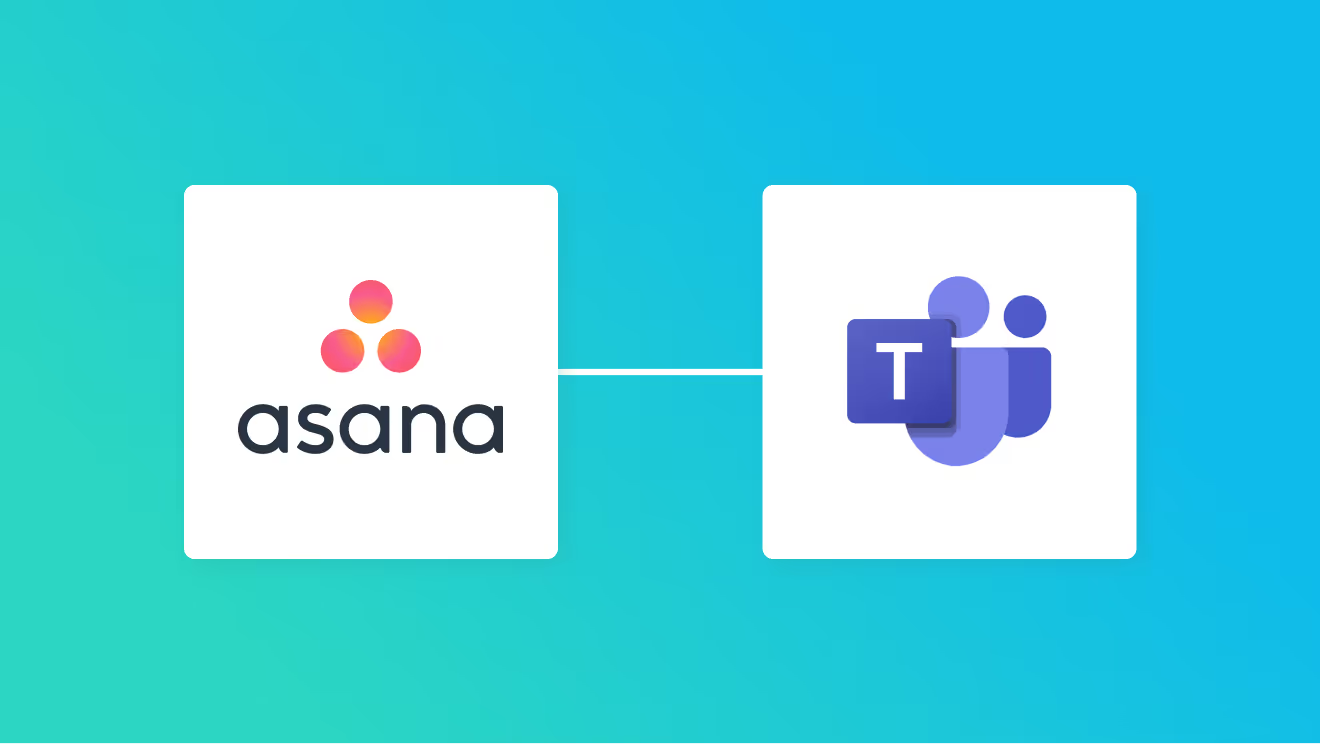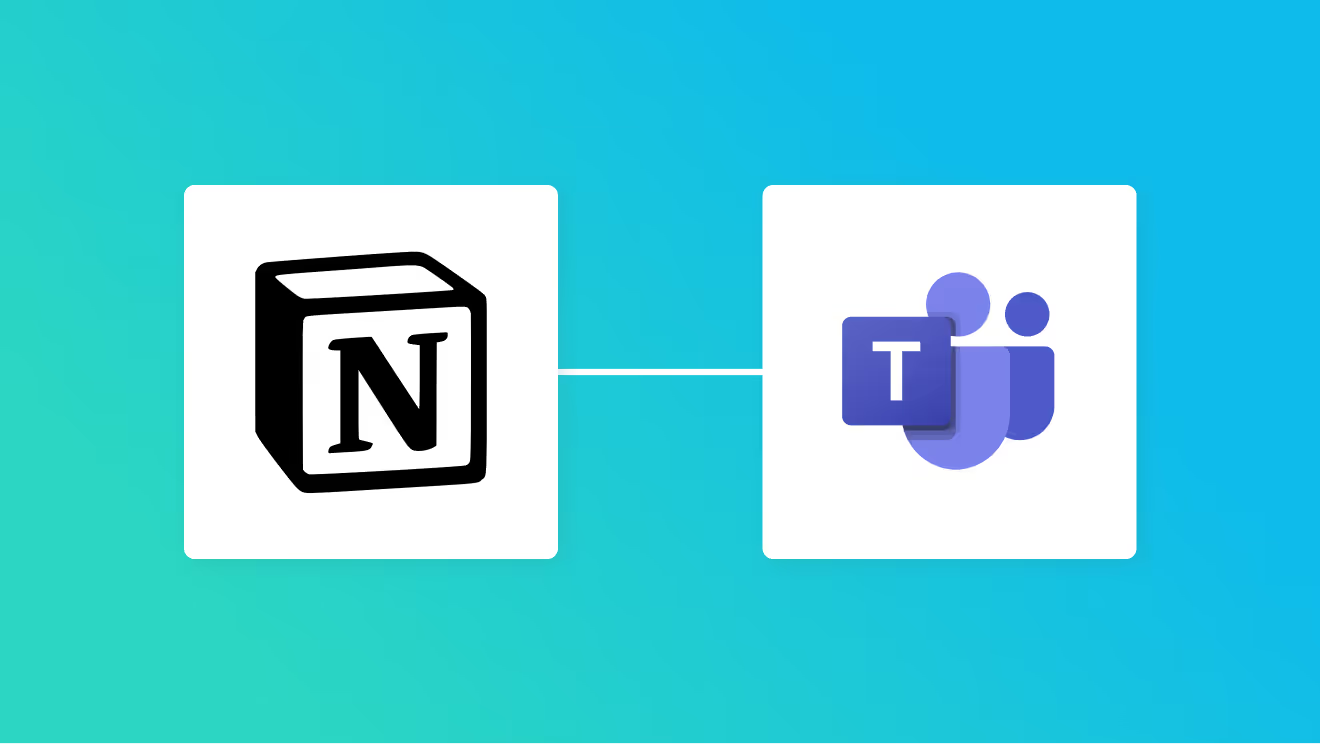No-Code API Actions
Automation operations
 Get teams
Get teams
 Get team members
Get team members
 Get channels
Get channels
 Send message to channel
Send message to channel
 Send message to chat
Send message to chat
 Get chats
Get chats
 Create channel
Create channel
 Send message to channel (mention channel)
Send message to channel (mention channel)
 Create event in calendar (deprecated)
Create event in calendar (deprecated)
 Get user presence
Get user presence
 Reply to a message posted in a channel
Reply to a message posted in a channel
 Create an event in a calendar
Create an event in a calendar
 Get folder information
Get folder information
 Download file
Download file
 Add members to a team
Add members to a team
 Get replies to a specific message
Get replies to a specific message
 Get messages in a specific channel
Get messages in a specific channel
 Get user information
Get user information
Automation triggers
 When a message is sent to a channel
When a message is sent to a channel
 When a message is sent to a chat
When a message is sent to a chat
 When an event is registered in the calendar
When an event is registered in the calendar
 When a message with a file is sent to the channel
When a message with a file is sent to the channel
 When a reply is posted in a specific message thread
When a reply is posted in a specific message thread