How to Create an Integration Flow between Apollo and Sasuke
Here, we will explain the steps for app integration.
The general flow is as follows:
・Integrate Apollo and Sasuke with My Apps
・Copy the template
・Set a trigger in Apollo and set an action in Sasuke
・Set the trigger to ON and complete the preparation for flow operation
If you are already registered with Yoom, please log in. If not, register for free and proceed with the setup.
Step 1: Integrate Apollo and Sasuke with My Apps
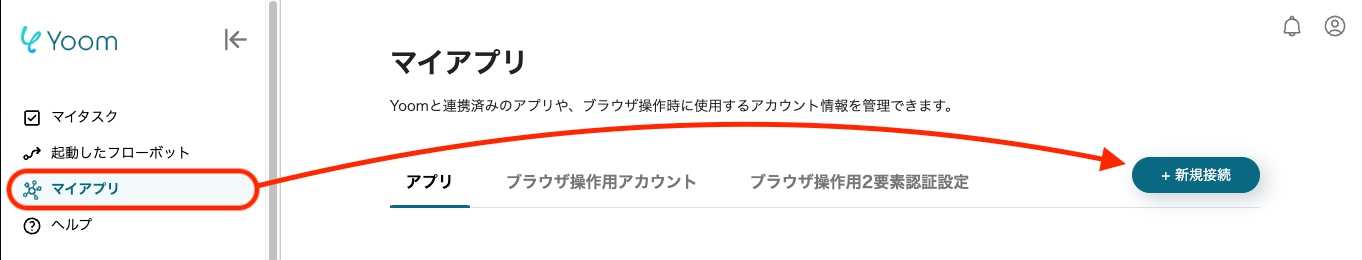
First, integrate Apollo and Sasuke with My Apps.
After logging into Yoom, click "My Apps" on the left side of the screen and proceed with the setup from "+ New Connection".
Search for Apollo and click on it.

On the next screen, enter any account name and input the API key issued here as the access token.
After entering, click "Add" to complete the My Apps integration.
Next, search for Sasuke and click on it.

Enter the required fields and click "Add".
※ Please obtain the "Access Token" and "API Key" from Sasuke.
Next, log in to Yoom and copy the Flowbot template from the "Try it" banner below.




























.avif)
.avif)
.avif)






