Add issues or tasks when a task is added to Asana
Automatically reflecting information helps reduce manual work, contributing to reducing staff burden.
.avif)
・
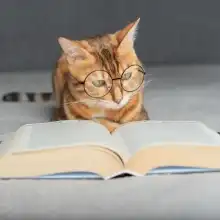
If you are using Asana with your project team, you might think that task management and information sharing within the team are being handled adequately. However, did you know that by integrating Asana with other apps, you could potentially manage tasks more smoothly?
By integrating Asana with other apps, you can automate tasks related to task management. If you can automate these tasks, such as creating tasks and notifications when tasks are updated, which are usually done manually, you should be able to use the freed-up time for other tasks!
For app integration and automation settings, we recommend using Yoom. With Yoom, you can easily set up integrations and automation without needing programming or API expertise, as it is a no-code platform.
Now, let's introduce how to connect Asana to Yoom and automate tasks through integration with other apps. Aim for smooth project progress by automating tasks related to task management.
This time, we will use a service called Yoom to utilize Asana without code.
[What is Yoom]
First, please access the official Yoom website and create an account. If you already have an account, please log in.
Setting up My App Integration
1) Once logged into your Yoom account, register the app you will use. Click "My Apps" and select "Add".
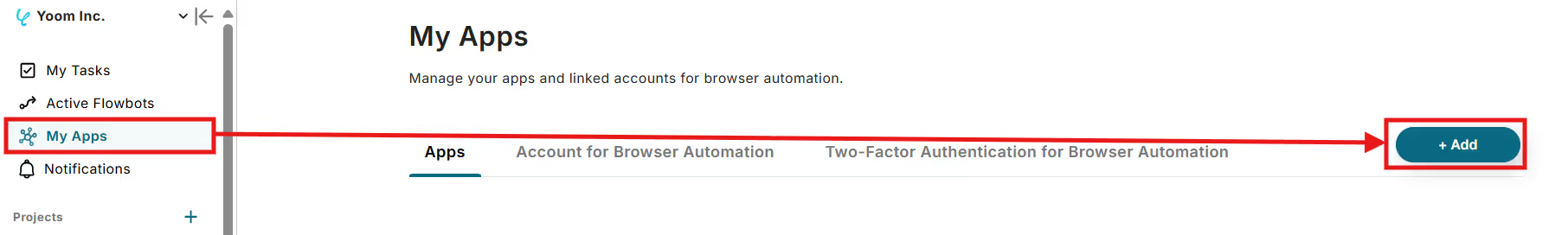
2) A list of apps that can be connected with Yoom will be displayed. Search for "Asana," which will be used this time, from the search window at the top.

Once you can select the app, please configure it with the account you will use.
3) Once registered, an icon will be displayed in My Apps. Please check if the icon of the registered app is displayed.

Now you can use the API provided by Asana from Yoom!
By using Asana's API, you can automate various tasks. All can be used with simple settings, so if you find something interesting, please give it a try!
By quickly adding information to Asana, team members can always check the latest status, facilitating smooth information sharing.
Add issues or tasks when a task is added to Asana
Automatically reflecting information helps reduce manual work, contributing to reducing staff burden.
Add Posted Content to Asana
By automatically adding tasks based on the posted message, it should reduce oversights, management errors, and information registration omissions.
Update the status when a task is completed in Asana
The history is automatically recorded upon task completion, preventing any updates from being forgotten and facilitating smooth business operations.
Notify When a Task is Registered in Asana
Since the task registration status is automatically notified, it is expected to improve the speed of information sharing.
Notify Overdue Tasks in Asana
You can automatically notify overdue tasks created in Asana, making it easier to check the progress of tasks.
Mark Asana tasks as complete with completion report messages
Eliminates the need for manual task completion, improving information consistency and work efficiency.
Notify when a task is completed in Asana
After a task is completed in Asana, it will automatically notify the communication tool, making it easier to keep track of task status.
An example of automation is the integration between Asana and a database, which allows for the synchronization of task information from Asana to the database, or the automatic addition of tasks to Asana when the database is updated.
This is useful when you need to collectively check task information as an administrator or when dealing with data that always requires subsequent processing upon updates, such as order information lists.
Since the registered and entered information is synchronized as is, it can also help reduce the risk of transcription errors and registration omissions.
You can also achieve operations that automatically share task details and progress.
For example, if you set it up so that a task is automatically created when an inquiry email arrives, customer support staff can reduce the frequency of checking emails.
Additionally, by pre-setting notifications to only send necessary information to relevant parties, you can eliminate the hassle of selecting stakeholders, logging into tools, and creating messages.
By eliminating such tasks, you may be able to increase the time spent focusing on other duties.
If your company uses Asana and other task management tools, and they are used differently by department or task, integrating the apps can synchronize task information, potentially eliminating the time spent on transcription tasks.
With automatic synchronization, information can be shared accurately and quickly, which can also lead to faster follow-ups with customers.
Quick responses are likely to improve satisfaction.
By using Yoom to integrate Asana with other apps, you can automate task management-related operations as discussed above.
To properly manage daily tasks, it is recommended to automate the creation of tasks and the sharing of information after task creation.
To facilitate project progress, improve team communication and performance, and gain customer trust, let's advance the integration and automation of task management-related operations.
The examples of operations introduced here are only a part of what can be done with Yoom.
There are still many apps that can be integrated and operations that can be automated, both related to Asana and beyond, so please take this opportunity to register with Yoom and give it a try!
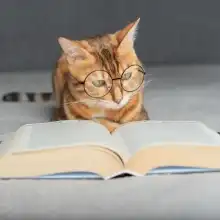
.avif)



