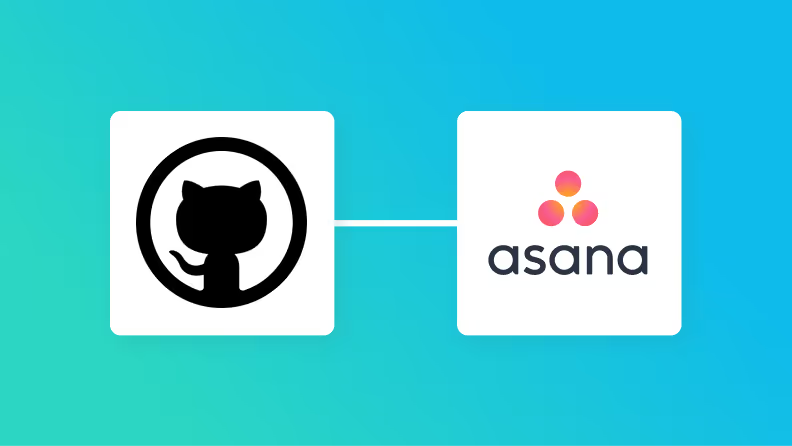
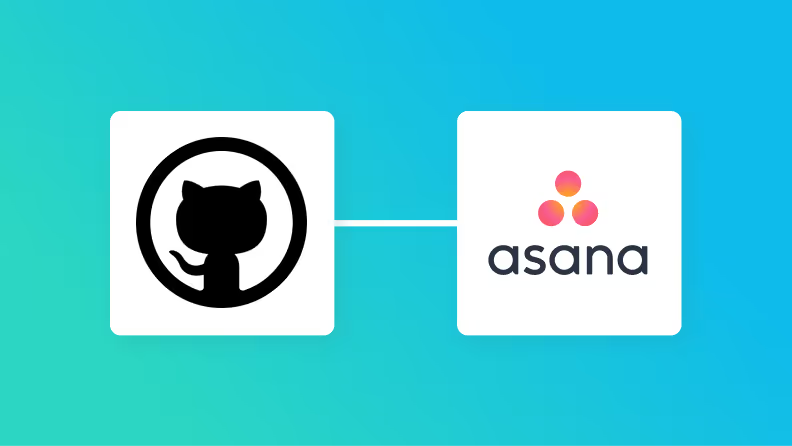
・

"Going back and forth between GitHub and Asana every day... Is this really efficient?"
Manually entering issue progress into Asana, updating it again once a pull request is merged... Have you ever found yourself spending more time on management tasks than on your actual work? The solution to this hassle is the automatic integration of GitHub and Asana. When an issue is created, a task is added to Asana, and once a PR is merged, it is automatically marked as complete. Say goodbye to transcription errors and missed updates.
In this article, we will introduce in detail what you can do by integrating GitHub and Asana, as well as specific setup methods. It is recommended for those who want to prevent manual transcription work and information omissions while streamlining information management for the entire team.
By using Yoom, you can easily integrate GitHub and Asana without any code.
Yoom provides templates for integrating GitHub and Asana in advance, so you can achieve integration immediately just by signing up, even without API knowledge.
◼️Overview
When a new issue is created in GitHub, it will automatically be added as an Asana task.
You can automatically expand data without accessing the tool where you want to add the issue.
◼️Setup Instructions
① Select GitHub from the app triggers, perform the following settings, and then test and save.
・Trigger Action: Select "When a new issue is created."
・Trigger Interval: Generally set to the shortest interval of 5 minutes.
・Owner Name: Copy and paste the owner name from "https://github.com/{owner}/{repository}/issues/{issue number}".
・Repository Name: Copy and paste the repository name from "https://github.com/{owner}/{repository}/issues/{issue number}".
② From the + mark under the trigger, select Asana in the operation to integrate with the app, perform the following settings, test, save, and complete.
・Action: Select "Add Task."
・Task Name: Enter a task name of your choice.
You can also embed using the output of the issue obtained in step ①.
・Page ID: Select the specified page ID from the options.
・Section ID: Select the specified section ID from the options.
・Assignee's Email Address: Enter the specified assignee's email address.
・Other Optional Fields: Enter necessary information in other optional fields.
You can also embed using the output of the issue obtained in step ①.
※ For details on how to dynamically use the output, click here
◼️Notes
・Integration settings with a GitHub account are required.
・Integration settings with an Asana account are required.
・Replace the settings information of the Asana task creation operation with values of your choice.
・For registering your app, please refer to here.
By integrating the APIs of GitHub and Asana, you can automatically sync GitHub data with Asana!
For example, you can perform data synchronization like the one below automatically, without human intervention.
You can experience the integration of GitHub and Asana immediately by simply clicking "Try it" on the automation example you're interested in and registering an account. Registration takes just 30 seconds, so feel free to give it a try!

By utilizing this integration, you can automatically add GitHub issues as Asana tasks, reducing the hassle of manual entry and minimizing human error.
This flow is recommended for those who want to streamline task management!
◼️Overview
When a new issue is created in GitHub, it will automatically be added as an Asana task.
You can automatically expand data without accessing the tool where you want to add the issue.
◼️Setup Instructions
① Select GitHub from the app triggers, perform the following settings, and then test and save.
・Trigger Action: Select "When a new issue is created."
・Trigger Interval: Generally set to the shortest interval of 5 minutes.
・Owner Name: Copy and paste the owner name from "https://github.com/{owner}/{repository}/issues/{issue number}".
・Repository Name: Copy and paste the repository name from "https://github.com/{owner}/{repository}/issues/{issue number}".
② From the + mark under the trigger, select Asana in the operation to integrate with the app, perform the following settings, test, save, and complete.
・Action: Select "Add Task."
・Task Name: Enter a task name of your choice.
You can also embed using the output of the issue obtained in step ①.
・Page ID: Select the specified page ID from the options.
・Section ID: Select the specified section ID from the options.
・Assignee's Email Address: Enter the specified assignee's email address.
・Other Optional Fields: Enter necessary information in other optional fields.
You can also embed using the output of the issue obtained in step ①.
※ For details on how to dynamically use the output, click here
◼️Notes
・Integration settings with a GitHub account are required.
・Integration settings with an Asana account are required.
・Replace the settings information of the Asana task creation operation with values of your choice.
・For registering your app, please refer to here.
By integrating GitHub and Asana and automatically synchronizing information, you can maintain data consistency.
This flow is recommended for those who want to integrate development and task management for efficient project operation!
■Overview
The flow "Complete Asana tasks when a GitHub Pull Request is merged" is a business workflow that streamlines the integration of development and project management.
Code reviews and merging tasks on GitHub are crucial steps in the development process.
Especially in projects involving multiple teams, duplicate data entry and missed updates are likely to occur.
By utilizing this workflow, Asana tasks can be automatically completed when a Pull Request is merged.
This enables the integration of development and task management, leading to more efficient project operations.
■Recommended for
■Benefits of using this template
Since Asana tasks are automatically completed when a GitHub Pull Request is merged, the hassle of manual updates is eliminated.
Automatic synchronization of information between development tools and project management tools maintains data consistency.
Automation prevents human errors in update tasks, allowing for efficient project management.
Now, let's create a flow that integrates GitHub and Asana!
We'll use Yoom to proceed with the integration of GitHub and Asana without any coding. If you don't have a Yoom account yet, please create one using this registration form.
[What is Yoom]
This time, we'll create a flow bot that adds a new GitHub issue as an Asana task!
The creation process is broadly divided into the following steps.
◼️Overview
When a new issue is created in GitHub, it will automatically be added as an Asana task.
You can automatically expand data without accessing the tool where you want to add the issue.
◼️Setup Instructions
① Select GitHub from the app triggers, perform the following settings, and then test and save.
・Trigger Action: Select "When a new issue is created."
・Trigger Interval: Generally set to the shortest interval of 5 minutes.
・Owner Name: Copy and paste the owner name from "https://github.com/{owner}/{repository}/issues/{issue number}".
・Repository Name: Copy and paste the repository name from "https://github.com/{owner}/{repository}/issues/{issue number}".
② From the + mark under the trigger, select Asana in the operation to integrate with the app, perform the following settings, test, save, and complete.
・Action: Select "Add Task."
・Task Name: Enter a task name of your choice.
You can also embed using the output of the issue obtained in step ①.
・Page ID: Select the specified page ID from the options.
・Section ID: Select the specified section ID from the options.
・Assignee's Email Address: Enter the specified assignee's email address.
・Other Optional Fields: Enter necessary information in other optional fields.
You can also embed using the output of the issue obtained in step ①.
※ For details on how to dynamically use the output, click here
◼️Notes
・Integration settings with a GitHub account are required.
・Integration settings with an Asana account are required.
・Replace the settings information of the Asana task creation operation with values of your choice.
・For registering your app, please refer to here.
1. How to Register GitHub
Click on "My Apps" displayed on the left side of the Yoom screen.
Press "Add" on the My Apps screen and search for GitHub.

Enter your "Username or Email Address" and "Password" to sign in to GitHub.

2. How to Register Asana
Similarly, click "Add" and search for Asana.
When the Asana login screen appears, enter your email address and click "Continue".

Enter your password on the next screen, then click login to complete the Asana My Apps connection!

In Yoom, you can easily automate tasks by simply editing templates.
To copy the template for automation settings, click "Try it" on the banner below.
◼️Overview
When a new issue is created in GitHub, it will automatically be added as an Asana task.
You can automatically expand data without accessing the tool where you want to add the issue.
◼️Setup Instructions
① Select GitHub from the app triggers, perform the following settings, and then test and save.
・Trigger Action: Select "When a new issue is created."
・Trigger Interval: Generally set to the shortest interval of 5 minutes.
・Owner Name: Copy and paste the owner name from "https://github.com/{owner}/{repository}/issues/{issue number}".
・Repository Name: Copy and paste the repository name from "https://github.com/{owner}/{repository}/issues/{issue number}".
② From the + mark under the trigger, select Asana in the operation to integrate with the app, perform the following settings, test, save, and complete.
・Action: Select "Add Task."
・Task Name: Enter a task name of your choice.
You can also embed using the output of the issue obtained in step ①.
・Page ID: Select the specified page ID from the options.
・Section ID: Select the specified section ID from the options.
・Assignee's Email Address: Enter the specified assignee's email address.
・Other Optional Fields: Enter necessary information in other optional fields.
You can also embed using the output of the issue obtained in step ①.
※ For details on how to dynamically use the output, click here
◼️Notes
・Integration settings with a GitHub account are required.
・Integration settings with an Asana account are required.
・Replace the settings information of the Asana task creation operation with values of your choice.
・For registering your app, please refer to here.
When the following screen is displayed, click "OK".

First, click on the item "When a new issue is created" to set it up.

A screen to select the integration action and action will be displayed.
This page is set by default, so click "Next" to proceed.

The trigger interval can be set to 5 minutes, 10 minutes, 15 minutes, 30 minutes, or 60 minutes.
Depending on your plan, the shortest interval for setting the trigger may vary, so be sure to check that.
It is generally recommended to use the shortest trigger interval for your plan.

Set the owner name and repository name from within the GitHub URL, referring to the annotations outside the frame.

Once you have completed the setup, switch to the GitHub screen and create a new issue for testing.
(Feel free to set the content of the issue!)
After creating the issue, return to the Yoom screen and run the test.
If the test is successful, click "Save".
The retrieved value can be entered as a value in future settings!
※ Reference: For a detailed explanation of the retrieved value, please check here.

Next, let's set up the "Add Task" item for the Asana icon!

A screen to select the integration action and action will be displayed.
This page is set by default, so click "Next" to proceed.

The task name is set by default.
By entering it this way, when a new issue is created on GitHub, the "Issue Title" can be automatically obtained from GitHub and quote it to the Asana task name!

For the project ID and section ID, click inside the frame and select the desired ID from the displayed options.

The task description can be set freely.
For example, by setting it as shown in the screen below, you can automatically retrieve "comments" from the issue created on GitHub and transcribe them into the Asana task description field.
Feel free to set the text and retrieved values according to your needs!

Once the setup is complete, run the test and then click "Save".

Finally, the following screen will be displayed.
Once you press "Turn ON Trigger", the automation setup is complete!
Check to see if the flowbot is activated correctly.

This time, we introduced how to integrate data from GitHub to Asana, but if you want to perform data integration from Asana to GitHub, please also use the following template.
Every time you add a task in Asana, you can automatically generate a corresponding issue in GitHub, improving information sharing and work efficiency between teams.
This flow is recommended for those who want to prevent human errors in task registration and manage tasks efficiently!
■Overview
The flow "Automatically create a GitHub Issue when a new task is created in Asana" is a business workflow that streamlines the integration of project management and development work.
Every time a task is added in Asana, a corresponding Issue is automatically generated in GitHub, improving information sharing and work efficiency among teams.
This reduces the need for manual data entry and updates, making the development process more consistent.
■Recommended for
■Benefits of using this template
Since a GitHub Issue is automatically created when a new task is created in Asana, you can eliminate the hassle of manually creating Issues.
The task information created in Asana is reflected in GitHub, ensuring information accuracy.
Automation prevents human error in task registration, enabling efficient task management.
Automatically closing GitHub issues saves you the hassle of manual updates.
This flow is recommended for those who want to enhance team transparency and collaboration by seamlessly connecting information between apps!
■Overview
The workflow "Automatically close GitHub Issues when an Asana task is completed" is a business workflow that streamlines the integration between project management and development management.
When a task is completed in Asana, it eliminates the need to manually close issues in GitHub.
This allows information to be automatically synchronized between the development team and the project management team, enabling consistent management.
■Recommended for
■Benefits of using this template
Since GitHub Issues are automatically closed when an Asana task is completed, it saves the effort of manual updates.
Seamless integration between project management and development management improves overall team transparency and collaboration.
Automatic integration prevents human errors in update tasks and enables consistent data management.
By leveraging the APIs of GitHub and Asana, various automations can be achieved.
You can automatically notify Slack of GitHub issues or add them to Google Sheets. Additionally, it's possible to analyze the content with ChatGPT and add it to comments. Furthermore, you can automatically add information from Salesforce and Trello to GitHub!
■Overview
Automatically add new or updated GitHub issues to a Google Spreadsheet.
■Setup Instructions
・Connect GitHub, Google Spreadsheet, and Yoom. (My App Integration)
・Specify the owner name and repository name with the trigger "When a new issue is created or updated" in GitHub.
・In the Google Spreadsheet operation "Add a record," specify the spreadsheet information where the data will be added.
■Notes
・Integration settings between your GitHub account and Google Spreadsheet account are required.
■Overview
When an issue is created on GitHub, the details of the issue are notified on Slack.
■How to Create
When a new issue is created, the flow bot is activated.
The details of the issue are notified to any Slack channel.
■Notes
・Integration settings with both GitHub and Slack are required for Yoom.
■Overview
This is a flow to add a ToDo object registered in Salesforce to GitHub.
■Recommended for
1. Sales and support personnel using Salesforce's ToDo object
・Those who want to manage customer inquiries, requests, and internal tasks with Salesforce's ToDo and register requests for the development team in GitHub
・Those who want to improve work efficiency by eliminating the need to manually transfer ToDos to GitHub
・Those who want to strengthen information linkage between Salesforce and GitHub to streamline customer and development responses
2. Development teams using GitHub
・Those who want to manage customer issues and requests registered in Salesforce's ToDo on GitHub and incorporate them into the development process
・Those who want to quickly respond by understanding information from sales and support teams in real-time
■Benefits of using this template
Salesforce is a very powerful tool for customer management, but manually adding ISSUES to GitHub every time a ToDo object is registered can lead to input errors and information omissions.
By utilizing this flow, necessary information is automatically added to GitHub when a ToDo object is registered in Salesforce, eliminating the need for sales personnel and development teams to check both Salesforce and GitHub, and allowing efficient sharing of the latest information.
Additionally, as manual input is no longer required, work efficiency is improved and input errors can be prevented.
■Notes
・Please integrate each of Salesforce and GitHub with Yoom.
・Salesforce is an app available only with the Team Plan and Success Plan. If you are on the Free Plan or Mini Plan, the operations and data connections set in the flow bot will result in errors, so please be careful.
・Paid plans such as the Team Plan and Success Plan offer a 2-week free trial. During the free trial, you can use apps that are subject to restrictions.
■Overview
This is a flow to add cards registered in Trello to GitHub.
■Recommended for
1. Companies managing tasks with Trello
・Those utilizing it for task management within the team
・Those visualizing task progress
2. Companies managing tasks with GitHub
・Those managing tasks using the Issues feature
・Those responsible for the progress of development-related projects
■Benefits of using this template
Trello is an effective tool for progressing team tasks, such as visualizing progress and assigning tasks.
Additionally, using GitHub can facilitate smoother communication among team members.
However, manually entering Trello content into GitHub each time can negatively impact the overall productivity of the team.
This flow is suitable for those who want to smoothly advance team projects.
By using this flow, you can automatically add Trello information to GitHub, eliminating the need for manual input.
Also, by registering quoted content, you can prevent human errors from manual input and maintain high accuracy of shared information within the team.
■Notes
・Please integrate both Trello and GitHub with Yoom.
■ Overview
This is a workflow where, when an issue is created on GitHub, ChatGPT automatically analyzes the content and adds appropriate comments.
By utilizing Yoom, this workflow speeds up initial responses and improves communication within the development team.
It achieves efficient issue management by incorporating AI.
■ Recommended for
■ Benefits of using this template
Checking the content to understand GitHub issues can take a lot of time if the content is complex.
With this automation, ChatGPT automatically analyzes and adds appropriate comments, allowing for smooth initial responses and leading to more efficient issue management.
Furthermore, consistent feedback from AI improves information sharing within the team and facilitates smoother communication.
It reduces the time developers previously spent explaining content, allowing them to focus on important tasks.
You can automatically register information from Google Forms, Google Calendar, and Notion into Asana. Additionally, you can notify Slack of Asana task information or add it to Airtable!
■Overview
This is a flow for registering information submitted via Google Forms into Asana.
■Recommended for
1. Those who collect information using Google Forms
・Those who use Google Forms for collecting survey or inquiry content
・Those who manage responses from Google Forms
2. Those who manage tasks using Asana
・Those who want to add Google Forms responses as tasks
・Those who centrally manage customer service tasks in Asana
■Benefits of using this template
Google Forms allows you to create custom forms tailored to your needs.
It can be utilized for collecting surveys or as an inquiry form, making information collection more efficient.
However, when it comes to task management, if you want to add Google Forms responses to a task management tool, manual input is required, which can be cumbersome.
This template allows you to automatically register Google Forms responses into Asana, reducing the burden of manual work.
By automating task registration in Asana, you can prevent manual input errors and omissions.
■Notes
・Please integrate both Google Forms and Asana with Yoom.
・Refer to the following for how to obtain response content when using Google Forms as a trigger.
https://intercom.help/yoom/ja/articles/6807133
・You can select the trigger interval from 5, 10, 15, 30, or 60 minutes.
・Please note that the shortest trigger interval varies depending on the plan.
■Overview
This workflow automatically retrieves tasks with deadlines up to today in Asana and notifies Slack with messages generated by ChatGPT. This integration ensures that all team members can efficiently proceed with their work without missing important deadlines. By utilizing Yoom's API integration and AI features, daily task management becomes smoother.
■Recommended for
■Benefits of using this template
■Overview
The flow "Create a task in Asana when an event is created in Google Calendar" is a business workflow that seamlessly integrates schedule management and task management.
When managing daily schedules with Google Calendar, manually entering that information into Asana can be time-consuming.
By utilizing Yoom, you can automatically create a corresponding task in Asana when a new event is added to Google Calendar.
This allows you to efficiently use both tools and maintain consistency in your work.
■Recommended for
■Benefits of using this template
Since a task is automatically created in Asana when an event is created in Google Calendar, you can eliminate the hassle of manual data entry.
By linking schedule management and task management, information is automatically synchronized between both tools, preventing data discrepancies and omissions.
Automation can prevent human errors in task management and improve work productivity.
■Overview
The workflow "Add tasks to Asana when they are added to Notion" contributes to more efficient task management.
Since information is automatically reflected, the burden of data entry tasks is reduced.
■Recommended for
■Benefits of using this template
By simply adding tasks to Notion, they are also added to Asana, eliminating the hassle of double entry.
Quick information sharing ensures that all team members are aware of the latest task information, preventing delays in response.
Utilizing this flow simplifies task management and improves work efficiency.
Additionally, automating the task addition process reduces the risk of human error, enabling accurate project management.
This will lead to smoother project progress and contribute to overall productivity improvement.
■Overview
This is a flow that adds a task to Airtable when it is registered in Asana.
By using Yoom, you can easily connect apps without the need for programming.
■Recommended for
1. Those who use Asana for task management
・Those who handle many tasks in Asana and want to centralize information management
・Those who want to link Asana tasks with other tools to improve work efficiency
2. Those who manage databases using Airtable
・Those who manage databases in Airtable but find manual input cumbersome
・Those who want to automatically link Asana task information to Airtable to save time
■Benefits of using this template
By utilizing the flow of adding a task to Airtable when it is registered in Asana, work efficiency is improved.
Since tasks managed in Asana are automatically added to Airtable, manual input is not required, reducing errors.
This makes the integration of task management and databases seamless, achieving centralized information management.
Additionally, information sharing across the team can be done quickly, allowing for speedy understanding of project progress.
This facilitates smooth communication among members and ensures smooth project progress.
■Notes
・Please connect Yoom with both Asana and Airtable.
・You can choose the trigger interval from 5, 10, 15, 30, or 60 minutes.
・Please note that the shortest trigger interval varies depending on the plan.
How was it? By integrating GitHub and Asana, you can potentially solve issues such as "eliminating the task of transcribing issues," "reducing the hassle of updating tasks," and "smoother integration between development and management." Automation of tasks not only prevents oversights but also improves the overall efficiency of the team.
By utilizing the no-code tool Yoom, you can easily integrate GitHub and Asana without any programming knowledge! If you're interested, start by creating a free account and see how it works for yourself. Registration takes just 30 seconds! You can immediately experience automated integration.
Why not make development and task management smoother with the automatic integration of GitHub and Asana?
