Step 2: Set Up App Trigger in Asana

The initial setting is "When a new task is added to a specific section".
The first page reflects the account information of Asana that has completed my app integration.

If necessary, modify the title, check the account information, and proceed to the next step.
On the next page, set the trigger activation interval.

The trigger activation interval can be selected from 5 minutes to 60 minutes.
Please note that it may not be selectable depending on the plan of Yoom's contract.
After selecting other required items from the options, create a new task in Asana and click "Test".

If the content of the newly created task can be obtained in the output, click "Save" to complete the trigger setting.
Step 3: Set Up Issue Creation in GitHub

Next, let's create an Issue in GitHub using the information obtained from Asana.
On the first page, as before, modify the title and check the account information before proceeding.
Next, set the content to be registered as an Issue.
In addition to obtaining the repository name from the list of Issues, you can also check it from "Setting".
Try entering the necessary information for the title and comment while utilizing the output.

Once everything is entered, click "Test".
Since the output is also obtained in Yoom, click "Save" to complete all settings.
Finally, turn on the trigger to activate the flow.
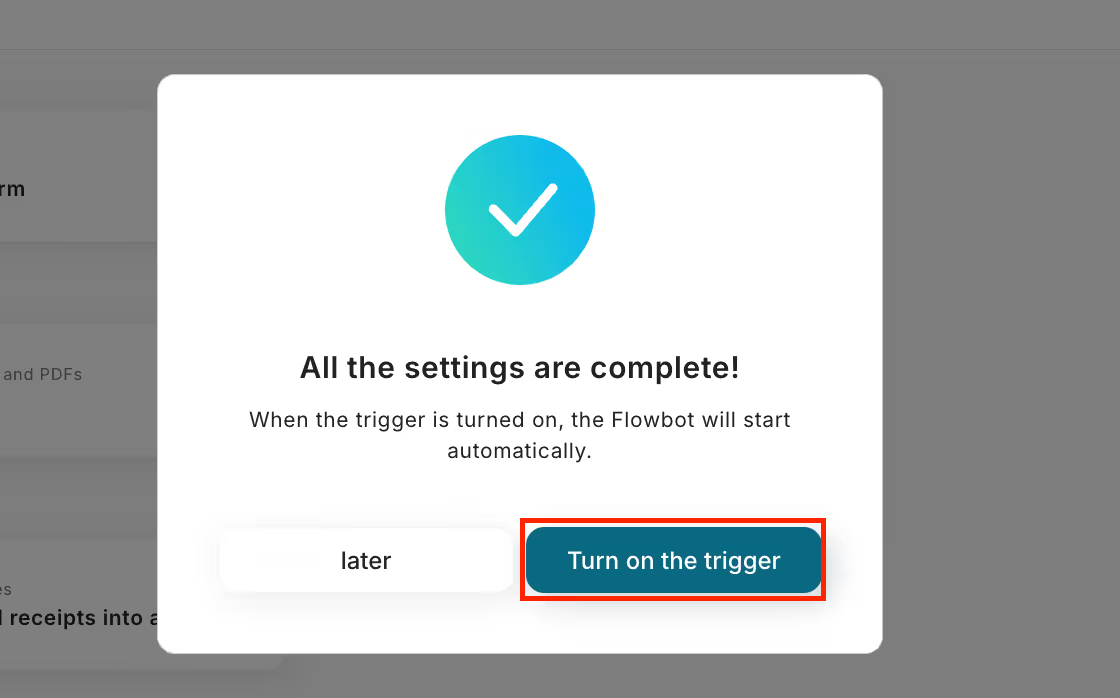
Now, when a task is newly created in Asana, an Issue will be automatically created in GitHub.
The flow you set up is as follows.
















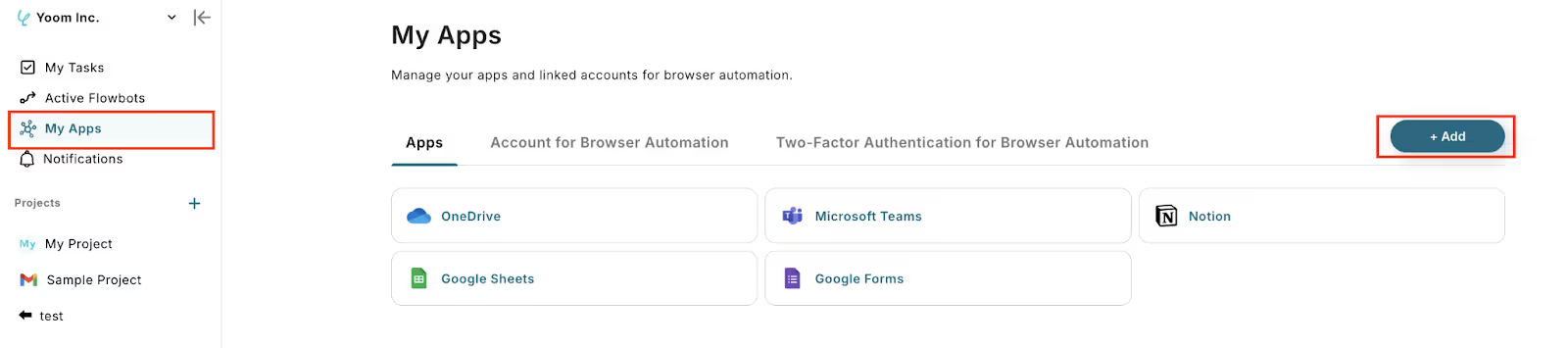
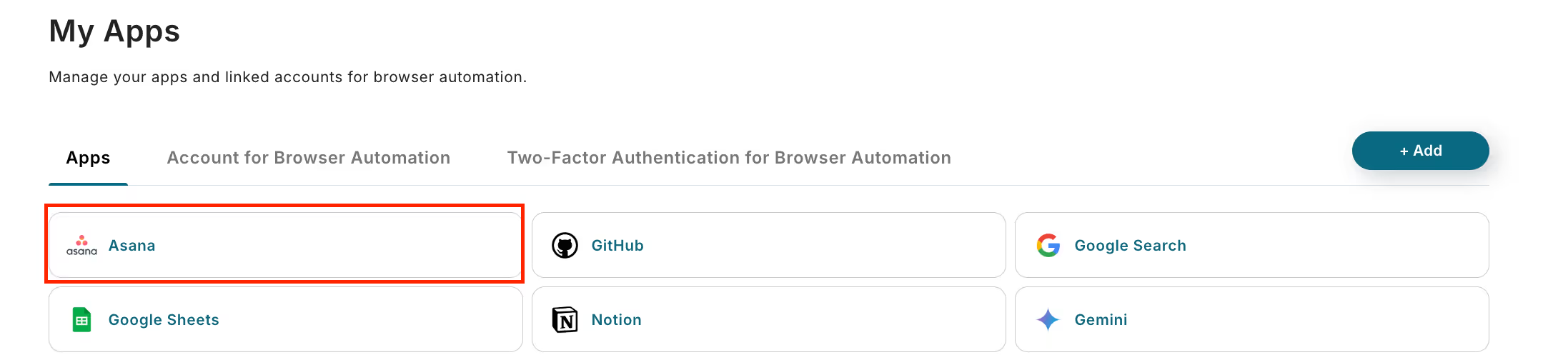







.avif)
.avif)
.avif)
.avif)





