This time, we will follow the steps below.
Let's set it up together!
- Integrate Chatwork with Anthropic (Claude) as a My App.
- Copy the template "When a message is received in Chatwork, automatically generate and respond with Anthropic (Claude)".
- Trigger: Set up Chatwork's "When a new message is posted in a room (Webhook activation)".
- Set up Anthropic (Claude)'s "Generate text".
- Set up Chatwork's "Send a message", turn on the trigger, and you're done.
Step 1: My App Integration
Integrating My App first will make the subsequent settings go smoothly.
First, let's integrate the Chatwork and Yoom you are using.
Select My App → New Connection from the left side of the Yoom page.
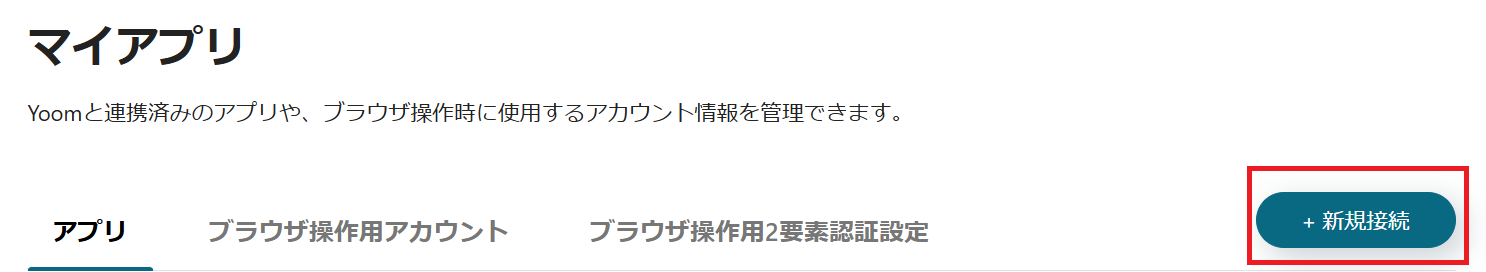
Please search for Chatwork.
Please log in with your email address and password.
Next, integrate with Anthropic (Claude).
For information on how to obtain an access token (API key), please refer to the relevant page.
Once Chatwork and Anthropic (Claude) are displayed in My App, the integration is complete.
Next, copy the template to My Project and create a Flowbot.
If you haven't copied it yet, please copy the Flowbot template from below.














.avif)












.avif)


.avif)





