Benefits of Integrating CloudSign with Slack
How do you conclude contracts? In recent years, electronic contracts have become more common, haven't they? However, since you don't receive them in paper form, depending on the timing of receipt, they might be left unattended, forgotten, or subsequent tasks may not proceed smoothly... Have you experienced such issues? Therefore, this time, we aim to streamline electronic contract management by integrating the messaging tool many of you use with an electronic contract service! We will actually integrate Slack with CloudSign, so please take a look!
So, what are the specific benefits of integrating these two apps?
Benefit 1: Automation of Contract Notifications
There is a significant benefit of automating contract notifications. The progress of contracts is automatically reflected in the designated Slack channel and notified to the relevant personnel. Automation eliminates notification omissions or delays due to human flow, allowing the entire contract process to proceed more smoothly. For example, in cases like onboarding procedures where multiple subsequent steps are pending, the relevant personnel can immediately check the timing of contract conclusion, enabling smooth preparation for the next steps.
Benefit 2: Smooth Information Sharing Among Teams
The entire team can check the progress of CloudSign in the same Slack channel, making information sharing smooth. It eliminates the hassle of notifying individuals separately and prevents human errors where someone might not have been informed. If there are points for improvement regarding the information shared on Slack about CloudSign, you can discuss them directly within the channel without switching to another application.
Benefit 3: Transparency and Tracking of Document Management
By sharing information on Slack, you can easily track who signed which document and what changes were made. This enhances the transparency of document management and prevents fraud or misunderstandings. Especially in contract or document management processes involving multiple members, it becomes easier to grasp who has progressed to what extent, improving operational efficiency.
What is Yoom?
The app integration is done using Yoom, which allows for no-code app integration. In general app integrations, programming knowledge may be required, but Yoom offers a service that allows app integration without specialized knowledge! Additionally, Yoom has a wealth of existing templates! Even beginners can easily start by copying these templates to create flows!
Flowbot Templates|Yoom
You can start for free, so if you don't have a Yoom account, please obtain one!
Yoom Account Issuance Page
Refer to this for basic operations of Yoom.
Getting Started with Yoom
How to Create a CloudSign and Slack Integration Flow
This time, we will first create a flow of [Notify Slack when document signing is completed in CloudSign]. When document signing is completed in CloudSign, it notifies the specified Slack channel. You don't have to manually inform the person in charge about the concluded contract, preventing duplicate or missed notifications. Let's automate these tedious tasks! With Yoom, you don't need to build from scratch if you copy the template, so you can easily create a flow. Start by copying the template and then begin the integration settings.
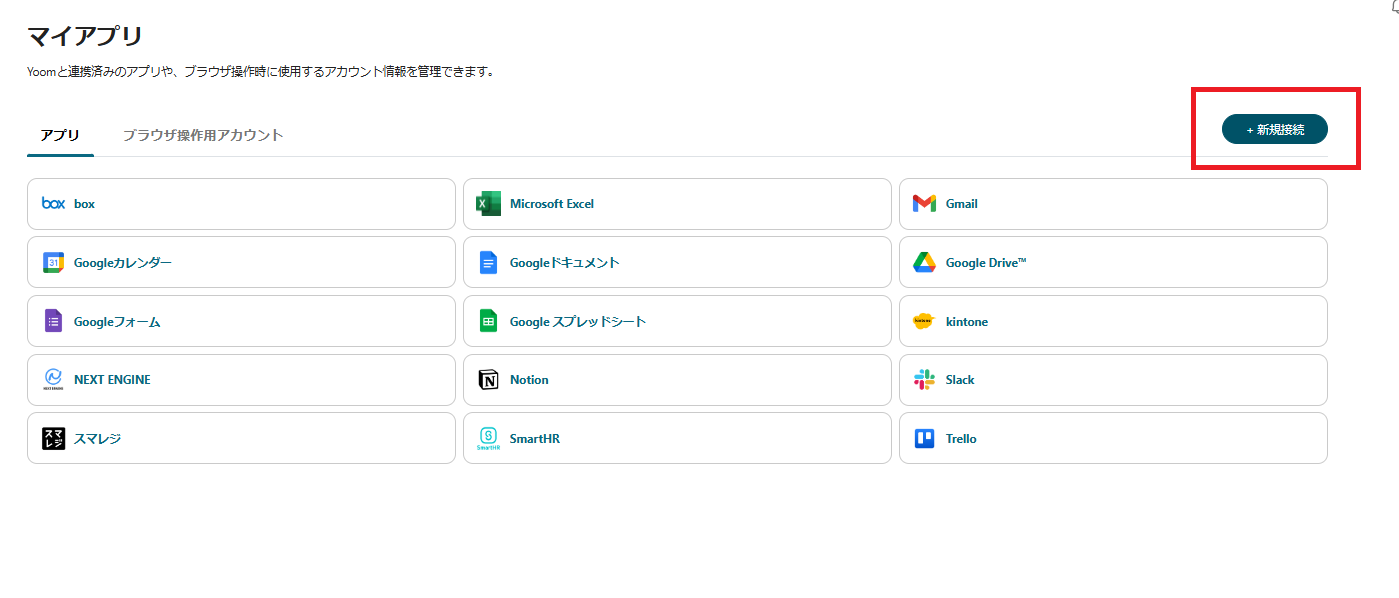














.avif)











.avif)
.avif)
.avif)
.avif)





