You can receive the latest reports via message notifications on various chat tools such as Slack and Chatwork.
.avif)
・

When you receive a lot of emails every day, it can be quite a hassle to save files to Dropbox each time.
Moreover, many people might have experienced the struggle of missing a file save or saving a file in the wrong folder, making it difficult to find later.
In this article, we will introduce a method to automatically save files received in Gmail to Dropbox!
By using no-code tools, you can easily set up automation between Gmail and Dropbox.
You can start using it right away, so be sure to give it a try!
In this article, we will introduce the integration method using the no-code tool "Yoom".
No complicated settings or operations are required, and even non-engineers can easily achieve it.
You can start right away using the template below, so please give it a try!
By using the Google Analytics API in conjunction with external application APIs, you can automatically extract the necessary data and generate custom reports by combining specific metrics, user numbers, session data, and more.
For example, the marketing department can automatically output click-through rates and conversion numbers for specific campaigns to external applications on a weekly basis.
The corporate planning department can also aggregate traffic data from multiple sites into a single dashboard for visualization for the management team.
Additionally, by using the Google Analytics API with other application APIs, you can obtain the current number of site visitors and activities.
This allows for quick decision-making and actions.
For example, the support department can check pages with increasing visitors in real-time and enhance specific inquiry responses.
Furthermore, by combining APIs, you can create custom tools to compare data over multiple periods and analyze traffic fluctuations and visitor trends.
For example, the analytics team can compare user trends over the past six months and use this information when planning the next strategies.
By leveraging the Google Analytics API in this way, you can expect to reduce manual work and improve analysis accuracy.
Integrating the API with other tools allows for further efficiency and data utilization.
This time, we will use a service called Yoom to utilize Google Analytics without coding.
[What is Yoom]
First, please access the official Yoom website and create an account.
If you have already registered an account, please log in.
Yoom Account Issuance Page
1)Once logged into your Yoom account, register the app you will use.
Click "My Apps" and select "New Connection."

2)A list of apps that can be connected with Yoom will be displayed, and you can search for "Google Analytics" from the search box at the top.
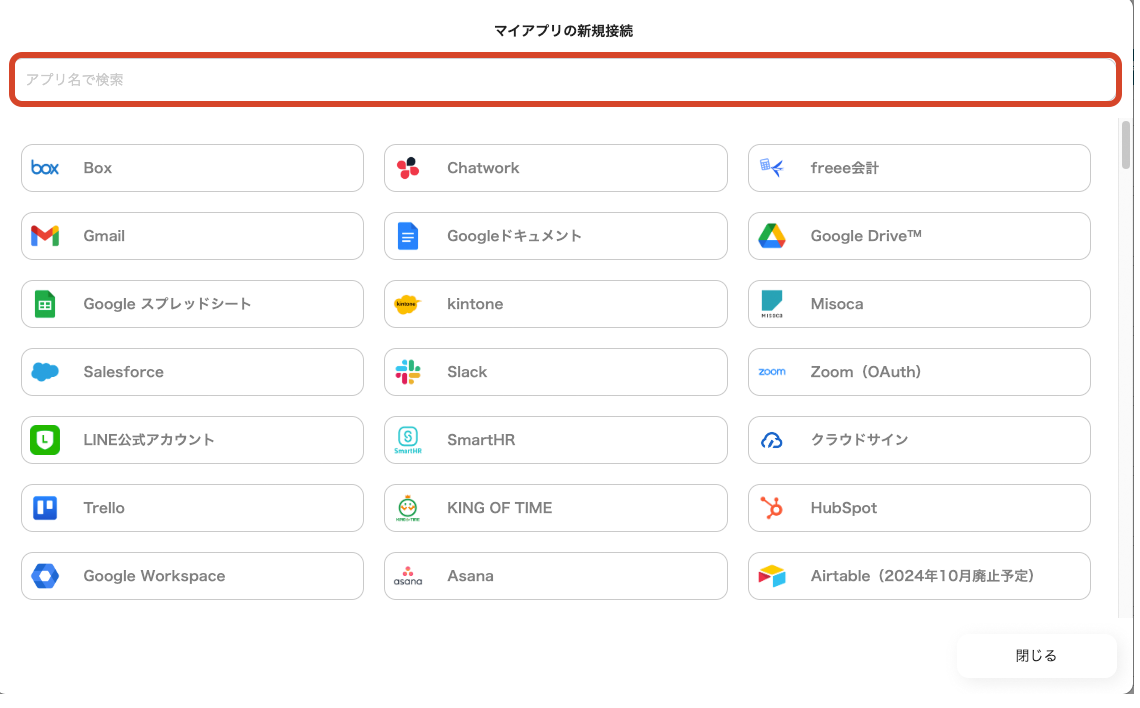
Once you select Google Analytics, please log in with your Google account.
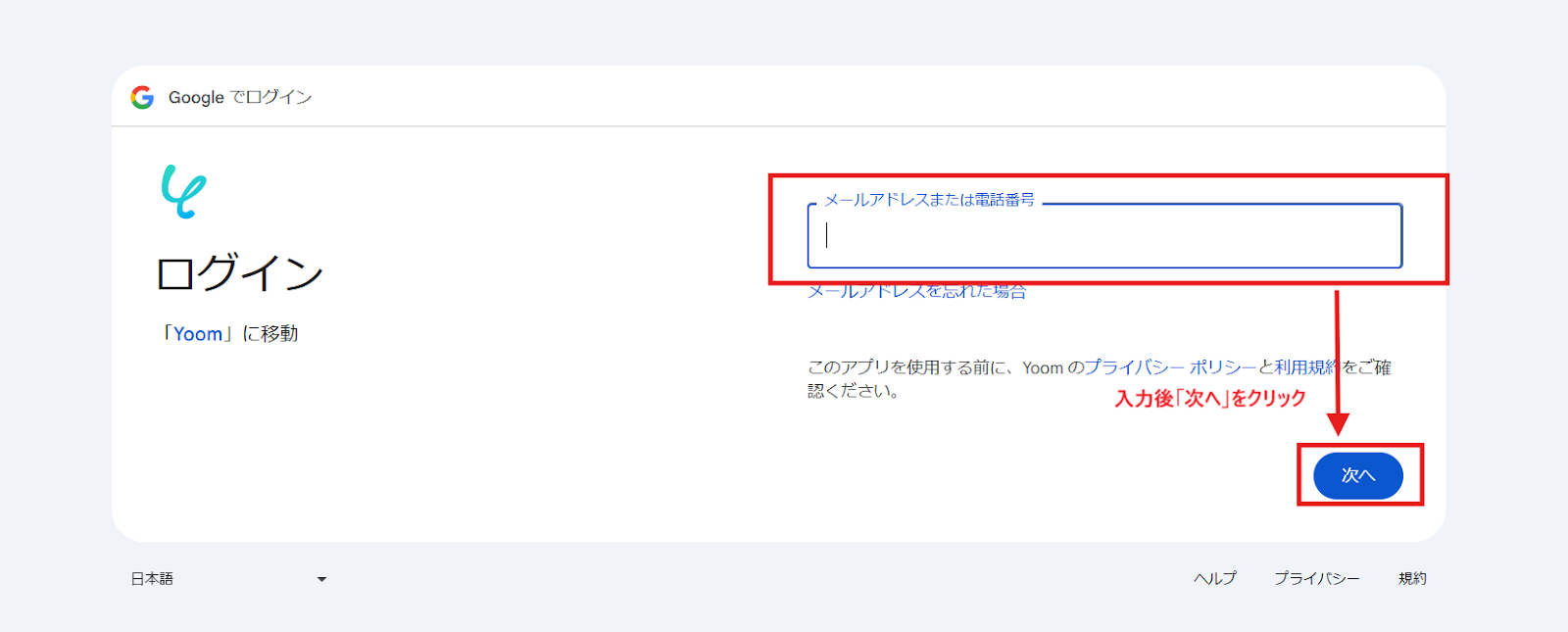

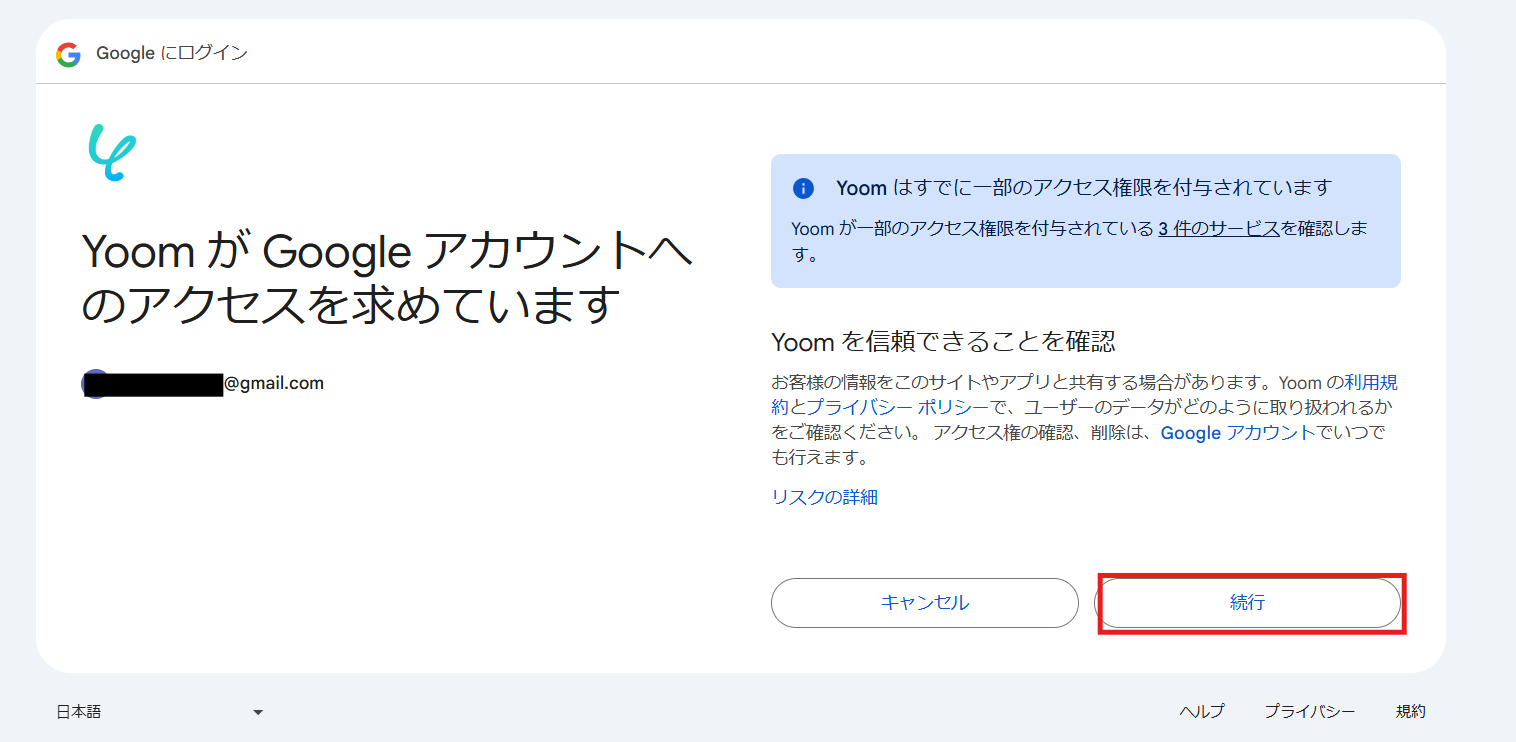
3)Once registered, an icon will be displayed in My Apps.
Please check if the icon of the registered app is displayed.
Now you can use the Google Analytics API from Yoom!
Yoom offers many flowbot templates, allowing you to easily use various flowbots with just a click.
The details of flowbots are introduced in the video below.
From here, we will introduce the templates that are actually prepared for each recommended job type and actual use case.
Yoom allows integration with various services, and templates corresponding to each service are also available.
Utilize templates that can be linked with the services you usually use to automate Google Analytics!
By using the Google Analytics API and the chat tool API, you can notify the chat tool when the latest report is obtained from Google Analytics.
You can grasp the latest reports at a fixed time every day through message notifications, allowing you to check information without opening Google Analytics each time, which is expected to improve work efficiency.
For example, the marketing department can utilize the Google Analytics API to obtain the latest visitor numbers and conversion data daily.
By building a system that automatically notifies Google Chat, the entire team can quickly grasp performance and promptly consider measures.
You can receive the latest reports via message notifications on various chat tools such as Slack and Chatwork.
Please utilize the templates of the chat tool you use regularly.
By utilizing the Google Analytics API and external application APIs, it is possible to store information in an external application once the latest reports are obtained. This reduces the manual effort required to create the latest Google Analytics reports and is expected to improve operational efficiency. Additionally, since Google Analytics information can be stored directly in the data of external applications, it is expected to enhance the accuracy of information and enable centralized document management. For example, in the sales planning department, it becomes possible to automatically record the latest traffic data and conversion rates in Google Sheets daily using the Google Analytics API. This is expected to streamline data preparation for regular meetings and allow for quick analysis of advertising effectiveness and visitor trends.
・Those who are obtaining information with Google Analytics
・Those who want to manage information efficiently
・Those who want to centrally manage data while maintaining data consistency
・Those who want to reduce manual work and improve operational efficiency
We introduced how to integrate and utilize the Google Analytics API.
By leveraging the Google Analytics API, you can automate routine data retrieval and sharing tasks, leading to improved operational efficiency.
For example, by combining the Google Analytics API with a messaging tool API, you can notify the latest reports via the messaging tool, reducing the effort of information checking and supporting quick decision-making for the entire team.
Additionally, by storing data in external applications, you can centralize document management while maintaining accuracy.
These automations are useful in departments such as marketing and sales planning, where they help maintain data consistency, reduce manual work, and enable quick analysis.
We encourage you to use the Google Analytics API to aim for operational efficiency!
With Yoom, you can easily implement the Google Analytics API without programming knowledge.
Furthermore, Yoom offers templates that facilitate easy integration with various services, so be sure to utilize them to further evolve your data utilization!

.avif)



