Open the template page and click "Try this template".
If you are using Yoom, please log in. If you are new, please
register.
Proceeding will automatically copy the template to your workspace.
Change the template name as needed.
Click "My Projects" on the left to see the copied template.
Click the ellipsis (...) on the right and select "Edit".
Things to prepare
A spreadsheet with client information.
Leave column N blank as it will be used later for update determination.
Client IDs can be easily obtained by creating clients using
this flow.
Let's set up the app trigger.
Select "
When a row is updated".
Change the title as needed.
After confirming the account information to be linked, proceed to the next step.
- Trigger interval: You can choose from intervals of 5 minutes, 10 minutes, 15 minutes, 30 minutes, or 60 minutes.
※ The selection of intervals varies depending on the plan.
Set the table range to include everything, including the header.
- Column with unique values
※ Be sure to select a column where values do not duplicate!
Here, use the previously mentioned spreadsheet.
Once you have finished changing the content of the items you want to update, enter
Update in column N.
Return to the Flowbot settings and test.
If the record content of the spreadsheet is reflected in the output, save it.
Next, click "
Update Client (Basic Information)".
Please also confirm the account information to be linked.
Proceed to the next step and configure the items.
Select the client ID and client name from the output as follows.
You can choose the update content from the following items.
Select from the output here as well.
This time, we will also update the contact person's name.
Once you have finished adding the items you want to update, test it.
If successful, save it.
Next, click "
Update Client (Account Information)".
Set everything except the office ID from the output.
Please configure the remaining items while checking the cautionary content.
You can choose the account type from the following.
Once you have finished setting the items, test and save this as well.
Check on the freee accounting side.
The basic information has been updated.
Let's also check the account information.
This has also been successfully reflected.
Finally, turn on the app trigger to complete.
Thank you for your hard work.
Even someone not familiar with programming like me was able to proceed easily.
Here is the Flowbot used this time ↓
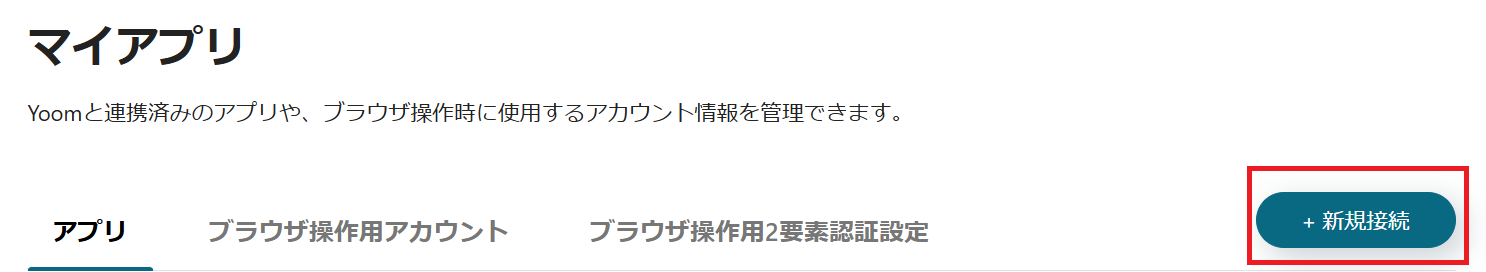
















.avif)




.avif)








