"I am overwhelmed with project management every day. Our team uses Google Sheets to manage information, but manually reflecting task progress and changes in Wrike is a significant burden..."
Are you facing such challenges? By utilizing Yoom, you can integrate Google Sheets with Wrike, which is expected to improve work efficiency. This integration allows for smooth task updates and deadline changes, helping to prevent task omissions and information sharing errors.
The ability to flexibly respond to ongoing projects is particularly appealing.
In this article, we will clearly explain how to create tasks in Wrike triggered by row updates in Google Sheets. It's content that we highly recommend for those who want to streamline project management.
Recommended for
- Those who manage information with spreadsheets as a team while visualizing task progress in Wrike
- Project managers who feel burdened by manual task updates and information organization.
- Those who want to prevent task omissions and information update oversights during project progress.
- Those considering integrating Google Sheets and Wrike and are interested in automation for operational efficiency.
Benefits and Specific Use Cases of Integrating Google Sheets and Wrike
Benefit 1: Efficiency through Automatic Updates of Existing Tasks
By integrating Google Sheets and Wrike and setting up a flow triggered by row updates, changes made in Google Sheets are automatically reflected in tasks within Wrike.
This feature eliminates the need to manually reflect task progress and changes in assignees, which can speed up operations.
For example, when a project manager adjusts a task deadline in Google Sheets, the task in Wrike is also updated, allowing everyone to quickly share the same information.
<span class="mark-yellow">This system is particularly effective in managing event schedules and projects with frequent changes.</span> Additionally, since changes are centrally managed within Wrike, there's no need to switch between multiple tools, further enhancing work efficiency.
Benefit 2: Enhanced Flexibility in Task Management
By leveraging app integration, row updates in Google Sheets directly link to task updates in Wrike, creating flexibility in task management methods.
Especially by utilizing the ease of editing in table format that Google Sheets offers, task information can be managed collectively, allowing for easy adjustments according to the project's status.
For instance, if the priority of tasks changes during a project, simply adjusting the assignee or deadline in Google Sheets automatically updates the information in Wrike.
<span class="mark-yellow">Moreover, this flow allows for detailed setting of trigger operation intervals according to the project's scale and nature.</span>
By setting update frequency in the app trigger settings, urgent projects can be reflected quickly, while projects expected to progress steadily can have longer intervals to improve efficiency. This leads to task management that easily adapts to dynamic changes.
Benefit 3: Ensuring Consistency Across the Team
The row update trigger flow that integrates Google Sheets and Wrike not only automatically reflects changes in Wrike but also centrally manages task information, ensuring consistency across the team. This is particularly beneficial for projects involving remote work or multiple departments, as it facilitates smooth information sharing between different tools.
For example, when a task deadline is changed in Google Sheets, it is automatically reflected in Wrike, and unified information is shared with all assignees and stakeholders.
<span class="mark-yellow">This flow ensures that even if each member works on different platforms, they can always grasp the latest task status, preventing delays and misunderstandings.</span> Furthermore, reflecting updates in Wrike tasks increases transparency in progress, facilitating smooth management of the entire project.
How to Create a Google Sheets and Wrike Integration Flow
From here, we will set up the integration of Google Sheets and Wrike using Yoom.
The setup this time is "When a row is updated in Google Sheets, the task in Wrike is also updated."
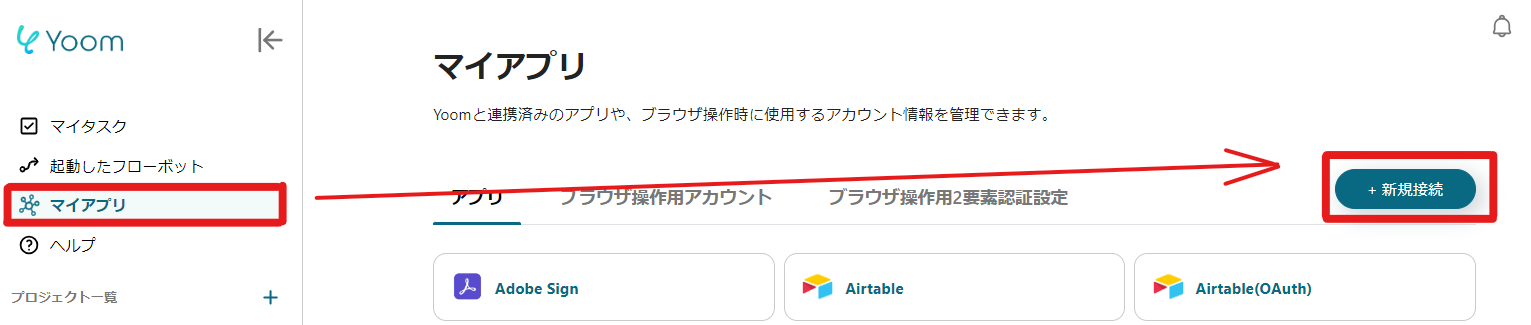




















.avif)













.avif)
.png)

.avif)





