2. The Yoom login screen will be displayed, so please enter your account information and log in.
(If you are already logged in, it will not be displayed)
3. The template will be copied to My Project, so please enter a title of your choice.
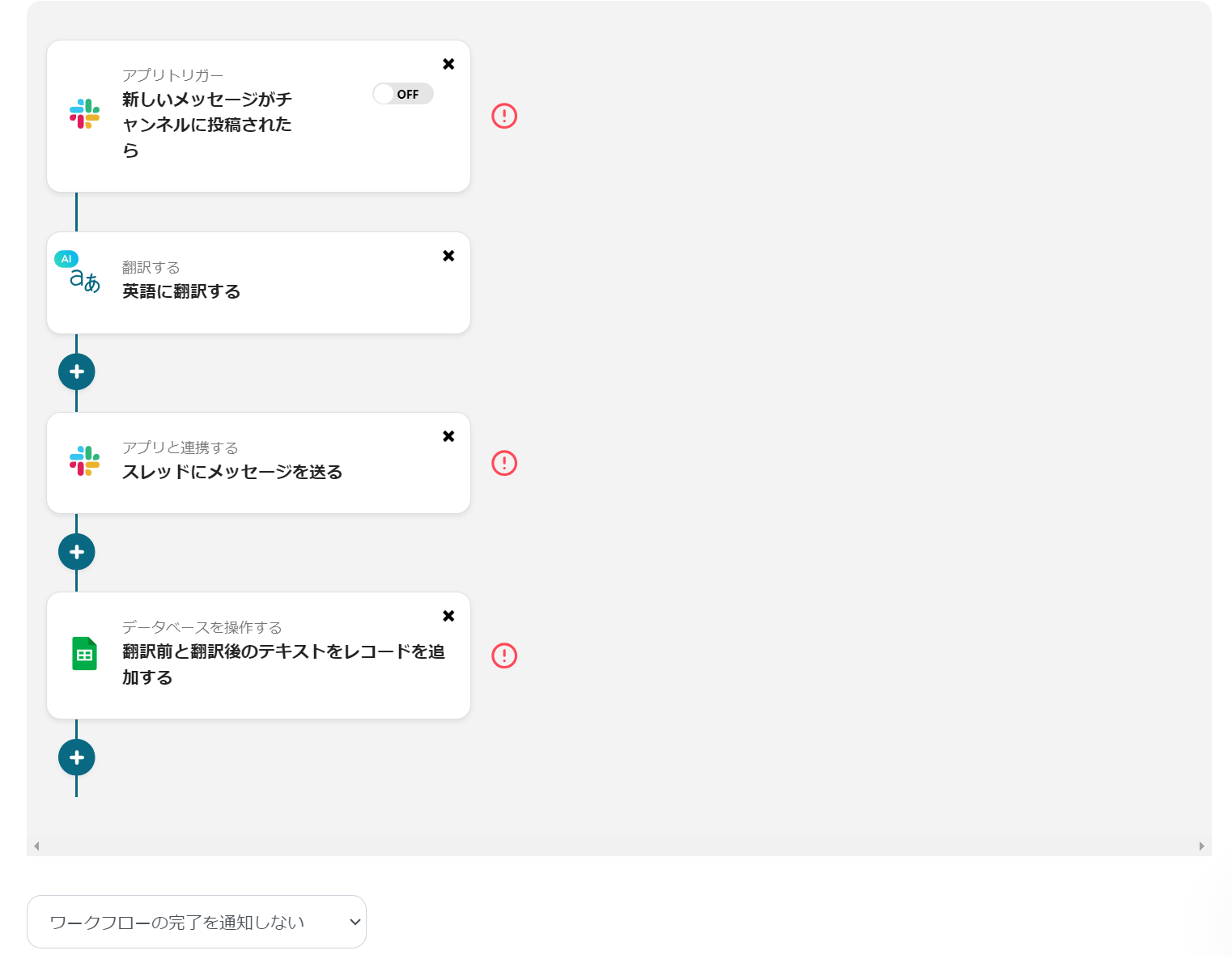
STEP2 Add Slack and Google Sheets to My Apps
1. After logging into Yoom, select "My Apps" from the left column and choose "+ New Connection".
2. From the list of new connections in My Apps, select "Slack" and "Google Sheets" to be used this time and link the apps. You can also search by app name.
(The image shows the Slack connection. Please link Google Sheets in the same way.)
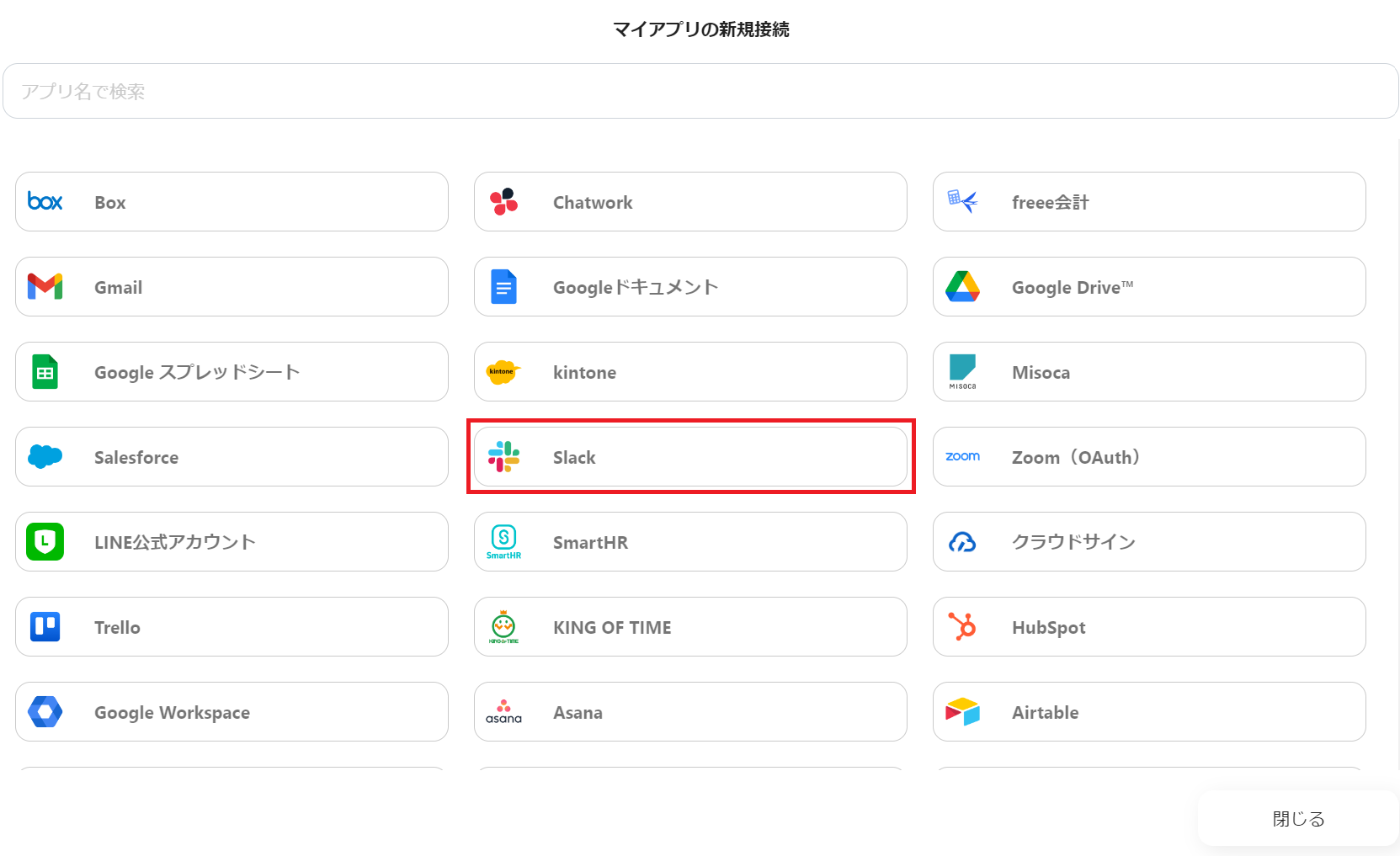
3. Select the workspace and proceed to the next screen. Choose the channel to post to from the candidates and select "Allow".
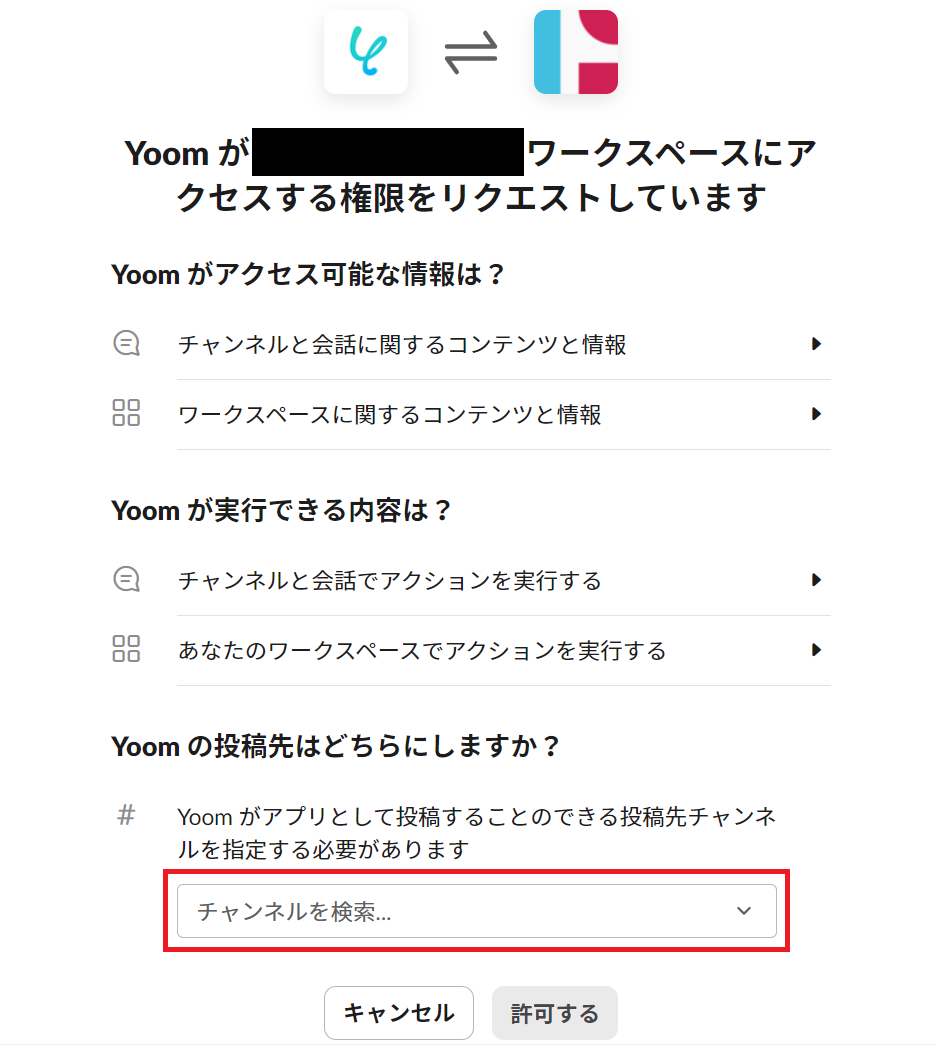
4. Then, follow the on-screen instructions to link the apps.
5. Similarly, link the Google Sheets app.
For instructions on linking Slack and Google Sheets, please refer to here.
STEP3 Edit the Trigger to Activate When a New Message is Posted in Slack
1. Select the app trigger.
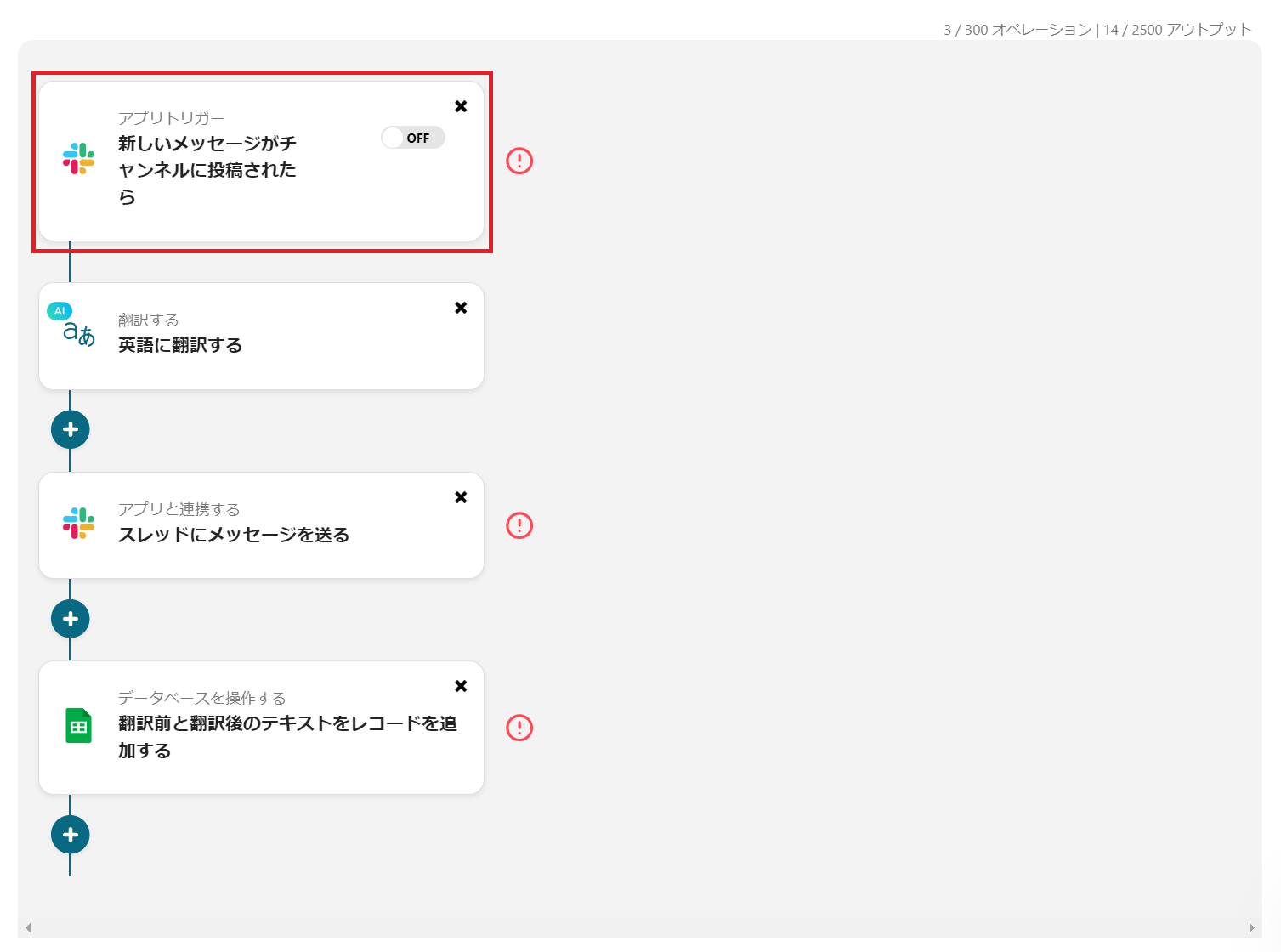
2. The linked account and action are set, so check the contents and select "Next".
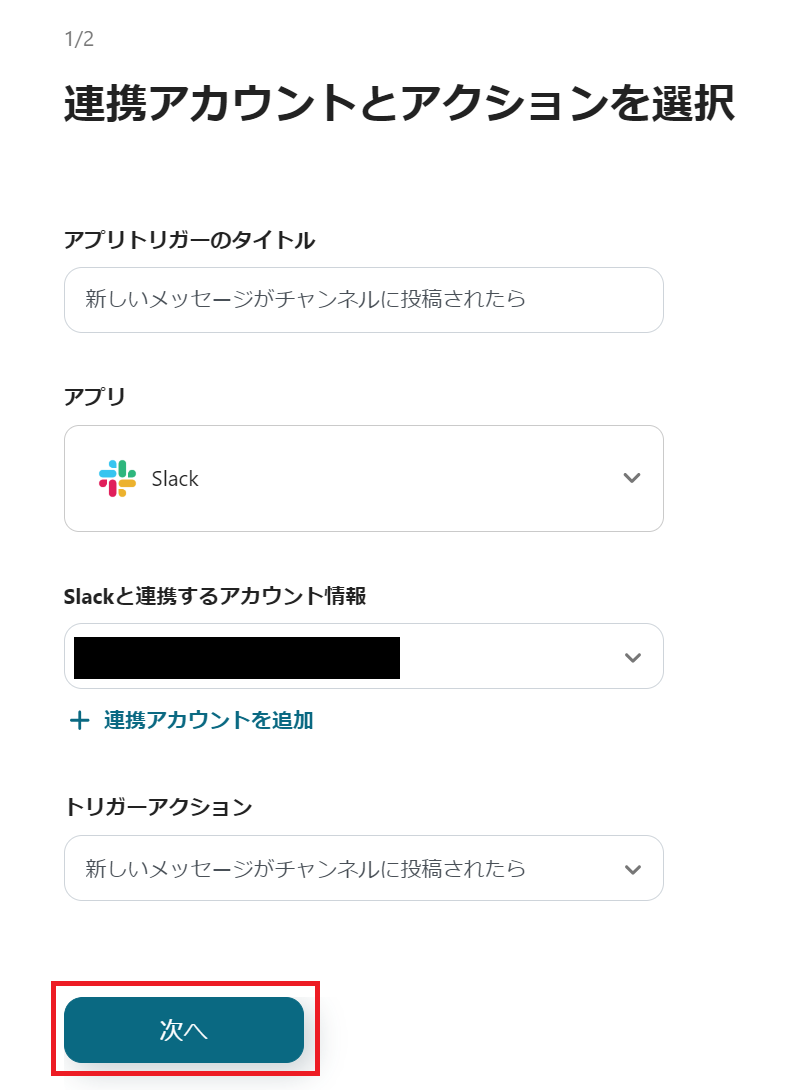
3. Configure the API settings. Select the channel ID from the candidates and choose "Test".
If the test is successful, select "Save".
※ The trigger can be set to activate at intervals of 5, 10, 15, 30, or 60 minutes. Please note that the shortest activation interval varies depending on the plan.

STEP4 Set Up an Operation to Translate Slack Messages into English
1. Select the "Translate" operation.
(This operation does not have a red exclamation mark, so no action is required. I'll provide details since it's a good opportunity.)
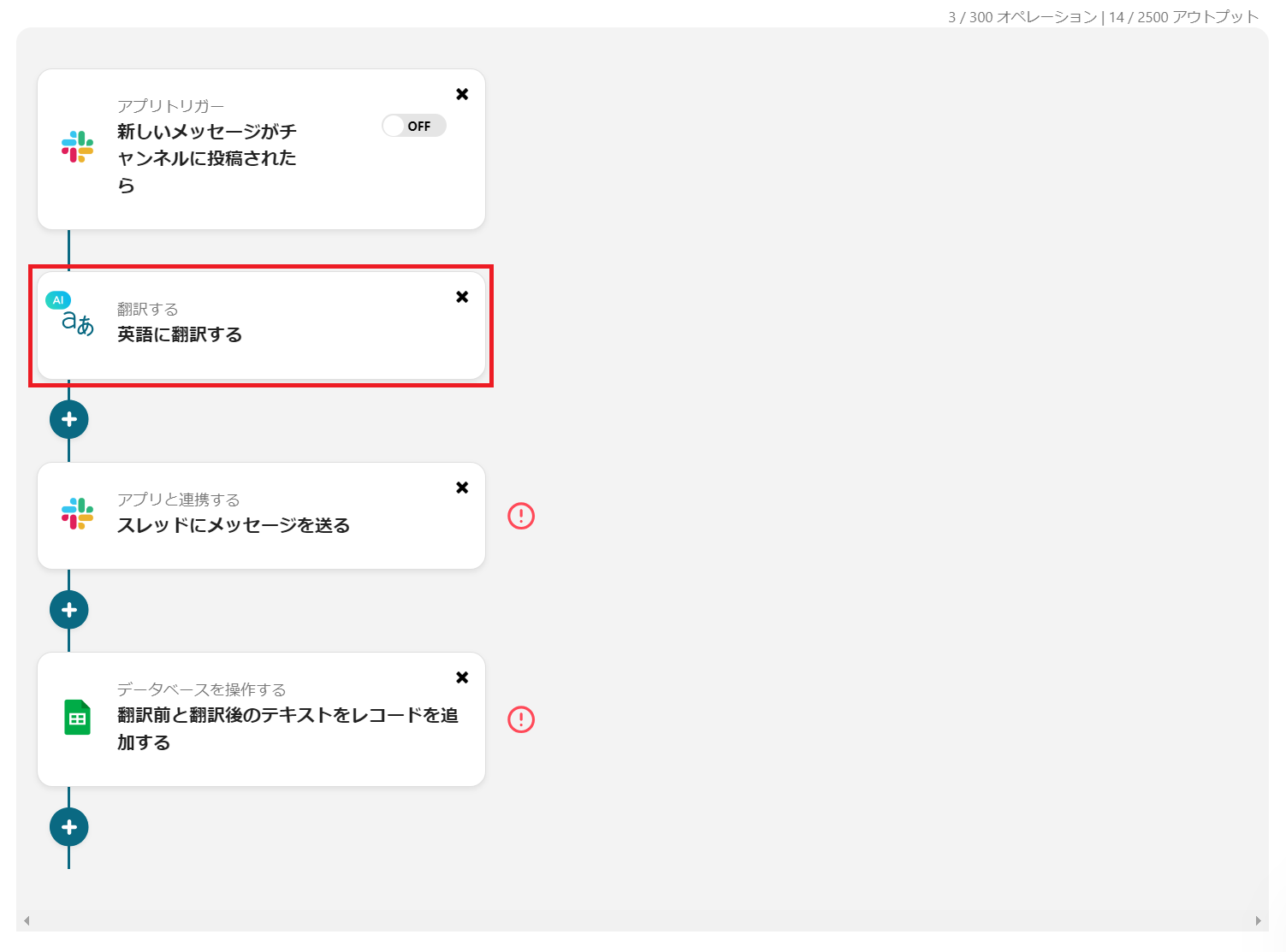
2. Set the action and translation target, and perform a test. If the test is successful, select "Save".
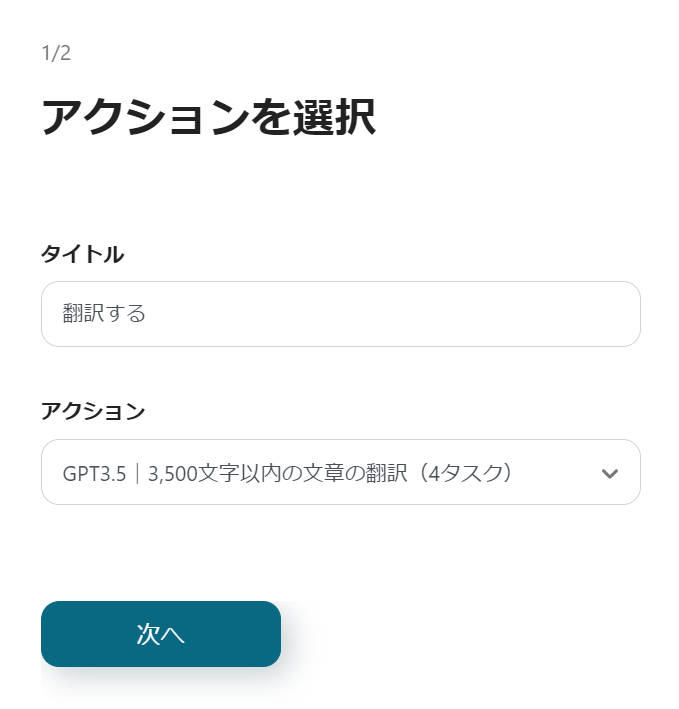

STEP5 Edit the Operation to Send the Translated Content as a Message in Slack
1. Select "Send a Message to the Thread".
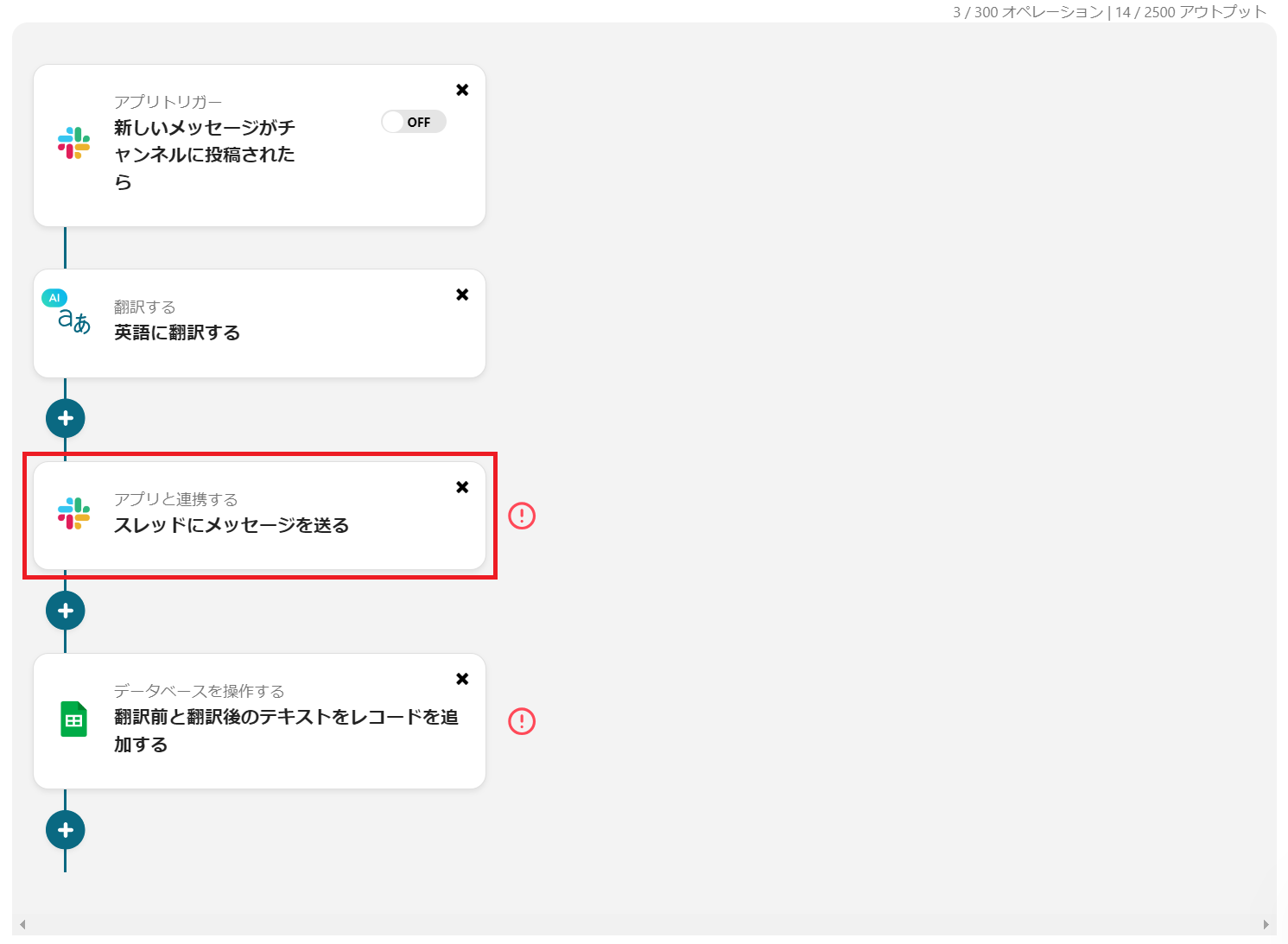
2. Check the linked account and action, and select "Next".
3. Select the channel ID to post to from the candidates. Confirm that the translation result is set in the message and select "Test".
If the test is successful, select "Save".
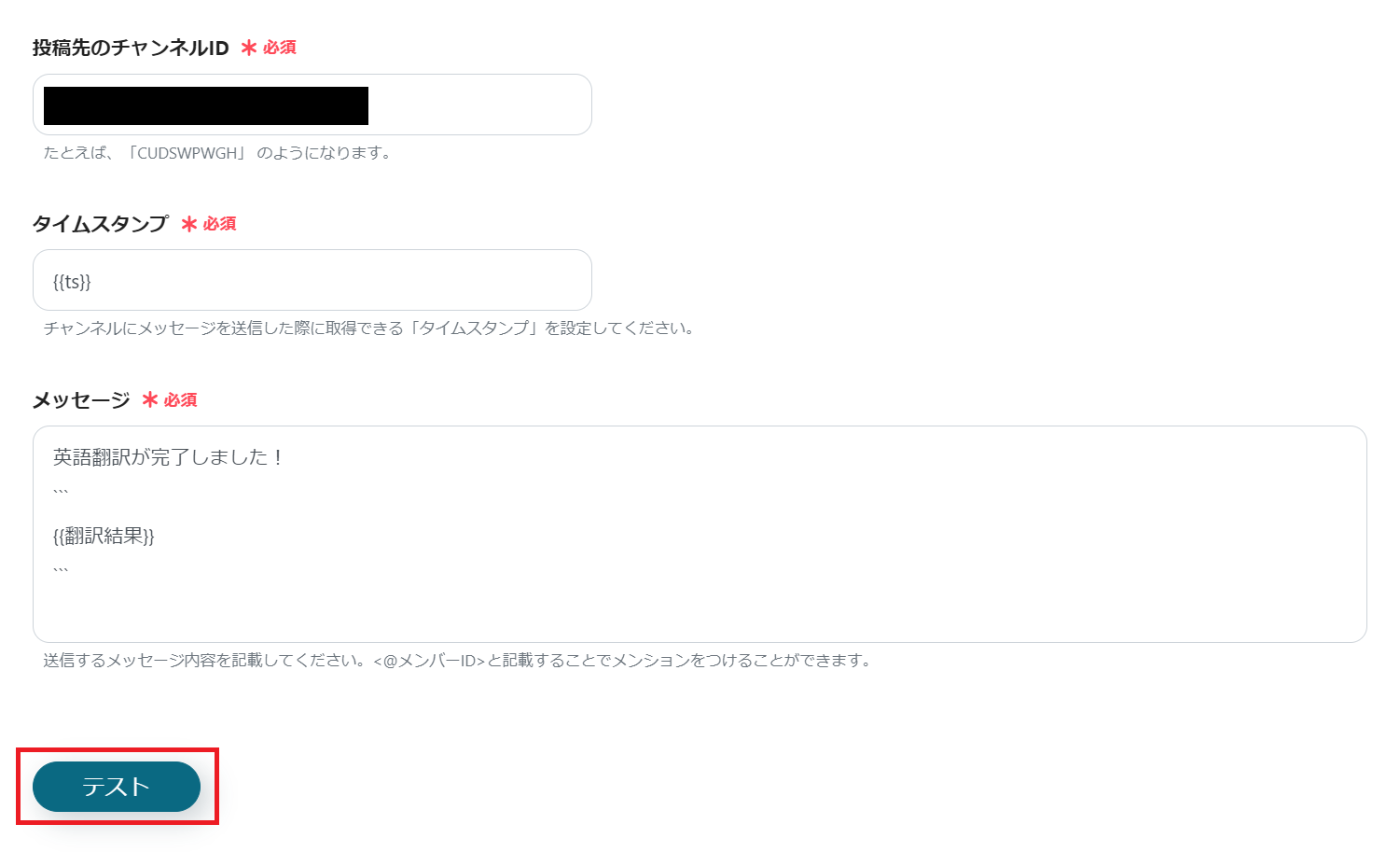
STEP6 Edit the Operation to Add Records of Pre- and Post-Translation Text to Google Sheets
1. Select "Add Records of Pre- and Post-Translation Text".
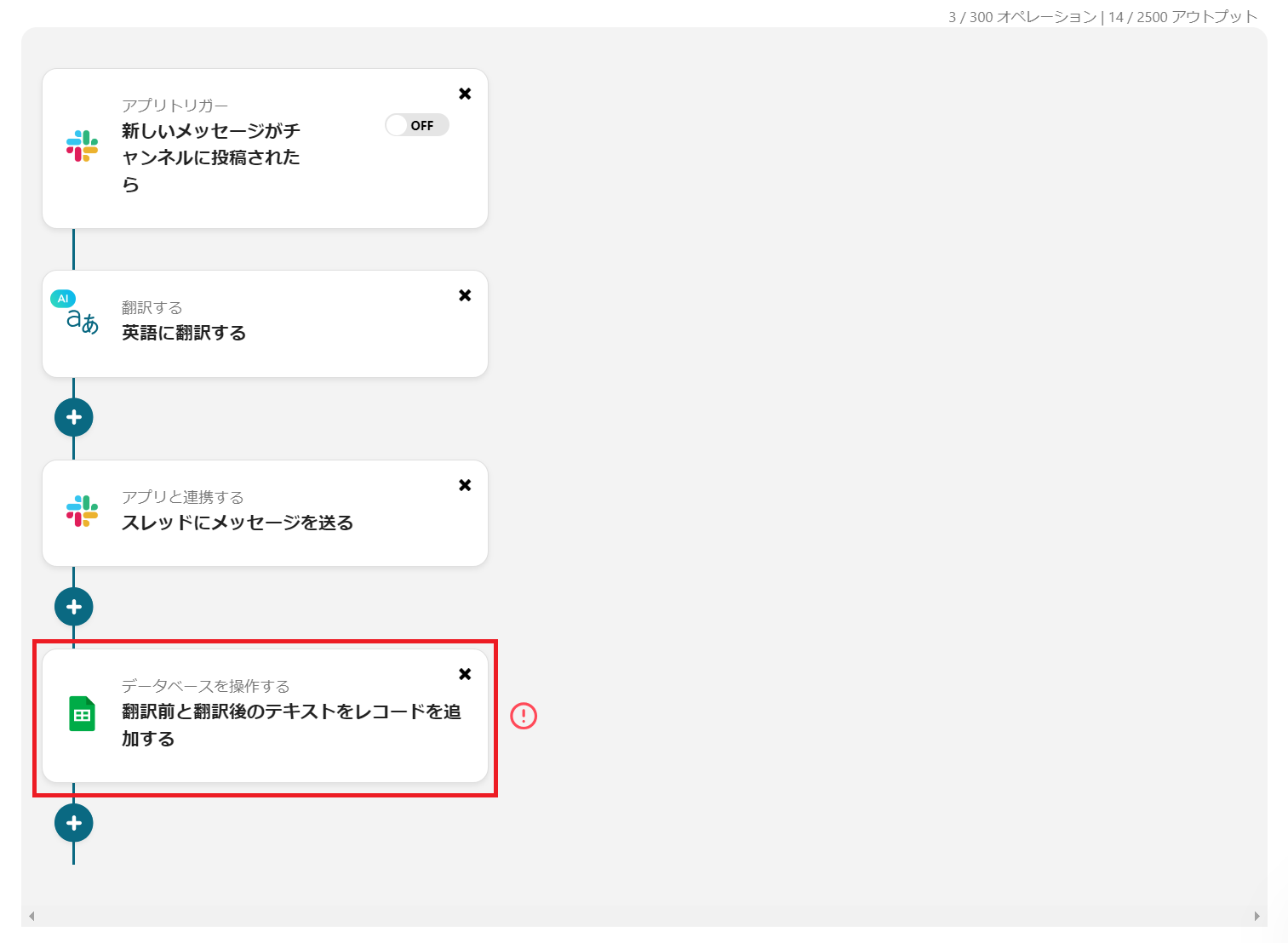
2. Check the linked account and configure the database connection.
Select the spreadsheet to add records to from the candidates under "Spreadsheet ID", and set the tab name and table range.
After entering, select "Next".
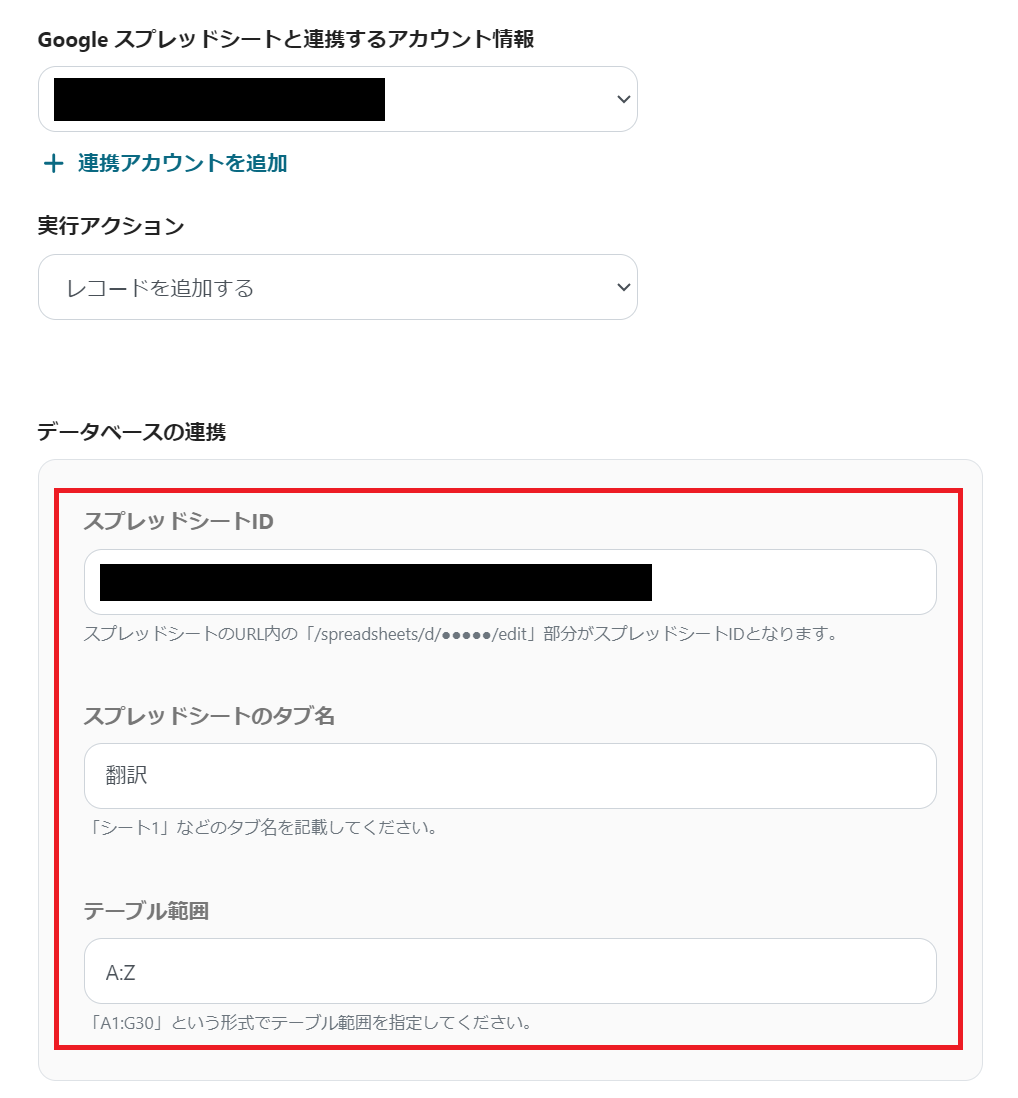
3. Set the values for the records to be added.
For the pre-translation text, select "Output > When a New Message is Posted to the Channel > Message Content".
For the post-translation text, select "Output > Translate to English > Translation Result".

After entering, select "Test", and if the test is successful, select "Save".
3. Finally, turn the trigger ON to complete.


















.avif)
.avif)
.avif)
.avif)





