To streamline the approval process with supervisors that inevitably arises in work, we recommend integrating kickflow with kintone! In this article, we will explain in detail how to automatically store information approved in kickflow into kintone's database using the no-code tool Yoom, including its benefits.
We highly recommend the template introduced here to administrators of companies that conduct approval processes with kickflow!
First, let's introduce the apps involved in this integration!
・kickflow
kickflow is an application that helps companies and organizations efficiently manage business processes and automate tasks such as application approvals and progress management.
・kintone
kintone is a business efficiency application that allows you to easily create business apps tailored to your work without any programming knowledge.
Both apps seem very convenient! There must be many people who already use them daily at work!
To integrate kickflow and kintone, you need Yoom! So, what exactly is Yoom?
What is Yoom?
Yoom is a service that integrates with various cloud services to achieve unique automation for your company. By using Yoom to integrate apps, you can automate routine tasks that occur daily in various departments such as accounting, HR, sales, and labor, including data entry, document creation, and sending chats to specific people.
This eliminates manual errors and effort caused by using multiple apps, allowing you to manage information centrally and focus on more value-added tasks.
The UI is very simple, and even those who are not familiar with programming or RPA (Robotic Process Automation) will find it easy to operate, making it surprisingly simple! You can register for free from the link below!
Free Yoom Registration
Moreover, using Yoom's templates makes automation even easier!
If you think, "I don't have time to create from scratch," we recommend using templates!
There might be templates for the apps you always use! Be sure to check them out!
Template List
Benefits of Integrating kickflow and kintone
Next, let's introduce the benefits of integrating kickflow and kintone!
Benefit 1: Can be used as a data backup!
By integrating kickflow and kintone, you can automatically store information approved in kickflow into kintone's database! This ensures that approved information is also saved in kintone, maintaining data consistency and accuracy. For example, even if you were to lose data saved in kickflow, the information approved in kickflow is safely stored in kintone, allowing you to focus on your work without interruption.
Benefit 2: Eliminates redundant work!
Imagine doing it manually. You perform the approval process in kickflow, then log into kintone to store the approved data. It's not difficult, but it's redundant work, isn't it? Once you integrate kickflow and kintone, manual redundant work is reduced! You don't need to have many applications open on your PC! By performing approval tasks as usual in kickflow, the information is automatically stored in kintone, allowing you to use that time for other tasks!
What's the difference between previous API integrations and Yoom?
"Integration between apps? I don't know anything technical, and it seems difficult..." Many people might think so. The author thought the same!
However, with Yoom, once you register the app in advance, you can easily create automation tools just by selecting actions!
You don't need specialized, difficult programming knowledge or to be an engineer! Tasks that you would normally request from an engineer can be done quickly and by yourself.
Now, let's introduce how to integrate kickflow and kintone!
How to Create the Integration Flow for kickflow and kintone
Now that we've listed the benefits of integrating kickflow and kintone, let's introduce how to actually integrate them.
The template we will use this time is "Add information to kintone when approved in kickflow." It's very simple, so let's start together from the "Try it" button on the template below!
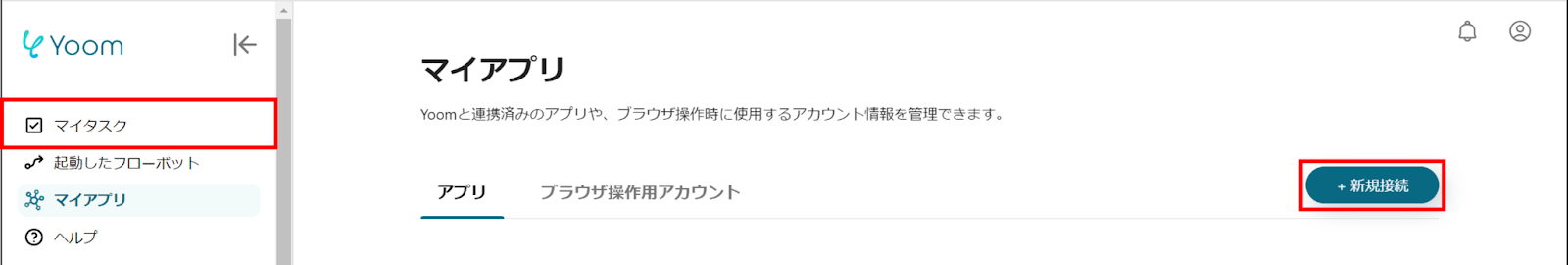
























.avif)
.avif)
.avif)
.avif)





