Step 1: Connect My App
Connecting My App first will make the subsequent settings proceed smoothly.
First, let's connect the kintone you are using with Yoom.
Select My App → New Connection from the left side of the Yoom page.
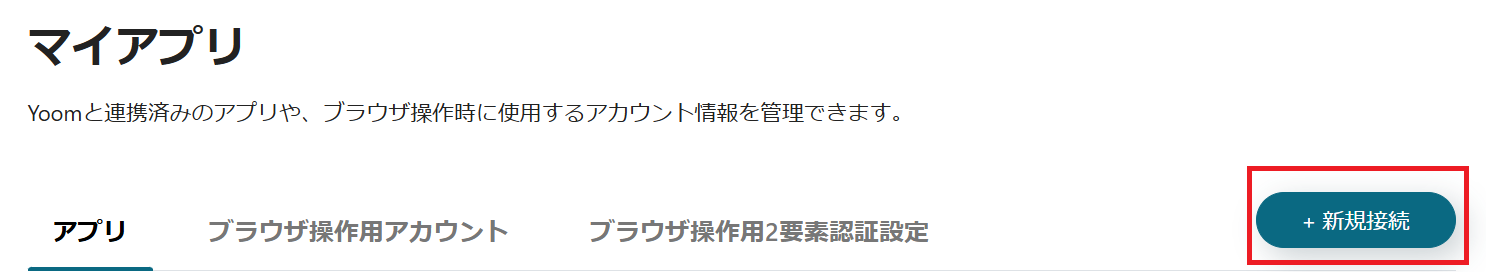
Please search for kintone.
From here, please refer to the My App Registration Method and register the details.
If registration does not go well, please refer to the Help Page.
Next, connect with Rakuraku Sales.
Similarly, select My App → New Connection → Rakuraku Sales from the left side of the Yoom page.
The following screen will appear, so please refer to it and set it up.
※You will need to contract the API connection option with Rakuraku Sales and register Yoom's IP address. Please check Yoom's IP address here.

It's OK if two apps are connected to My App.
Step 2: Set Triggers and Actions
This time, we will use this template.
Open the template page and click 'Try this template'.
If you are using Yoom, log in, and if you are new, register as a member.
When you proceed to the next step, the template will be automatically copied to your workspace.
You can change the template name as needed.
Click My Projects on the left side, and the template you just copied will appear.
Click the ellipsis (...) on the right side and select Edit.
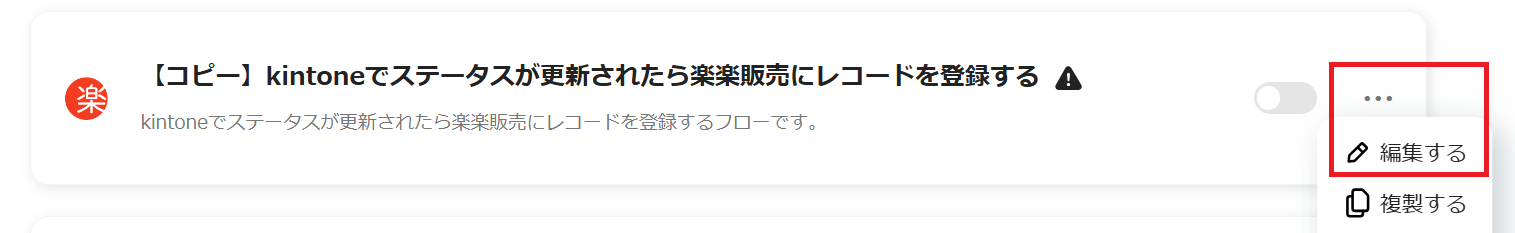
This time, it's the following three steps.
Let's set it up together!
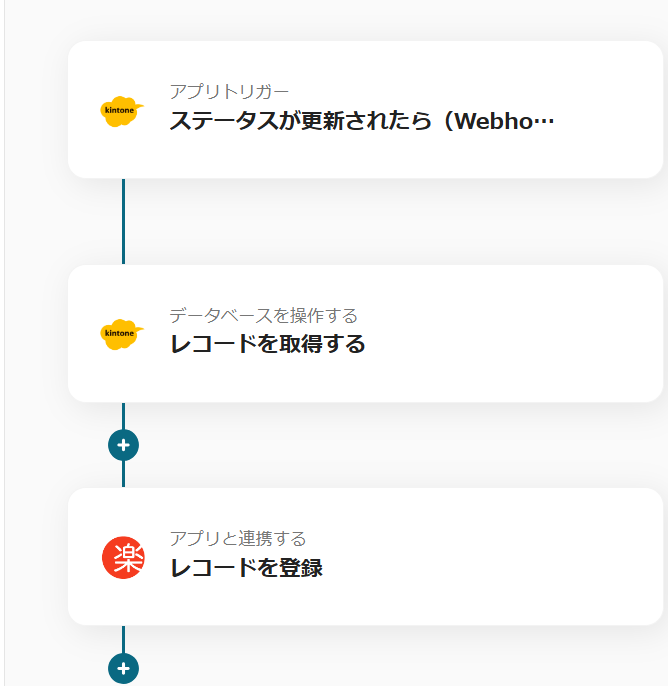
Now, let's set the app trigger.
Select "When the status is updated (Webhook activation)".
You can change the title to something easy to understand.
Check the account information to be linked and proceed to the next step.
Please refer to this article for setting up the Webhook event reception for the app trigger.
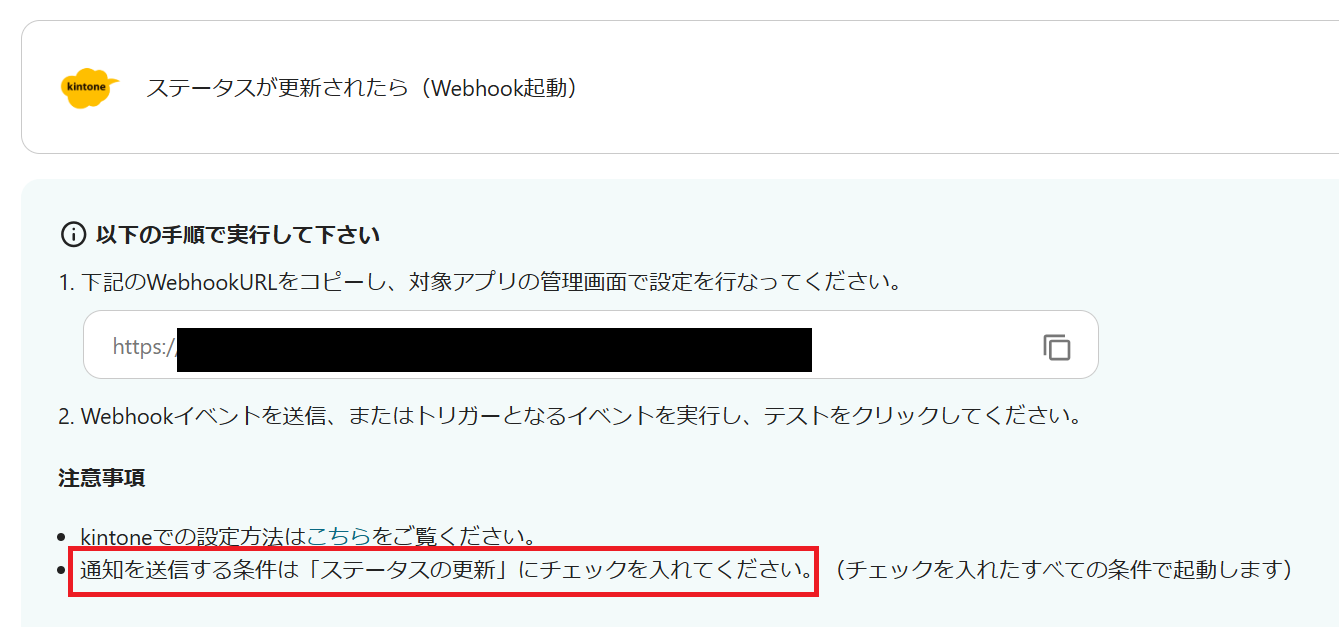
Since this time we will use the status update as a trigger, we will also set up process management on the kintone side.
Select Process Management from the settings list.
Please refer to this for setting it up.

This time, the process is as follows.

Once the process settings are complete, register a test record and proceed to start the response status.

Return to Flowbot, test, and save if successful.
Next, click "Retrieve Record".
Please link the database.
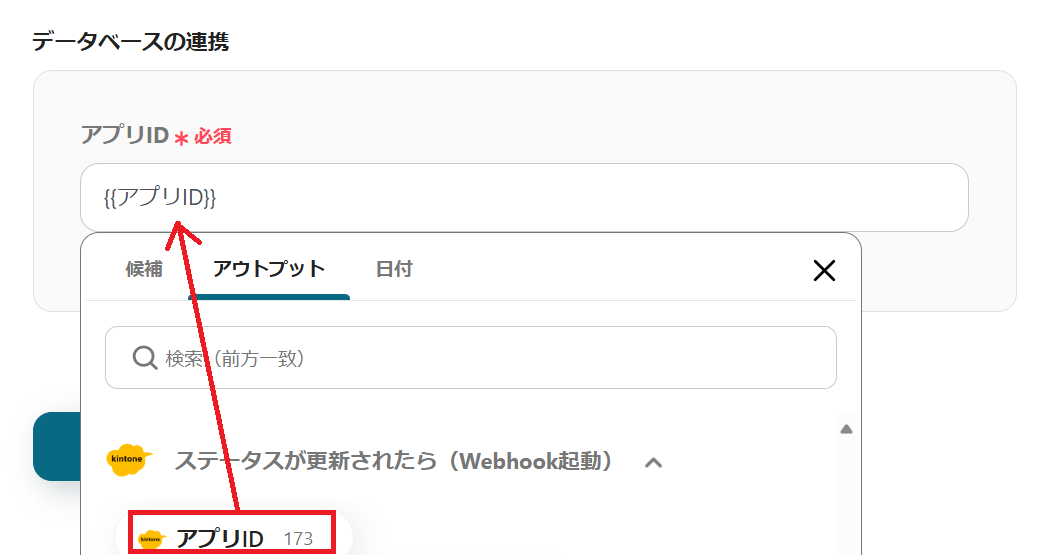
Proceed to the next step and set the conditions for the record you want to retrieve.
Select {{Record ID}} from the output and test.
If the record information is reflected in the output field obtained below the test, save it.

Next, click "Register Record".
Please also check the account information to be linked.
The action will not be changed.
Let's set the required items.
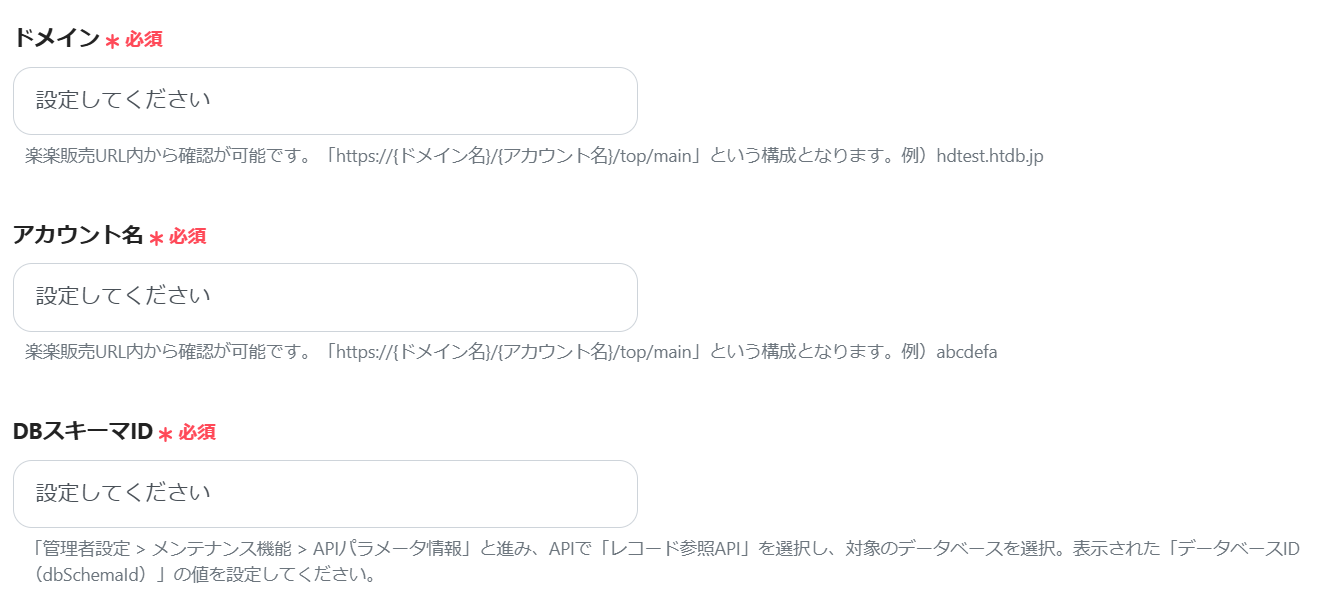
Set the registration data.
The ID of the header item is easy to understand if it matches the header of kintone.
Select the value to be registered from the output.

Set for the number of items.

If you run out of fields, click "Add Registration Data" to increase the fields.

Once all registrations are complete, test and save.
Finally, turn on the app trigger.
Thank you for your hard work.
Even someone like me who is not familiar with programming was able to proceed easily.
The Flowbot used this time is here ↓



















.avif)
.avif)
.avif)
.avif)





