How to Create a Connection Flow between LOGILESS and LINE WORKS
From here, we will explain the actual steps for app integration. The general flow is as follows.
・Perform "My App Integration" between LOGILESS and LINE WORKS
・Copy the template distributed by Yoom
・Set a trigger in LOGILESS and configure an action including notifications in LINE WORKS
・Turn on the trigger to complete the preparation for flow operation
Log in to Yoom or register for free to proceed with the setup.
Step 1: My App Integration with LOGILESS and LINE WORKS
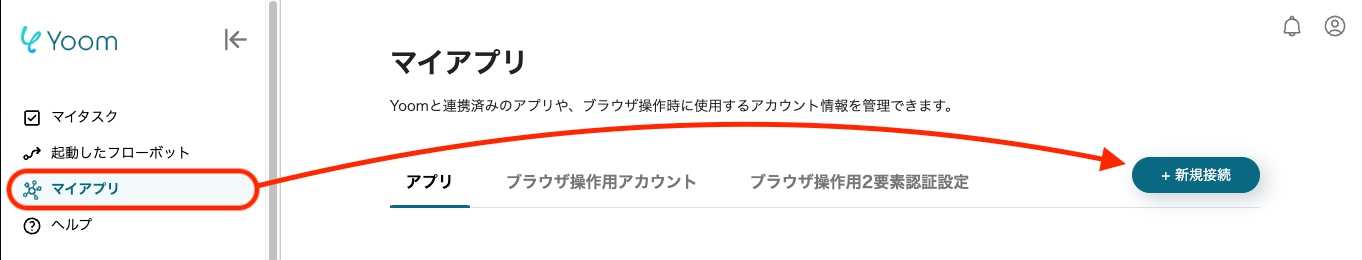
First, integrate LOGILESS and LINE WORKS into My App.
Click "My App" on the left side of the screen after logging into Yoom.
Then click "+ New Connection" displayed on the right side of the screen.

Next, search for LOGILESS in "New Connection for My App" and click it.

Then sign in with the account you want to use, approve access from Yoom, and complete the My App integration.

Similarly, search for LINE WORKS in "New Connection for My App" and click it.

Next, enter the "Client ID", "Client Secret", and "Scope".
※For the LINE WORKS (API2.0) Callback setup method, please refer to here.
Once each item is entered, click "Add".
Step 2: Set the Trigger
Next, copy the flow bot template for this time.
Click "Try it" from the banner below.



























.avif)
.avif)







