As more companies focus on marketing through web advertising and social media, some say email marketing is outdated. However, the ability to target specific audiences, easily measure effectiveness, and operate at low cost are significant advantages that justify continuing with email marketing.
Especially as the e-commerce market continues to expand each year, targeting buyers with email marketing can help in customer retention and acquiring repeat customers.
If your company uses the chat tool Slack for internal information sharing, integrating it with the email marketing tool Mailchimp allows for real-time automatic notifications of customer email opens.
Utilizing email open information for quick communication and efficient follow-ups with customers is beneficial for companies conducting email marketing.
Benefits of Integrating Mailchimp with Slack
Let's delve into the benefits of integrating Mailchimp with Slack.
Benefit 1: Enables Real-Time Customer Response
By integrating Mailchimp with Slack, you can set it up so that notifications are automatically sent to Slack as soon as an email is opened. Sales and customer support team members can understand customer interests in real-time and respond to individual customers.
For instance, if a new product announcement email is opened, you can immediately follow up with a phone call or email to maintain customer interest.
Benefit 2: Enhances Team Communication
Slack is useful not only as a communication tool but also for team collaboration.
By automatically notifying Slack channels of email open information through Mailchimp integration, the entire team can stay informed. This eliminates the need for each member to access Mailchimp to check information.
With Slack's thread function, you can link automatic notifications of open information to communicate individual responses or discuss changes in marketing or sales plans. This deepens communication between different departments like marketing and sales, or sales and customer support, allowing for unified customer response.
Integrate Mailchimp and Slack with Yoom
The main benefits of integration have been explained so far.
Are you interested in integration and automation?
Even if you understand the benefits and automation possibilities but think it might be difficult to implement, don't worry!
With the no-code tool Yoom, you can easily set it up without programming knowledge or skills.
If you haven't registered with Yoom yet, you can create an account here.
There are free plans and a two-week trial for paid plans, so you can try it out with zero budget.
If you want more information before registering, please check the list of integration apps and list of templates. You can confirm the apps that can be integrated and the operations and workflows that can be automated.
How to Create a Mailchimp and Slack Integration Workflow
Now, let's actually set up the integration of Mailchimp and Slack and automate the workflow.
This time, we will introduce the steps to create a workflow using a template where a notification is sent to Slack when an email is opened in Mailchimp.
Before You Begin
1. Please log in to Yoom.
2. Copy the Yoom template from the "Try it" button below.
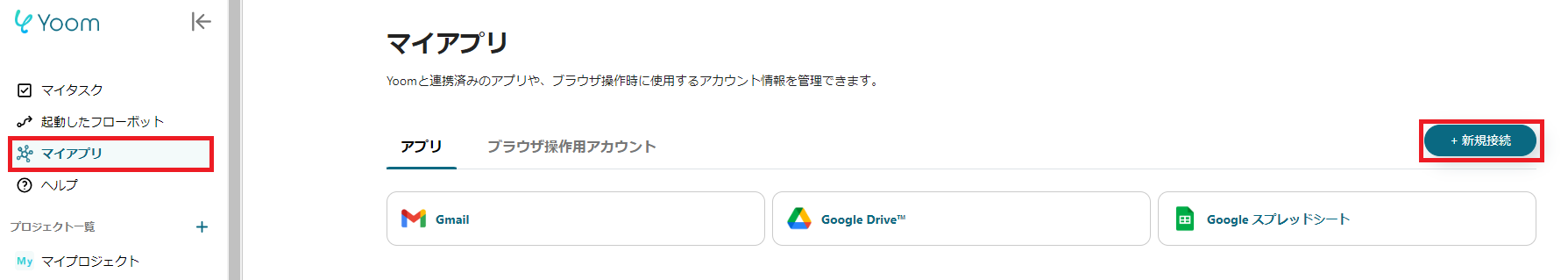














.avif)
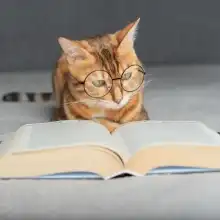










.avif)
.avif)
.avif)
.avif)





