There are only two steps, so the setup will be completed in 10-15 minutes.
- Setting up a flow bot that triggers when a contact is newly created
- Setting up the action to add a record
If you are not using Yoom, please register for free from here.
If you are already using Yoom, please log in.
How to Connect Brevo and Google Sheets with Yoom
Register your My Apps to link Brevo and Google Sheets with Yoom.
By registering My Apps first, the automation setup becomes easier.
Let's start with registering Brevo in My Apps.
Click "My Apps" → "New Connection" on the left side of the screen.
Search for Google Sheets from "Search by App Name" or find it from the app list.
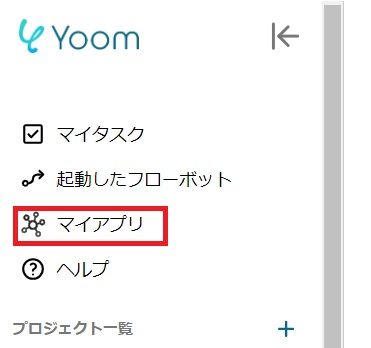
You will transition to the following screen, so check the settings.
- "Account Name" → Set any account name, e.g., Administrator Account
- "Access Token" → Set the API key obtained from Brevo
※You can obtain the API key by going to "SMTP&API>API Key" in Brevo.

Next, register Google Sheets in My Apps, and select Google Sheets as before.
Once you transition to the following screen, log in to Google Sheets.
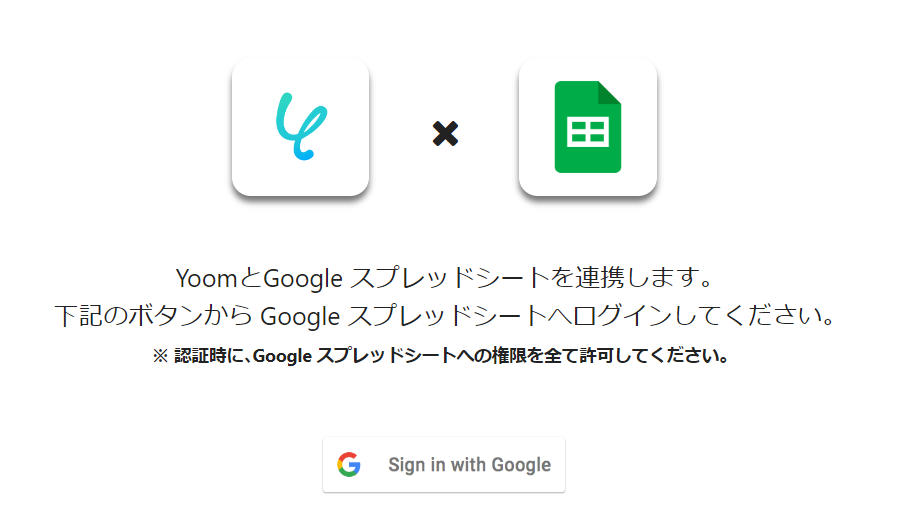
Once Brevo and Google Sheets are displayed in your My Apps section, the My Apps registration is complete.
How to Add Contact Information Registered in Brevo to Google Sheets
To set up automation, click "Try it" on the banner below.



























.avif)
.png)

.avif)





