[About Yoom]
How to Automatically Add Tasks Registered in Notion to Microsoft Excel
It is possible to achieve this by receiving notifications via API when tasks are registered in a Notion database and using the API provided by Microsoft Excel to add task information to a specified sheet.
Generally, programming knowledge is required to achieve this, but with the no-code tool Yoom, it can be easily accomplished without programming knowledge.
The general flow is as follows:
- Integrate Yoom with the apps used in this flow
- Copy the template
- Configure the flow details
- Turn on the trigger and run the flow!
If you haven't used Yoom yet, please register for free here.
If you are already using Yoom, please log in.
Step 1: Integrate Notion and Microsoft Excel with My Apps
First, integrate Notion and Microsoft Excel with Yoom.
After logging into Yoom, click "New Connection" from "My Apps" in the left menu.
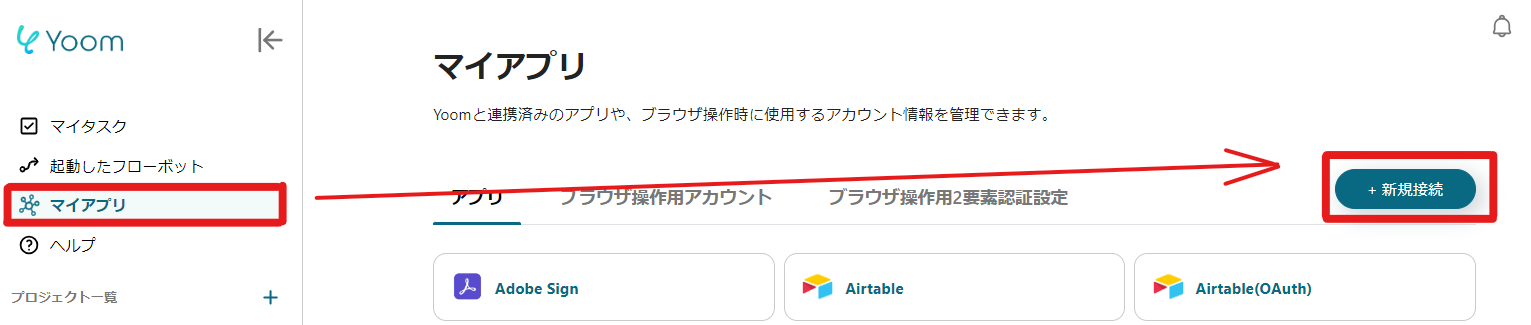
When the search window appears, enter the app name and search.
Integrating Notion with My Apps
※ Before integrating with My Apps, create the data page to be used in the flow.
Enter your Notion login information and click "Select Page".

Proceed to the next step to display a list of pages created in Notion.

The pages checked here will be integrated with Yoom.
If you create a page to be used in the flow after integrating with My Apps, you need to re-integrate and check it.
Click "Allow Access" to complete the integration of Yoom and Notion with My Apps.
Integrating Microsoft Excel with My Apps
Log in to your Microsoft account.

Enter the Microsoft account information you want to integrate, and it will automatically complete the integration with Yoom.
No complicated settings are required!
※ There are personal and business plans (Microsoft 365 Business) for "Microsoft 365 (formerly Office 365)". If you do not have a business plan, authentication from Yoom may not work properly, so please be careful.
Next, proceed to the detailed flow settings. Click "Try It" from the banner below to copy the template.














.avif)


















.avif)








