If you are new to Yoom, please register for free here.
※If you are already registered, please log in.
Step 1: Connect Slack and Telegram to My App
1. How to register Slack
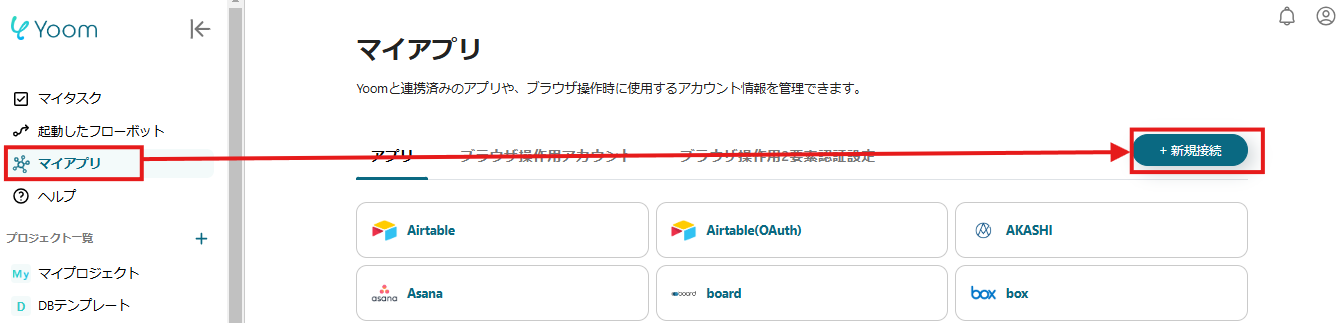
After clicking "My App", search for Slack from "New Connection".

The above screen will be displayed, so please select the channel from the dropdown.
Then, press "Allow".
2. How to register Telegram
Next, search for Telegram from "New Connection".

Please enter any name for the account.
The access token will be issued when you create a new Bot on Telegram.
Reference)BotFather
Once you have completed the input, click the add button.
If Slack and Telegram are displayed in My App, registration is complete.
Next, copy the template to My Project and create a flow bot.
Please copy the flow bot template from "Try it" in the banner below.



























.avif)
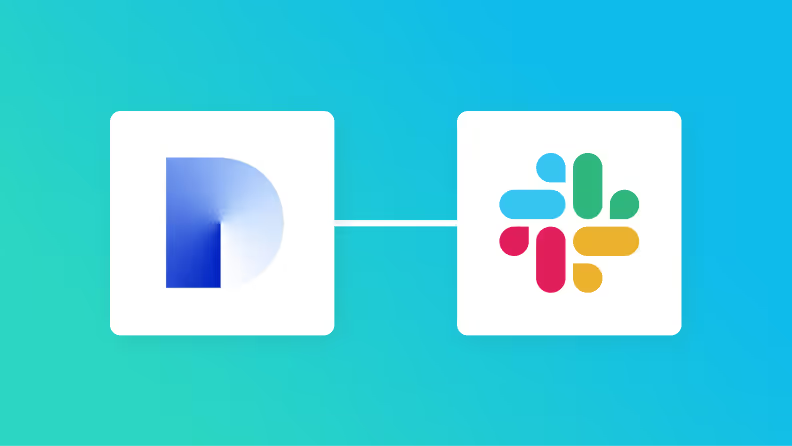
.avif)
.png)





