Before Getting Started
If you do not have a Yoom account, please create one from the "Yoom Account Creation Page" below.
For basic operations of Yoom, please check "Getting Started with Yoom".
Now, let's begin!
Step 1: Integrate SmartHR and JUST.DB with My Apps
(1) After logging into Yoom, select "My Apps" from the left column and click "+ New Connection".

(2) From the list of new connections in My Apps, click SmartHR.
(3) On the SmartHR new registration screen, enter the account name and access token, and click "Add".
For instructions on registering SmartHR with My Apps, please refer to the site below.
How to Register SmartHR with My Apps

(4) Next, integrate JUST.DB. Similarly, click JUST.DB from the list of new connections in Yoom.
(5) On the "New Registration for JUST.DB" screen, enter the account name and access token, and click "Add".

Once the integration is complete, SmartHR and JUST.DB will be registered in Yoom's My Apps.
This completes the My Apps registration.
Next, let's set up triggers using templates!
Step 2: Setting Up When Employee Information in SmartHR is Updated
(1) We will use the template introduced earlier. Click "Try it" on the banner below.














.avif)




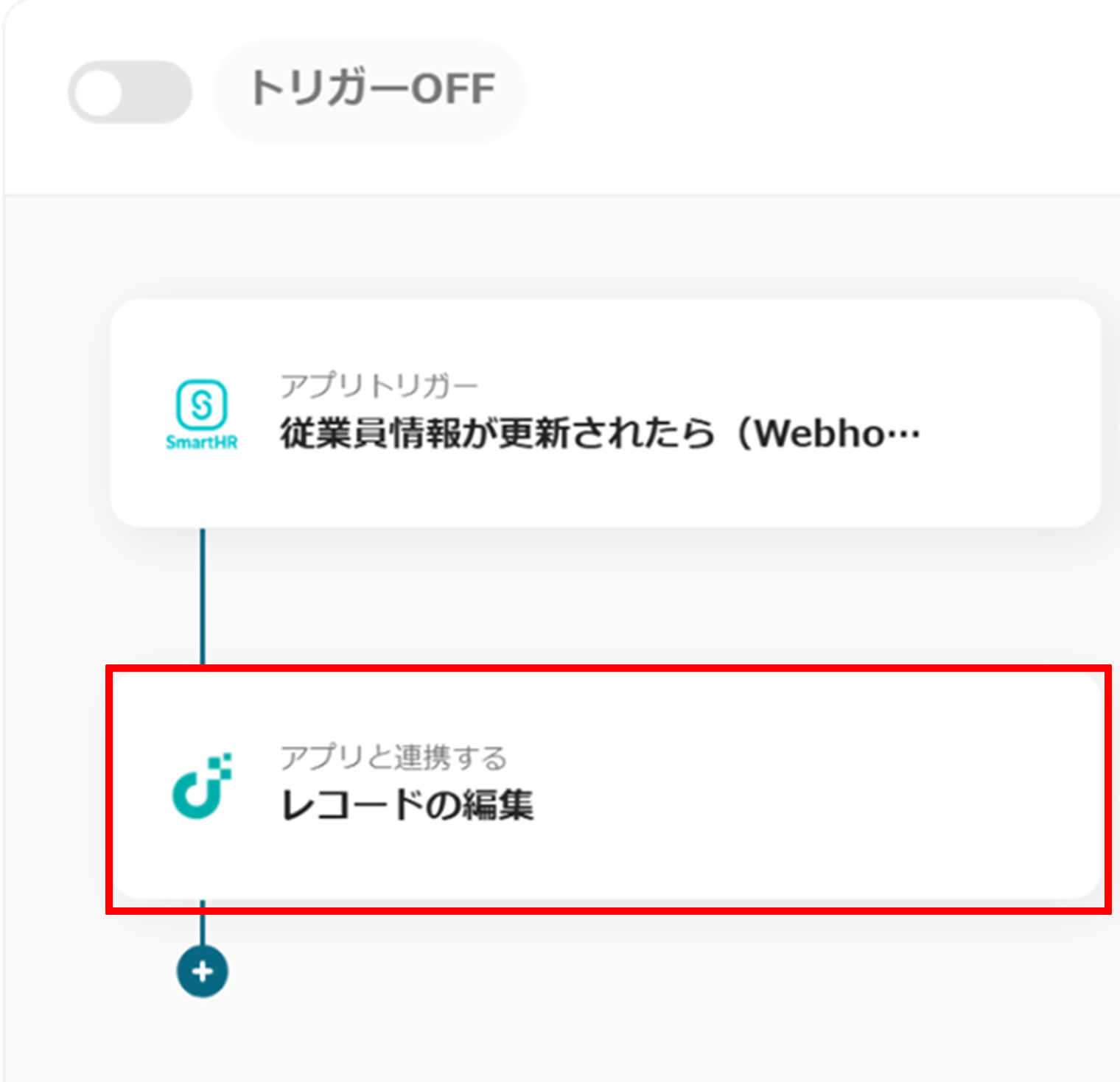







.avif)
.avif)
.avif)
.avif)





