The integration flow is broadly divided into the following processes.
- Register Stripe and Microsoft Excel as My Apps
- Copy the template
- Set up the trigger for Stripe, which will be the starting point of the flow, and configure the subsequent operations for Microsoft Excel
- Turn on the trigger button and verify the integration operation between Stripe and Microsoft Excel
If you are not using Yoom, please register for free here.
If you are already using Yoom, please log in.
Step 1: Register Stripe and Microsoft Excel as My Apps
Register Stripe and Microsoft Excel as My Apps to connect them to Yoom.
Completing the My App registration first makes it easier to proceed with the automation settings.
First, register Stripe as a My App.
Click "My Apps" → "New Connection" on the left side of the Yoom screen.
Search for Stripe from the app list or use the search field to find it by app name.
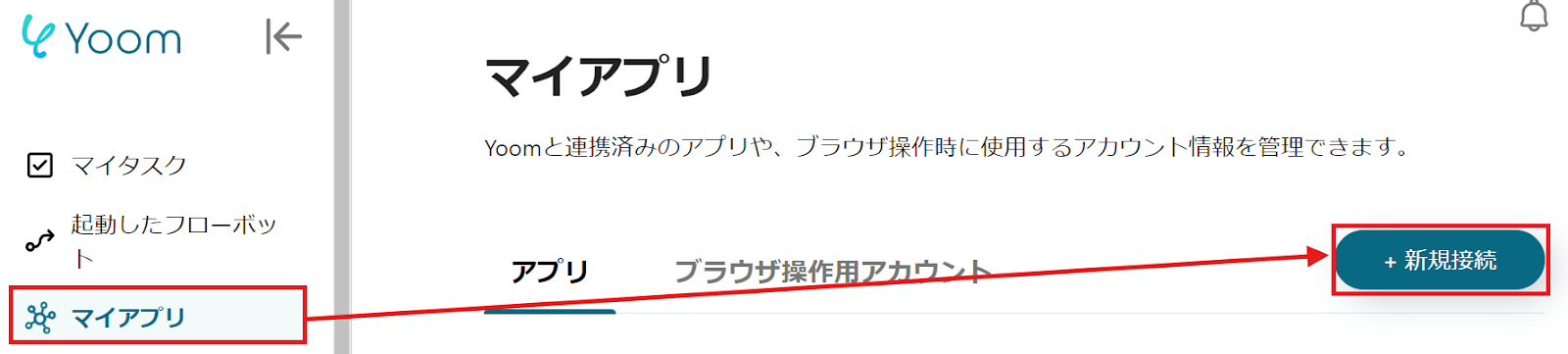
When the following screen is displayed, check the method for registering Stripe as a My App here.
After confirming, set the "Account Name" and "Access Token".

Next, register Microsoft Excel as a My App.
When the following screen is displayed, log in to Microsoft Excel.

If Stripe and Microsoft Excel are displayed in My Apps, the registration is complete.
Step 2: Copy the Template
To set up automation, click "Try it" on the banner below.














.avif)
















.avif)
.png)







