Wordpress and Gmail My App Integration
Once you have copied the template, register Wordpress and Gmail in Yoom's My Apps as a preliminary step.
※ If you have already registered, please proceed to "Step 1. Setting the App Trigger".
<Procedure>
1. After logging into Yoom, click "My Apps" → "+ New Connection" in order

2. Search for Wordpress and Gmail from the search window and enter the necessary information for registration

If Wordpress and Gmail are displayed in the My Apps list, the preparation is complete!
Let's proceed to the detailed settings right away!
Step 1. Setting the App Trigger
First, open the flow you just copied from My Projects in the sidebar.

Next, click on the app trigger "When a post is published".

On the first page, the account information of the previously linked Wordpress will be displayed, so please check it and click "Next" if there are no issues.

On the next page, specify the trigger activation interval.
Select the desired time from the dropdown.
※ Please note that the time you can specify for "trigger activation interval" varies depending on your plan. For details, please seehere.

Click "Test" and if there are no issues, click "Save" to complete the trigger settings.
Step 2. Send Email
Next, click "Send Email".

On the first page, set up the email content.
"To", "Subject", and "Body" are required fields, so please enter them.
It is recommended to create a mailing list in advance and specify that address.
This way, you can notify all stakeholders of the Wordpress post content at once.
If you want to add new people to the notification, you can do so by adding new addresses to the mailing list.

For "Subject" and "Body", use the information output from Wordpress.
Once everything is entered, select "Next".

On the second page, the content you set earlier will be reflected, so check if there are no issues and click Test.

If there are no errors, click "Save".
When a popup like the one below appears, all settings are complete.
When you turn on the trigger, the flow will be executed.
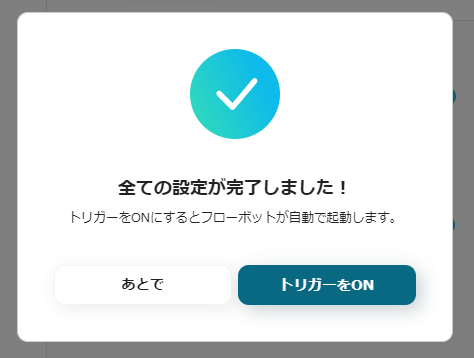
Other Automation Examples Using Wordpress
Yoom has many automation examples using Wordpress.
It is possible to link with various apps, so please refer to the following representative examples.
1. Notify LINE WORKS when an article is updated in Wordpress
For those using LINE WORKS as a communication tool, the following template is recommended.
The automatic integration introduced in this article used the publication of an article as a trigger, but this integration uses the update of an article as a trigger.
If you want to quickly grasp updated information, please try it.



















.avif)
.avif)

.avif)





