■Overview
This is a flow to upload attachments received in Gmail to Google Drive.
With Yoom, you can easily achieve this flow without any programming, as it allows for seamless integration between apps.
■Recommended for
1. Those who use Gmail for business
・Those who frequently receive files via email from clients
・Those who want to prevent the risk of missing or losing email attachments
2. Those who use Google Drive for business
・Those who want to quickly save files to a shared drive for the entire team
・Those who manage multiple projects and want to organize deliverables in project-specific folders
・Those who want to organize and manage contracts and invoices sent by customers
■Benefits of using this template
With this flow, files attached to emails with specific labels received in Gmail are automatically uploaded to a designated folder in Google Drive.
It enables timely information sharing after receiving emails, reduces human errors such as missing or incorrect file storage, and prevents the risk of loss.
It is useful for sharing files received via email, such as invoices, project documents and deliverables, and various internal documents.
■Notes
・Please integrate Gmail and Google Drive with Yoom.
・You can select the trigger interval from 5 minutes, 10 minutes, 15 minutes, 30 minutes, or 60 minutes.
・Please note that the shortest trigger interval varies depending on the plan.
・If you are using email auto-sorting settings to determine the presence of attachments with specific labels, branching settings are not necessary.
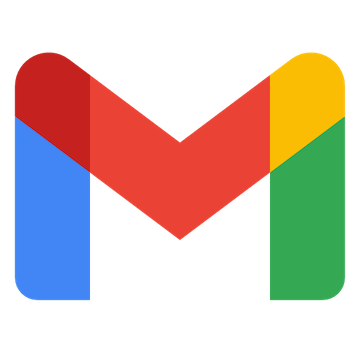

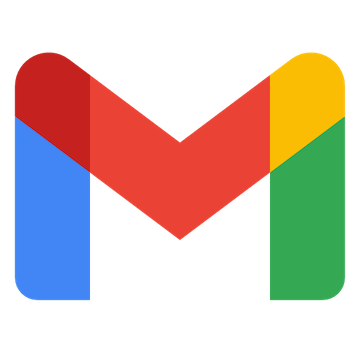 When an email matching specific keywords is received
When an email matching specific keywords is received
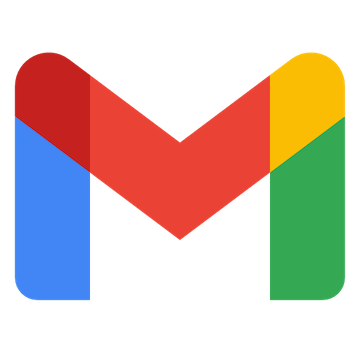 When an email with a specific label is received
When an email with a specific label is received
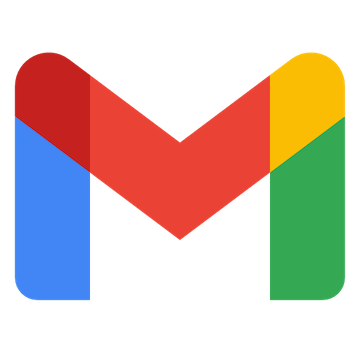 When an email with a specific label is received (Specify Label ID)
When an email with a specific label is received (Specify Label ID)
 New File or Folder Created
New File or Folder Created
 When a new file or folder is created in a specified folder
When a new file or folder is created in a specified folder
 When a specific file is created or updated
When a specific file is created or updated
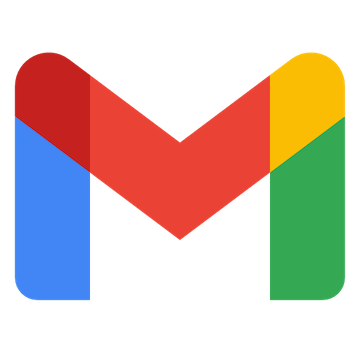 Search emails
Search emails
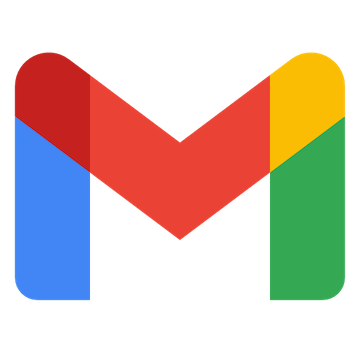 Move Message to Trash
Move Message to Trash
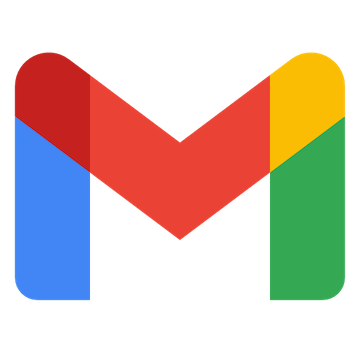 Add Label to Specific Message
Add Label to Specific Message
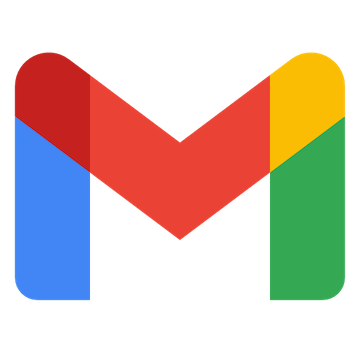 Remove Label from Specific Message
Remove Label from Specific Message
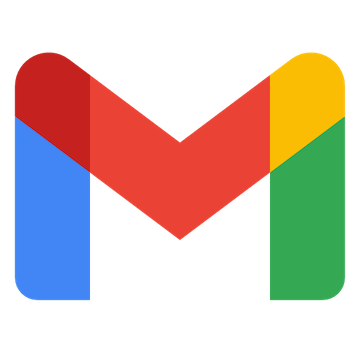 Retrieve Specific Message
Retrieve Specific Message
 Create Folder
Create Folder
 Duplicate file
Duplicate file
 Search Files and Folders in a Specific Folder
Search Files and Folders in a Specific Folder
 Delete File
Delete File
 Upload File
Upload File
 Download File
Download File
 Download Google Sheets file
Download Google Sheets file
 Download Google Slides
Download Google Slides
 Download Google Docs document
Download Google Docs document
 List files and folders in a specific folder
List files and folders in a specific folder
 Rename File
Rename File
 Get file/folder info
Get file/folder info
 Convert Excel File to Google Sheets
Convert Excel File to Google Sheets
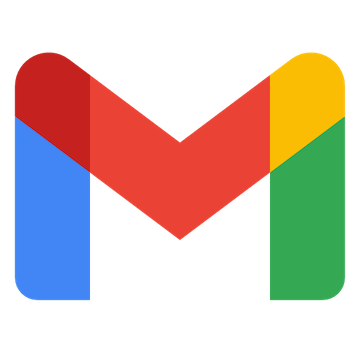 When an email matching specific keywords is received
When an email matching specific keywords is received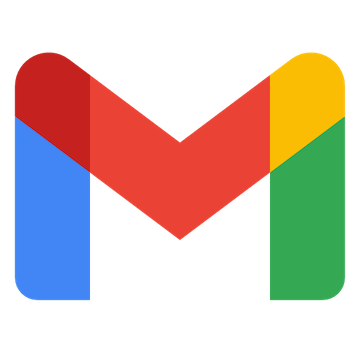 When an email with a specific label is received
When an email with a specific label is received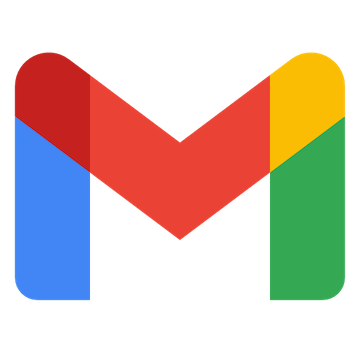 When an email with a specific label is received (Specify Label ID)
When an email with a specific label is received (Specify Label ID)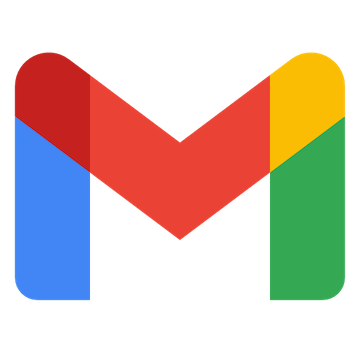 Search emails
Search emails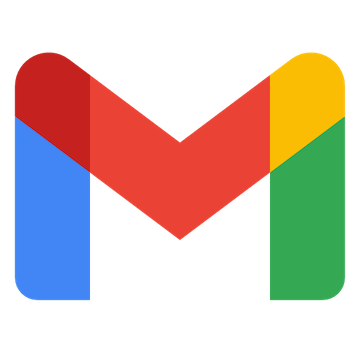 Move Message to Trash
Move Message to Trash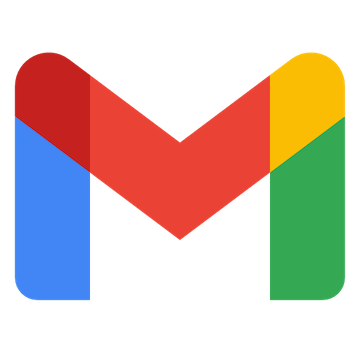 Add Label to Specific Message
Add Label to Specific Message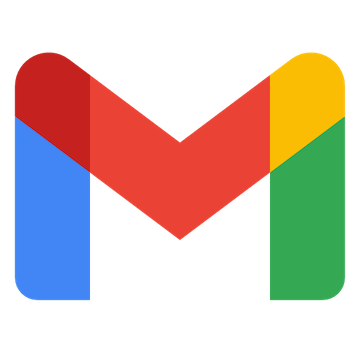 Remove Label from Specific Message
Remove Label from Specific Message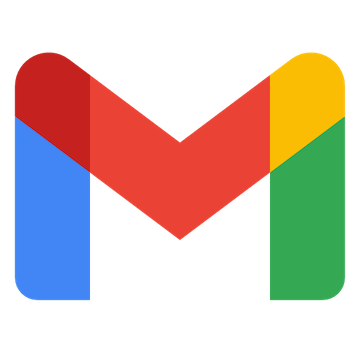 Retrieve Specific Message
Retrieve Specific Message New File or Folder Created
New File or Folder Created When a new file or folder is created in a specified folder
When a new file or folder is created in a specified folder When a specific file is created or updated
When a specific file is created or updated Create Folder
Create Folder Duplicate file
Duplicate file Search Files and Folders in a Specific Folder
Search Files and Folders in a Specific Folder Delete File
Delete File Upload File
Upload File Download File
Download File Download Google Sheets file
Download Google Sheets file Download Google Slides
Download Google Slides Download Google Docs document
Download Google Docs document List files and folders in a specific folder
List files and folders in a specific folder Rename File
Rename File Get file/folder info
Get file/folder info Convert Excel File to Google Sheets
Convert Excel File to Google Sheets Convert CSV File to Google Sheets
Convert CSV File to Google Sheets Grant File or Folder Permissions to a User
Grant File or Folder Permissions to a User Move File to Trash
Move File to Trash List permissions for a file or folder
List permissions for a file or folder Update description for a file or folder
Update description for a file or folder Move file to a different folder
Move file to a different folder Create a shortcut to a file
Create a shortcut to a file Configure download and copy permissions
Configure download and copy permissions List folders in a specific folder
List folders in a specific folder Convert a file to Google Docs
Convert a file to Google Docs Download a Google Sheet (specify sheet)
Download a Google Sheet (specify sheet) Change sharing to "Anyone with the link"
Change sharing to "Anyone with the link" Search files and folders in a specific folder (excluding Trash)
Search files and folders in a specific folder (excluding Trash) Convert a presentation file to Google Slides
Convert a presentation file to Google Slides Convert a PDF file to Google Docs
Convert a PDF file to Google Docs Grant file or folder permissions to a specific organization
Grant file or folder permissions to a specific organization Update a specific file
Update a specific file Remove permissions from a file or folder
Remove permissions from a file or folder Create a shared drive
Create a shared drive Search shared drives
Search shared drives Copy file (detailed options)
Copy file (detailed options) Search for Files and Folders
Search for Files and Folders